Requesting value from Domoticz
-
Just for my curiosity, why are you using the temperature from weather underground? Is it just displayed on a screen?
@gohan I'm doing a project for my master's thesis.
There's a mathematical thermal model of a building running on MySensors node. I wanted to supply it with an information about actual outside temperature to have accurate results.
-
A real mysensors project would require an external node with temperature and humidity sensor 😁
@gohan This model is just a small part of my project. But I get your concept.
There's already a DHT11 node running inside my house, measuring quantities that you've mentioned.
-
@gohan hey, now I get it!
got it working the way I wanted, thank you so much :D
-
@tomek_olo
Sorry what is the way for send from domoticz child -node to other node through lua script for example Tanks@mar.conte I don't understand your question. Can you clarify, please?
-
@mar.conte I don't understand your question. Can you clarify, please?
-
@tomek_olo
Sorry what is the way for send from domoticz child -node to other node through lua script for example TanksOK, I'll try to describe everything I've done to get it working:
- I'm presenting MySensors node to Domoticz as S_INFO: "present(CHILD_ID, S_INFO);"
- Next step is to add this node in your Domoticz. It should be visible at first in "Devices" as a "Text" device. After you add it it will be present in the "Utility" tab.
- Now you have to edit a text value of this device in Domoticz. (I think that's what interests you but in reverse) I'm using a "Device" script that updates this text value with outside temperature every time the weather is updated:
commandArray = {}
local tempOut = devicechanged["Outside_Temperature"]
local tempOutIdx = 25if ( devicechanged["Outside"]) then
commandArray['UpdateDevice'] = otherdevices_idx['TextNode']..'|1|'..tempOut
end- Now when I want to download this new value to my node I use "request( CHILD_ID, V_TEXT );" and inside "receive()" function:
if (message.type == V_TEXT) {
if (message.sensor == CHILD_ID) {
outTemp = message.getFloat();
}
}That's all, it's complicated. If you have any questions feel free to ask. I'll do my best to help.
-
Hi,
I've been trying to modify the sketch of Solar Powered Plant moisture sensor so that I can remotely control the sleep time from Domoticz.. But so far I failed.. ;-(
Sorry for the long post below, but I try to provide all details, as I don't understand what I did wrong..I tried to understand several contributions including the ones above from dbemowsk (thank you also for your chat messages!) and tomek_olo, as well as the Water Pulse meter sensor , but I still don't succeed having the sensor receiving data from Domoticz.
Here's what I tried to do.
In Sensor, I reused the code from solar powered moisture sensor from other post (and that code is working on another sensor) then I modified it to:- present an additional child to Domoticz (CHILD_ID_SLEEP 2 with S_INFO) in setup
- send a value (here 11) of V_VAR1 in setup as per the advise from dbemowsk so that domotic recognize that data field
- then in Loop(), I have (apart the code for moisture sensor) a loop for requesting V_VAR1 (copied that from the water pulse meter sensor code)
- outside Loop() (at bottom of script), I created the receive(const MyMessage &message) procedure (in code below, I tried to print to serial several debugging messages...)
Here's below the whole code:
#include <SPI.h> #define MY_RADIO_NRF24 #define MY_DEBUG #include <MySensors.h> #define round(x) ((x)>=0?(long)((x)+0.5):(long)((x)-0.5)) #define N_ELEMENTS(array) (sizeof(array)/sizeof((array)[0])) #define CHILD_ID_MOISTURE 0 #define CHILD_ID_BATTERY 1 #define CHILD_ID_SLEEP_S 2 // #define SLEEP_TIME_S 100 // Sleep time between reads (in seconds) #define THRESHOLD 1.1 // Only make a new reading with reverse polarity if the change is larger than 10%. #define STABILIZATION_TIME 1000 // Let the sensor stabilize before reading default BOD settings. const int SENSOR_ANALOG_PINS[] = {A4, A5}; // Sensor is connected to these two pins. Avoid A3 if using ATSHA204. A6 and A7 cannot be used because they don't have pullups. // MySensor gw; MyMessage msg(CHILD_ID_MOISTURE, V_HUM); MyMessage voltage_msg(CHILD_ID_BATTERY, V_VOLTAGE); MyMessage sleep_msg(CHILD_ID_SLEEP_S, V_VAR1); unsigned long SLEEP_TIME_S = 10; unsigned long SLEEP_TIME = 10000; long oldvoltage = 0; byte direction = 0; int oldMoistureLevel = -1; float batteryPcnt; float batteryVolt; int LED = 5; bool pcReceived = false; void setup() { pinMode(LED, OUTPUT); digitalWrite(LED, HIGH); delay(200); digitalWrite(LED, LOW); delay(200); digitalWrite(LED, HIGH); delay(200); digitalWrite(LED, LOW); SLEEP_TIME=SLEEP_TIME_S*1000; sendSketchInfo("Plant moisture solar proto", "1.0"); // request(CHILD_ID_SLEEP_S, V_VAR1); present(CHILD_ID_MOISTURE, S_HUM); delay(250); present(CHILD_ID_BATTERY, S_MULTIMETER); for (int i = 0; i < N_ELEMENTS(SENSOR_ANALOG_PINS); i++) { pinMode(SENSOR_ANALOG_PINS[i], OUTPUT); digitalWrite(SENSOR_ANALOG_PINS[i], LOW); } present(CHILD_ID_SLEEP_S, S_INFO); send(sleep_msg.set(11)); } void loop() { pcReceived = false; int moistureLevel = readMoisture(); // Send rolling average of 2 samples to get rid of the "ripple" produced by different resistance in the internal pull-up resistors // See http://forum.mysensors.org/topic/2147/office-plant-monitoring/55 for more information if (oldMoistureLevel == -1) { // First reading, save current value as old oldMoistureLevel = moistureLevel; } if (moistureLevel > (oldMoistureLevel * THRESHOLD) || moistureLevel < (oldMoistureLevel / THRESHOLD)) { // The change was large, so it was probably not caused by the difference in internal pull-ups. // Measure again, this time with reversed polarity. moistureLevel = readMoisture(); } send(msg.set((moistureLevel + oldMoistureLevel) / 2.0 / 10.23, 1)); oldMoistureLevel = moistureLevel; int sensorValue = analogRead(A0); Serial.println(sensorValue); float voltage=sensorValue*(3.3/1023); Serial.println(voltage); batteryPcnt = (sensorValue - 248) * 0.72; batteryVolt = voltage; sendBatteryLevel(batteryPcnt); resend((voltage_msg.set(batteryVolt, 3)), 10); if (!pcReceived) { //Last sleept time not yet received from controller, request it again request(CHILD_ID_SLEEP_S, V_VAR1); Serial.print("Requested time sleep from gw VAR1"); return; } digitalWrite(LED, HIGH); delay(200); digitalWrite(LED, LOW); SLEEP_TIME=SLEEP_TIME_S*1000; sleep(SLEEP_TIME); } void resend(MyMessage &msg, int repeats) { int repeat = 1; int repeatdelay = 0; boolean sendOK = false; while ((sendOK == false) and (repeat < repeats)) { if (send(msg)) { sendOK = true; } else { sendOK = false; Serial.print("Error "); Serial.println(repeat); repeatdelay += 500; } repeat++; delay(repeatdelay); } } int readMoisture() { pinMode(SENSOR_ANALOG_PINS[direction], INPUT_PULLUP); // Power on the sensor analogRead(SENSOR_ANALOG_PINS[direction]);// Read once to let the ADC capacitor start charging sleep(STABILIZATION_TIME); int moistureLevel = (1023 - analogRead(SENSOR_ANALOG_PINS[direction])); // Turn off the sensor to conserve battery and minimize corrosion pinMode(SENSOR_ANALOG_PINS[direction], OUTPUT); digitalWrite(SENSOR_ANALOG_PINS[direction], LOW); direction = (direction + 1) % 2; // Make direction alternate between 0 and 1 to reverse polarity which reduces corrosion return moistureLevel; } void receive(const MyMessage &message) { if (message.type==V_TEXT) { // unsigned long infosleep=message.getULong(); String infosleepstr=message.getString(); unsigned long infosleep=infosleepstr.toInt(); Serial.print("Received time sleep as string from gw:"); Serial.println(infosleepstr); Serial.print("fin de msg"); SLEEP_TIME_S = infosleep; pcReceived = true; } if (message.type==V_VAR1) { unsigned long infosleep=message.getULong(); //unsigned long infosleep=message.getString(); Serial.print("Received time sleep as VAR1 ULOng from gw:"); Serial.println(infosleep); Serial.print("fin de msg"); SLEEP_TIME_S = infosleep; pcReceived = true; } }In Domoticz, in hardware I can see this:
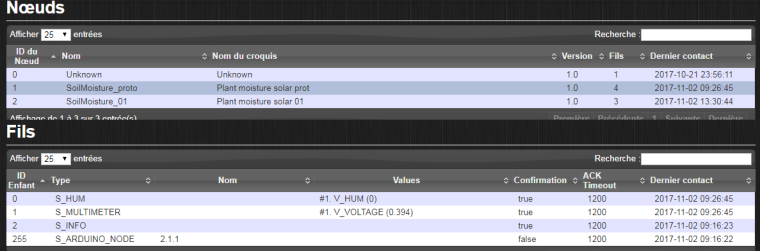
The sensor is the "proto" one (ID 1) where I can see the various children (Humidity=0 is normal as I did not attach the soil sensor and voltage is weird as it's not connected either).
In devices view, I have:
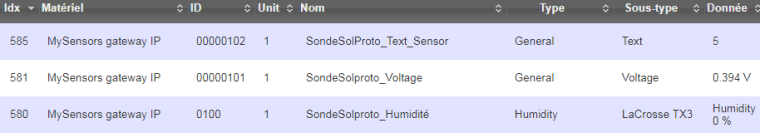
where I can see the text sensor of S_INFO which is set to "5" thanks to a user variable (see LUA script below).
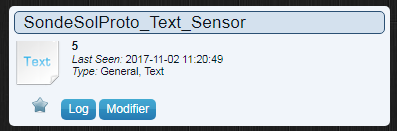
I created a user variable "SondeSleep" with a LUA script (type "variables") to update the text sensor whenever the suer variable changes:commandArray = {} if ( uservariablechanged['SondeSleep']) then print ("nouvelle valeur Level1 de SondeSleep:" .. uservariables['SondeSleep']); ttidx=otherdevices_idx['SondeSolProto_Text_Sensor']; commandArray['UpdateDevice']=ttidx..'|1|' .. uservariables['SondeSleep'] end return commandArrayThis script seems working since it replicates properly the vriable value to the text_sensor. I'm just confused by the command
commandArray['UpdateDevice']=ttidx..'|1|' .. uservariables['SondeSleep']where I couldn't understand the meaning of the value between the || (here |1|).
The Domoticz website refers to LUA and JSON page, but I coudn't find the explanation. In 1 script of this post, I saw a 0, in another a 1.. I tried with both and also wit 2 (just in case it refers to Child ID ..) but no better result.
Could someone clarifies the meaning ?When I run the sensor, I can only see (in serial monitor) the message "Requested time sleep from gw VAR1" from the "request" loop. and in Domoticz log, I can see that the sensor updates the humidity and voltage values, but that's all.
I'm also surprised I do'nt see any value in S_INFO child, but maybe it's normal.
I had tried to use V_TEXT instead of V_VAR1 everhwhere, but same result. There's definitely something I misunderstood somewehere.Anyone could help me ?
ricorico94 -
well, one of my issues is that I don't understand how the V_VAR1 is managed by Domoticz. The website states that V_VARx exist for any kind of sensor, but in such case I don't understand how to define its value in Domoticz as V_VAR1 appears nowhere. So I used an integer user variable, then transtype to text and in my receive(à procedure, I was trying to transtype again to integer (or unsigned long)..
It's also why I had tried to replace all my V_VAR1 by V_TEXT, to be more homogenous. -
well, one of my issues is that I don't understand how the V_VAR1 is managed by Domoticz. The website states that V_VARx exist for any kind of sensor, but in such case I don't understand how to define its value in Domoticz as V_VAR1 appears nowhere. So I used an integer user variable, then transtype to text and in my receive(à procedure, I was trying to transtype again to integer (or unsigned long)..
It's also why I had tried to replace all my V_VAR1 by V_TEXT, to be more homogenous.@ricorico94 If you are asking about V_VarX, I won't be much help. Back when I used Domoticz, V_VarX was not supported yet. I would be curious to see what the answer is though.
-
HI again,
I noticed that I never see any "read" line in the serial monitor (except at the very beginning when I restart the sensor". Is it normal ?
Here are snapshots of a couple messages (among the thousands appearing on Serial monitor)
Seen right after restart of sensor:0 MCO:BGN:INIT NODE,CP=RNNNA--,VER=2.1.1 4 TSM:INIT 4 TSF:WUR:MS=0 12 TSM:INIT:TSP OK 14 TSF:SID:OK,ID=1 16 TSM:FPAR 51 TSF:MSG:SEND,1-1-255-255,s=255,c=3,t=7,pt=0,l=0,sg=0,ft=0,st=OK: 585 TSF:MSG:READ,0-0-1,s=255,c=3,t=8,pt=1,l=1,sg=0:0 591 TSF:MSG:FPAR OK,ID=0,D=1 2060 TSM:FPAR:OK 2060 TSM:ID 2062 TSM:ID:OK 2064 TSM:UPL 2068 TSF:MSG:SEND,1-1-0-0,s=255,c=3,t=24,pt=1,l=1,sg=0,ft=0,st=OK:1 2074 TSF:MSG:READ,0-0-1,s=255,c=3,t=25,pt=1,l=1,sg=0:1 2080 TSF:MSG:PONG RECV,HP=1 2084 TSM:UPL:OK 2086 TSM:READY:ID=1,PAR=0,DIS=1 2091 TSF:MSG:SEND,1-1-0-0,s=255,c=3,t=15,pt=6,l=2,sg=0,ft=0,st=OK:0100 2099 TSF:MSG:READ,0-0-1,s=255,c=3,t=15,pt=6,l=2,sg=0:0100 2107 TSF:MSG:SEND,1-1-0-0,s=255,c=0,t=17,pt=0,l=5,sg=0,ft=0,st=OK:2.1.1 2121 TSF:MSG:SEND,1-1-0-0,s=255,c=3,t=6,pt=1,l=1,sg=0,ft=0,st=OK:0 2570 TSF:MSG:READ,0-0-1,s=255,c=3,t=6,pt=0,l=1,sg=0:M 2576 MCO:REG:REQ 2580 TSF:MSG:SEND,1-1-0-0,s=255,c=3,t=26,pt=1,l=1,sg=0,ft=0,st=OK:2 2588 TSF:MSG:READ,0-0-1,s=255,c=3,t=27,pt=1,l=1,sg=0:1 2594 MCO:PIM:NODE REG=1 2596 MCO:BGN:STP 3201 TSF:MSG:SEND,1-1-0-0,s=255,c=3,t=11,pt=0,l=25,sg=0,ft=0,st=OK:Plant moisture solar prot 3213 TSF:MSG:SEND,1-1-0-0,s=255,c=3,t=12,pt=0,l=3,sg=0,ft=0,st=OK:1.0 3223 TSF:MSG:SEND,1-1-0-0,s=0,c=0,t=7,pt=0,l=0,sg=0,ft=0,st=OK: 3481 TSF:MSG:SEND,1-1-0-0,s=1,c=0,t=30,pt=0,l=0,sg=0,ft=0,st=OK: 3491 TSF:MSG:SEND,1-1-0-0,s=2,c=0,t=36,pt=0,l=0,sg=0,ft=0,st=OK: 3502 TSF:MSG:SEND,1-1-0-0,s=2,c=1,t=24,pt=2,l=2,sg=0,ft=0,st=OK:11 3508 MCO:BGN:INIT OK,TSP=1 3512 MCO:SLP:MS=1000,SMS=0,I1=255,M1=255,I2=255,M2=255 3518 MCO:SLP:TPD 3520 MCO:SLP:WUP=-1 3524 TSF:MSG:SEND,1-1-0-0,s=0,c=1,t=1,pt=7,l=5,sg=0,ft=0,st=OK:0.0 242 0.78 3534 TSF:MSG:SEND,1-1-0-0,s=255,c=3,t=0,pt=1,l=1,sg=0,ft=0,st=OK:252 3545 TSF:MSG:SEND,1-1-0-0,s=1,c=1,t=38,pt=7,l=5,sg=0,ft=0,st=OK:0.781 3555 TSF:MSG:SEND,1-1-0-0,s=2,c=2,t=24,pt=0,l=0,sg=0,ft=0,st=OK: Requested time sleep from gw VAR13565 TSF:MSG:SEND,1-1-0-0,s=2,c=2,t=47,pt=0,l=0,sg=0,ft=0,st=OK: Requested time sleep from gw TEXT3573 MCO:SLP:MS=1000,SMS=0,I1=255,M1=255,I2=255,M2=255and then messages which keeps repeating (no read message):
10414 TSF:MSG:SEND,1-1-0-0,s=2,c=2,t=24,pt=0,l=0,sg=0,ft=0,st=OK: Requested time sleep from gw VAR110424 TSF:MSG:SEND,1-1-0-0,s=2,c=2,t=47,pt=0,l=0,sg=0,ft=0,st=OK: Requested time sleep from gw TEXT10432 MCO:SLP:MS=1000,SMS=0,I1=255,M1=255,I2=255,M2=255 10438 MCO:SLP:TPD 10440 MCO:SLP:WUP=-1 10448 TSF:MSG:SEND,1-1-0-0,s=0,c=1,t=1,pt=7,l=5,sg=0,ft=0,st=OK:0.0 189 0.61 10461 TSF:MSG:SEND,1-1-0-0,s=255,c=3,t=0,pt=1,l=1,sg=0,ft=0,st=OK:214 10471 TSF:MSG:SEND,1-1-0-0,s=1,c=1,t=38,pt=7,l=5,sg=0,ft=0,st=OK:0.610 10479 TSF:MSG:SEND,1-1-0-0,s=2,c=2,t=24,pt=0,l=0,sg=0,ft=0,st=OK: Requested time sleep from gw VAR110489 TSF:MSG:SEND,1-1-0-0,s=2,c=2,t=47,pt=0,l=0,sg=0,ft=0,st=OK: Requested time sleep from gw TEXT10498 MCO:SLP:MS=1000,SMS=0,I1=255,M1=255,I2=255,M2=255Any idea of what might happen ? (or not happen..)
NB: in snapshots above, I'm requesting both V_VAR1 and V_TEXT vaues with these commands looping:if (!pcReceived) { //Last sleept time not yet received from controller, request it again request(CHILD_ID_SLEEP_S, V_VAR1); Serial.print("Requested time sleep from gw VAR1"); request(CHILD_ID_SLEEP_S, V_TEXT); Serial.print("Requested time sleep from gw TEXT"); return; }``` ricorico94 -
Hi,
I finally got it working ! Thanks to 3 changes.. Two which I understand why, the other, well, not really..
Here's what I did or let's say, my findings..(well, I did much more than that, multiplying tests during several hours..:sweat: ).- I had thought that since S_INFO was displayed in Domoticz, everything was OK in domoticz. Actually not, and on top of presenting this Child, it seems you need to send whatever value to Domoticz as V_TEXT to initiate that variable. I had read some allusions to that fact (in message from dbemowsk for example) without understanding that it had to be done not for the S_INFO but also for each variable (V_TEXT , V_VAR1,.. any to be used). In sketch I showed I was sending that command for V_VAR1, but when I was trying similar skecth for V_TEXT , I was still ending only to V_VAR1. Once I tried to send the message to V_TEXT, I could see a value V_TEXT appearing in Domoticz under the S_Info line.
- As per my previous post, I was not seeing any READ statement in serial monitor after the initial setup phase. Here, I tried to add a "wait" command after the request, instead of looping immediately as per the sketch of Pulse Water sensor. So my loop is now:
if (!pcReceived) { request(CHILD_ID_SLEEP_S, V_TEXT); Serial.print("Requested time sleep from gw TEXT"); wait(5000,2,V_TEXT); // wait for 5s or until a message of type V_TEXT is received }and now, I can see READ messages and also receive and handle them !
I don't know why I must add this wait statement whereas the Pulse Water Meter sketch can work without it. Maybe linked to hardware used (I did not try to upload that sketch to my sensor to see if it would work). I also removed the "return" command which was present in Pulse Water sketch and which was preventing the rest of the loop() to be executed.- Instead of trying to use V_VAR1 as per the Water Pulse Meter sketch, I use V_TEXT everywhere. In fact, I found a unique, old (in 2015) and very short comment on a forum (I can't remember if it's here on another one.. I searched so many times..) that V_VARx can not be setup or read by Domoticz and they can only be modified by a sensor and read by that sensor or another sensor to store information on the controller side. So, indeed, that works for the pulse water meter, but not for my need since I need interactions with the controller.
So now it works. Learning curve was painful, but I think I understand the mechanism.
If one of the admins of Mysensor reads my post, I could suggest the following:
- in the Controller webpage, instead of stating Y* and "* limited functionality" for V_VAR1..5 variables, you could add a different comment Y*** "can be used for storing values on controller side, but can not be modified/read by Domoticz once it has been initialized with "send" command" and for V_TEXT : Y* "**** only variable which can be used for exchanging data between Domoticz and sensors in both ways and need an initial initialisation by sensor node by send command"
- in Pulse Water Meter sketch, since it is often referred to as an example, you could add a few comments on why it is using V_VAR1 and not V_TEXT and why V_VAR1 can not be used for exchanging info with Domoticz controller. Also, I would add a comment in the !pcreceived loop proposing to add a "wait" command in case it does not work that way.
If you plan to write a tutorial on this topic, I can propose my help.
Thanks a lot to the persons who tried to help me.
br,
ricorico94 -
For anyone finding this: in the end I changed the V_TEXT value in a MySensors node in Domoticz by creating a Blockly that calls an API URL that updates the text value.
192.168.1.30:8080/json.htm?type=command¶m=udevice&idx=18&nvalue=0&svalue=awesomeness
Replace the IP address, idx value with the node ID number in domoticz, and 'awesomeness' with your values.
// UPDATE: The Aurora theme now makes this even easier. Just clock on the value in the Domoticz interface, and change it.
So: utility page -> click on the text value -> change it -> click outside of the text to save the change.
