💬 Easy/Newbie PCB (RFM69 HW/W edition) for MySensors
-
@gohan - it is... I will add it, and to test the radio I could put the radio at the bottom and the wire to the top ;)
-
@gohan - it is... I will add it, and to test the radio I could put the radio at the bottom and the wire to the top ;)
-
@sundberg84 add a weight sensor at the bottom and you'll know when it is time to restock on beer :)
@mfalkvidd - I just love the way you are thinking :)
-
Hi there,
I have a little problem that you could probably answer. I built 3 temperature/humidity sensor nodes with this pcb mainboard. The sensors are BME280. The nodes are powered the following way:
- Phone charger 5V->3.3V (works good)
- 18650 battery (one piece), working good, but just for 2-3 weeks.
- AAA batteries (2 pcs), working good, but just for 1-2 days and the batteries are dead.
The power consumpntion is very high and i don't know why. Is it the BME sensor? What if I use DHT22?
ps: the sleeping time is 90 seconds and the nodes only sending status if something changes, otherwise not. Tha regulator and led desoldered from the pro mini.
Thank you for helping me out, I was very unlucky with nrf radios and this is the reason i try with rfm, but I almost give up (read all the forums to find out what is the problem and i cannot find it) :(:(
-
Hi there,
I have a little problem that you could probably answer. I built 3 temperature/humidity sensor nodes with this pcb mainboard. The sensors are BME280. The nodes are powered the following way:
- Phone charger 5V->3.3V (works good)
- 18650 battery (one piece), working good, but just for 2-3 weeks.
- AAA batteries (2 pcs), working good, but just for 1-2 days and the batteries are dead.
The power consumpntion is very high and i don't know why. Is it the BME sensor? What if I use DHT22?
ps: the sleeping time is 90 seconds and the nodes only sending status if something changes, otherwise not. Tha regulator and led desoldered from the pro mini.
Thank you for helping me out, I was very unlucky with nrf radios and this is the reason i try with rfm, but I almost give up (read all the forums to find out what is the problem and i cannot find it) :(:(
@ZsoltZombori - hi!
Some basic things- Did you remove the led and voltage regulator on the Pro Mini?
- Are you using a booster or did you lower BOD to stretch the power?
I would use a multimeter in series with your battery input (before the PCB) and read how much currentdraw you have. The aim should be below 100uA. Another tip if you have a power-hungry sensor is to power it from a digital pin and set the pin low before you sleep the node.
-
@ZsoltZombori - hi!
Some basic things- Did you remove the led and voltage regulator on the Pro Mini?
- Are you using a booster or did you lower BOD to stretch the power?
I would use a multimeter in series with your battery input (before the PCB) and read how much currentdraw you have. The aim should be below 100uA. Another tip if you have a power-hungry sensor is to power it from a digital pin and set the pin low before you sleep the node.
@sundberg84 Dear sundberg,
-
I desoldered the voltage regulator and the power led from all my pro minis to prevent unnecessary consumption.
-
Yes, I'm using a booster like this
My multimeter is not sensitive enough to measure as small ampers. I will write in the sketch to power the sensor from a digital pin and try out this.
Thank you for the tips
-
@sundberg84 Dear sundberg,
-
I desoldered the voltage regulator and the power led from all my pro minis to prevent unnecessary consumption.
-
Yes, I'm using a booster like this
My multimeter is not sensitive enough to measure as small ampers. I will write in the sketch to power the sensor from a digital pin and try out this.
Thank you for the tips
@ZsoltZombori - the booster you are referring to seems to be a step-down converter from 5v as well... I have never seen these before and can't unfortunately say how they work.
Another tip without the multimeter is to write a batterysketch and remove the sensors and see over some days how the battery reports back.
-
-
@ZsoltZombori - the booster you are referring to seems to be a step-down converter from 5v as well... I have never seen these before and can't unfortunately say how they work.
Another tip without the multimeter is to write a batterysketch and remove the sensors and see over some days how the battery reports back.
@sundberg84 - Thank you for the tips, I'll write a battery sketch as you suggested and check the voltages. I'll reply with the results.
- And let me ask one more question; with switched off or lower BOD is it possible to reach longer battery life?
-
@sundberg84 - Thank you for the tips, I'll write a battery sketch as you suggested and check the voltages. I'll reply with the results.
- And let me ask one more question; with switched off or lower BOD is it possible to reach longer battery life?
@ZsoltZombori - I have DHT22 nodes running for 1.5years now, so yes! You need to find your way to build the node with your sensors so the currentdraw is minimal.
-
@sundberg84 - Thank you for the tips, I'll write a battery sketch as you suggested and check the voltages. I'll reply with the results.
- And let me ask one more question; with switched off or lower BOD is it possible to reach longer battery life?
-
@sundberg84 - Thank you for the tips, I'll write a battery sketch as you suggested and check the voltages. I'll reply with the results.
- And let me ask one more question; with switched off or lower BOD is it possible to reach longer battery life?
@ZsoltZombori - just to be clear, its either BOD or booster. They have the same result. BOD lowers the minimum voltage threshold before the chip dies, and the booster regulates the voltage up so the chip doesnt die. Same result, different methods.
-
@ZsoltZombori - just to be clear, its either BOD or booster. They have the same result. BOD lowers the minimum voltage threshold before the chip dies, and the booster regulates the voltage up so the chip doesnt die. Same result, different methods.
@sundberg84 - Ah, I see. Thank you for this information. I'll check the consumption of the node itself then with BME280 attached to find out which component is the highest power consumer.
-
@ZsoltZombori - just to be clear, its either BOD or booster. They have the same result. BOD lowers the minimum voltage threshold before the chip dies, and the booster regulates the voltage up so the chip doesnt die. Same result, different methods.
@sundberg84 - I attached the BME280 to D5 to switch on/off (to achieve less power consumption) but if I upload the program the module powers up, and connecting, send a measurement with temp, hum, bat and goes to sleep than wake up, and does nothing. If I attach the sensor to normally VCC + GND, it works fine. How can it be? What could be the problem?
-
@sundberg84 - I attached the BME280 to D5 to switch on/off (to achieve less power consumption) but if I upload the program the module powers up, and connecting, send a measurement with temp, hum, bat and goes to sleep than wake up, and does nothing. If I attach the sensor to normally VCC + GND, it works fine. How can it be? What could be the problem?
@ZsoltZombori - Did you put the pin HIGH before read? (Comfirm with a multimeter?) If you did, you might want to add a wait(); before the readings so the sensors gets time to stabilise?
Or the BME module needs some sort of initialization/startup after powered on?
-
I think you need to reinitialize the sensors before you actually read it after you power it down. I suggest you remove the instructions in setup and put everything in a function that you call every time you read the sensor, where in the beginning you set pin D5 high and at the end you set it low.
-
@ZsoltZombori - Did you put the pin HIGH before read? (Comfirm with a multimeter?) If you did, you might want to add a wait(); before the readings so the sensors gets time to stabilise?
Or the BME module needs some sort of initialization/startup after powered on?
@sundberg84 - Very good tip, I read the datasheet of bme280 sensor and it need time to initialize. I added 10 ms wait to program,
@gohan - I made a very beginner mistake as you said. The wire.begin was added to setup, I wrote it to loop, but it is not working.. -
Some initial changes for Rev 10.
- MysX location changed to accept more MysX boards and align like Nrf24 version.
- Antenna location changed, radio rotated 180 degrees
- Optional signing added
- Optional SPI flash added.
- Extra pins aligned to 2.45 vertical & horizontal
- Relocated Extra + Bat Measurer some to allow more space to booster
- Pinholes added for RFM Radio
- Changed pull-up resistor from D3 to D5 to have one more pin for Interrupt
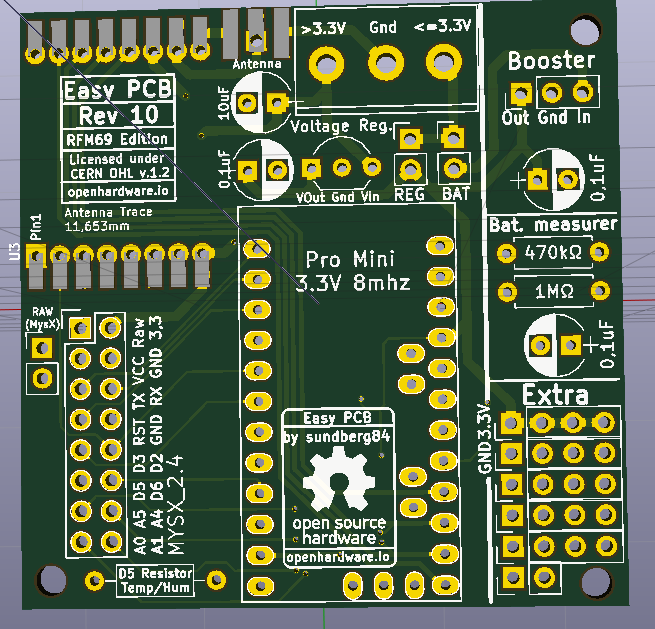
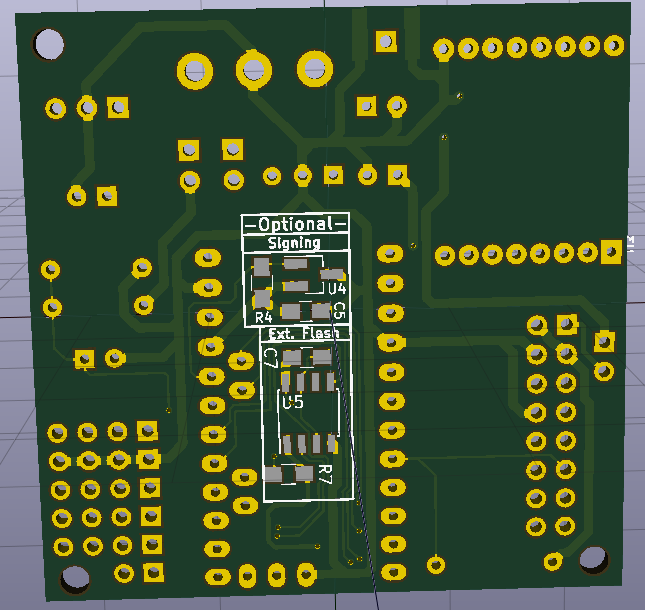
-
@gohan - yes, but then you are not free to use the extra area as you like.
