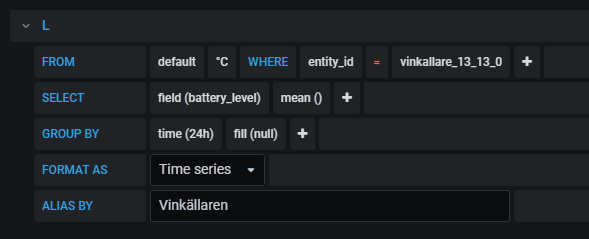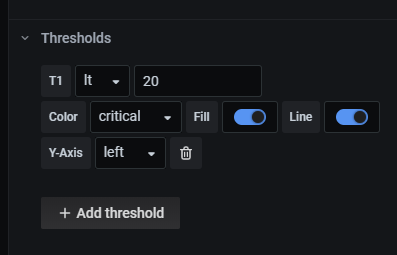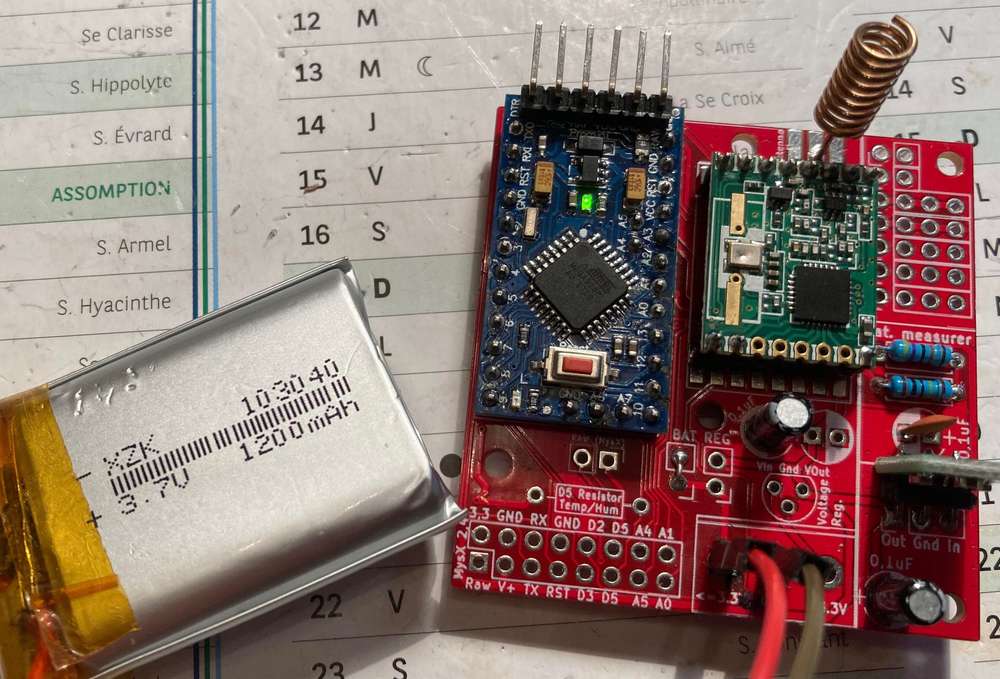💬 Easy/Newbie PCB (RFM69 HW/W edition) for MySensors
-
@sundberg84, I know this is already an old topic, but I was sure that I did read somewhere a sleep consumption of 5µA, so I'm not completely insane :-)
I've had recently a question about this in the battery powered topic : https://forum.mysensors.org/topic/4796/battery-powered-sensors/248, because my setup with a modified pro mini (no led and no power regulator) and a connected RFM69HW only, was consuming a 133µA at sleep state.
@Yveaux pointed me to the fact that in the beginning of the site article https://www.mysensors.org/build/battery, it was mentioned that a 120µA was to be expected.So how did you get this 5µ sleep consumption?
Is it the build quality of the pro mini?
I did a test with only a pro mini and the sketch of lowpowerlab and was also measuring 133µA.@evb - Hi, to be hones I don't even remember. I dont have any exact equipment to measure except a normal multimeter, so that can be that my reading is way off, or it was without the radio? Sorry, no documentation about this and no memory at this point. But here is the battery of my EasyPCB RFM + Dallas temp sensor. I changed the batteries 3 months ago as you see and currently is about 87%.
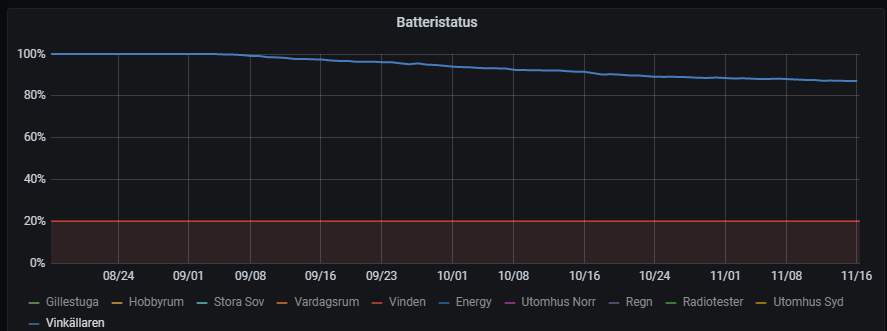
-
@evb - Hi, to be hones I don't even remember. I dont have any exact equipment to measure except a normal multimeter, so that can be that my reading is way off, or it was without the radio? Sorry, no documentation about this and no memory at this point. But here is the battery of my EasyPCB RFM + Dallas temp sensor. I changed the batteries 3 months ago as you see and currently is about 87%.
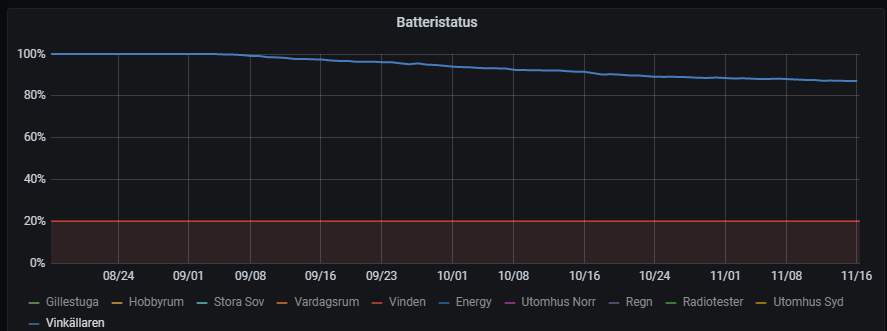
@sundberg84 thanks for the update.
Is the graph done with Grafana & InfluxDb? -
@sundberg84 thanks for the update.
Is the graph done with Grafana & InfluxDb? -
For those who use this wonderfull PCB, it is possible to use it with a regulated 5V input or with a lithium 3.7V battery :: with the following two actions:
-
as a booster use a "1.8V 3V 3.7V 5V to 3.3V Boost & Buck Low Noise Regulated Charge Pump 2 in 1 DC/DC Converter"
This will convert anything between 1.8 - 5V to 3.3V- works with regulated 5V down to 3.3V
- works with lithium battery that start at 3.7V above 3.3, and then after sometime the battery goes down less than 3.3 and is boosted to 3.3
-
connect the "BAT" jumper so that input goes through you DC/DC converter
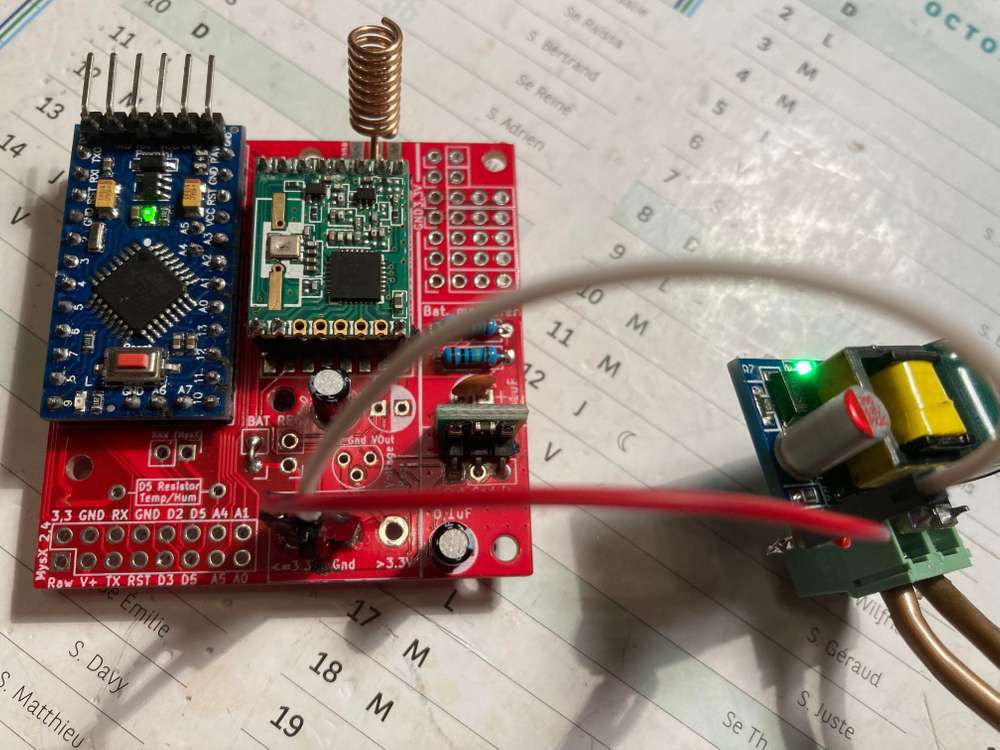
-
-
For those who use this wonderfull PCB, it is possible to use it with a regulated 5V input or with a lithium 3.7V battery :: with the following two actions:
-
as a booster use a "1.8V 3V 3.7V 5V to 3.3V Boost & Buck Low Noise Regulated Charge Pump 2 in 1 DC/DC Converter"
This will convert anything between 1.8 - 5V to 3.3V- works with regulated 5V down to 3.3V
- works with lithium battery that start at 3.7V above 3.3, and then after sometime the battery goes down less than 3.3 and is boosted to 3.3
-
connect the "BAT" jumper so that input goes through you DC/DC converter
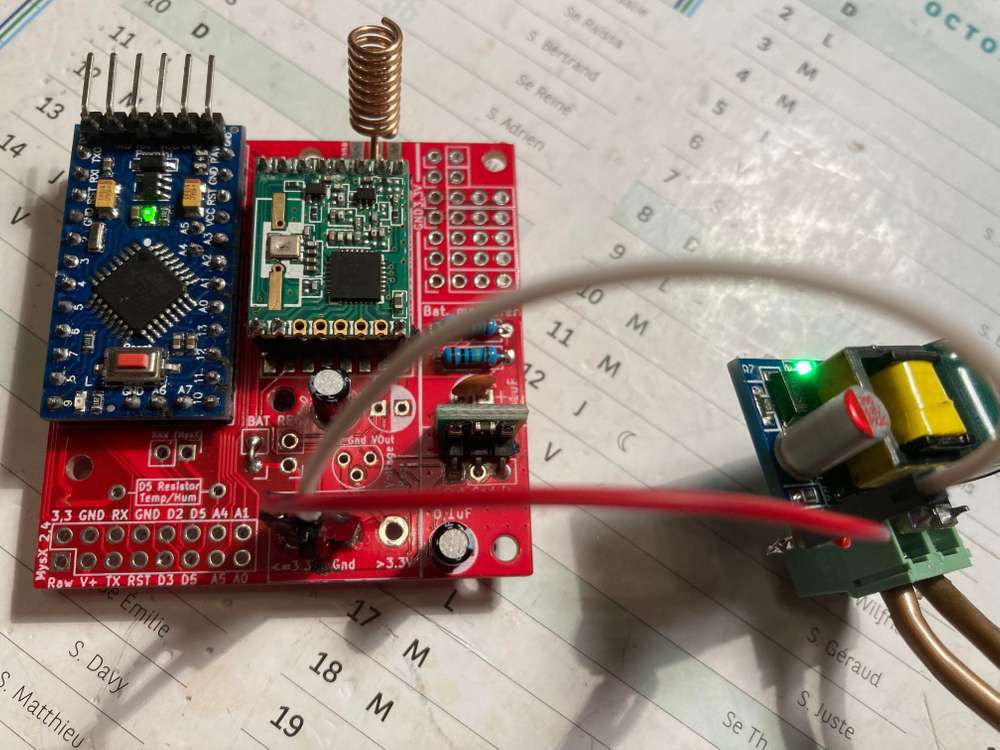
-
-
@hlehoux - nice once! Thanks for sharing!