nRF5 action!
-
As a follow-up to rmtucker's line of inquiry, what is currently the shortest deep sleep that's supported? Is it one millisecond, or something else?
@NeverDie said in nRF5 Bluetooth action!:
As a follow-up to rmtucker's line of inquiry, what is currently the shortest deep sleep that's supported? Is it one millisecond, or something else?
Why do you need this type of short sleeps?
Sleep is for battery powered devices. A device that wakes up more than 1000 times in the second might be hard to drive with a battery.
@rmtucker said in nRF5 Bluetooth action!:
@NeverDie
Theoretically it is 2 clock ticks at 32768khz so 0.000061035secs i think.This is correct.
But how long it takes to go into sleep mode and come out of sleep mode i am not sure.
It's simple to evaluate with micros() before and after a sleep().
-
I haven't yet upgraded to the current version, so maybe this is moot (?), but the following code in a loop:
digitalWrite(TEST_PIN,HIGH); sleep(100); // Sleeps for 100ms digitalWrite(TEST_PIN,LOW); sleep(100); // Sleeps for 100msholds the TEST_PIN first HIGH for 250ms and then LOW for 250ms. That means 150ms of sleep overhead, which seems like a lot.
I measured the length of time the TEST_PIN is HIGH or LOW using an oscilloscope. Ran it on an Ebyte nRF52832.
-
I haven't yet upgraded to the current version, so maybe this is moot (?), but the following code in a loop:
digitalWrite(TEST_PIN,HIGH); sleep(100); // Sleeps for 100ms digitalWrite(TEST_PIN,LOW); sleep(100); // Sleeps for 100msholds the TEST_PIN first HIGH for 250ms and then LOW for 250ms. That means 150ms of sleep overhead, which seems like a lot.
I measured the length of time the TEST_PIN is HIGH or LOW using an oscilloscope. Ran it on an Ebyte nRF52832.
Nevermind. I just now upgraded to the current versions, and it seems to be fixed.
-
So, with the current libraries and an Ebyte nRF52832 that's using its external crystal oscillator, I'm now measuring the sleep overhead as being 260us. I expect that may be even less if using the internal 32768Hz resonator.
-
I tried measuring the sleep overhead with the Ebyte nRF52832 running on its internal resonator, and surprisingly it wasn't that much faster: it appears to be about 220us.
Here's the test script:
#include <MySensors.h> #define TEST_PIN 19 // (P0.19) void setup() { hwPinMode(TEST_PIN, OUTPUT_H0H1); digitalWrite(TEST_PIN, LOW); } void loop() { digitalWrite(TEST_PIN,HIGH); sleep(1); // Sleeps for 1ms digitalWrite(TEST_PIN,LOW); sleep(1); // Sleeps for 1ms }Here's the scope capture:
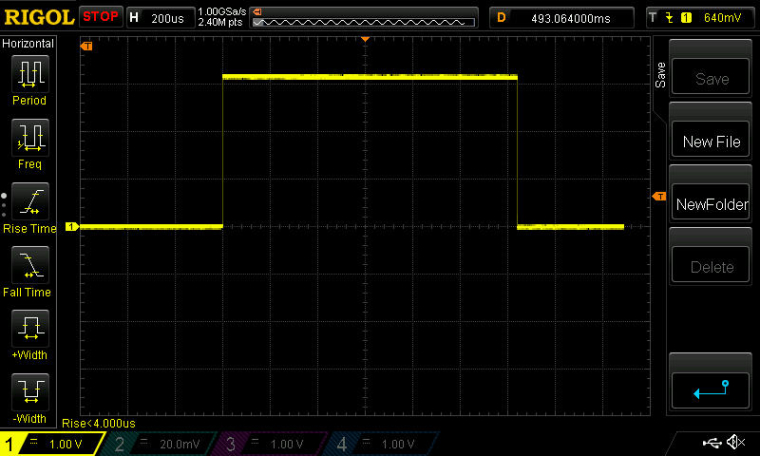
Of course, this assumes (?) that the mcu sleeps for exactly 1ms, and during the extra 220us it is either ramping down or ramping up.
BTW, I don't anticipate sleeping for a mere 1ms at a time. However, to get a good measurement of the overhead using the oscilliscope I had to set the sleep period that low.
I can, however, well imagine having a use for sleep periods lasting 100ms.
-
Anyhow, it's not academic, as the plan is to approximate the "listen-mode" of an RFM69, but using the nRF52832. For that to be power efficient, I need the mcu to wake-up and fall-asleep very, very fast. For comparison, an atmega328p can wake-up in 3.8usec.
On page of the nRF52832 datasheet, it advertises:
Fast wake-up using 64 MHz internal oscillator
However, I'm not sure how to set that up. There's no menu check-box for that on the Arduino IDE tools menu like there is for the 32768Hz internal resonator. On the other hand, I'm not sure that it matters, because apparently the 64Mhz external crystal, which is what's slowing down the wake-up, is required to operate the radio.
-
Here's the current drain through a 1-ohm resistor:
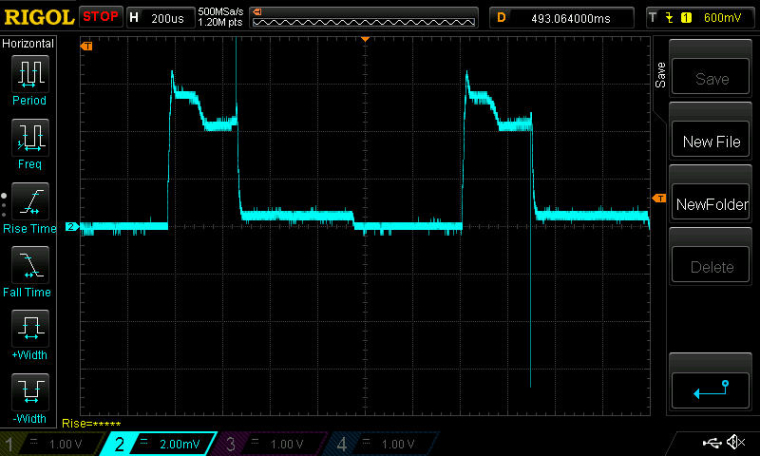
i.e. 1mv=1ma.As you can see, there's a rather long tail before it finally falls asleep.
Here is the same, but superimposed onto the TEST_PIN capture:
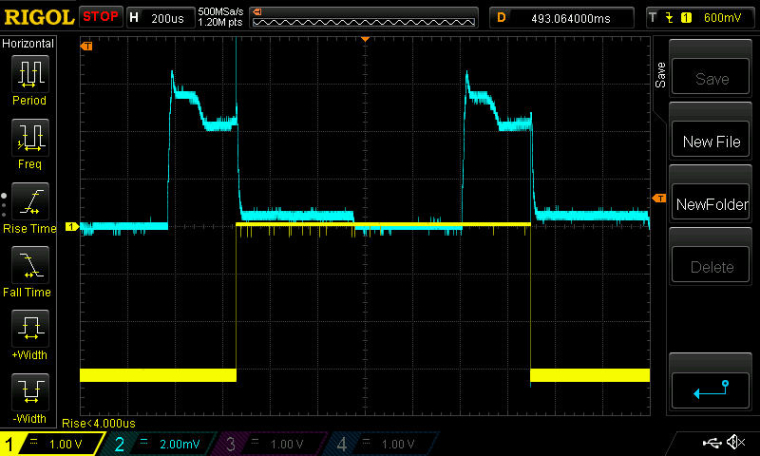
-
Good news. It appears that DCDC is already implemented on the Ebyte nRF52832 and working automatically!
Just for grins, I decided to measure the Tx time and current draw from sending a 13 byte payload in a packet, and I was happily surprised to see how low the current draw was:
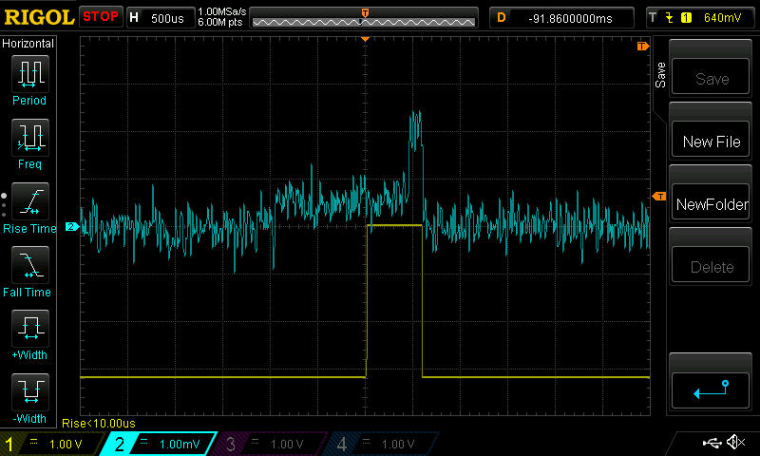
The yellow trace marks the start and stop of the packet transmission process from a software point of view, but the blue trace measures the current (as before 1mv=1ma). As you can see, the transmission current never seems to rise above 2.5ma. The only (?) explanation I can think of is that DCDC must be working. Right? Tx power is set to be 4dbm.
It would be great if someone else would confirm/refute the measurement.
-
Good news. It appears that DCDC is already implemented on the Ebyte nRF52832 and working automatically!
Just for grins, I decided to measure the Tx time and current draw from sending a 13 byte payload in a packet, and I was happily surprised to see how low the current draw was:
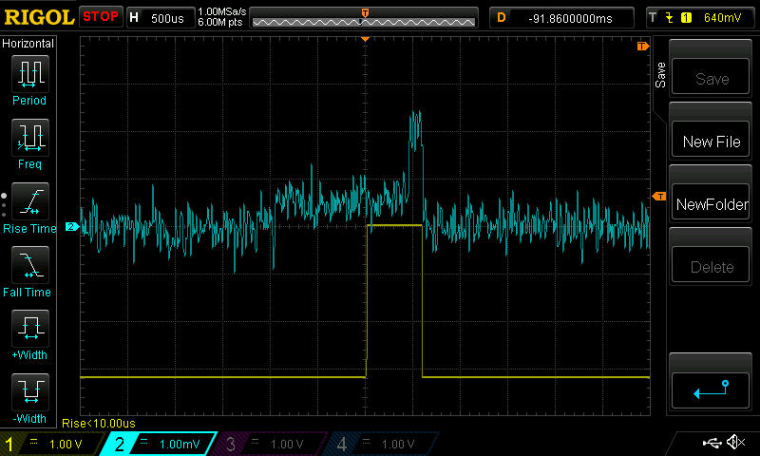
The yellow trace marks the start and stop of the packet transmission process from a software point of view, but the blue trace measures the current (as before 1mv=1ma). As you can see, the transmission current never seems to rise above 2.5ma. The only (?) explanation I can think of is that DCDC must be working. Right? Tx power is set to be 4dbm.
It would be great if someone else would confirm/refute the measurement.
@NeverDie said in nRF5 Bluetooth action!:
It would be great if someone else would confirm/refute the measurement.
I don't think it's possible, from the datasheet peak current is 7.7mA at +4dB with DCDC enabled with 3V power supply.
Current gain from 3V=>1.7V DCDC conversion is already included in this measurement so you should not be able to go lower.How did you make your measurement across the resistor ?
-
@NeverDie said in nRF5 Bluetooth action!:
It would be great if someone else would confirm/refute the measurement.
I don't think it's possible, from the datasheet peak current is 7.7mA at +4dB with DCDC enabled with 3V power supply.
Current gain from 3V=>1.7V DCDC conversion is already included in this measurement so you should not be able to go lower.How did you make your measurement across the resistor ?
@Nca78
You're right. It didn't ring true, so I setup some different capture hardware, and this time the image is a lot crisper:
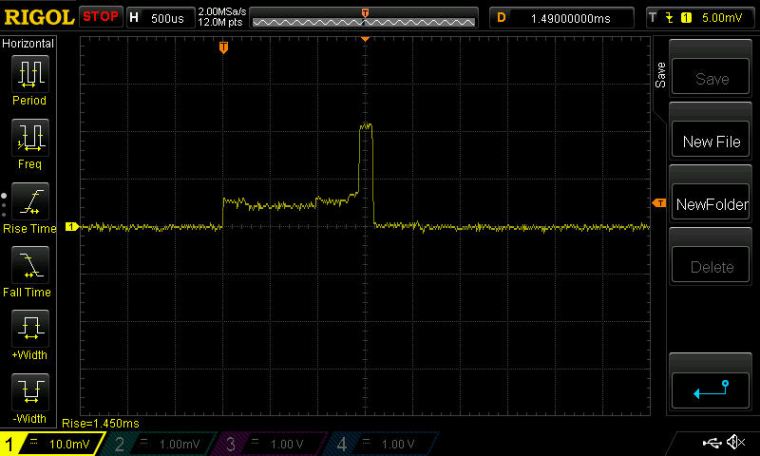
This time I powered it from a 3.3v supercap and with the 1 ohm resistor soldered securely onto a PCB, with the o-scope leads on either side of it.So, sadly, it doesn't look DCDC after all, because on this capture the peak is exceeding 20ma. :(
It's interesting how lengthy (and energy intensive) the phase is that's just prior to the transmission itself. I presume that's mainly just the PLL coming up to speed? It looks as though the actual current expended in the prelude exceeds that of the actual Tx proper!
I'm guessing that in the earlier scope capture, the probe must have slipped into 10x mode, because the shape is similar, just proportionately reduced by roughly that factor.
-
BTW, I assembled my third board now, and it sleeps at about 9.9ua. The first one sleeps at about 6ua, and the second at about 9ua. It would be interesting to know why the first board is so much less, but it seems that about 9-10ua is the more typical number. That also seems to agree with @d00616 's measurements.
-
Interestingly enough, you can put the radio into receive mode and then sleep the mcu with the radio still in receive mode. Here's a screenshot of current consumption while receiving, where I alternate between leaving the mcu active or sleeping it (each for duration of 500ms). In-between, I sleep everything (both radio and mcu) for 1 second:
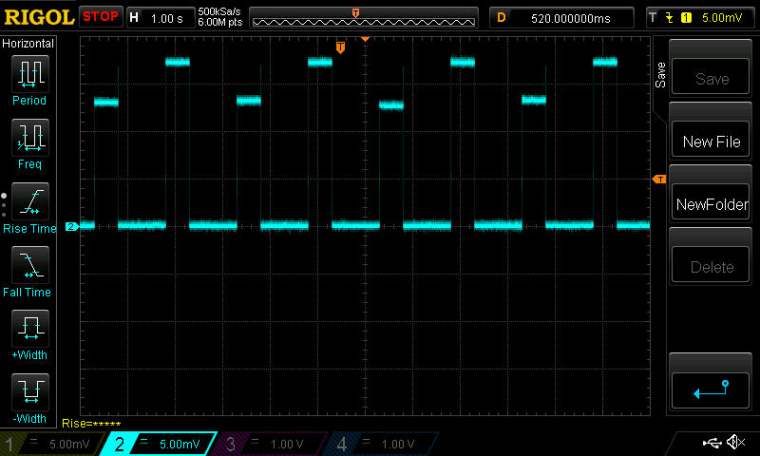
-
Here's the mode that I'm most interested in: Putting the radio into Rx for about 1ms per 100ms interval to listen for remote commands. The rest of the time everthing (both radio and mcu) are in deep sleep waiting for the RTC to wake them up.
Here's a close-up of the current drawn during that roughly 1ms interval:
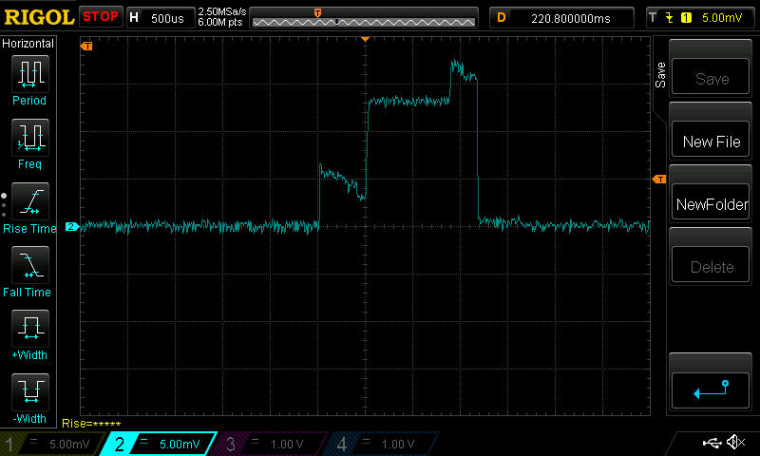
I ran this just now, and my solar setup can easily handle this load during the daytime, even from deep indoors far from the windows. This was the scenario that really stressed the RFM69+atmega328p combo when I tried doing it using the RFM69's listen mode. I'll see tonight how the 10F supercap handles the load without any solar assist. :)
Because of the nRF52839's 2Mbps datarate, I can probably cut the listen window down substantially from 1ms to much less (much less than would be possible with an RFM69, due to its maximum of 300kbps datarate), but for ease of programming I'm starting with this.
-
Here's the mode that I'm most interested in: Putting the radio into Rx for about 1ms per 100ms interval to listen for remote commands. The rest of the time everthing (both radio and mcu) are in deep sleep waiting for the RTC to wake them up.
Here's a close-up of the current drawn during that roughly 1ms interval:
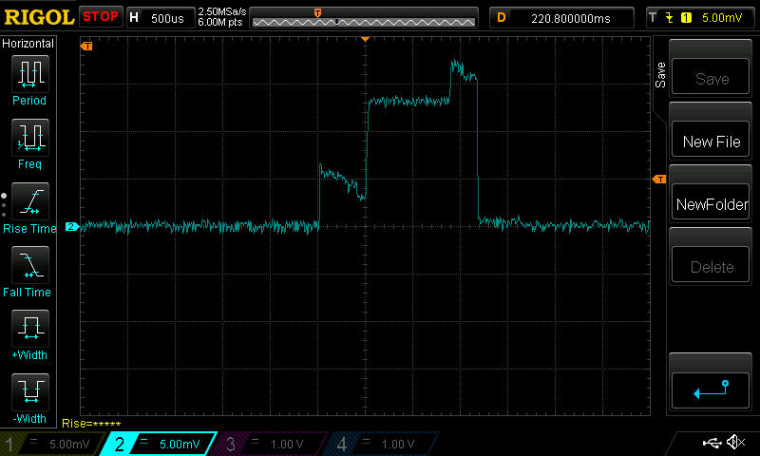
I ran this just now, and my solar setup can easily handle this load during the daytime, even from deep indoors far from the windows. This was the scenario that really stressed the RFM69+atmega328p combo when I tried doing it using the RFM69's listen mode. I'll see tonight how the 10F supercap handles the load without any solar assist. :)
Because of the nRF52839's 2Mbps datarate, I can probably cut the listen window down substantially from 1ms to much less (much less than would be possible with an RFM69, due to its maximum of 300kbps datarate), but for ease of programming I'm starting with this.
@NeverDie said in nRF5 Bluetooth action!:
Here's the mode that I'm most interested in: Putting the radio into Rx for about 1ms per 100ms interval to listen for remote commands. The rest of the time everthing (both radio and mcu) are in deep sleep waiting for the RTC to wake them up.
When you take a look into the PPI section, you are able to let the CPU sleep until a radio packet is received. With PPI, the listen mode can be activated and deactivated without CPU interaction.
The nRF5 MCUs are able to to a lot of things without waking up the CPU. That's a really cool feature.
-
@NeverDie said in nRF5 Bluetooth action!:
Here's the mode that I'm most interested in: Putting the radio into Rx for about 1ms per 100ms interval to listen for remote commands. The rest of the time everthing (both radio and mcu) are in deep sleep waiting for the RTC to wake them up.
When you take a look into the PPI section, you are able to let the CPU sleep until a radio packet is received. With PPI, the listen mode can be activated and deactivated without CPU interaction.
The nRF5 MCUs are able to to a lot of things without waking up the CPU. That's a really cool feature.
@d00616 said in nRF5 Bluetooth action!:
@NeverDie said in nRF5 Bluetooth action!:
Here's the mode that I'm most interested in: Putting the radio into Rx for about 1ms per 100ms interval to listen for remote commands. The rest of the time everthing (both radio and mcu) are in deep sleep waiting for the RTC to wake them up.
When you take a look into the PPI section, you are able to let the CPU sleep until a radio packet is received. With PPI, the listen mode can be activated and deactivated without CPU interaction.
The nRF5 MCUs are able to to a lot of things without waking up the CPU. That's a really cool feature.
Sounds like it has potential. Any demo code for this? The datasheet seems a bit sketchy.
-
@d00616 said in nRF5 Bluetooth action!:
@NeverDie said in nRF5 Bluetooth action!:
Here's the mode that I'm most interested in: Putting the radio into Rx for about 1ms per 100ms interval to listen for remote commands. The rest of the time everthing (both radio and mcu) are in deep sleep waiting for the RTC to wake them up.
When you take a look into the PPI section, you are able to let the CPU sleep until a radio packet is received. With PPI, the listen mode can be activated and deactivated without CPU interaction.
The nRF5 MCUs are able to to a lot of things without waking up the CPU. That's a really cool feature.
Sounds like it has potential. Any demo code for this? The datasheet seems a bit sketchy.
@NeverDie said in nRF5 Bluetooth action!:
@d00616 said in nRF5 Bluetooth action!:
@NeverDie said in nRF5 Bluetooth action!:
Here's the mode that I'm most interested in: Putting the radio into Rx for about 1ms per 100ms interval to listen for remote commands. The rest of the time everthing (both radio and mcu) are in deep sleep waiting for the RTC to wake them up.
When you take a look into the PPI section, you are able to let the CPU sleep until a radio packet is received. With PPI, the listen mode can be activated and deactivated without CPU interaction.
The nRF5 MCUs are able to to a lot of things without waking up the CPU. That's a really cool feature.Sounds like it has potential. Any demo code for this? The datasheet seems a bit sketchy.
These are some snippets of the radio code. There are fully useable PPI and some predefined. For fully useable PPI into the EEP register, you put the address of an EVENT register and in the TEP register, you put the pointer to an TASK register.
/** Configure PPI (Programmable peripheral interconnect) */ // Start timer on END event NRF_PPI->CH[NRF5_ESB_PPI_TIMER_START].EEP = (uint32_t)&NRF_RADIO->EVENTS_END; NRF_PPI->CH[NRF5_ESB_PPI_TIMER_START].TEP = (uint32_t)&NRF5_RADIO_TIMER->TASKS_START; // Disable Radio after CC[0] NRF_PPI->CH[NRF5_ESB_PPI_TIMER_RADIO_DISABLE].EEP = (uint32_t)&NRF5_RADIO_TIMER->EVENTS_COMPARE[0]; NRF_PPI->CH[NRF5_ESB_PPI_TIMER_RADIO_DISABLE].TEP = (uint32_t)&NRF_RADIO->TASKS_DISABLE; ... // Set PPI NRF_PPI->CHENSET = NRF5_ESB_PPI_BITS; ... // Clear PPI NRF_PPI->CHENCLR = NRF5_ESB_PPI_BITS;Then you have to enable or disable the register. It could be necessary to reset the events. You can use the NRF_RESET_EVENT macro to do this job.
NRF_RESET_EVENT(NRF5_RADIO_TIMER->EVENTS_COMPARE[0]); -
I have a brute force version of "listen mode" working using just the libraries, but I have to re-initialize the radio after each cycle because it appears to lose its settings every time I sleep it.
Anyway, finding a way to add DCDC mode to these modules will probably have the biggest near-term impact on current consumption. That said, I'm sure plenty of energy savings can also be found by honing the code.
-
I have a brute force version of "listen mode" working using just the libraries, but I have to re-initialize the radio after each cycle because it appears to lose its settings every time I sleep it.
Anyway, finding a way to add DCDC mode to these modules will probably have the biggest near-term impact on current consumption. That said, I'm sure plenty of energy savings can also be found by honing the code.
Actually, even just sleeping the MCU with a simple command like:
sleep(100);is apparently enough to require a re-init of the radio afterward. Not sure why that would be.
-
Comparing Figures 169 and 170 in the nRF52832 datasheet, it looks as though simply adding two inductors in series between DCC and DEC4 should be all that's needed to provide the needed hardware support for DC/DC. Looks as though the 10uH inductor also needs to be able to support a minimum of 50ma, according to the BOM (Table 145).
So, is it as simple as that together with enabling register DCDCEN? Or, is there anything more to it?
-
Yes. This is like that. I use 2 inductors (better) in serie. Why more complicated ;)
