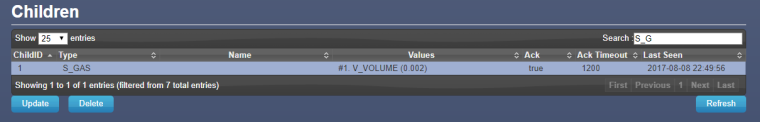Gateway update?
-
Hi,
Here's my debug from Ethernet (Arduino Uno + shield) gateway:
0;255;3;0;9;Starting gateway (RNNGA-, 2.0.0) 0;255;3;0;9;TSM:INIT 0;255;3;0;9;TSM:RADIO:OK 0;255;3;0;9;TSM:GW MODE 0;255;3;0;9;TSM:READY IP: 10.0.0.104 0;255;3;0;9;No registration required 0;255;3;0;9;Init complete, id=0, parent=0, distance=0, registration=1 0;255;3;0;9;TSP:MSG:READ 21-21-0 s=1,c=1,t=0,pt=7,l=5,sg=0:26.0 0;255;3;0;9;TSP:MSG:READ 21-21-0 s=1,c=1,t=0,pt=7,l=5,sg=0:25.9 0;255;3;0;9;TSP:MSG:READ 8-8-0 s=0,c=1,t=37,pt=7,l=5,sg=0:50.87 0;255;3;0;9;TSP:MSG:READ 8-8-0 s=2,c=1,t=0,pt=7,l=5,sg=0:22.0 0;255;3;0;9;TSP:MSG:READ 8-8-0 s=0,c=1,t=37,pt=7,l=5,sg=0:61.50 0;255;3;0;9;TSP:MSG:READ 8-8-0 s=2,c=1,t=0,pt=7,l=5,sg=0:21.9 0;255;3;0;9;TSP:MSG:READ 8-8-0 s=1,c=1,t=1,pt=7,l=5,sg=0:40.7 0;255;3;0;9;TSP:MSG:READ 8-8-0 s=0,c=1,t=37,pt=7,l=5,sg=0:51.34 0;255;3;0;9;TSP:MSG:READ 21-21-0 s=1,c=1,t=0,pt=7,l=5,sg=0:26.0 0;255;3;0;9;TSP:MSG:READ 3-3-0 s=13,c=1,t=0,pt=7,l=5,sg=0:27.7 0;255;3;0;9;TSP:MSG:READ 21-21-0 s=1,c=1,t=0,pt=7,l=5,sg=0:25.9 0;255;3;0;9;TSP:MSG:READ 8-8-0 s=0,c=1,t=37,pt=7,l=5,sg=0:37.04 0;255;3;0;9;TSP:MSG:READ 21-21-0 s=1,c=1,t=0,pt=7,l=5,sg=0:26.0 0;255;3;0;9;TSP:MSG:READ 21-21-0 s=1,c=1,t=0,pt=7,l=5,sg=0:25.9 0;255;3;0;9;TSP:MSG:READ 21-21-0 s=1,c=1,t=0,pt=7,l=5,sg=0:26.0 0;255;3;0;9;TSP:MSG:READ 8-8-0 s=2,c=1,t=0,pt=7,l=5,sg=0:22.0My nodes are sending data.
Want to add new node and here's the problem:
0 MCO:BGN:INIT NODE,CP=RNNNA--,VER=2.1.0 3 TSM:INIT 6 TSF:WUR:MS=0 13 !TSM:INIT:TSP FAIL 15 TSM:FAIL:CNT=1 16 TSM:FAIL:PDT 10019 TSM:FAIL:RE-INIT 10021 TSM:INIT 10028 !TSM:INIT:TSP FAIL 10031 TSM:FAIL:CNT=2 10032 TSM:FAIL:PDT 20035 TSM:FAIL:RE-INIT 20037 TSM:INIT 20043 !TSM:INIT:TSP FAILIt seems that I have newer version on node (2.1.0) than gateway (2.0.0).
How to fix that?
Should I update gateway - how?
If yes, should I update also all remaning nodes - how? -
Hi,
Here's my debug from Ethernet (Arduino Uno + shield) gateway:
0;255;3;0;9;Starting gateway (RNNGA-, 2.0.0) 0;255;3;0;9;TSM:INIT 0;255;3;0;9;TSM:RADIO:OK 0;255;3;0;9;TSM:GW MODE 0;255;3;0;9;TSM:READY IP: 10.0.0.104 0;255;3;0;9;No registration required 0;255;3;0;9;Init complete, id=0, parent=0, distance=0, registration=1 0;255;3;0;9;TSP:MSG:READ 21-21-0 s=1,c=1,t=0,pt=7,l=5,sg=0:26.0 0;255;3;0;9;TSP:MSG:READ 21-21-0 s=1,c=1,t=0,pt=7,l=5,sg=0:25.9 0;255;3;0;9;TSP:MSG:READ 8-8-0 s=0,c=1,t=37,pt=7,l=5,sg=0:50.87 0;255;3;0;9;TSP:MSG:READ 8-8-0 s=2,c=1,t=0,pt=7,l=5,sg=0:22.0 0;255;3;0;9;TSP:MSG:READ 8-8-0 s=0,c=1,t=37,pt=7,l=5,sg=0:61.50 0;255;3;0;9;TSP:MSG:READ 8-8-0 s=2,c=1,t=0,pt=7,l=5,sg=0:21.9 0;255;3;0;9;TSP:MSG:READ 8-8-0 s=1,c=1,t=1,pt=7,l=5,sg=0:40.7 0;255;3;0;9;TSP:MSG:READ 8-8-0 s=0,c=1,t=37,pt=7,l=5,sg=0:51.34 0;255;3;0;9;TSP:MSG:READ 21-21-0 s=1,c=1,t=0,pt=7,l=5,sg=0:26.0 0;255;3;0;9;TSP:MSG:READ 3-3-0 s=13,c=1,t=0,pt=7,l=5,sg=0:27.7 0;255;3;0;9;TSP:MSG:READ 21-21-0 s=1,c=1,t=0,pt=7,l=5,sg=0:25.9 0;255;3;0;9;TSP:MSG:READ 8-8-0 s=0,c=1,t=37,pt=7,l=5,sg=0:37.04 0;255;3;0;9;TSP:MSG:READ 21-21-0 s=1,c=1,t=0,pt=7,l=5,sg=0:26.0 0;255;3;0;9;TSP:MSG:READ 21-21-0 s=1,c=1,t=0,pt=7,l=5,sg=0:25.9 0;255;3;0;9;TSP:MSG:READ 21-21-0 s=1,c=1,t=0,pt=7,l=5,sg=0:26.0 0;255;3;0;9;TSP:MSG:READ 8-8-0 s=2,c=1,t=0,pt=7,l=5,sg=0:22.0My nodes are sending data.
Want to add new node and here's the problem:
0 MCO:BGN:INIT NODE,CP=RNNNA--,VER=2.1.0 3 TSM:INIT 6 TSF:WUR:MS=0 13 !TSM:INIT:TSP FAIL 15 TSM:FAIL:CNT=1 16 TSM:FAIL:PDT 10019 TSM:FAIL:RE-INIT 10021 TSM:INIT 10028 !TSM:INIT:TSP FAIL 10031 TSM:FAIL:CNT=2 10032 TSM:FAIL:PDT 20035 TSM:FAIL:RE-INIT 20037 TSM:INIT 20043 !TSM:INIT:TSP FAILIt seems that I have newer version on node (2.1.0) than gateway (2.0.0).
How to fix that?
Should I update gateway - how?
If yes, should I update also all remaning nodes - how?@1kohm to update the nodes, re-upload the original sketch to the nodes.
Mixing nodes within the same major version (2.x can coexist) should be OK , so you don't need to update everything.
TSM:INIT:TSP FAIL means that the Arduino is unable to communicate with its radio. Double-check the wiring and if the wiring is correct, try another radio module to determine if the current module is broken.
-
Hi,
radio was the issue (placed oposite.., by bad)
Now, I've uploaded node ver.2.0.0.
Starting sensor (RNNNA-, 2.0.0) TSM:INIT TSM:RADIO:OK TSP:ASSIGNID:OK (ID=4) TSM:FPAR TSP:MSG:SEND 4-4-255-255 s=255,c=3,t=7,pt=0,l=0,sg=0,ft=0,st=bc: TSP:MSG:READ 0-0-4 s=255,c=3,t=8,pt=1,l=1,sg=0:0 TSP:MSG:FPAR RES (ID=0, dist=0) TSP:MSG:PAR OK (ID=0, dist=1) TSM:FPAR:OK TSM:ID TSM:CHKID:OK (ID=4) TSM:UPL TSP:PING:SEND (dest=0) TSP:MSG:SEND 4-4-0-0 s=255,c=3,t=24,pt=1,l=1,sg=0,ft=0,st=ok:1 TSP:MSG:READ 0-0-4 s=255,c=3,t=25,pt=1,l=1,sg=0:1 TSP:MSG:PONG RECV (hops=1) TSP:CHKUPL:OK TSM:UPL:OK TSM:READY TSP:MSG:SEND 4-4-0-0 s=255,c=3,t=15,pt=6,l=2,sg=0,ft=0,st=ok:0100 TSP:MSG:SEND 4-4-0-0 s=255,c=0,t=17,pt=0,l=5,sg=0,ft=0,st=ok:2.0.0 TSP:MSG:SEND 4-4-0-0 s=255,c=3,t=6,pt=1,l=1,sg=0,ft=0,st=ok:0 TSP:MSG:READ 0-0-4 s=255,c=3,t=15,pt=6,l=2,sg=0:0100 TSP:MSG:READ 0-0-4 s=255,c=3,t=6,pt=0,l=1,sg=0:M TSP:MSG:SEND 4-4-0-0 s=255,c=3,t=11,pt=0,l=25,sg=0,ft=0,st=ok:Double Relay & Button tes TSP:MSG:SEND 4-4-0-0 s=255,c=3,t=12,pt=0,l=3,sg=0,ft=0,st=ok:0.3 TSP:MSG:SEND 4-4-0-0 s=8,c=0,t=3,pt=0,l=0,sg=0,ft=0,st=ok: TSP:MSG:SEND 4-4-0-0 s=9,c=0,t=3,pt=0,l=0,sg=0,ft=0,st=ok: Request registration... TSP:MSG:SEND 4-4-0-0 s=255,c=3,t=26,pt=1,l=1,sg=0,ft=0,st=ok:2 TSP:MSG:READ 0-0-4 s=255,c=3,t=27,pt=1,l=1,sg=0:1 Node registration=1 Init complete, id=4, parent=0, distance=1, registration=1Debug looks perfect..., but cannot see the node in Domoticz i Devices tab :(
I can see the node under Hardware -> MySensorsGateway only:
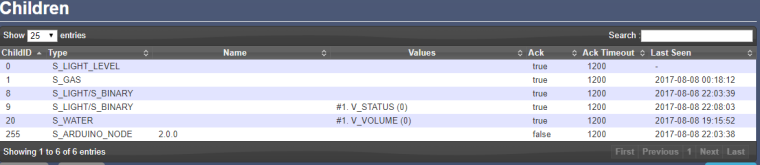
I want to test gas meter IN-Z61.
-
Hi,
radio was the issue (placed oposite.., by bad)
Now, I've uploaded node ver.2.0.0.
Starting sensor (RNNNA-, 2.0.0) TSM:INIT TSM:RADIO:OK TSP:ASSIGNID:OK (ID=4) TSM:FPAR TSP:MSG:SEND 4-4-255-255 s=255,c=3,t=7,pt=0,l=0,sg=0,ft=0,st=bc: TSP:MSG:READ 0-0-4 s=255,c=3,t=8,pt=1,l=1,sg=0:0 TSP:MSG:FPAR RES (ID=0, dist=0) TSP:MSG:PAR OK (ID=0, dist=1) TSM:FPAR:OK TSM:ID TSM:CHKID:OK (ID=4) TSM:UPL TSP:PING:SEND (dest=0) TSP:MSG:SEND 4-4-0-0 s=255,c=3,t=24,pt=1,l=1,sg=0,ft=0,st=ok:1 TSP:MSG:READ 0-0-4 s=255,c=3,t=25,pt=1,l=1,sg=0:1 TSP:MSG:PONG RECV (hops=1) TSP:CHKUPL:OK TSM:UPL:OK TSM:READY TSP:MSG:SEND 4-4-0-0 s=255,c=3,t=15,pt=6,l=2,sg=0,ft=0,st=ok:0100 TSP:MSG:SEND 4-4-0-0 s=255,c=0,t=17,pt=0,l=5,sg=0,ft=0,st=ok:2.0.0 TSP:MSG:SEND 4-4-0-0 s=255,c=3,t=6,pt=1,l=1,sg=0,ft=0,st=ok:0 TSP:MSG:READ 0-0-4 s=255,c=3,t=15,pt=6,l=2,sg=0:0100 TSP:MSG:READ 0-0-4 s=255,c=3,t=6,pt=0,l=1,sg=0:M TSP:MSG:SEND 4-4-0-0 s=255,c=3,t=11,pt=0,l=25,sg=0,ft=0,st=ok:Double Relay & Button tes TSP:MSG:SEND 4-4-0-0 s=255,c=3,t=12,pt=0,l=3,sg=0,ft=0,st=ok:0.3 TSP:MSG:SEND 4-4-0-0 s=8,c=0,t=3,pt=0,l=0,sg=0,ft=0,st=ok: TSP:MSG:SEND 4-4-0-0 s=9,c=0,t=3,pt=0,l=0,sg=0,ft=0,st=ok: Request registration... TSP:MSG:SEND 4-4-0-0 s=255,c=3,t=26,pt=1,l=1,sg=0,ft=0,st=ok:2 TSP:MSG:READ 0-0-4 s=255,c=3,t=27,pt=1,l=1,sg=0:1 Node registration=1 Init complete, id=4, parent=0, distance=1, registration=1Debug looks perfect..., but cannot see the node in Domoticz i Devices tab :(
I can see the node under Hardware -> MySensorsGateway only:
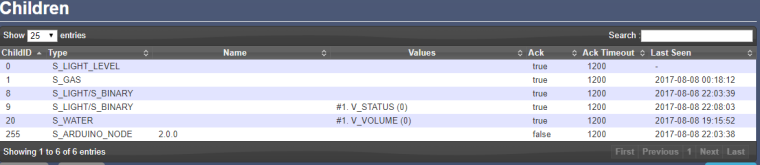
I want to test gas meter IN-Z61.
-
Want to present the device as S_GAS
void presentation() { // Send the sketch version information to the gateway and Controller sendSketchInfo("Gas Meter", "1.1"); // Register this device as Waterflow sensor present(CHILD_ID, S_GAS); }Sketch I use:
/** * The MySensors Arduino library handles the wireless radio link and protocol * between your home built sensors/actuators and HA controller of choice. * The sensors forms a self healing radio network with optional repeaters. Each * repeater and gateway builds a routing tables in EEPROM which keeps track of the * network topology allowing messages to be routed to nodes. * * Created by Henrik Ekblad <henrik.ekblad@mysensors.org> * Copyright (C) 2013-2015 Sensnology AB * Full contributor list: https://github.com/mysensors/Arduino/graphs/contributors * * Documentation: http://www.mysensors.org * Support Forum: http://forum.mysensors.org * * This program is free software; you can redistribute it and/or * modify it under the terms of the GNU General Public License * version 2 as published by the Free Software Foundation. * ******************************* * * REVISION HISTORY * Version 1.0 - Henrik Ekblad * Version 1.1 - GizMoCuz * * DESCRIPTION * Use this sensor to measure volume and flow of your house watermeter. * You need to set the correct pulsefactor of your meter (pulses per m3). * The sensor starts by fetching current volume reading from gateway (VAR 1). * Reports both volume and flow back to gateway. * * Unfortunately millis() won't increment when the Arduino is in * sleepmode. So we cannot make this sensor sleep if we also want * to calculate/report flow. * http://www.mysensors.org/build/pulse_water */ // Enable debug prints to serial monitor #define MY_DEBUG // Enable and select radio type attached #define MY_RADIO_NRF24 //#define MY_RADIO_NRF5_ESB //#define MY_RADIO_RFM69 //#define MY_RADIO_RFM95 #include <MySensors.h> #define DIGITAL_INPUT_SENSOR 7 // The digital input you attached your sensor. (Only 2 and 3 generates interrupt!) #define PULSE_FACTOR 1000 // Nummber of blinks per m3 of your meter (One rotation/liter) #define SLEEP_MODE false // flowvalue can only be reported when sleep mode is false. #define MAX_FLOW 40 // Max flow (l/min) value to report. This filters outliers. #define CHILD_ID 1 // Id of the sensor child unsigned long SEND_FREQUENCY = 3000; // Minimum time between send (in milliseconds). We don't want to spam the gateway. MyMessage flowMsg(CHILD_ID,V_FLOW); MyMessage volumeMsg(CHILD_ID,V_VOLUME); MyMessage lastCounterMsg(CHILD_ID,V_VAR1); double ppl = ((double)PULSE_FACTOR)/1000; // Pulses per liter volatile unsigned long pulseCount = 0; volatile unsigned long lastBlink = 0; volatile double flow = 0; bool pcReceived = false; unsigned long oldPulseCount = 0; unsigned long newBlink = 0; double oldflow = 0; double volume =0; double oldvolume =0; unsigned long lastSend =0; unsigned long lastPulse =0; void setup() { // initialize our digital pins internal pullup resistor so one pulse switches from high to low (less distortion) pinMode(DIGITAL_INPUT_SENSOR, INPUT_PULLUP); pulseCount = oldPulseCount = 0; // Fetch last known pulse count value from gw request(CHILD_ID, V_VAR1); lastSend = lastPulse = millis(); attachInterrupt(digitalPinToInterrupt(DIGITAL_INPUT_SENSOR), onPulse, FALLING); } void presentation() { // Send the sketch version information to the gateway and Controller sendSketchInfo("Gas Meter", "1.1"); // Register this device as Waterflow sensor present(CHILD_ID, S_GAS); } void loop() { unsigned long currentTime = millis(); // Only send values at a maximum frequency or woken up from sleep if (SLEEP_MODE || (currentTime - lastSend > SEND_FREQUENCY)) { lastSend=currentTime; if (!pcReceived) { //Last Pulsecount not yet received from controller, request it again request(CHILD_ID, V_VAR1); return; } if (!SLEEP_MODE && flow != oldflow) { oldflow = flow; Serial.print("l/min:"); Serial.println(flow); // Check that we dont get unresonable large flow value. // could hapen when long wraps or false interrupt triggered if (flow<((unsigned long)MAX_FLOW)) { send(flowMsg.set(flow, 2)); // Send flow value to gw } } // No Pulse count received in 2min if(currentTime - lastPulse > 120000) { flow = 0; } // Pulse count has changed if ((pulseCount != oldPulseCount)||(!SLEEP_MODE)) { oldPulseCount = pulseCount; Serial.print("pulsecount:"); Serial.println(pulseCount); send(lastCounterMsg.set(pulseCount)); // Send pulsecount value to gw in VAR1 double volume = ((double)pulseCount/((double)PULSE_FACTOR)); if ((volume != oldvolume)||(!SLEEP_MODE)) { oldvolume = volume; Serial.print("volume:"); Serial.println(volume, 3); send(volumeMsg.set(volume, 3)); // Send volume value to gw } } } if (SLEEP_MODE) { sleep(SEND_FREQUENCY); } } void receive(const MyMessage &message) { if (message.type==V_VAR1) { unsigned long gwPulseCount=message.getULong(); pulseCount += gwPulseCount; flow=oldflow=0; Serial.print("Received last pulse count from gw:"); Serial.println(pulseCount); pcReceived = true; } } void onPulse() { if (!SLEEP_MODE) { unsigned long newBlink = micros(); unsigned long interval = newBlink-lastBlink; if (interval!=0) { lastPulse = millis(); if (interval<500000L) { // Sometimes we get interrupt on RISING, 500000 = 0.5sek debounce ( max 120 l/min) return; } flow = (60000000.0 /interval) / ppl; } lastBlink = newBlink; } pulseCount++; }