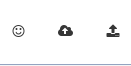How tot post a image
General Discussion
5
Posts
2
Posters
1.0k
Views
2
Watching
-
Hello MySensors,
I i hwant to post a image in a theath here in the forum, but i can't figure out how to do that.
I inkt see  , but where do i have to upload the picture?
I hope someone can help me out with this stupit question.....
Thanks in advance
Dzjr -
You can also press the cloud+up-arrow like icon in the composer to get a image file upload dialog.