My house is getting all automated by now , thanks to vera and Z-wave. And now Arduino comes into play !! :-)
My heating system is also automated , by means of Fibaro relais which turns things (the system itself or pumps) on and off. And radiators have danfoss Z-wave thermostats attached to it.
But my floorheating ..... that was a different story. It had a special thermostat with a temperature sensor going a device which measures the water in the floorheating system.
Allready demolished a danfoss Z-wave thermostate , trying to make the tempretaure sensor external , but no joy.
Huray for Arduino.
Building the gateway was easy enough, building a servo-actuator with an arduino UNO was also very easy.
On vera there was an issue with the slider , with the slider the servo only moves 90 degrees. someone helped me changing some code on the sketch:
fixed it by replacing the line:
myservo.write(SERVO_MAX + (SERVO_MIN-SERVO_MAX)/100 * val); // sets the servo position 0-180
by the following 2 lines of code:
val = map(val, 0, 100, 0, 180); // scale 0%-100% between 0 and 180)
myservo.write(val); // sets the servo position 0-180
Now the servo was moving the full 180 degrees by means of the slider.
Than came the mechanical part, I had to make quite a bracket to hold the servo. Initially I had a standard 3 kg/cm servo , but it wasn't enough to completely close the valve. I ended up using a big scale servo with 14 kg/cm on 7V. Offcourse the servo is powered by a seperate 7V, max 5A power supply
Initially the plan was to attach the servo directly to the thermostat , at that time I didn't know the themostat not only turns , but also moves in-and outwards .....
Plan 2 was to use a timing belt system with 2 sprockets , also this didn't work , because the servo pulled the thermostat towards it
Plan 3 finally worked , I routed out of trespa a bracket where the servo could go freely in and out , but not turn itself.
This trespa ( white) attached to the metal bracket. Now the servo can do it's normal thing , turn the lever , but also move in and outward
Here 2 pictures:

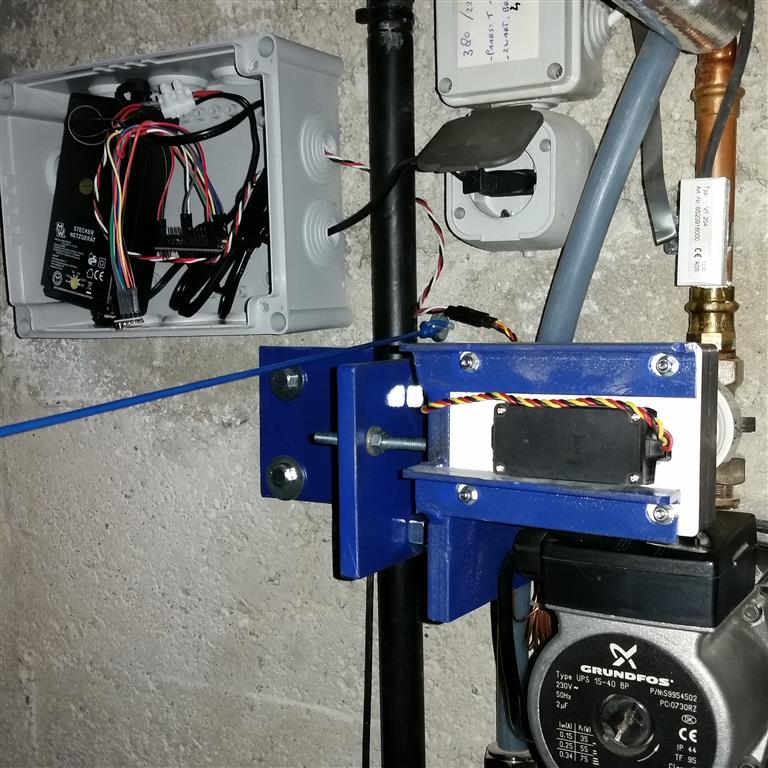
A succesfull project I must say :-)
