@ Moshe Livne this one is only for some lights in garden with total consumption of 200w.
I'm using it now for about a week with no problem and temperature of relays is about 30c even tested it with load of 2100w for about six hours with no heating problems.
miremi
Posts
-
Power strip with 4 sockets -
Power strip with 4 socketsHi everyone,
I have decided to make power strip where i can control each socket independently.Parts needed:
1x Power strip from local shop €18
1x usb charger 500mah from aliexpress €1,30
1x arduino nano aliexpress €2,80
4x relays aliexpress €4
1x radio aliexpress €0,70
And some cables €2 +-Sketch:
// Example sketch showing how to control physical relays. // This example will remember relay state even after power failure. #include <MySensor.h> #include <SPI.h> #define RELAY_1 3 // Arduino Digital I/O pin number for first relay (second on pin+1 etc) #define NUMBER_OF_RELAYS 4 // Total number of attached relays #define RELAY_ON 1 // GPIO value to write to turn on attached relay #define RELAY_OFF 0 // GPIO value to write to turn off attached relay MySensor gw; void setup() { // Initialize library and add callback for incoming messages gw.begin(incomingMessage, AUTO, true); // Send the sketch version information to the gateway and Controller gw.sendSketchInfo("Stekkerdoos", "1.0"); // Fetch relay status for (int sensor=1, pin=RELAY_1; sensor<=NUMBER_OF_RELAYS;sensor++, pin++) { // Register all sensors to gw (they will be created as child devices) gw.present(sensor, S_LIGHT); // Then set relay pins in output mode pinMode(pin, OUTPUT); // Set relay to last known state (using eeprom storage) digitalWrite(pin, gw.loadState(sensor)?RELAY_ON:RELAY_OFF); } } void loop() { // Alway process incoming messages whenever possible gw.process(); } void incomingMessage(const MyMessage &message) { // We only expect one type of message from controller. But we better check anyway. if (message.type==V_LIGHT) { // Change relay state digitalWrite(message.sensor-1+RELAY_1, message.getBool()?RELAY_ON:RELAY_OFF); // Store state in eeprom gw.saveState(message.sensor, message.getBool()); // Write some debug info Serial.print("Incoming change for sensor:"); Serial.print(message.sensor); Serial.print(", New status: "); Serial.println(message.getBool()); } }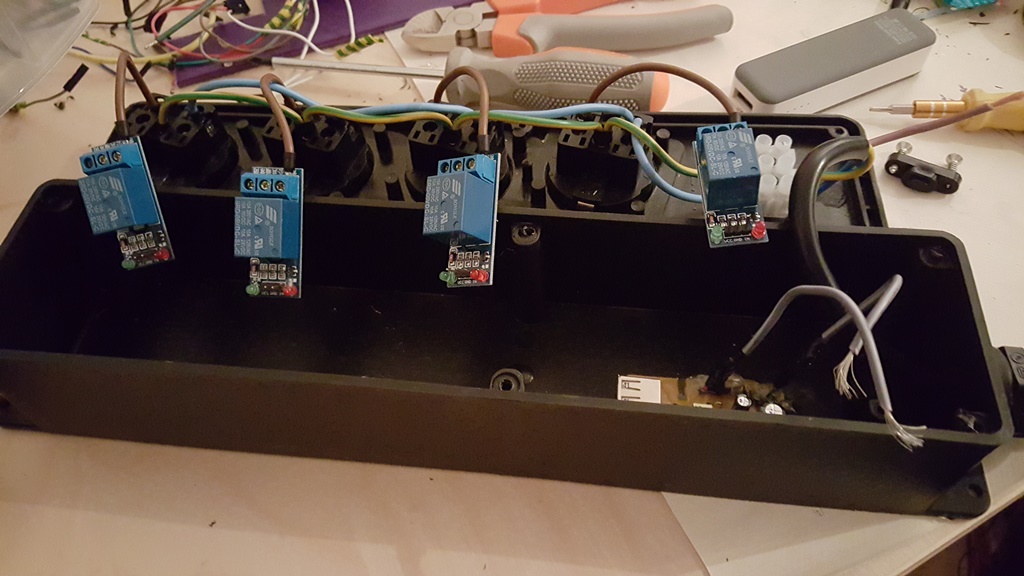
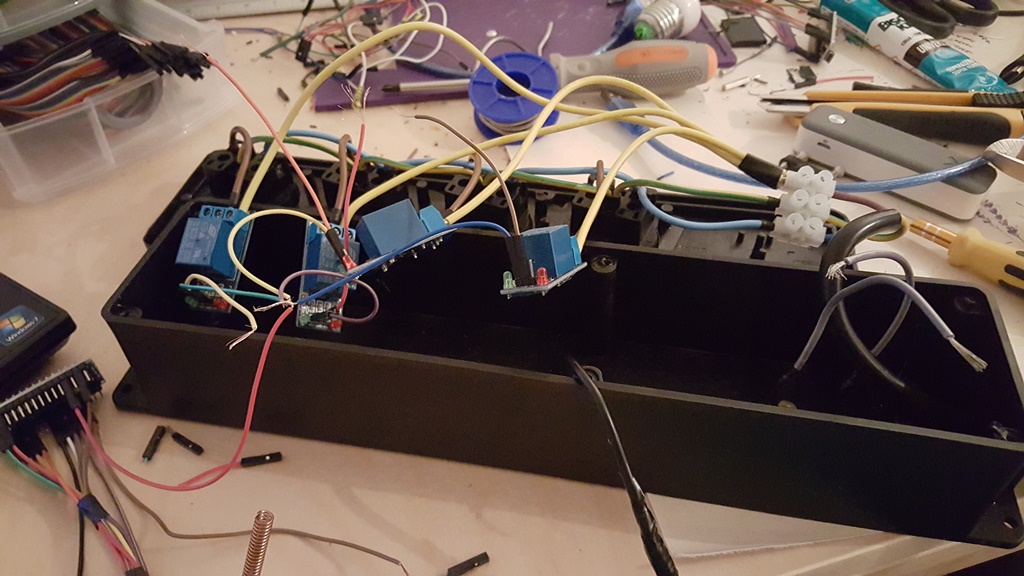
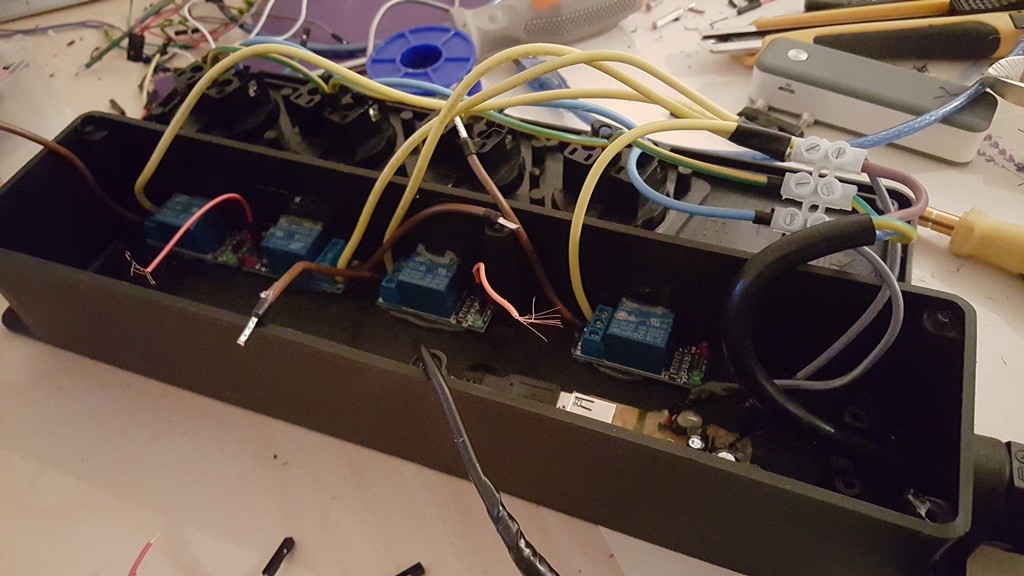

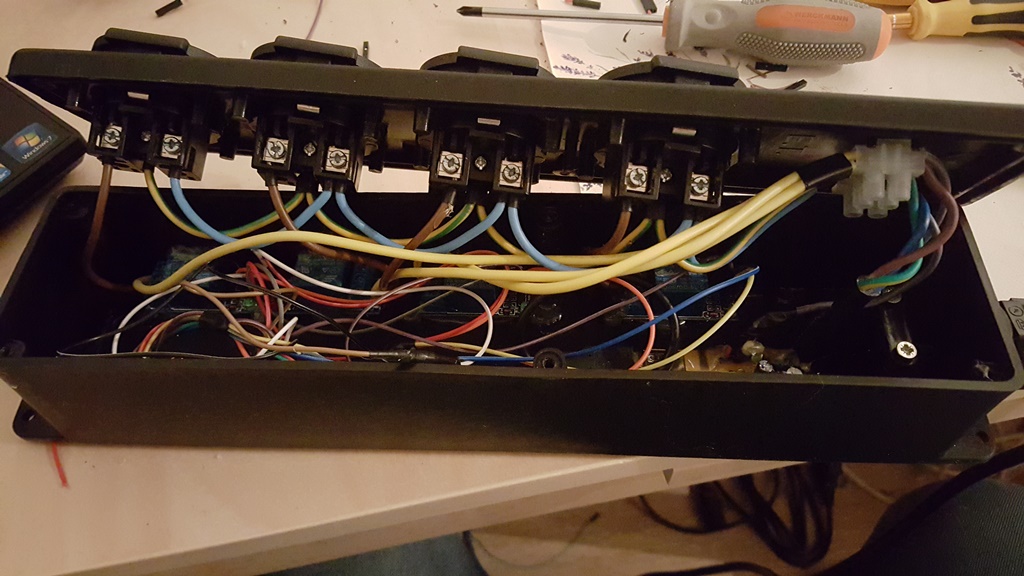

Next step is add led to each socket so that i know which one is on and maybe add buttons for manually control
-
Combine PIR, relay, distance and gas sensors@stephenmhall thank for your help.
Still no luck. Pir and distance sensors working but relay doesn't wont to work.
-
Combine PIR, relay, distance and gas sensors@stephenmhall How can i do that?
@ServiceXp I don't have the knowledge of arduino programming to do that :( i just started 2 days ago with arduino for dummies.
Can you help me with this one?I didn't include gas code yet because i was thinking let the firs three work and than gas sensor.
-
Combine PIR, relay, distance and gas sensorsHi everyone,
I'm trying to combine 3 relays, PIR, gas and distance sensors together for my kitchen but i have no luck already spend 3 days on but nothing works.
Can someone help me please? Gas sensor is not necessary
Using: mysensors 1.4
Controller: DomoticzEverything separately working fine but not together.
Here is my code with 3 relays, pir and distance sensors
#include <SPI.h> #include <MySensor.h> #include <NewPing.h> #define CHILD_ID 8 #define TRIGGER_PIN 8 // Arduino pin tied to trigger pin on the ultrasonic sensor. #define ECHO_PIN 7 // Arduino pin tied to echo pin on the ultrasonic sensor. #define MAX_DISTANCE 300 // Maximum distance we want to ping for (in centimeters). Maximum sensor distance is rated at 400-500cm. unsigned long SLEEP_TIME = 5000; // Sleep time between reads (in milliseconds) #define MOTOIN_INPUT_SENSOR 3 // The digital input you attached your motion sensor. (Only 2 and 3 generates interrupt!) #define RELAY_1 4 // Arduino Digital I/O pin number for first relay (second on pin+1 etc) #define NUMBER_OF_RELAYS 3 // Total number of attached relays #define RELAY_ON 0 // GPIO value to write to turn on attached relay #define RELAY_OFF 1 // GPIO value to write to turn off attached relay #define MOTION_CHILD_ID 5 // Id of the sensor child #define RELAY_CHILD_ID 1 // Id of the sensor child boolean lastMotion = false; MySensor gw; NewPing sonar(TRIGGER_PIN, ECHO_PIN, MAX_DISTANCE); // NewPing setup of pins and maximum distance. MyMessage msgdist(MOTION_CHILD_ID, V_TRIPPED); MyMessage msg(CHILD_ID, V_DISTANCE); int lastDist; boolean metric = true; void setup() { gw.begin(incomingMessage, AUTO, true); // Send the sketch version information to the gateway and Controller gw.sendSketchInfo("Zet", "1.0"); // Register all sensors to gw (they will be created as child devices) gw.present(CHILD_ID, S_DISTANCE); boolean metric = gw.getConfig().isMetric; pinMode(MOTOIN_INPUT_SENSOR, INPUT); // sets the motion sensor digital pin as input // Register all sensors to gw (they will be created as child devices) gw.present(MOTION_CHILD_ID, S_MOTION); // Fetch relay status for (int sensor=1, pin=RELAY_1; sensor<=NUMBER_OF_RELAYS;sensor++, pin++) { // Register all sensors to gw (they will be created as child devices) gw.present(sensor, S_LIGHT); // Then set relay pins in output mode pinMode(pin, OUTPUT); // Set relay to last known state (using eeprom storage) digitalWrite(pin, gw.loadState(sensor)?RELAY_ON:RELAY_OFF); } } void loop() { int dist = metric?sonar.ping_cm():sonar.ping_in(); Serial.print("Ping: "); Serial.print(dist); // Convert ping time to distance in cm and print result (0 = outside set distance range) Serial.println(metric?" cm":" in"); if (dist != lastDist) { gw.send(msg.set(dist)); lastDist = dist; // Alway process incoming messages whenever possible gw.process(); // Read digital motion value boolean motion = digitalRead(MOTOIN_INPUT_SENSOR) == HIGH; if (lastMotion != motion) { lastMotion = motion; gw.send(msg.set(motion ? "1" : "0" )); // Send motion value to gw } gw.sleep(SLEEP_TIME); } } void incomingMessage(const MyMessage &message) { // We only expect one type of message from controller. But we better check anyway. if (message.type==V_LIGHT) { // Change relay state digitalWrite(message.sensor-1+RELAY_1, message.getBool()?RELAY_ON:RELAY_OFF); // Store state in eeprom gw.saveState(message.sensor, message.getBool()); // Write some debug info Serial.print("Incoming change for sensor:"); Serial.print(message.sensor); Serial.print(", New status: "); Serial.println(message.getBool()); } }LOG from serial monitor:
repeater started, id 1 send: 1-1-0-0 s=255,c=0,t=18,pt=0,l=5,st=ok:1.4.1 send: 1-1-0-0 s=255,c=3,t=6,pt=1,l=1,st=ok:0 read: 0-0-1 s=255,c=3,t=6,pt=0,l=1:M send: 1-1-0-0 s=255,c=3,t=11,pt=0,l=3,st=ok:Zet send: 1-1-0-0 s=255,c=3,t=12,pt=0,l=3,st=ok:1.0 send: 1-1-0-0 s=8,c=0,t=15,pt=0,l=5,st=ok:1.4.1 send: 1-1-0-0 s=5,c=0,t=1,pt=0,l=5,st=ok:1.4.1 send: 1-1-0-0 s=1,c=0,t=3,pt=0,l=5,st=ok:1.4.1 send: 1-1-0-0 s=2,c=0,t=3,pt=0,l=5,st=ok:1.4.1 send: 1-1-0-0 s=3,c=0,t=3,pt=0,l=5,st=ok:1.4.1 Ping: 0 cm Ping: 0 cm Ping: 0 cm Ping: 0 cm Ping: 0 cm Ping: 0 cm Ping: 0 cm Ping: 0 cm Ping: 0 cm Ping: 0 cm Ping: 0 cm Ping: 0 cm Ping: 0 cm Ping: 0 cm Ping: 0 cm Ping: 0 cm Ping: 0 cm Ping: 0 cm Ping: 0 cm Ping: 0 cm Ping: 0 cm Ping: 0 cm Ping: 0 cm Ping: 0 cm Ping: 0 cm Ping: 0 cm Ping: 0 cm Ping: 0 cm Ping: 0 cm Ping: 0 cm Ping: 0 cm Ping: 0 cmAny help?
