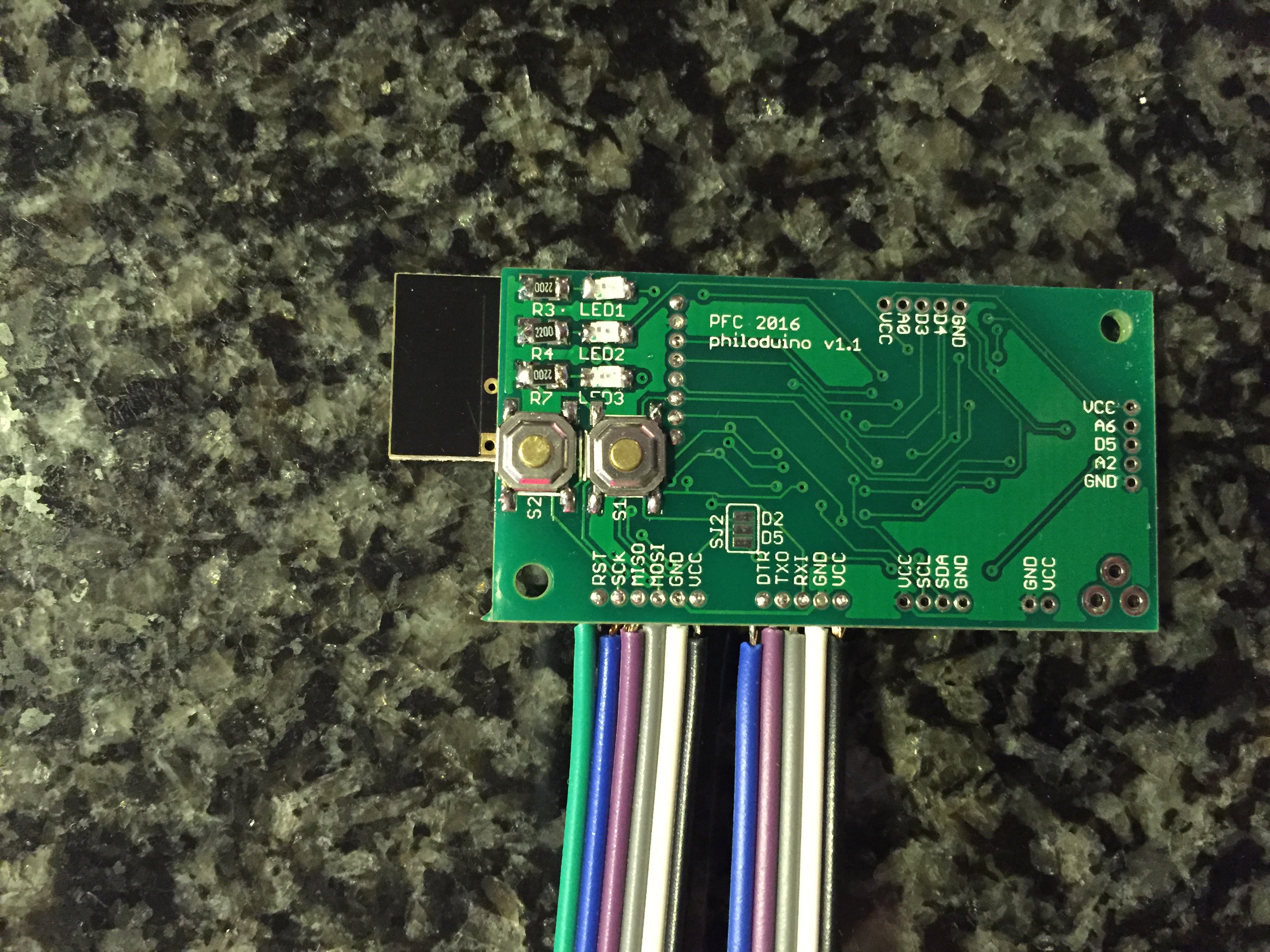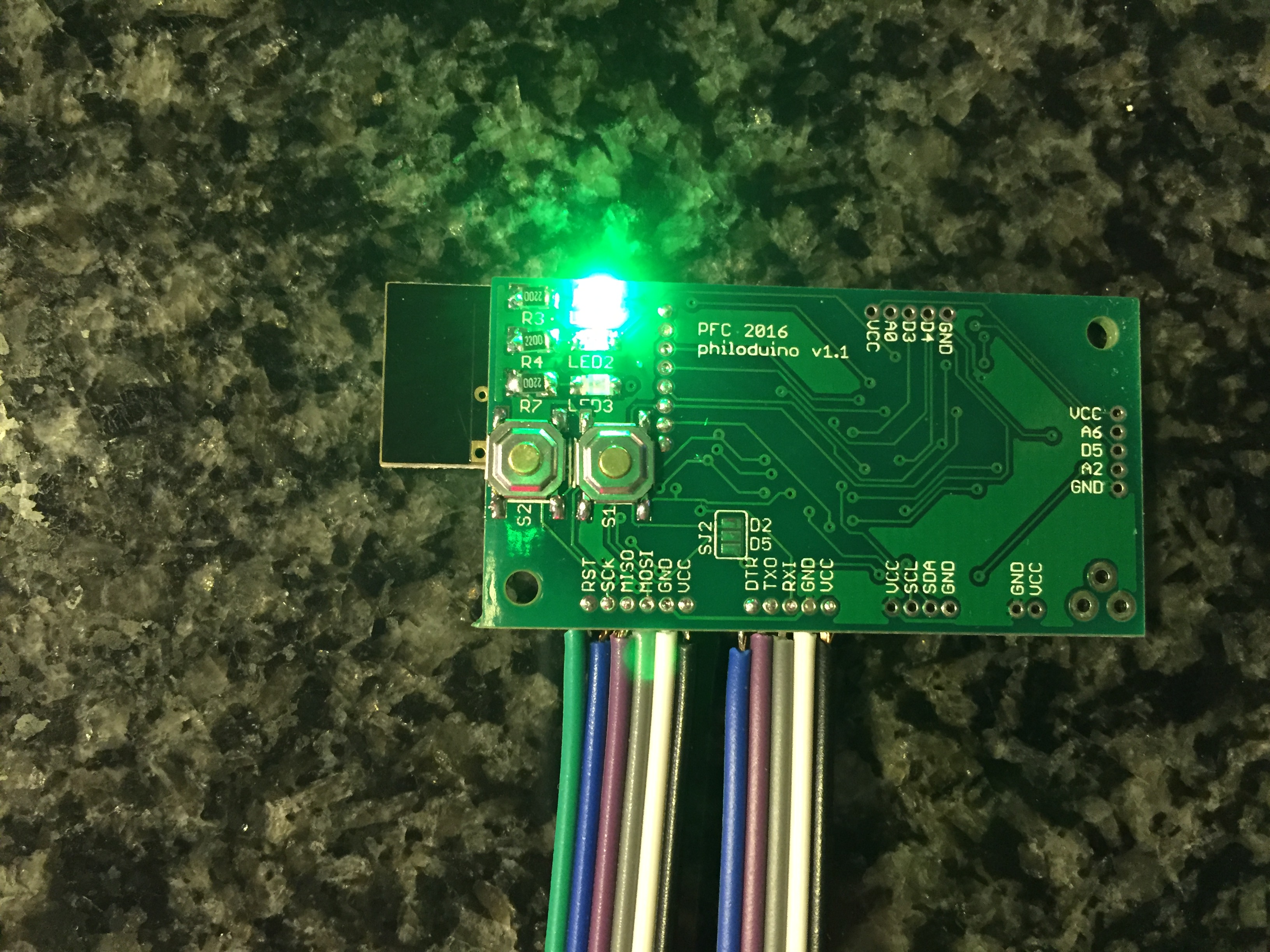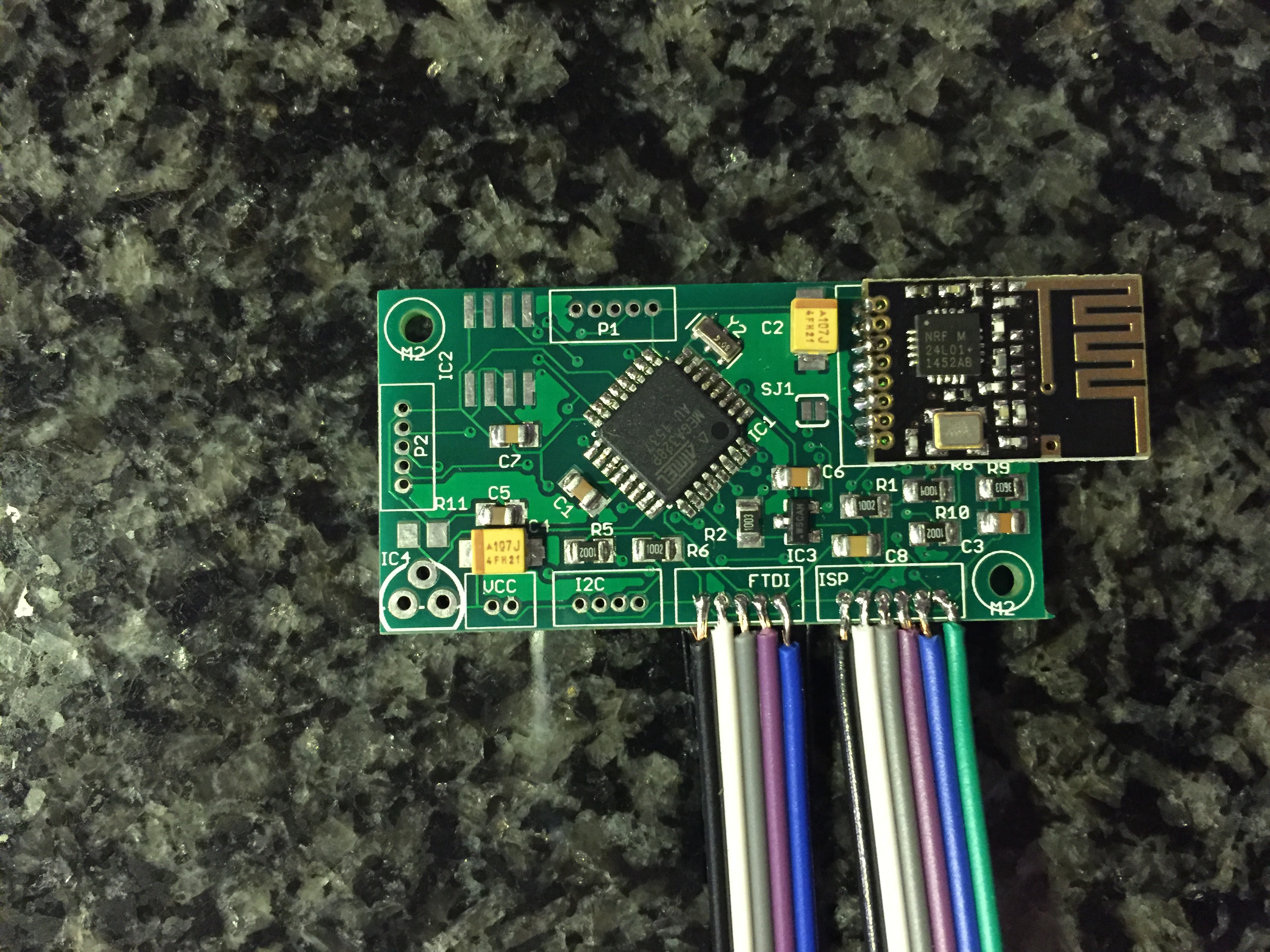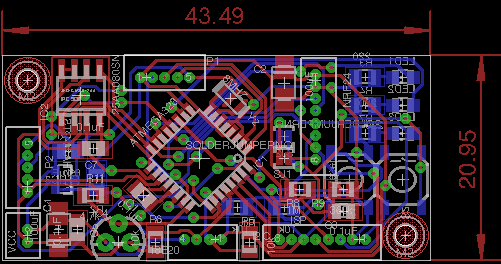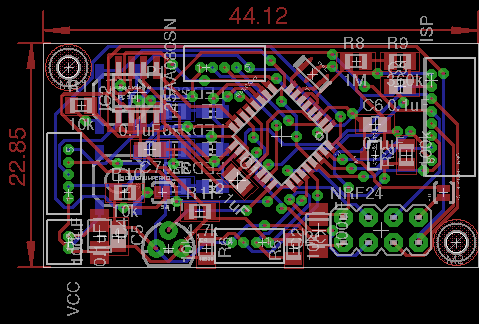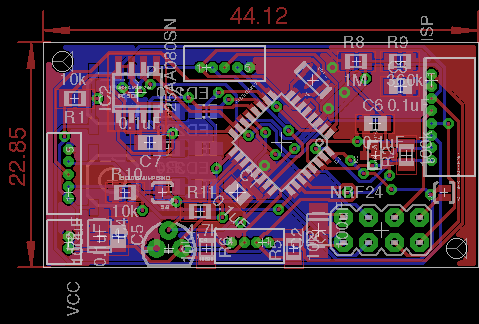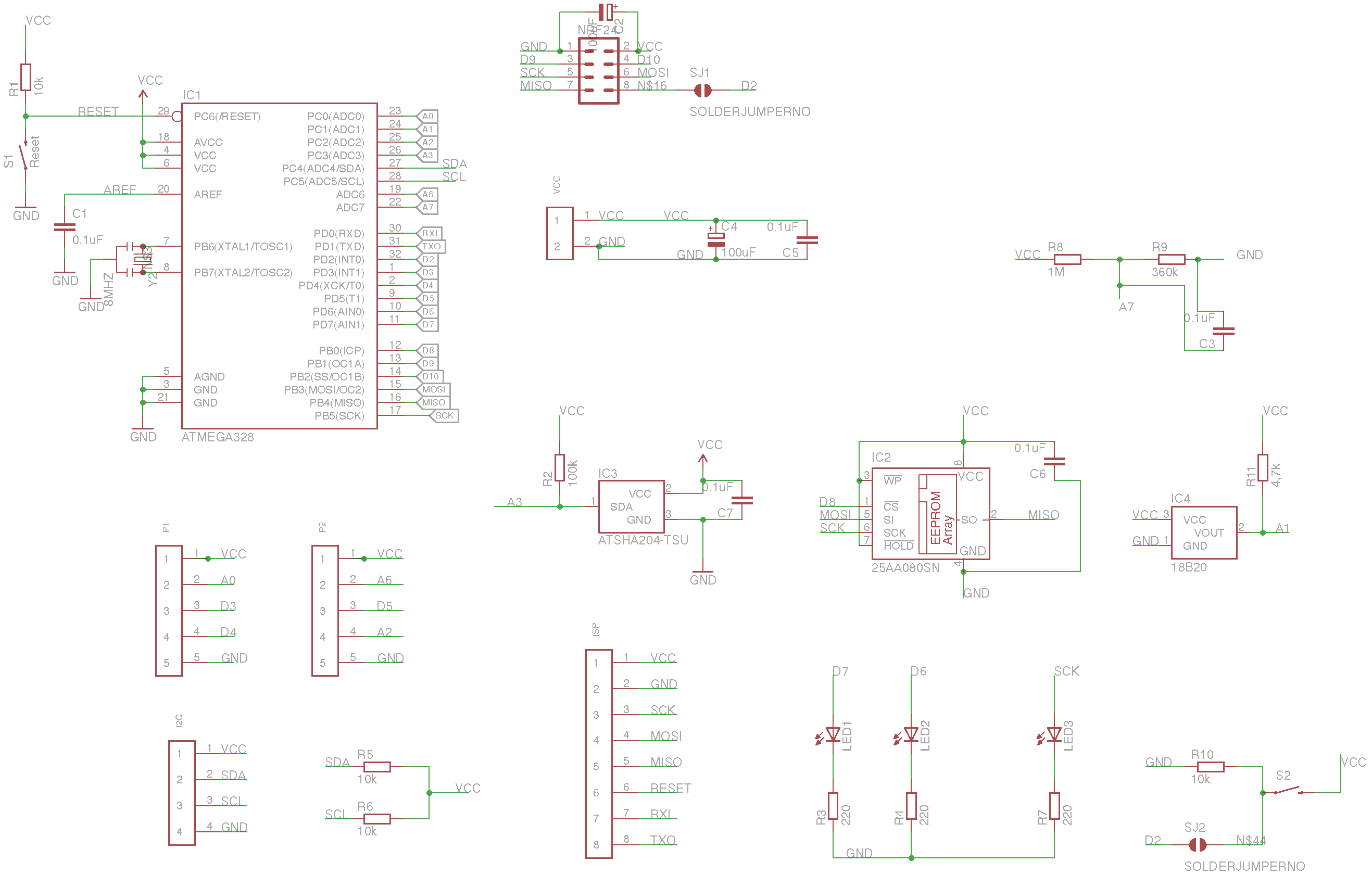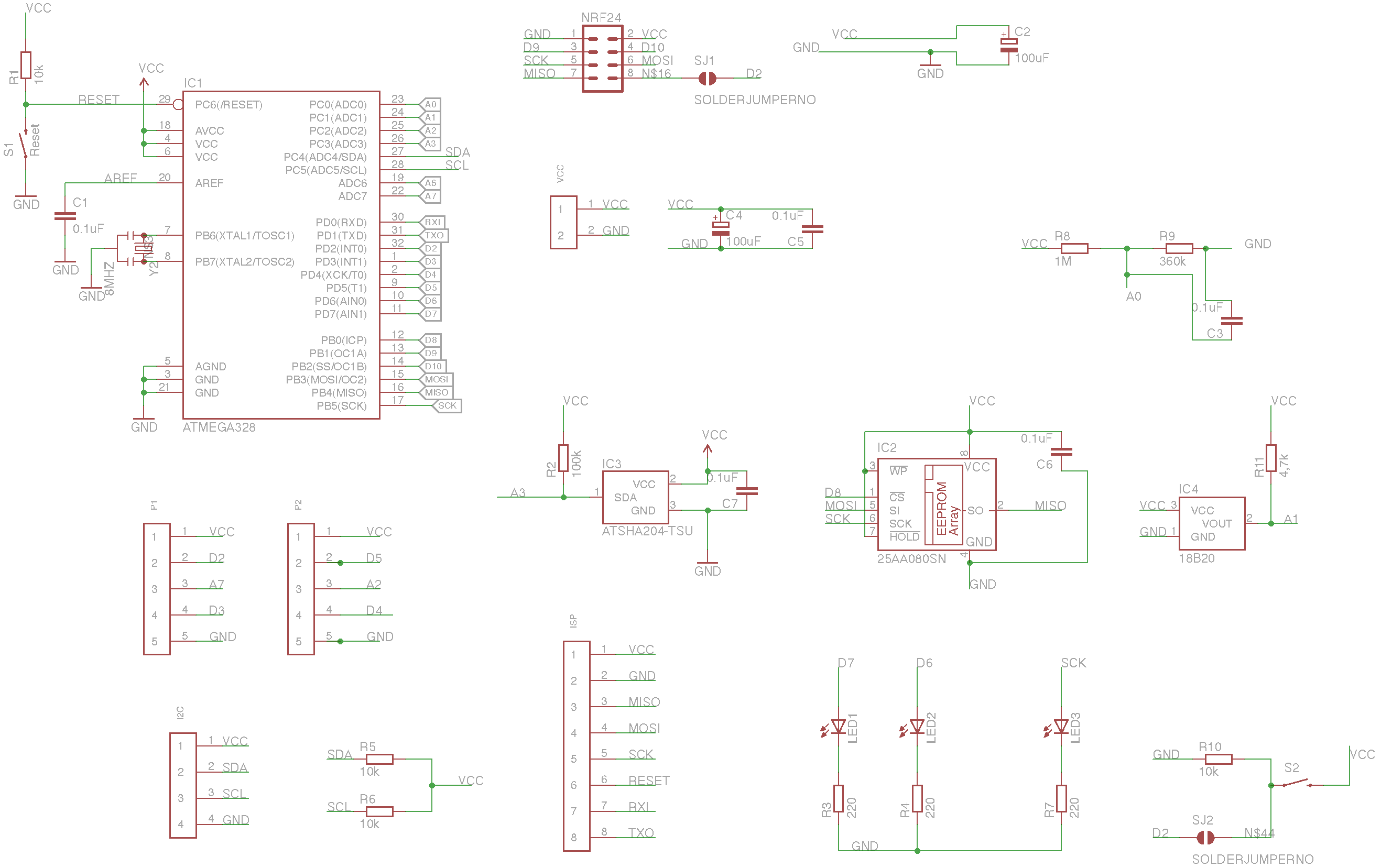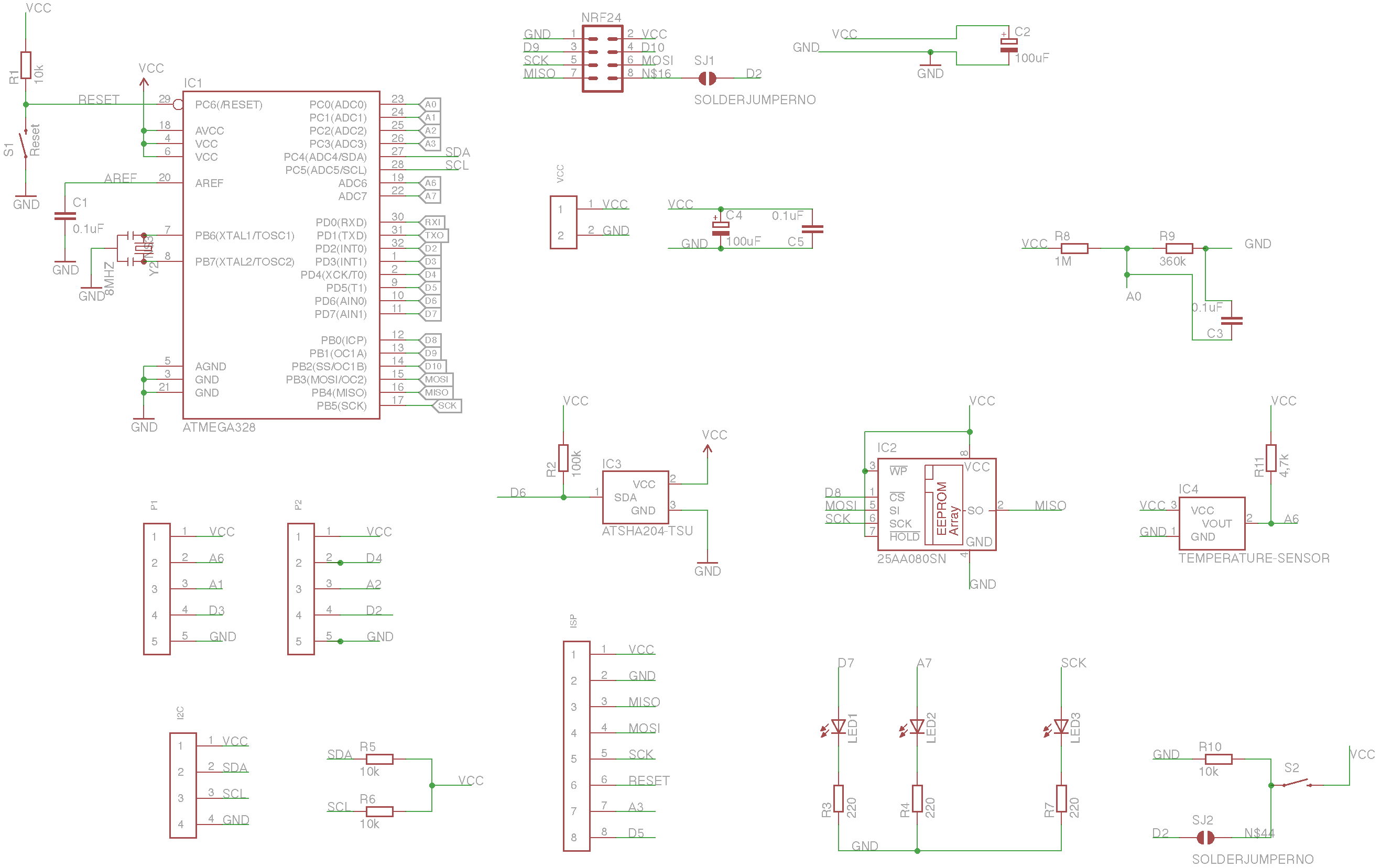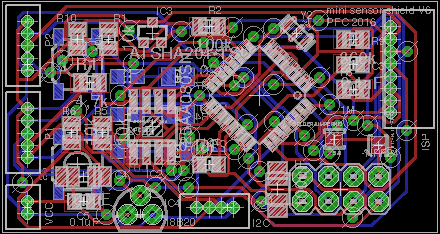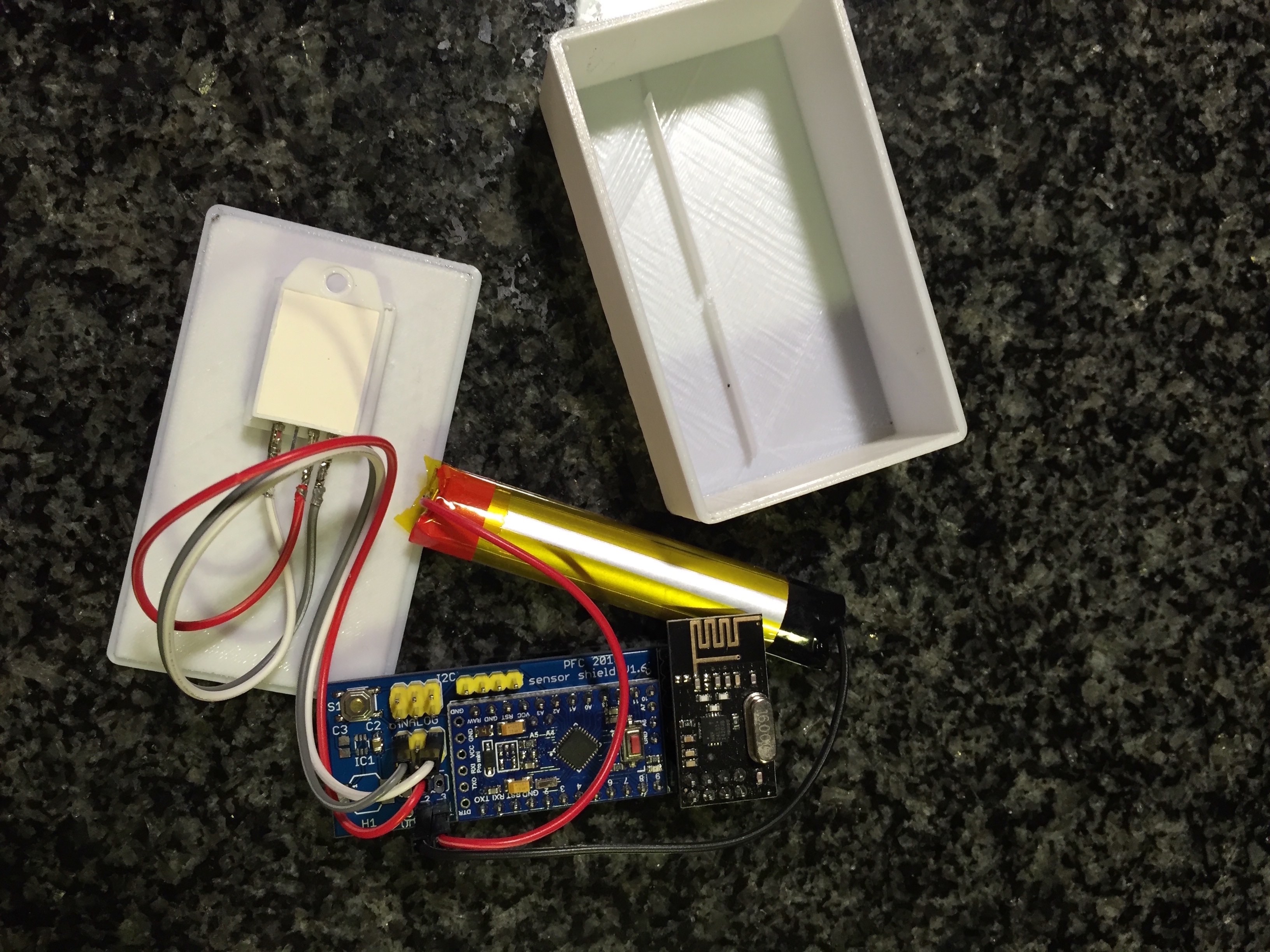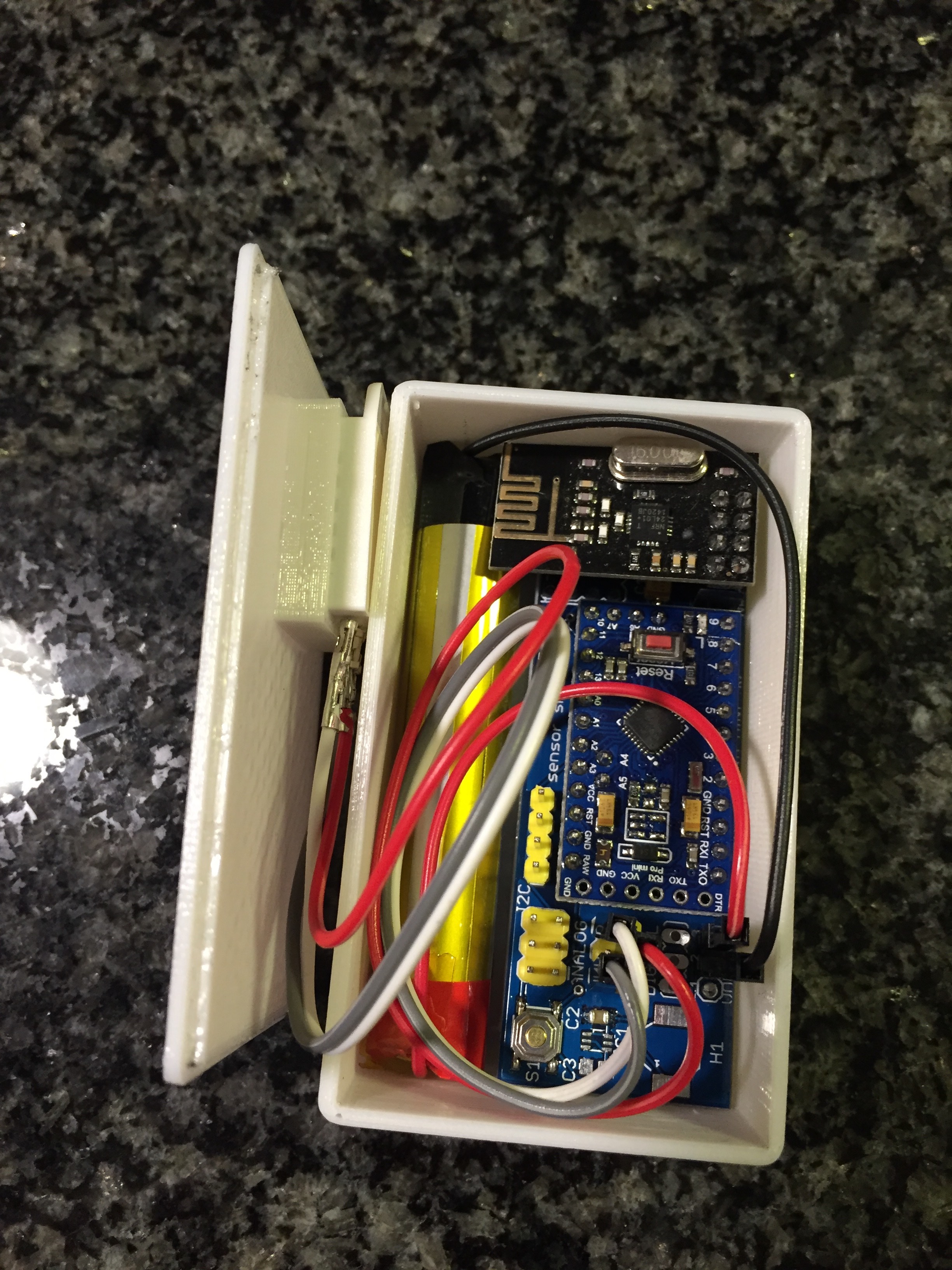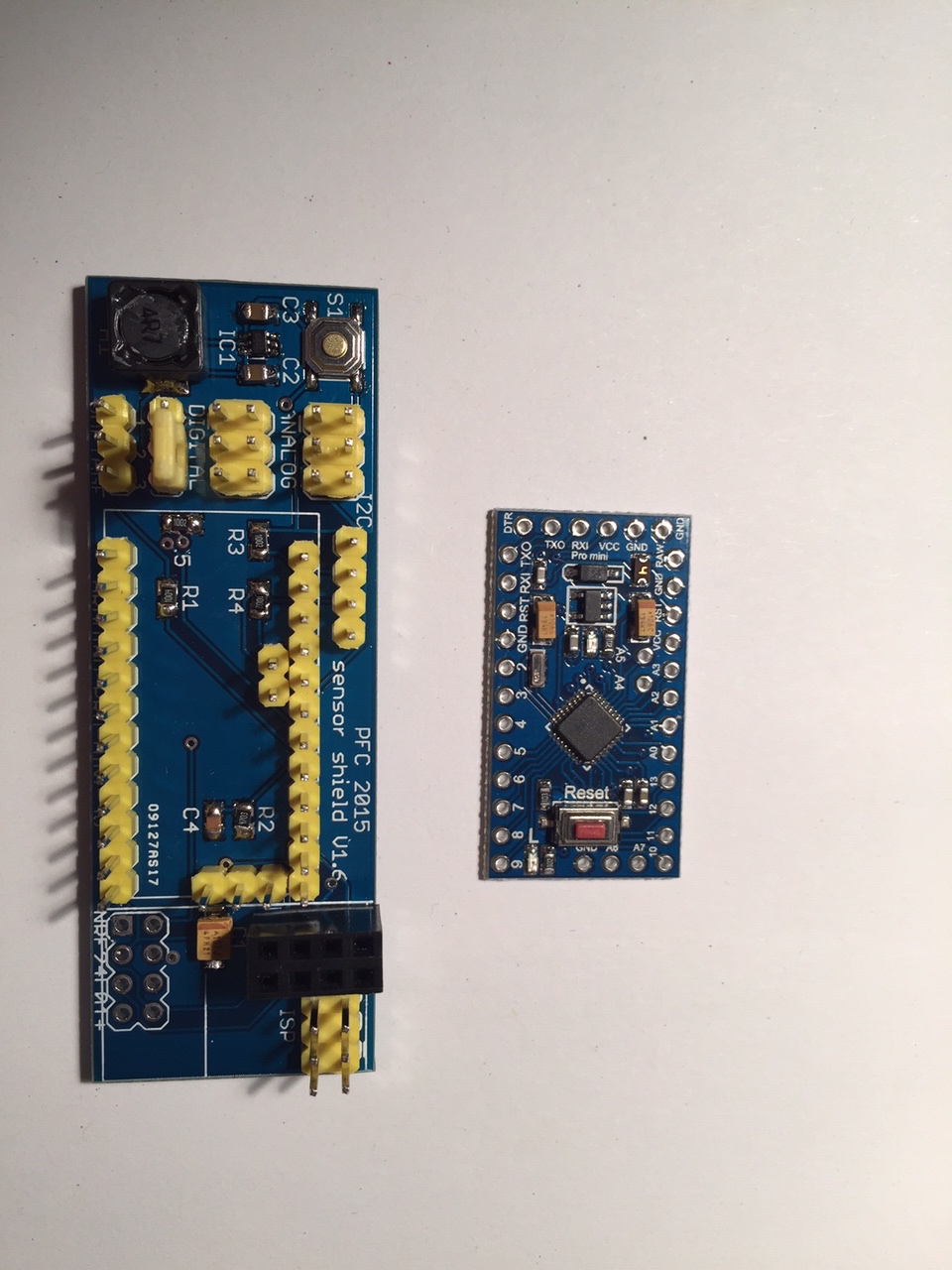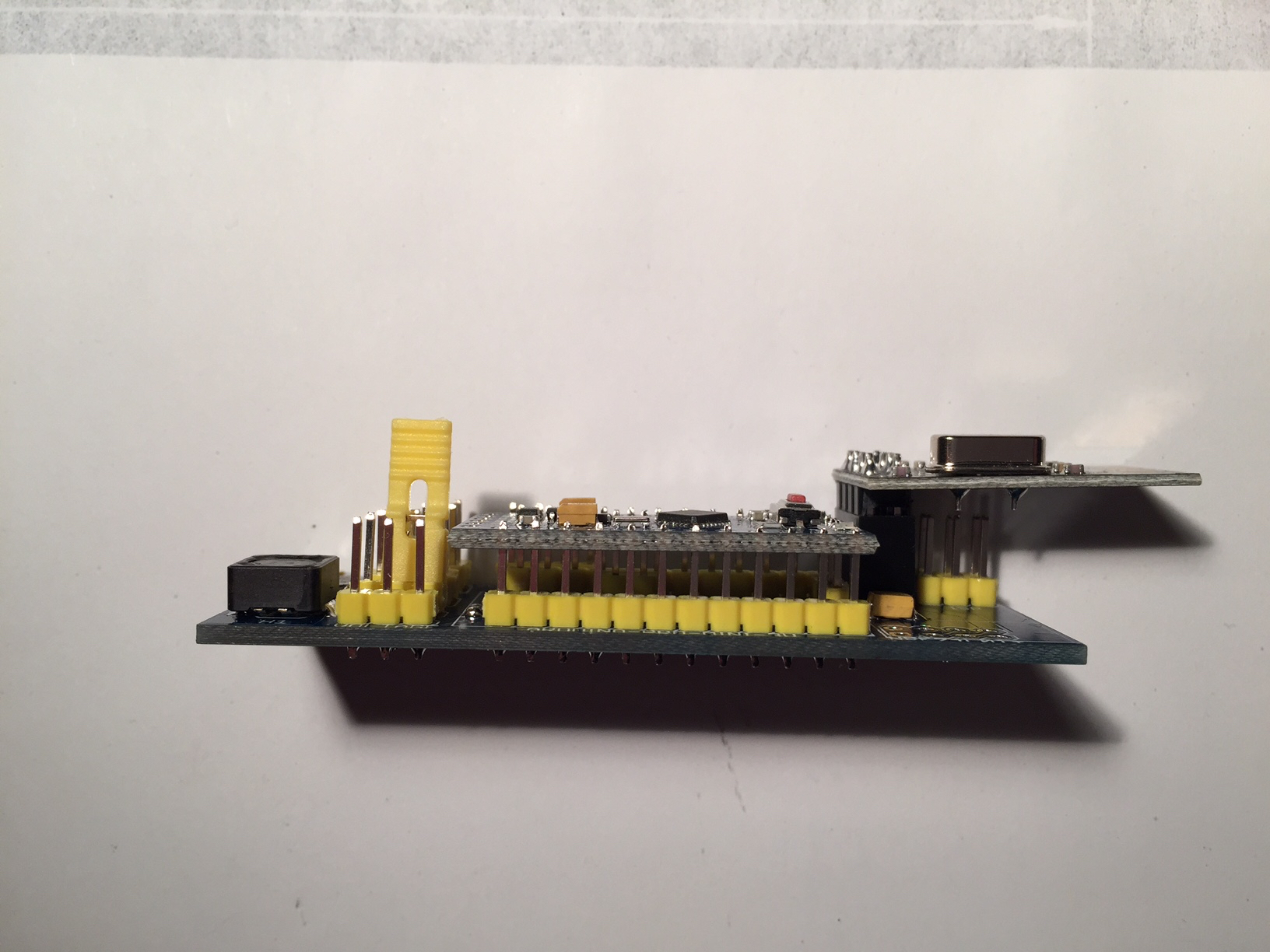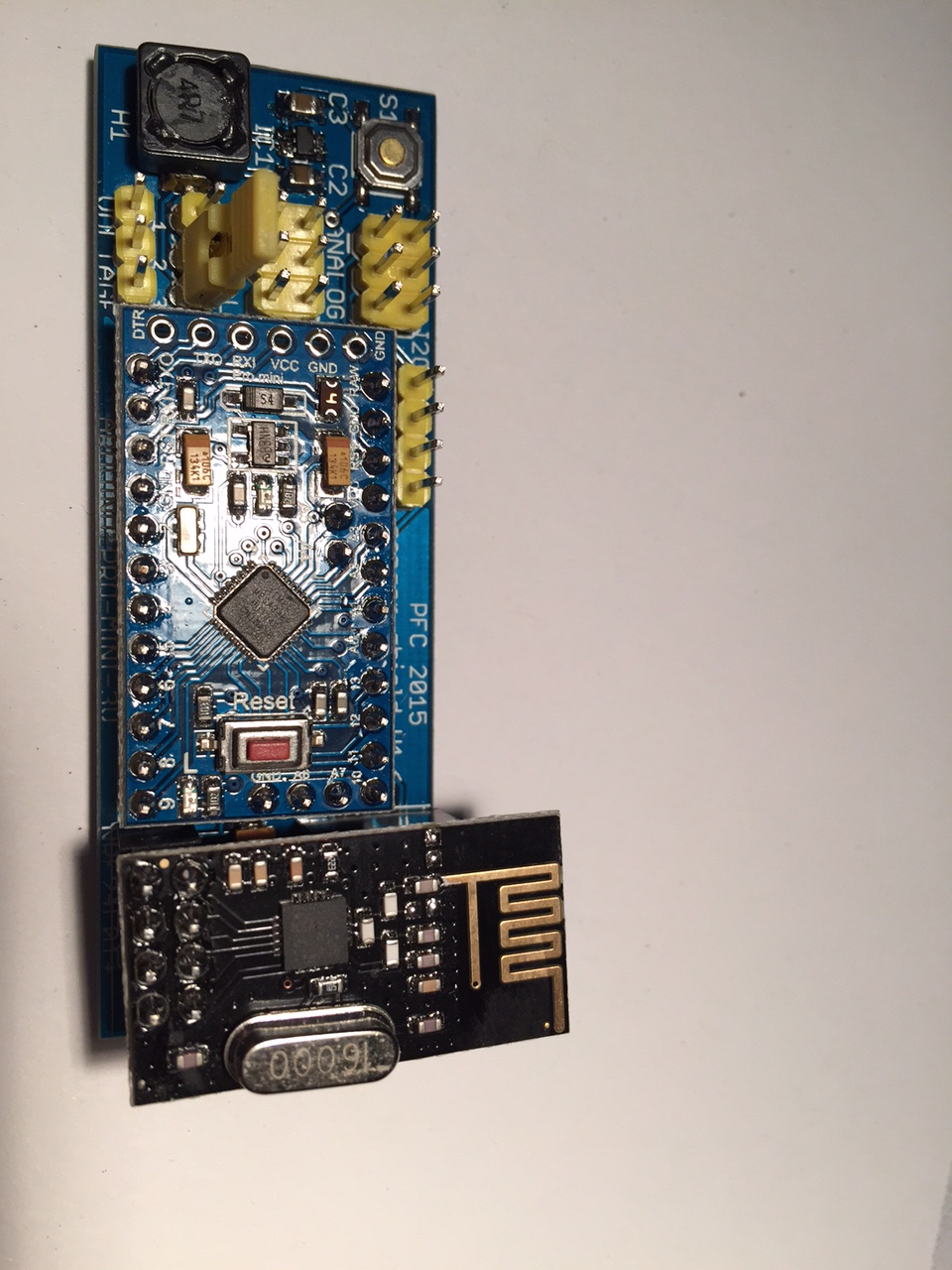Hi everyone,
after I had my first PCB manufactured last year in China, I'm a little bit addicted to designing and soldering new boards so here's another idea for a universal board. I'm building my own reflow oven right now, so I will try to directly use smt parts without using an arduino pro mini on top of my board.
The scheme looks like this:
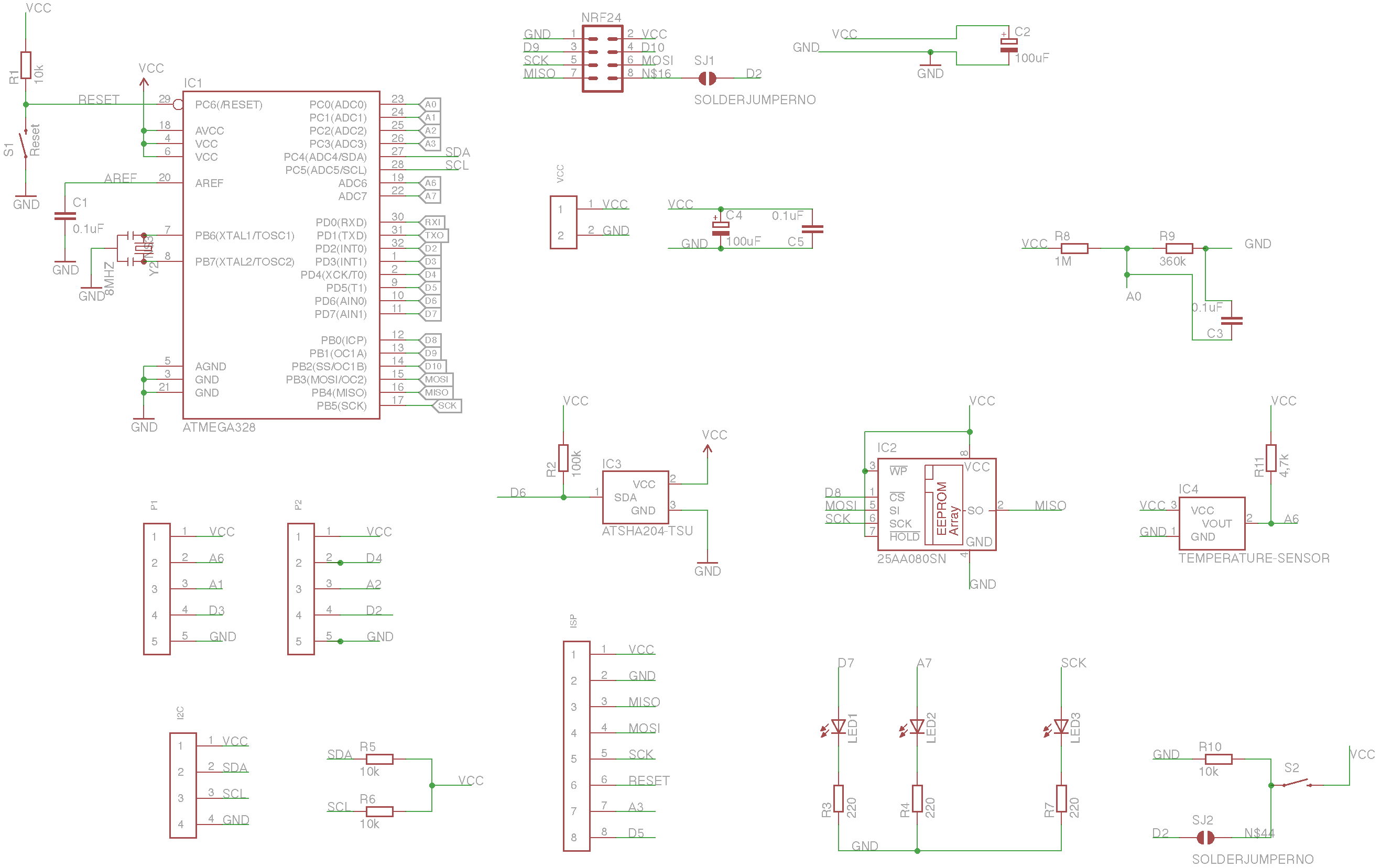
I added as many parts as possible and tried to make nearly all other pins for Arduino accessible with some 1.25mm pinheads. Here's a list of all the pins and where you'll find them:
Arduino Pin/ Function/ Pinhead
0/ RXI/ not used
1/ TXO/ not used
2/ D2/ NRF24 / Pinhead 2 / Button (via jumper)
3/ D3/ Pinhead 1
4/ D4/ Pinhead 2
5/ D5/ Pinhead ISP
6/ D6/ ATSHA
7/ D7/ LED
8/ D8/ 25AA256
9/ D9/ NRF24
10/ D10/ NRF24
11/ MOSI/ Pinhead ISP
12/ MISO/ Pinhead ISP
13/ SCK/ Pinhead ISP
A0/ A0/ Voltage divider
A1/ A1/ Pinhead 1
A2/ A2/ Pinhead 2
A3/ A3/ Pinhead ISP
A4/ SDA/ Pinhead I2C
A5/ SCL/ Pinhead I2C
A6/ A6/ Dallas 14B20
A7/ A7/ LED
On the front of the board, there's the Atmega, an ATSHA, an EEPROM and a D18B20. on the back, I have two tactile switches and 3 LEDs, the idea is to drill holes in the box and access them from the bottom side while the additional sensors will be in front of the Atmega chip. Besides the ISP head for programming, I added some more digital lines to the ISP pinhead so the pinhead can also being used to connect to another serial device (with the digital pins being CS lines).
There are two connectors for connection to sensors etc and an I2C connector.
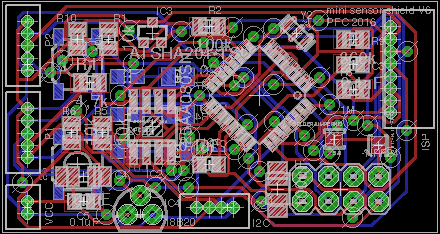
Size of the board would be 44.1x23.5mm.
What do you think of this layout? Is there any wrong connection regarding Arduino pins? Any ideas to improve the layout?
Many thanks for your input in advance,
best regards,
Philipp