Nope but winter season is starting again so I have some spare time not being "outside" so I will be starting this project back up
sj44k
Posts
-
Building an Ethernet Gateway on an Arduino Mega -
Building an Ethernet Gateway on an Arduino Mega@barduino
Can you help me out here, I do not get your remark :
So first step was to connect the wireless module to the ICSPAs my Ethershield is using this, how will this work together with the radio and the ethershield connected to the same pins ?
My guess I am not getting exactly what you mean. -
Building an Ethernet Gateway on an Arduino Mega:)Hunt for the red october classic :)
-
Building an Ethernet Gateway on an Arduino MegaI use the ethernet gateway example of this site, and I am absolutely 100% sure it does reply on ping as when I use the same code on my UNO with the same shield, I do get an reply.
When switching the shield to the MEGA, and placing the pins on 14 15 and 16 nothing happens.Do you get a ping ?
-
Building an Ethernet Gateway on an Arduino Mega@MSchmidke I am going to try this asap and post my findings .. but sir .. could you please share with me (and the rest of the world ) how did you find out about these pins ? I love solutions but I crave to understand WHY :)
But still if this works you deserve my everlasting respect for finding it and sharing !
@Heinz
Are you using an Arduino MEGA ? I guess you are not.[one hour later]
Ok figures that you choose 14/15/16 on the mega :) the RF24config.h states :` const uint8_t SOFT_SPI_MISO_PIN = 16; const uint8_t SOFT_SPI_MOSI_PIN = 15; const uint8_t SOFT_SPI_SCK_PIN = 14;But having that said I still am not getting a reply on a ping when I ping the ethershield .. so we are close .. but not there yet :)
I do get the
0;0;3;0;14;Gateway startup complete.So that's further than I've been so far ..
-
Programming the Arduino Pro Mini 3.3V@tejo
What do you propose exactly ? An ISP is needed to do the bootloader burn. But as the BLINK sketch the supplier loaded the bootloader is working right otherwise the system would not be able to run the BLINK sketch.Could you be a bit more specific ? I would still love to get this to work :)
-
Programming the Arduino Pro Mini 3.3V@Sparkman Thanks !
-
Programming the Arduino Pro Mini 3.3VWell so far no luck, and someone I know has exact the same issues, bought the boards from another seller (batch of 10) but the boards look 100% alike as fare my naked eye can tell.
We did a lot of different experiments, which where all 100% successful on the 5v version, even with the FDTI on 3,3 volts (fluke multimeter checked) the 5v versions behaves perfect, the 3,3volts no luck whatsoever.
My guess is that it's either a bad batch or completely fake.
Took me too much time so might experiment a bit with it.Will order a different type to see if this a bad batch.
If anyone has a supplier (link) they received working 3,3v Pro Mini board from ? This would be very valuable information
-
Help with ethernet GWIt will not work with this IP address, and you have to put an IP address in manual in your sketch (DHCP does not work)
The Ethernet sketch example shows at lines 64 to 69:IPAddress myIp (192, 168, 178, 66); // Configure your static ip-address here COMPILE ERROR HERE? Use Arduino IDE 1.5.7 or later! // The MAC address can be anything you want but should be unique on your network. // Newer boards have a MAC address printed on the underside of the PCB, which you can (optionally) use. // Note that most of the Ardunio examples use "DEAD BEEF FEED" for the MAC address. byte mac[] = { 0xDE, 0xAD, 0xBE, 0xEF, 0xFE, 0xED }; // DEAD BEEF FEEDSo IP: 192.168.178.66
MAC : DEAD BEEF FEED"Did you use this sketch or can you try this one and post your results ?
-
Programming the Arduino Pro Mini 3.3V@grzegorzc
You are correct I need to do the manual reset I tried (at least 30 times) , but as stated above unsuccessful.I use the same procedure for the 5v version and I have a success rate of 95%. So I do not get it.
I will get my hands on an FDTI with DTR Line this week hope this will solve my issue but current setup seems unsuccessful with the 3,3v Pro Mini.
[update]I worked yesterday with this FTDI USB to TTL Serial Adapter Module for Arduino Mini Port 3.3V 5V and still no luck.
Same behavior all over, my 5v arduino pro mini boards worked like a charm, but when I changed the arduino boards to this 3,3v Arduino pro mini board no luck what so ever.
Jumper is on 3,3v and Arduino runs the pre programmed BLINK sketch fine, but no way on earth I am getting it programmed with another (not even an empty) sketch.Anyone ?
-
Programming the Arduino Pro Mini 3.3VSo with my USB to Serial converter it should work ? So the Arduino Module is defect ?
-
Programming the Arduino Pro Mini 3.3VYes I did
-
Programming the Arduino Pro Mini 3.3VBeing new to the whole Arduino world, I seem to make a few dumb assumptions and I really am not able to easily find an answer on google. So sorry for bothering you but I am having a nasty issue.
Trying to minimize my sensors I recently bought a 5v and 3,3v arduino pro mini (both one as an experiment)
Programming the 5v version works like a charm using my PL2303 USB To RS232 TTL Converter Adapter which I used for some other project I did.As this little baby has a 3,3v I asumed (here we go :) ) connecting the 3,3v Arduino pro mini to this when using the 3,3v Pin instead of the 5v pin I normaly use should work.
But it does not, the 3,3v Arduino powers on just fine and starts running the blink example it got shipped with. But using the same procedure as the 5v Arduino pro mini to program its (which works fine) this little thing is just not getting the communication on.
So can someone tell me if I am just unlucky and the procedure I use should work and I might have an deffective 3,3v Arduino or that I really need to buy the FTDI Basic Breakout USB-TTL 6 PIN 3.3/5V to get this baby programmed.
Thanks for helping me out.
-
Building an Ethernet Gateway on an Arduino MegaI am still in the process of fixing this, is there anyone who can explain me why this is not working ?
According to all the info I could find it that all I/O pins on the UNO are available on the MEGA, only MEGA has more pins available.So I still have no idea why this sketch is not working on my Mega but is on my UNO with the exact same EtherShield (as I own only one)
-
[security] Introducing signing support to MySensors@Anticimex
Thanks for that info, to me it is clear that depending on the used pin in the software one should connect the ATSHA204A corresponding with the software.
Picture does show you being correct how simple it really is to embed the ATSHA204A hardware in the total setup. -
[security] Introducing signing support to MySensors@mainali
Does this help you? Sometimes a few pics say more than a 1000 words :)I made this pic from the Datasheet giving you the pinouts of the ATSHA204A in all known housings.
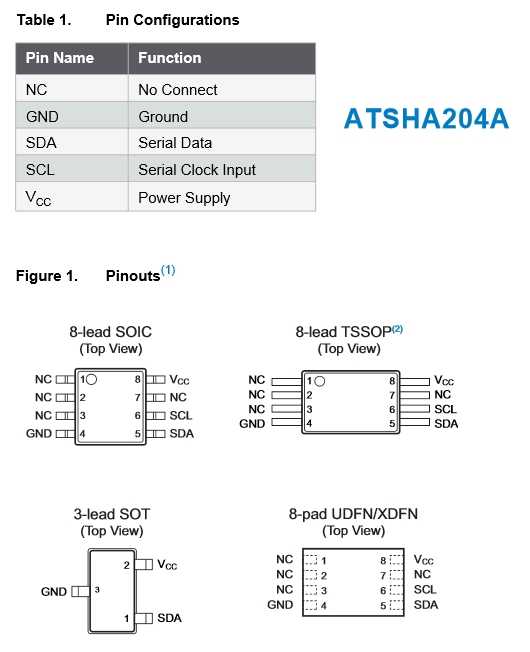
And the way how to connect is (shamelessly stolen from the GW design of @Anticimex :) )
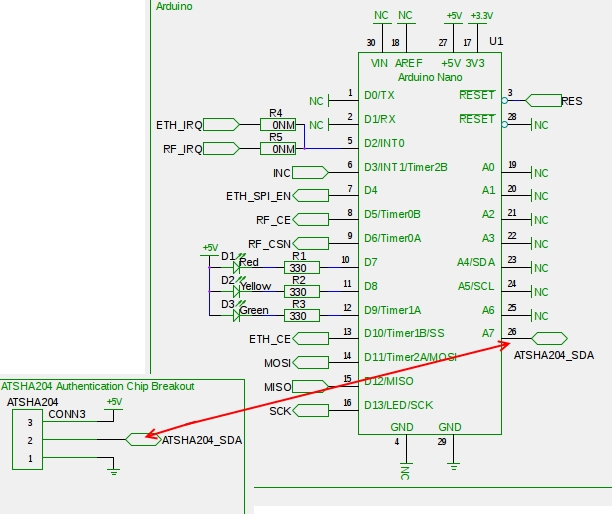
-
Arduino Mega + RelayWithButtonActuator sketchAs you can see in your messages the code "st=fail" means there is an issue.
Did you install the decoupling capacitor like mentioned hereAs @hek mentioned the 3v3v output of a mega is (and I quote) "super junk" this might be the cause of your issue, the decoupling capacitor might just solve this (by the way it is always advisable to install these) but also the usage of a step down regulator so you can use the 5v rail to feed the radio could be necessary (in combination with the capacitor).
I have had a Mega + radio running on it's 3v3 feed with only the capacitor installed but all depends of the quality of your components so hard to say that this is always a winning combination, but that would be my way to go.
-
Building an Ethernet Gateway on an Arduino Mega@Heinz
I guess I did not make myself perfectly clear as I allready had this information and my W5100 shield is using these pins from the pin 6 pin header in the middle of the board (check the red circle)
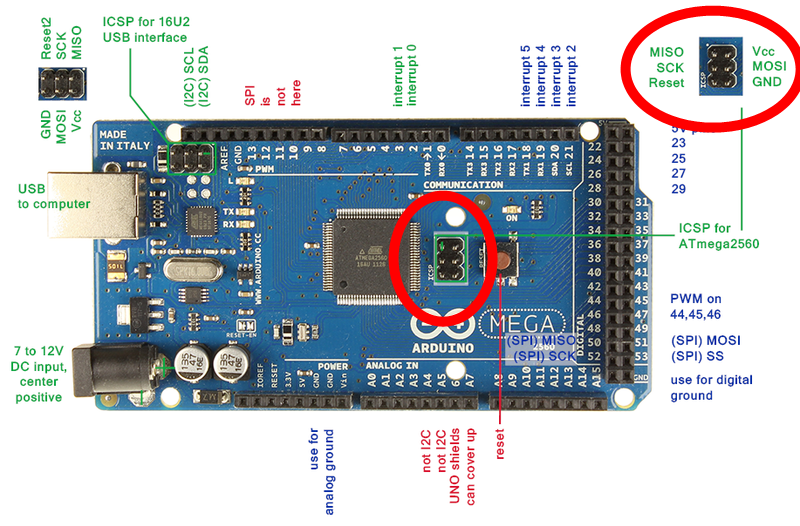
So I am wondering if these pins are addressed as the same pin numbers on the MEGA as on the UNO (thus making the sketches compatible).
I am doubting this as I had some issues with this during building a temp sensor designed for an Uno (or Mini) on the same Mega (check also the first link in my initial post).The Radio in the Ethernet Gateway is addressed via SoftSPI, and is referred to use :
A2 MISO
A1 MOSI
A0 SCK
6 CSN
5 CEMy guess us that to address the Analogue and digital pins (A0, A1, A2, 5 and 6 ) on an Arduino Mega I need to change some code / pin referals. to get this working. Now I still get :
0;0;3;0;9;check wiresMy Radio is currently connected to all these pins (A0, A1, A2, 5 and 6 ) located all on the W5100 shield, so I did not change anything from the UNO configuration (which is working) but it's not working on the Mega :(
After finding the Pin alias sheet for the UNO Clearing up the pins 16,15 and 14 referring to A0,A1,and A2 if found another sheet and according to this sheet I changed the following in my RF24_config.h ( As I hoped that according to this sheet A0,A1 and A2 labeled on the MEGA are corresponding with Digital Pins 56, 55 and 54
// change these pins to your liking // Default for Uno //const uint8_t SOFT_SPI_MISO_PIN = 16; //const uint8_t SOFT_SPI_MOSI_PIN = 15; //const uint8_t SOFT_SPI_SCK_PIN = 14; //const uint8_t SPI_MODE = 0; //MEGA CONFIG ? const uint8_t SOFT_SPI_MISO_PIN = 56; const uint8_t SOFT_SPI_MOSI_PIN = 55; const uint8_t SOFT_SPI_SCK_PIN = 54; const uint8_t SPI_MODE = 0;But still no luck ..
-
Building an Ethernet Gateway on an Arduino MegaI am trying to utilize all of my available Arduinos as best as I can, and having all sketches being developed on this site for the UNO my Arduino Mega seems to fit best in it's role as an Ethernet Gateway.
By this I am able to use my available UNO to do some more testing and playing around with the MySensor sketches without the need to modify my sketches like I did to do in the past
BUT, having that said this also exactly gives away my challenge :
Getting the Ethernet Gateway Sketch working on my Arduino Mega with a W5100 Ethernet Shield.
Issue is the pinout of a Mega's SPI interface is different than the UNO.So the sketch is working easily on my UNO, but changing the shield and uploading the same sketch to my MEGA results in a non working Ethernet Gateway (debug modes states : check wires)
(I did uncomment the #define SOFTSPI line in the RF24_Config.h by the way)Does anyone know which file / library I need to edit to change these pins ? I am using the W5100 shield not the module so I would prefer the shield installed as a is, and not use any jumper cables.
-
Sensor board w/ liPo charger and fuel gauge +BMP180 +HTU21@ceech Some impressive work you are pulling off here! I am also interested so keep us posted when you have it available !
