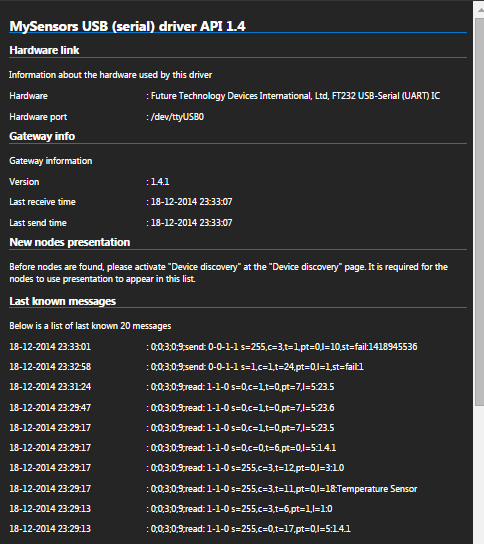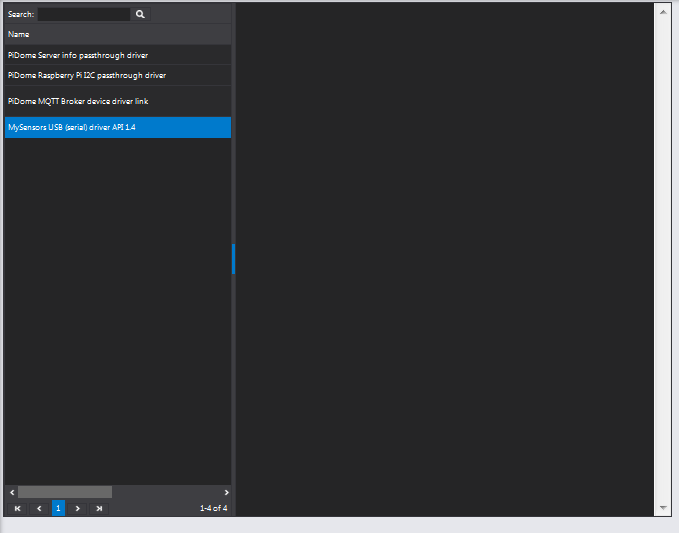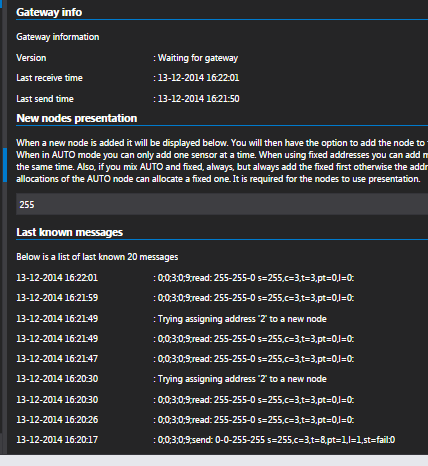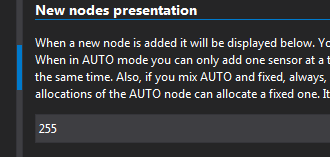@John Yeah, well, seems trusting teh internet is not cutting it anymore (up to 12 V should be supported on the RAW-in according to the arduino website). But meh! One of the two is not dead yet, I can still power it on (and it works!).
So here some miniterm.py data with the build of 8.12:
Notice the "25" in front of the 255 (with the "stable" build it was 255)!
--- Miniterm on /dev/ttyUSB0: 115200,8,N,1 ---
--- Quit: Ctrl+] | Menu: Ctrl+T | Help: Ctrl+T followed by Ctrl+H ---
0;0;3;0;;read: 25-255-0 s255,c=3,=3,pt=0,=0:
255;55;3;03;
0;0;3;0;;read: 25-255-0 s255,c=3,=3,pt=0l=0:
255255;3;0;;
0;0;3;0;;read: 25-255-0 =255,c3,t=3,pt=0l=0:
255;55;3;0;3;Exception in thread Thread-1:
Traceback (most recent call last):
File "/usr/lib/python2.7/threading.py", line 552, in __bootstrap_inner
self.run()
File "/usr/lib/python2.7/threading.py", line 505, in run
self.__target(*self.__args, **self.__kwargs)
File "/usr/bin/miniterm.py", line 200, in reader
data = self.serial.read(1)
File "/usr/lib/python2.7/dist-packages/serial/serialposix.py", line 456, in re ad
raise SerialException('device reports readiness to read but returned no data (device disconnected?)')
SerialException: device reports readiness to read but returned no data (device d isconnected?)
Seems also the miniterm is not cutting it for some reason (port disconnected?)
BUT still no success yet. Node keeps on asking for new ID...next, will generate a trace dump...
================== BEGIN ===================
2014-12-09 13:24:03,320 [Thread-12] TRACE org.pidome.server.connector.drivers.peripherals.hardware.PeripheralHardwareDriver - Data received from device: 65 byte(s)
2014-12-09 13:24:03,324 [Thread-12] TRACE org.pidome.driver.driver.nativeMySensorsDriver14.NativeMySensorsDriver14 - Received from hardware driver: 0;0;3;0;9;read: 255-255-0 s=255,c=3,t=3,pt=0,l=0:
255;255;3;0;3;
2014-12-09 13:24:03,338 [Thread-12] DEBUG org.pidome.driver.driver.nativeMySensorsDriver14.NativeMySensorsDriver14 - Handling internal: 0;0;INTERNAL;9;read: 255-255-0 s=255,c=3,t=3,pt=0,l=0:
2014-12-09 13:24:03,340 [Thread-12] DEBUG org.pidome.driver.driver.nativeMySensorsDriver14.NativeMySensorsDriver14 - Log request: 0;0;3;0;9;read: 255-255-0 s=255,c=3,t=3,pt=0,l=0:
2014-12-09 13:24:03,344 [Thread-12] DEBUG org.pidome.driver.driver.nativeMySensorsDriver14.NativeMySensorsDriver14 - Handling internal: 255;255;INTERNAL;3;
2014-12-09 13:24:04,122 [WEBCLIENT:192.168.1.24] TRACE org.pidome.server.services.clients.http.HTTPClientHandler - GET /jsonrpc.json?rpc={%22jsonrpc%22:%20%222.0%22,%20%22method%22:%20%22HardwareService.getSoftwareDriverPresentation%22,%20%22params%22:%20{%22port%22:%22/dev/ttyUSB0%22}%20%22id%22:%22HardwareService.getSoftwareDriverPresentation%22}&=1418131338168 HTTP/1.1
2014-12-09 13:24:04,138 [WEBCLIENT:192.168.1.24] TRACE org.pidome.server.services.clients.http.HTTPClientHandler - Host: 192.168.1.6:8080
2014-12-09 13:24:04,141 [WEBCLIENT:192.168.1.24] TRACE org.pidome.server.services.clients.http.HTTPClientHandler - Connection: keep-alive
2014-12-09 13:24:04,148 [WEBCLIENT:192.168.1.24] TRACE org.pidome.server.services.clients.http.HTTPClientHandler - Accept: /
2014-12-09 13:24:04,151 [WEBCLIENT:192.168.1.24] TRACE org.pidome.server.services.clients.http.HTTPClientHandler - X-Requested-With: XMLHttpRequest
2014-12-09 13:24:04,159 [WEBCLIENT:192.168.1.24] TRACE org.pidome.server.services.clients.http.HTTPClientHandler - User-Agent: Mozilla/5.0 (Windows NT 6.1; WOW64) AppleWebKit/537.36 (KHTML, like Gecko) Chrome/39.0.2171.71 Safari/537.36
2014-12-09 13:24:04,174 [WEBCLIENT:192.168.1.24] TRACE org.pidome.server.services.clients.http.HTTPClientHandler - Referer: http://192.168.1.6:8080/desktop/index.html
2014-12-09 13:24:04,181 [WEBCLIENT:192.168.1.24] TRACE org.pidome.server.services.clients.http.HTTPClientHandler - Accept-Encoding: gzip, deflate, sdch
2014-12-09 13:24:04,185 [WEBCLIENT:192.168.1.24] TRACE org.pidome.server.services.clients.http.HTTPClientHandler - Accept-Language: en-US,en;q=0.8
2014-12-09 13:24:04,198 [WEBCLIENT:192.168.1.24] TRACE org.pidome.server.services.clients.http.HTTPClientHandler - Cookie: key=3e148748-34e5-4ce6-8336-fcd5c8aaa0af
2014-12-09 13:24:04,203 [WEBCLIENT:192.168.1.24] TRACE org.pidome.server.services.clients.http.HTTPClientHandler -
2014-12-09 13:24:04,206 [WEBCLIENT:192.168.1.24] TRACE org.pidome.server.services.clients.http.HTTPClientHandler - Having header collection: {REQUEST=/jsonrpc.json, PLAINFILE=jsonrpc, METHOD=GET, HOST=192.168.1.6:8080, FILETYPE=json, QUERYSTRING=rpc={%22jsonrpc%22:%20%222.0%22,%20%22method%22:%20%22HardwareService.getSoftwareDriverPresentation%22,%20%22params%22:%20{%22port%22:%22/dev/ttyUSB0%22}%20%22id%22:%22HardwareService.getSoftwareDriverPresentation%22}&=1418131338168}
2014-12-09 13:24:04,214 [WEBCLIENT:192.168.1.24] DEBUG org.pidome.server.services.clients.http.HTTPClientHandler - 192.168.1.24 - GET: /jsonrpc.json
2014-12-09 13:24:04,243 [WEBCLIENT:192.168.1.24] TRACE org.pidome.server.services.clients.http.HTTPClientHandler - Complete constructed from header: {REQUEST=/jsonrpc.json, PLAINFILE=jsonrpc, METHOD=GET, HOST=192.168.1.6:8080, FILETYPE=json, QUERYSTRING=rpc={%22jsonrpc%22:%20%222.0%22,%20%22method%22:%20%22HardwareService.getSoftwareDriverPresentation%22,%20%22params%22:%20{%22port%22:%22/dev/ttyUSB0%22}%20%22id%22:%22HardwareService.getSoftwareDriverPresentation%22}&=1418131338168}
2014-12-09 13:24:04,249 [WEBCLIENT:192.168.1.24] TRACE org.pidome.server.services.clients.http.HTTPClientHandler - Get query data: {rpc={%22jsonrpc%22:%20%222.0%22,%20%22method%22:%20%22HardwareService.getSoftwareDriverPresentation%22,%20%22params%22:%20{%22port%22:%22/dev/ttyUSB0%22}%20%22id%22:%22HardwareService.getSoftwareDriverPresentation%22}, =1418131338168}
2014-12-09 13:24:04,268 [WEBCLIENT:192.168.1.24] DEBUG org.pidome.server.system.rpc.PidomeJSONRPC - JSON String to parse: {"jsonrpc": "2.0", "method": "HardwareService.getSoftwareDriverPresentation", "params": {"port":"/dev/ttyUSB0"} "id":"HardwareService.getSoftwareDriverPresentation"}
2014-12-09 13:24:04,282 [WEBCLIENT:192.168.1.24] DEBUG org.pidome.server.system.rpc.PidomeJSONRPC - Parsed JSON Object: {method=HardwareService.getSoftwareDriverPresentation, id=HardwareService.getSoftwareDriverPresentation, jsonrpc=2.0, params={port=/dev/ttyUSB0}}
2014-12-09 13:24:04,295 [WEBCLIENT:192.168.1.24] DEBUG org.pidome.server.system.rpc.PidomeJSONRPC - Set request id: HardwareService.getSoftwareDriverPresentation
2014-12-09 13:24:04,298 [WEBCLIENT:192.168.1.24] DEBUG org.pidome.server.system.rpc.AbstractRPCMethodExecutor - Searching named parameter set for getSoftwareDriverPresentation in HardwareService
2014-12-09 13:24:04,301 [WEBCLIENT:192.168.1.24] DEBUG org.pidome.server.system.rpc.AbstractRPCMethodExecutor - Found param key: port
2014-12-09 13:24:04,317 [WEBCLIENT:192.168.1.24] DEBUG org.pidome.server.system.rpc.AbstractRPCMethodExecutor - searching for getSoftwareDriverPresentation in HardwareService
2014-12-09 13:24:04,320 [WEBCLIENT:192.168.1.24] DEBUG org.pidome.server.system.rpc.AbstractRPCMethodExecutor - Declared params for getSoftwareDriverPresentation : [class java.lang.String]
2014-12-09 13:24:04,324 [WEBCLIENT:192.168.1.24] DEBUG org.pidome.server.system.rpc.AbstractRPCMethodExecutor - Passed in params for 'getSoftwareDriverPresentation': [/dev/ttyUSB0]
2014-12-09 13:24:04,334 [WEBCLIENT:192.168.1.24] DEBUG org.pidome.server.system.rpc.PidomeJSONRPC - Response data: {data={presentation=[{description=Information about the hardware used by this driver, title=Hardware link, content=[{label=Hardware, type=SIMPLE_NVP, content=Future Technology Devices International, Ltd, FT232 USB-Serial (UART) IC}, {label=Hardware port, type=SIMPLE_NVP, content=/dev/ttyUSB0}]}, {description=Gateway information, title=Gateway info, content=[{label=Version, type=SIMPLE_NVP, content=Waiting for gateway}, {label=Last receive time, type=SIMPLE_NVP, content=09-12-2014 14:24:03}, {label=Last send time, type=SIMPLE_NVP, content=09-12-2014 14:23:28}]}, {description=When a new node is added it will be displayed below. You will then have the option to add the node to the server. When in AUTO mode you can only add one sensor at a time. When using fixed addresses you can add multiple at the same time. Also, if you mix AUTO and fixed, always, but always add the fixed first otherwise the address allocations of the AUTO node can allocate a fixed one. It is required for the nodes to use presentation., title=New nodes presentation, content=[{label=Address request presentation, type=LIST_NVP, content=[]}, {label=Presentation, type=COMPLEX_NVP, content={255=[{custom_driver_function={identifier=newNodeRequest, function_label=Add sensor node, ADDRESS=2, function_id=customFunction}, 09-12-2014 14:24:03=New device: Possible new address: 2 if not occupied before adding (Restart node after assigning).}]}}]}, {description=Below is a list of last known 20 messages, title=Last known messages, content=[{label=Messages list, type=LIST_NVP, content=[{custom_driver_function={identifier=clearLogList, function_label=Clear log list, function_id=customFunction}}, {09-12-2014 14:24:03=0;0;3;0;9;read: 255-255-0 s=255,c=3,t=3,pt=0,l=0:}, {09-12-2014 14:23:49=0;0;3;0;9;read: 255-255-0 s=255,c=3,t=3,pt=0,l=0:}, {09-12-2014 14:23:15=Trying assigning address '2' to a new node}, {09-12-2014 14:23:15=0;0;3;0;9;read: 255-255-0 s=255,c=3,t=3,pt=0,l=0:}, {09-12-2014 14:23:12=0;0;3;0;9;read: 255-255-0 s=255,c=3,t=3,pt=0,l=0:}, {09-12-2014 14:23:10=0;0;3;0;9;read: 255-255-0 s=255,c=3,t=3,pt=0,l=0:}, {09-12-2014 14:23:08=0;0;3;0;9;read: 255-255-0 s=255,c=3,t=3,pt=0,l=0:}, {09-12-2014 14:23:04=0;0;3;0;9;read: 255-255-0 s=255,c=3,t=3,pt=0,l=0:}, {09-12-2014 14:23:02=0;0;3;0;9;read: 255-255-0 s=255,c=3,t=3,pt=0,l=0:}]}]}], driver=MySensors USB (serial) driver API 1.4, port=/dev/ttyUSB0, hardware=Future Technology Devices International, Ltd, FT232 USB-Serial (UART) IC}, success=true, message=}
2014-12-09 13:24:05,329 [Thread-12] TRACE org.pidome.server.connector.drivers.peripherals.hardware.PeripheralHardwareDriver - Data received from device: 65 byte(s)
2014-12-09 13:24:05,333 [Thread-12] TRACE org.pidome.driver.driver.nativeMySensorsDriver14.NativeMySensorsDriver14 - Received from hardware driver: 0;0;3;0;9;read: 255-255-0 s=255,c=3,t=3,pt=0,l=0:
255;255;3;0;3;
2014-12-09 13:24:05,336 [Thread-12] DEBUG org.pidome.driver.driver.nativeMySensorsDriver14.NativeMySensorsDriver14 - Handling internal: 0;0;INTERNAL;9;read: 255-255-0 s=255,c=3,t=3,pt=0,l=0:
2014-12-09 13:24:05,339 [Thread-12] DEBUG org.pidome.driver.driver.nativeMySensorsDriver14.NativeMySensorsDriver14 - Log request: 0;0;3;0;9;read: 255-255-0 s=255,c=3,t=3,pt=0,l=0:
2014-12-09 13:24:05,342 [Thread-12] DEBUG org.pidome.driver.driver.nativeMySensorsDriver14.NativeMySensorsDriver14 - Handling internal: 255;255;INTERNAL;3;
2014-12-09 13:24:07,337 [Thread-12] TRACE org.pidome.server.connector.drivers.peripherals.hardware.PeripheralHardwareDriver - Data received from device: 65 byte(s)
2014-12-09 13:24:07,340 [Thread-12] TRACE org.pidome.driver.driver.nativeMySensorsDriver14.NativeMySensorsDriver14 - Received from hardware driver: 0;0;3;0;9;read: 255-255-0 s=255,c=3,t=3,pt=0,l=0:
255;255;3;0;3;
2014-12-09 13:24:07,343 [Thread-12] DEBUG org.pidome.driver.driver.nativeMySensorsDriver14.NativeMySensorsDriver14 - Handling internal: 0;0;INTERNAL;9;read: 255-255-0 s=255,c=3,t=3,pt=0,l=0:
2014-12-09 13:24:07,346 [Thread-12] DEBUG org.pidome.driver.driver.nativeMySensorsDriver14.NativeMySensorsDriver14 - Log request: 0;0;3;0;9;read: 255-255-0 s=255,c=3,t=3,pt=0,l=0:
2014-12-09 13:24:07,350 [Thread-12] DEBUG org.pidome.driver.driver.nativeMySensorsDriver14.NativeMySensorsDriver14 - Handling internal: 255;255;INTERNAL;3;
2014-12-09 13:24:07,790 [WEBCLIENT:192.168.1.24] TRACE org.pidome.server.services.clients.http.HTTPClientHandler - GET /jsonrpc.json?rpc={%22jsonrpc%22:%20%222.0%22,%20%22method%22:%20%22DeviceService.peripheralDeviceFunction%22,%20%22params%22:%20{%22peripheralport%22:%22/dev/ttyUSB0%22,%22params%22:{%22identifier%22:%22newNodeRequest%22,%22function_label%22:%22Add%20sensor%20node%22,%22ADDRESS%22:%222%22,%22function_id%22:%22customFunction%22}}%20%22id%22:%22DeviceService.peripheralDeviceFunction%22}&=1418131338169 HTTP/1.1
2014-12-09 13:24:07,795 [WEBCLIENT:192.168.1.24] TRACE org.pidome.server.services.clients.http.HTTPClientHandler - Host: 192.168.1.6:8080
2014-12-09 13:24:07,800 [WEBCLIENT:192.168.1.24] TRACE org.pidome.server.services.clients.http.HTTPClientHandler - Connection: keep-alive
2014-12-09 13:24:07,803 [WEBCLIENT:192.168.1.24] TRACE org.pidome.server.services.clients.http.HTTPClientHandler - Accept: /
2014-12-09 13:24:07,807 [WEBCLIENT:192.168.1.24] TRACE org.pidome.server.services.clients.http.HTTPClientHandler - X-Requested-With: XMLHttpRequest
2014-12-09 13:24:07,812 [WEBCLIENT:192.168.1.24] TRACE org.pidome.server.services.clients.http.HTTPClientHandler - User-Agent: Mozilla/5.0 (Windows NT 6.1; WOW64) AppleWebKit/537.36 (KHTML, like Gecko) Chrome/39.0.2171.71 Safari/537.36
2014-12-09 13:24:07,815 [WEBCLIENT:192.168.1.24] TRACE org.pidome.server.services.clients.http.HTTPClientHandler - Referer: http://192.168.1.6:8080/desktop/index.html
2014-12-09 13:24:07,818 [WEBCLIENT:192.168.1.24] TRACE org.pidome.server.services.clients.http.HTTPClientHandler - Accept-Encoding: gzip, deflate, sdch
2014-12-09 13:24:07,822 [WEBCLIENT:192.168.1.24] TRACE org.pidome.server.services.clients.http.HTTPClientHandler - Accept-Language: en-US,en;q=0.8
2014-12-09 13:24:07,825 [WEBCLIENT:192.168.1.24] TRACE org.pidome.server.services.clients.http.HTTPClientHandler - Cookie: key=3e148748-34e5-4ce6-8336-fcd5c8aaa0af
2014-12-09 13:24:07,838 [WEBCLIENT:192.168.1.24] TRACE org.pidome.server.services.clients.http.HTTPClientHandler -
2014-12-09 13:24:07,841 [WEBCLIENT:192.168.1.24] TRACE org.pidome.server.services.clients.http.HTTPClientHandler - Having header collection: {REQUEST=/jsonrpc.json, PLAINFILE=jsonrpc, METHOD=GET, HOST=192.168.1.6:8080, FILETYPE=json, QUERYSTRING=rpc={%22jsonrpc%22:%20%222.0%22,%20%22method%22:%20%22DeviceService.peripheralDeviceFunction%22,%20%22params%22:%20{%22peripheralport%22:%22/dev/ttyUSB0%22,%22params%22:{%22identifier%22:%22newNodeRequest%22,%22function_label%22:%22Add%20sensor%20node%22,%22ADDRESS%22:%222%22,%22function_id%22:%22customFunction%22}}%20%22id%22:%22DeviceService.peripheralDeviceFunction%22}&=1418131338169}
2014-12-09 13:24:07,844 [WEBCLIENT:192.168.1.24] DEBUG org.pidome.server.services.clients.http.HTTPClientHandler - 192.168.1.24 - GET: /jsonrpc.json
2014-12-09 13:24:07,854 [WEBCLIENT:192.168.1.24] TRACE org.pidome.server.services.clients.http.HTTPClientHandler - Complete constructed from header: {REQUEST=/jsonrpc.json, PLAINFILE=jsonrpc, METHOD=GET, HOST=192.168.1.6:8080, FILETYPE=json, QUERYSTRING=rpc={%22jsonrpc%22:%20%222.0%22,%20%22method%22:%20%22DeviceService.peripheralDeviceFunction%22,%20%22params%22:%20{%22peripheralport%22:%22/dev/ttyUSB0%22,%22params%22:{%22identifier%22:%22newNodeRequest%22,%22function_label%22:%22Add%20sensor%20node%22,%22ADDRESS%22:%222%22,%22function_id%22:%22customFunction%22}}%20%22id%22:%22DeviceService.peripheralDeviceFunction%22}&=1418131338169}
2014-12-09 13:24:07,859 [WEBCLIENT:192.168.1.24] TRACE org.pidome.server.services.clients.http.HTTPClientHandler - Get query data: {rpc={%22jsonrpc%22:%20%222.0%22,%20%22method%22:%20%22DeviceService.peripheralDeviceFunction%22,%20%22params%22:%20{%22peripheralport%22:%22/dev/ttyUSB0%22,%22params%22:{%22identifier%22:%22newNodeRequest%22,%22function_label%22:%22Add%20sensor%20node%22,%22ADDRESS%22:%222%22,%22function_id%22:%22customFunction%22}}%20%22id%22:%22DeviceService.peripheralDeviceFunction%22}, =1418131338169}
2014-12-09 13:24:07,864 [WEBCLIENT:192.168.1.24] DEBUG org.pidome.server.system.rpc.PidomeJSONRPC - JSON String to parse: {"jsonrpc": "2.0", "method": "DeviceService.peripheralDeviceFunction", "params": {"peripheralport":"/dev/ttyUSB0","params":{"identifier":"newNodeRequest","function_label":"Add sensor node","ADDRESS":"2","function_id":"customFunction"}} "id":"DeviceService.peripheralDeviceFunction"}
2014-12-09 13:24:07,869 [WEBCLIENT:192.168.1.24] DEBUG org.pidome.server.system.rpc.PidomeJSONRPC - Parsed JSON Object: {method=DeviceService.peripheralDeviceFunction, id=DeviceService.peripheralDeviceFunction, jsonrpc=2.0, params={peripheralport=/dev/ttyUSB0, params={identifier=newNodeRequest, function_label=Add sensor node, ADDRESS=2, function_id=customFunction}}}
2014-12-09 13:24:07,872 [WEBCLIENT:192.168.1.24] DEBUG org.pidome.server.system.rpc.PidomeJSONRPC - Set request id: DeviceService.peripheralDeviceFunction
2014-12-09 13:24:07,875 [WEBCLIENT:192.168.1.24] DEBUG org.pidome.server.system.rpc.AbstractRPCMethodExecutor - Searching named parameter set for peripheralDeviceFunction in DeviceService
2014-12-09 13:24:07,878 [WEBCLIENT:192.168.1.24] DEBUG org.pidome.server.system.rpc.AbstractRPCMethodExecutor - Found param key: peripheralport
2014-12-09 13:24:07,881 [WEBCLIENT:192.168.1.24] DEBUG org.pidome.server.system.rpc.AbstractRPCMethodExecutor - Found param key: params
2014-12-09 13:24:07,884 [WEBCLIENT:192.168.1.24] DEBUG org.pidome.server.system.rpc.AbstractRPCMethodExecutor - searching for peripheralDeviceFunction in DeviceService
2014-12-09 13:24:07,887 [WEBCLIENT:192.168.1.24] DEBUG org.pidome.server.system.rpc.AbstractRPCMethodExecutor - Declared params for peripheralDeviceFunction : [class java.lang.String, interface java.util.Map]
2014-12-09 13:24:07,890 [WEBCLIENT:192.168.1.24] DEBUG org.pidome.server.system.rpc.AbstractRPCMethodExecutor - Passed in params for 'peripheralDeviceFunction': [/dev/ttyUSB0, {identifier=newNodeRequest, function_label=Add sensor node, ADDRESS=2, function_id=customFunction}]
2014-12-09 13:24:07,894 [WEBCLIENT:192.168.1.24] DEBUG org.pidome.driver.driver.nativeMySensorsDriver14.NativeMySensorsDriver14 - Sending internal message to device: '255;255;3;0;4;2'
2014-12-09 13:24:07,899 [pool-11-thread-1] DEBUG org.pidome.driver.driver.nativeMySensorsDriver14.NativeMySensorsDriver14 - sending: [B@17ba9e8
2014-12-09 13:24:07,902 [WEBCLIENT:192.168.1.24] DEBUG org.pidome.server.system.rpc.PidomeJSONRPC - Response data: {data=true, success=true, message=}
2014-12-09 13:24:08,026 [WEBCLIENT:192.168.1.24] TRACE org.pidome.server.services.clients.http.HTTPClientHandler - GET /desktop/driversedit.html?requesttype=ajax&=1418131338170 HTTP/1.1
2014-12-09 13:24:08,029 [WEBCLIENT:192.168.1.24] TRACE org.pidome.server.services.clients.http.HTTPClientHandler - Host: 192.168.1.6:8080
2014-12-09 13:24:08,032 [WEBCLIENT:192.168.1.24] TRACE org.pidome.server.services.clients.http.HTTPClientHandler - Connection: keep-alive
2014-12-09 13:24:08,035 [WEBCLIENT:192.168.1.24] TRACE org.pidome.server.services.clients.http.HTTPClientHandler - Accept: text/html, /; q=0.01
2014-12-09 13:24:08,039 [WEBCLIENT:192.168.1.24] TRACE org.pidome.server.services.clients.http.HTTPClientHandler - X-Requested-With: XMLHttpRequest
2014-12-09 13:24:08,046 [WEBCLIENT:192.168.1.24] TRACE org.pidome.server.services.clients.http.HTTPClientHandler - User-Agent: Mozilla/5.0 (Windows NT 6.1; WOW64) AppleWebKit/537.36 (KHTML, like Gecko) Chrome/39.0.2171.71 Safari/537.36
2014-12-09 13:24:08,049 [WEBCLIENT:192.168.1.24] TRACE org.pidome.server.services.clients.http.HTTPClientHandler - Referer: http://192.168.1.6:8080/desktop/index.html
2014-12-09 13:24:08,053 [WEBCLIENT:192.168.1.24] TRACE org.pidome.server.services.clients.http.HTTPClientHandler - Accept-Encoding: gzip, deflate, sdch
2014-12-09 13:24:08,056 [WEBCLIENT:192.168.1.24] TRACE org.pidome.server.services.clients.http.HTTPClientHandler - Accept-Language: en-US,en;q=0.8
2014-12-09 13:24:08,059 [WEBCLIENT:192.168.1.24] TRACE org.pidome.server.services.clients.http.HTTPClientHandler - Cookie: key=3e148748-34e5-4ce6-8336-fcd5c8aaa0af
2014-12-09 13:24:08,064 [WEBCLIENT:192.168.1.24] TRACE org.pidome.server.services.clients.http.HTTPClientHandler -
2014-12-09 13:24:08,067 [WEBCLIENT:192.168.1.24] TRACE org.pidome.server.services.clients.http.HTTPClientHandler - Having header collection: {REQUEST=/desktop/driversedit.html, PLAINFILE=desktop/driversedit, METHOD=GET, HOST=192.168.1.6:8080, FILETYPE=html, QUERYSTRING=requesttype=ajax&=1418131338170}
2014-12-09 13:24:08,070 [WEBCLIENT:192.168.1.24] DEBUG org.pidome.server.services.clients.http.HTTPClientHandler - 192.168.1.24 - GET: /desktop/driversedit.html
2014-12-09 13:24:08,073 [WEBCLIENT:192.168.1.24] TRACE org.pidome.server.services.clients.http.HTTPClientHandler - Complete constructed from header: {REQUEST=/desktop/driversedit.html, PLAINFILE=desktop/driversedit, METHOD=GET, HOST=192.168.1.6:8080, FILETYPE=html, QUERYSTRING=requesttype=ajax&_=1418131338170}
2014-12-09 13:24:08,080 [WEBCLIENT:192.168.1.24] TRACE org.pidome.server.services.clients.http.HTTPClientHandler - Get query data: {requesttype=ajax, _=1418131338170}
c2014-12-09 13:24:11,360 [Thread-12] TRACE org.pidome.server.connector.drivers.peripherals.hardware.PeripheralHardwareDriver - Data received from device: 65 byte(s)
2014-12-09 13:24:11,363 [Thread-12] TRACE org.pidome.driver.driver.nativeMySensorsDriver14.NativeMySensorsDriver14 - Received from hardware driver: 0;0;3;0;9;read: 255-255-0 s=255,c=3,t=3,pt=0,l=0:
255;255;3;0;3;
2014-12-09 13:24:11,366 [Thread-12] DEBUG org.pidome.driver.driver.nativeMySensorsDriver14.NativeMySensorsDriver14 - Handling internal: 0;0;INTERNAL;9;read: 255-255-0 s=255,c=3,t=3,pt=0,l=0:
2014-12-09 13:24:11,369 [Thread-12] DEBUG org.pidome.driver.driver.nativeMySensorsDriver14.NativeMySensorsDriver14 - Log request: 0;0;3;0;9;read: 255-255-0 s=255,c=3,t=3,pt=0,l=0:
2014-12-09 13:24:11,372 [Thread-12] DEBUG org.pidome.driver.driver.nativeMySensorsDriver14.NativeMySensorsDriver14 - Handling internal: 255;255;INTERNAL;3;