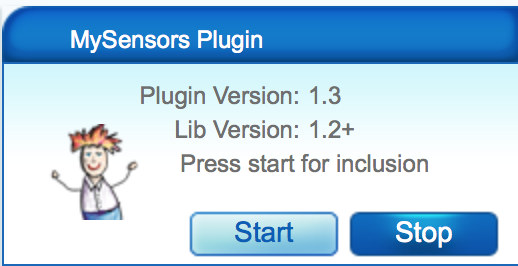Upgrading Plugin and Libraries
-
Between versions where over-the-air protocol has changed, yes. But we try to only change this between major version updates.
-
Latest public version is 1.3b3 (xxxxxx)
There should also be a hash value after version. We auto-update this hash value each time a library file is modified to keep track of the exact version used when someone needs support etc.https://github.com/mysensors/Arduino/blob/master/libraries/MySensors/Version.h
-
Latest public version is 1.3b3 (xxxxxx)
There should also be a hash value after version. We auto-update this hash value each time a library file is modified to keep track of the exact version used when someone needs support etc.https://github.com/mysensors/Arduino/blob/master/libraries/MySensors/Version.h
@hek said:
Latest public version is 1.3b3 (xxxxxx)
There should also be a hash value after version. We auto-update this hash value each time a library file is modified to keep track of the exact version used when someone needs support etc.https://github.com/mysensors/Arduino/blob/master/libraries/MySensors/Version.h
so forgive me if I am being thick, but I updated the latest from the links here and here. I installed them and I still have Lib Version 1.2+?
wrong places?
-
@hek said:
Latest public version is 1.3b3 (xxxxxx)
There should also be a hash value after version. We auto-update this hash value each time a library file is modified to keep track of the exact version used when someone needs support etc.https://github.com/mysensors/Arduino/blob/master/libraries/MySensors/Version.h
so forgive me if I am being thick, but I updated the latest from the links here and here. I installed them and I still have Lib Version 1.2+?
wrong places?
-
Those links should work fine.
Double check the path where the Arduino libraries should be copied. Follow the guide how to locate library path on the page you linked.
I did that, got it in my Arduino folder, restarted the IDE, updated a device and it still shows old Lib Version.
I also downloaded and updated the latest Vera files.
So, must I recompile and upload the Gateway to show the updated version number in the the gateway and all the nodes?
-
Yes, update both gateway and nodes. If you just updated one of the nodes (and not gateway) communication might be broken thus new version for node is not showing up.
@hek said:
Yes, update both gateway and nodes. If you just updated one of the nodes (and not gateway) communication might be broken thus new version for node is not showing up.
hmmm... I updated the gateway, with the files I just downloaded and no luck.
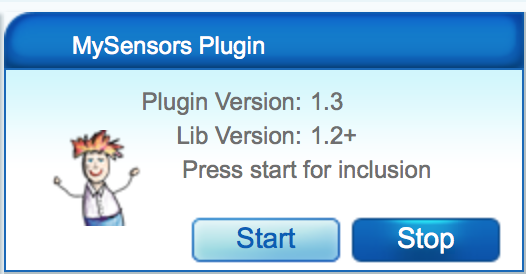
-
@hek said:
Yes, update both gateway and nodes. If you just updated one of the nodes (and not gateway) communication might be broken thus new version for node is not showing up.
hmmm... I updated the gateway, with the files I just downloaded and no luck.
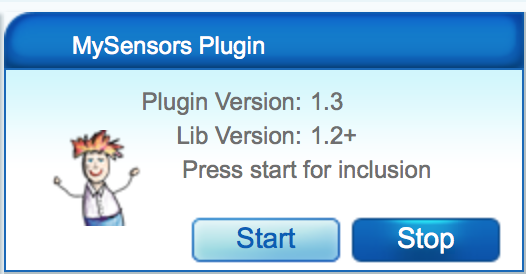
@BulldogLowell
Take a look at mine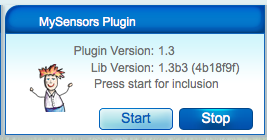
-
@BulldogLowell
Take a look at mine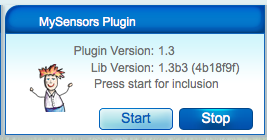
-
Check the Version.h file of your downloaded library files and assure it contains the newer version before building/uploading the sketch.
@hek said:
Check the Version.h file of your downloaded library files and assure it contains the newer version before building/uploading the sketch.
Now I'm more perplexed.
I am going to try to recompile and upload the Gateway, again.
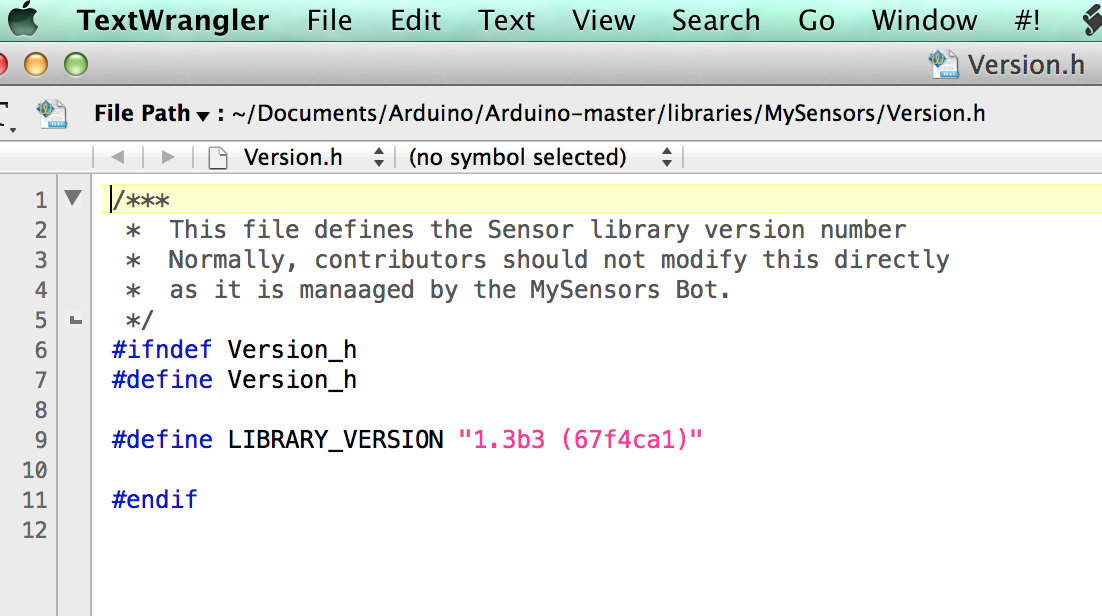
-
This post is deleted!
-
I've just built a new Ubuntu 1404 64 bit environment and installed the Arduino IDE 1.05 as per the instructions on Arduino Playground here.
I downloaded the Arduino libraries from the MySensors website and followed the guide unzipping into the sketchbook directory (/home/<myuser>/sketchbook) as detailed here.
After restarting the IDE I am presented with the attached error stating that there is a problem with the Arduino libraries, bad library name.Has anyone else come across this error before?
Bluman
I tried moving the Arduino-master folder in to the libraries folder
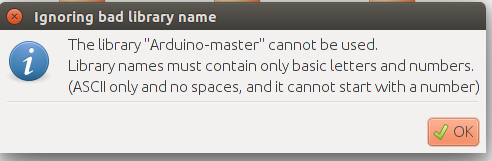
-
OK, I've just uploaded the new plugin files to Vera and restarted, all appears to be working. The new format is now shown in the devices view.
I've hit a snag when trying to compile the serial gateway sketch where it's complaining about the avr/program.h file is missing.
avr/progmem.h: No such file or directory
I noticed the lib directory under Arduino-Master/AVR so I attempted to copy (merge and replace) this into the sketckbook/libraries folder. Unfortunately I'm getting two additional errors relating to the RF24 and SPI libraries.
In file included from /home/hp2540p/sketchbook/libraries/RF24/RF24.h:788:0,
from SerialGateway.ino:26:
/home/hp2540p/sketchbook/libraries/RF24/RF24.c:27:21: fatal error: spi/spi.h: No such file or directory
#include <spi/spi.h>I'm not in a good place and need to understand the difference with these different library locations.
If others have felt my pain, how did you resolve this issue? HELP!
bluman
-
OK, I started from scratch by removing all library folders under the sketchbook directory and copying over from the Arduino-master/libraries folder.
Now I just see the avr/progmem.h file missing error.
SerialGateway.ino:31:25: fatal error: avr/progmem.h: No such file or directory
compilation terminated.I noticed it is referenced to the avr directory relative to the base sketchbook directory so I searched through the entire Arduino-master folder structure and do not see this file.
Does this need to be downloaded separately from Github or have I missed a step somewhere?
I'm using Unbuntu 1404 with Arduino IDE 1.05+dfsg2-2.
bluman