GWT:TPC:CONNECTING
-
Hi there all,
after a lot of days that my Gateway work, today it stop connecting, and I don't understand why.
It's still log a lot of:510139 GWT:TPC:CONNECTING... 511143 GWT:TPC:CONNECTING... 512147 GWT:TPC:CONNECTING... 513151 GWT:TPC:CONNECTING... 514155 GWT:TPC:CONNECTING... 515159 GWT:TPC:CONNECTING... 516163 GWT:TPC:CONNECTING...I try a WiFi connect to another router, but still same think.
I try a connection to my mobile phone WiFi (thetering) and same think.
Anyone can tell me why is not connecting anymore please ?Thanks all in advance
Denis -
Hi there all,
after a lot of days that my Gateway work, today it stop connecting, and I don't understand why.
It's still log a lot of:510139 GWT:TPC:CONNECTING... 511143 GWT:TPC:CONNECTING... 512147 GWT:TPC:CONNECTING... 513151 GWT:TPC:CONNECTING... 514155 GWT:TPC:CONNECTING... 515159 GWT:TPC:CONNECTING... 516163 GWT:TPC:CONNECTING...I try a WiFi connect to another router, but still same think.
I try a connection to my mobile phone WiFi (thetering) and same think.
Anyone can tell me why is not connecting anymore please ?Thanks all in advance
Denis -
@mfalkvidd said in GWT:TPC:CONNECTING:
Are other devices on the network able to get an ip address?
Yes I have a lot of device on my home lan, but not more than 50.
and I have a DHCP IP from 200 to 250.
I have try a fixed IP, but same think.Is there some command in order to have more debug info please ?
Thanks a lot for the help.
Denis -
Dear @mfalkvidd
on the same ESP32 Gateway board I write a simply web server schetch from here.
Then at the first reset the ESP32 take a new IP from DHCP server(router) without any problem.So I think that there is something wrong in my schetch... but what can be ???
...because this GTW was working for weeks until now.
Just yesterday is stop working with always this error:323366 GWT:TPC:CONNECTING... 324370 GWT:TPC:CONNECTING... 325374 GWT:TPC:CONNECTING... 326378 GWT:TPC:CONNECTING... 327382 GWT:TPC:CONNECTING... 328386 GWT:TPC:CONNECTING... 329390 GWT:TPC:CONNECTING... 330394 GWT:TPC:CONNECTING... ...The unique thinks that I have changed yesterday,
it was the new PCB arrived for the sensor nodes:
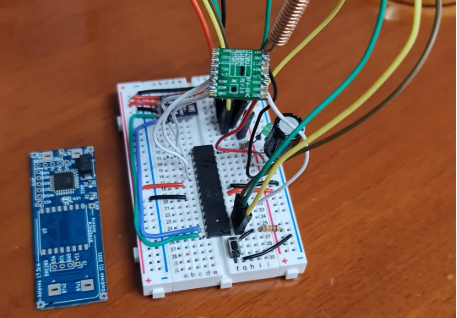
I have mount one of this and test it for about one hour in order to understand better antenna.
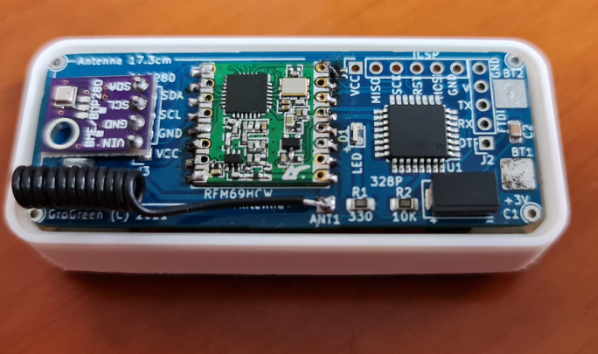
It worked for some rounds and then boom... nothing arrived on my MQTT broker.
So I connect the gateway at the USB in order to debug and I so that the GTW can not take the IP.I paste here my GTW schetch... maybe there is something that I can add in order to understand the problem.
/* * The MySensors Arduino library handles the wireless radio link and protocol * between your home built sensors/actuators and HA controller of choice. * The sensors forms a self healing radio network with optional repeaters. Each * repeater and gateway builds a routing tables in EEPROM which keeps track of the * network topology allowing messages to be routed to nodes. * * Created by Henrik Ekblad <henrik.ekblad@mysensors.org> * Copyright (C) 2013-2019 Sensnology AB * Full contributor list: https://github.com/mysensors/MySensors/graphs/contributors * * Documentation: http://www.mysensors.org * Support Forum: http://forum.mysensors.org * * This program is free software; you can redistribute it and/or * modify it under the terms of the GNU General Public License * version 2 as published by the Free Software Foundation. * ******************************* * * REVISION HISTORY * Version 1.0 - tekka * * DESCRIPTION * The ESP32 gateway sends data received from sensors to the WiFi link. * The gateway also accepts input on ethernet interface, which is then sent out to the radio network. * * Make sure to fill in your ssid and WiFi password below. */ /* denis: ESP32 pin out: https://circuits4you.com/2018/12/31/esp32-devkit-esp32-wroom-gpio-pinout/ Radio wiring ESP32(GPIOxx): RFM69: | RFM69| ESP32 | |------|-------| | MOSI | 23 | | MISO | 19 | | SCK | 18 | | NSS | 5 | | DIO0 | 16 | */ // Enable debug prints to serial monitor #define MY_DEBUG #define MY_BAUD_RATE 115200 // radio type (al meu ii RFM69HCW) #define MY_RFM69_NETWORKID (45) //#define MY_NODE_ID 39 // la gateway nu trebe node_id #define MY_RADIO_RFM69 #define MY_IS_RFM69HW #define MY_RFM69_FREQUENCY RFM69_433MHZ #define MY_RFM69_NEW_DRIVER //astea is pt. puterea radioului #define MY_RFM69_ATC_TARGET_RSSI_DBM (-70) // target RSSI -70dBm #define MY_RFM69_MAX_POWER_LEVEL_DBM (20) // max. TX power 10dBm = 10mW //#define MY_REPEATER_FEATURE // denis: what is this ? #define MY_GATEWAY_MQTT_CLIENT #define MY_GATEWAY_ESP32 // Set this node's subscribe and publish topic prefix #define MY_MQTT_PUBLISH_TOPIC_PREFIX "MySensors-out" #define MY_MQTT_SUBSCRIBE_TOPIC_PREFIX "MySensors-in" // Set WIFI SSID and password #define MY_WIFI_SSID "DaVinci" #define MY_WIFI_PASSWORD "xxxxxxxxxxxxxx" // Set the hostname for the WiFi Client. This is the hostname // passed to the DHCP server if not static. #define MY_HOSTNAME "MySensorsGTW" // Enable MY_IP_ADDRESS here if you want a static ip address (no DHCP) //#define MY_IP_ADDRESS 192,168,178,87 // denis: If using static ip you can define Gateway and Subnet address as well //#define MY_IP_GATEWAY_ADDRESS 192,168,1,199 //#define MY_IP_SUBNET_ADDRESS 255,255,255,0 // MQTT broker #define MY_MQTT_CLIENT_ID "MySensorsGTW" #define MY_MQTT_USER "usr" #define MY_MQTT_PASSWORD "pass" #define MY_CONTROLLER_IP_ADDRESS 192, 168, 1, 168 #define MY_PORT 1883 #define MY_SIGNAL_REPORT_ENABLED // denis: must undestand how is work // Flash leds on rx/tx/err (Led pin on ESP32) #define MY_DEFAULT_ERR_LED_PIN 2 // Error led pin #define MY_DEFAULT_RX_LED_PIN 2 // Receive led pin #define MY_DEFAULT_TX_LED_PIN 2 // the PCB, on board LED // MySensors.h - must be after all #define #include <MySensors.h> void setup() { // Setup locally attached sensors } void presentation() { // Present locally attached sensors here } void loop() { // Send locally attech sensors data here }Thanks a lot again
Denis -
I just discover that if I comment the:
//#define MY_GATEWAY_MQTT_CLIENT...then the Gateway is connect to the WiFi router.
29 MCO:BGN:INIT GW,CP=RPNGF---,FQ=240,REL=255,VER=2.3.2 34 TSF:LRT:OK 35 TSM:INIT 36 TSF:WUR:MS=0 38 TSM:INIT:TSP OK 40 TSM:INIT:GW MODE 42 TSM:READY:ID=0,PAR=0,DIS=0 44 MCO:REG:NOT NEEDED 1160 GWT:TIN:CONNECTING... 2162 GWT:TIN:CONNECTING... 3164 GWT:TIN:CONNECTING... 3166 GWT:TIN:IP: 192.168.1.199 3216 GWT:TIN:ETH OKAnd then I have a lot of:
4139 GWT:TSA:ETH OK 4234 GWT:TSA:ETH OK 4307 GWT:TSA:ETH OK 4400 GWT:TSA:ETH OKIn my MQTT broker I can see the log:
1619521529: New connection from 192.168.1.199 on port 1883. 1619521529: Socket error on client <unknown>, disconnecting.What this mean please ? ...can be a problem with my MQTT broker ?
It is work with all other topics around my home :-(Thanks again
Denis -
@DenisJ said in GWT:TPC:CONNECTING:
Socket error on client
I have try another time with commented out the define of MY_GATEWAY_MQTT_CLIENT.
and I so that the GTW get the IP but after there is fail log on eth.Here is all log of connection with out MY_GATEWAY_MQTT_CLIENT
29 MCO:BGN:INIT GW,CP=RPNGF---,FQ=240,REL=255,VER=2.3.2 34 TSF:LRT:OK 35 TSM:INIT 36 TSF:WUR:MS=0 38 TSM:INIT:TSP OK 40 TSM:INIT:GW MODE 42 TSM:READY:ID=0,PAR=0,DIS=0 44 MCO:REG:NOT NEEDED 1164 GWT:TIN:CONNECTING... 2166 GWT:TIN:CONNECTING... 3168 GWT:TIN:CONNECTING... 3170 GWT:TIN:IP: 192.168.1.199 3279 !GWT:TIN:ETH FAIL 3281 MCO:BGN:STP 3283 MCO:BGN:INIT OK,TSP=1 3289 !GWT:TSA:ETH FAIL 3291 TSM:READY:NWD REQ 3797 ?TSF:MSG:SEND,0-0-255-255,s=255,c=3,t=20,pt=0,l=0,sg=0,ft=0,st=OK: 3810 !GWT:TSA:ETH FAIL 3815 !GWT:TSA:ETH FAIL!GWT:TIN:ETH FAIL is not parse, but I so in another page that is simply "ETH Connection failed"
Anyone any idea on this please ?
Thanks again
Denis -
I take out the MySensors official distro
and I put on line the 2.4.0-alpha version.Now I have the eth connect but I have a lot (too much and too quick) "GWT:TSA:ETH OK" messages
28 MCO:BGN:INIT GW,CP=RPNGF---,FQ=240,REL=0,VER=2.4.0-alpha 34 TSF:LRT:OK 35 TSM:INIT 36 TSF:WUR:MS=0 38 TSM:INIT:TSP OK 40 TSM:INIT:GW MODE 41 TSM:READY:ID=0,PAR=0,DIS=0 44 MCO:REG:NOT NEEDED 1165 GWT:TIN:CONNECTING... 2167 GWT:TIN:CONNECTING... 3169 GWT:TIN:CONNECTING... 3171 GWT:TIN:IP: 192.168.1.170 3197 GWT:TIN:ETH OK 3200 MCO:BGN:STP 3202 MCO:BGN:INIT OK,TSP=1 3205 TSM:READY:NWD REQ 3217 ?TSF:MSG:SEND,0-0-255-255,s=255,c=3,t=20,pt=0,l=0,sg=0,ft=0,st=OK: 3238 GWT:TSA:ETH OK 3254 GWT:TSA:ETH OK 3282 GWT:TSA:ETH OK 3303 GWT:TSA:ETH OK 3319 GWT:TSA:ETH OK 3341 GWT:TSA:ETH OK 3368 GWT:TSA:ETH OK 3388 GWT:TSA:ETH OK 3410 GWT:TSA:ETH OK 3461 GWT:TSA:ETH OK 3495 GWT:TSA:ETH OK 3524 GWT:TSA:ETH OK 3541 GWT:TSA:ETH OK 3556 GWT:TSA:ETH OK 3576 GWT:TSA:ETH OK 3592 GWT:TSA:ETH OK 3613 GWT:TSA:ETH OK 3632 GWT:TSA:ETH OKAny help with this messages ?
Thanks again
Denis -
I understand that I forget the "#define MY_GATEWAY_MQTT_CLIENT" was commented out.
So when I uncommented it, all return back with the:
169206 GWT:TPC:CONNECTING... 170210 GWT:TPC:CONNECTING... 171214 GWT:TPC:CONNECTING... 172218 GWT:TPC:CONNECTING... 173222 GWT:TPC:CONNECTING... 174226 GWT:TPC:CONNECTING...So if I take out all the MQTT story, the GTW is connect to WiFi and I can ping it.
When I put back the MQTT rows the GTW is not connected and I always have the GWT:TPC:CONNECTINGI try with another ESP32, I try with another MQTT broker... I don't know anymore what to try :-(
A little help will be so appreciated
Thanks again
Denis -
@DenisJ I have the same problem. Works with
#define MY_GATEWAY_ESP32but with
#define MY_GATEWAY_ESP32 #define MY_GATEWAY_MQTT_CLIENTit dosen't. But when I changed the delay to 3000
bool gatewayTransportConnect(void) { #if defined(MY_GATEWAY_ESP8266) || defined(MY_GATEWAY_ESP32) if (WiFi.status() != WL_CONNECTED) { GATEWAY_DEBUG(PSTR("GWT:TPC:CONNECTING...\n")); delay(3000); // Was 1000 return false; } GATEWAY_DEBUG(PSTR("GWT:TPC:IP=%s\n"), WiFi.localIP().toString().c_str());in MyGatewayTransportMQTTClient.cpp then it started to work! :)
-
@smilvert said in GWT:TPC:CONNECTING:
in MyGatewayTransportMQTTClient.cpp then it started to work!
Thanks a lot @smilvert ...for me it's a big step forward, cause is 2 days that I'm so angry with this connections
I don't understand why I test a lot of Arduino schetch that use ETH+MQTT and was work all,
but MySensors use something that is not work always...Now my GTW is connect (eth and mqtt) but then it goes in error:
E (46) psram: PSRAM ID read error: 0xffffffff 32 MCO:BGN:INIT GW,CP=RPNGF---,FQ=240,REL=0,VER=2.4.0-alpha 38 TSF:LRT:OK 39 TSM:INIT 40 TSF:WUR:MS=0 42 TSM:INIT:TSP OK 44 TSM:INIT:GW MODE 46 TSM:READY:ID=0,PAR=0,DIS=0 49 MCO:REG:NOT NEEDED 171 GWT:TPC:CONNECTING... 3173 MCO:BGN:STP 3175 MCO:BGN:INIT OK,TSP=1 3177 GWT:TPC:IP=192.168.1.170 3180 GWT:RMQ:CONNECTING... 3234 GWT:RMQ:OK 3235 GWT:TPS:TOPIC=MySensors-out/0/255/0/0/18,MSG SENT Stack smashing protect failure! abort() was called at PC 0x401353af on core 1 ELF file SHA256: 0000000000000000 Backtrace: 0x4008c6a8:0x3ffb1eb0 0x4008c921:0x3ffb1ed0 0x401353af:0x3ffb1ef0 0x400d2a56:0x3ffb1f10 0x400d2a91:0x3ffb1f50 0x400d2cb3:0x3ffb1f70 0x400d32f6:0x3ffb1f90 0x400d3429:0x3ffb1fb0 0x4008d926:0x3ffb1fd0 Rebooting... ets Jun 8 2016 00:22:57 rst:0xc (SW_CPU_RESET),boot:0x13 (SPI_FAST_FLASH_BOOT) configsip: 0, SPIWP:0xee clk_drv:0x00,q_drv:0x00,d_drv:0x00,cs0_drv:0x00,hd_drv:0x00,wp_drv:0x00 mode:DIO, clock div:1 load:0x3fff0018,len:4 load:0x3fff001c,len:1216 ho 0 tail 12 room 4 load:0x40078000,len:10944 load:0x40080400,len:6388 entry 0x400806b4 E (46) psram: PSRAM ID read error: 0xffffffff 32 MCO:BGN:INIT GW,CP=RPNGF---,FQ=240,REL=0,VER=2.4.0-alpha 37 TSF:LRT:OK 39 TSM:INIT 40 TSF:WUR:MS=0 42 TSM:INIT:TSP OK 44 TSM:INIT:GW MODE 46 TSM:READY:ID=0,PAR=0,DIS=0 48 MCO:REG:NOT NEEDED 168 GWT:TPC:CONNECTING... 3170 MCO:BGN:STP 3172 MCO:BGN:INIT OK,TSP=1 3174 GWT:TPC:IP=192.168.1.170 3177 GWT:RMQ:CONNECTING... 11960 GWT:RMQ:OK 11962 GWT:TPS:TOPIC=MySensors-out/0/255/0/0/18,MSG SENT Stack smashing protect failure!Do you think is a hardware problem ?
Thank you so much for the help
Denis -
@electrik said in GWT:TPC:CONNECTING:
Do you have the latest ESP32 framework installed?
I use Ardiono IDE and I have Espressif Systems version 1.0.6 installed on boards manager.
It tell me that is the last.
Do I must install other please ?Thanks a lot
Denis -
Thanks a lot @electrik ... but I was on stable release when the problem has began.
For this reason I download the DEV version, but I have the same problem.There is surely something stupid think that is wrong, but I don't know what is it.
This gateway was working for more than a month.Thanks again
Denis -
And if you change the lines like below now?
@smilvert said in GWT:TPC:CONNECTING:
it dosen't. But when I changed the delay to 3000
bool gatewayTransportConnect(void)
{
#if defined(MY_GATEWAY_ESP8266) || defined(MY_GATEWAY_ESP32)
if (WiFi.status() != WL_CONNECTED) {
GATEWAY_DEBUG(PSTR("GWT:TPC:CONNECTING...\n"));
delay(3000); // Was 1000
return false;
}
GATEWAY_DEBUG(PSTR("GWT:TPC:IP=%s\n"), WiFi.localIP().toString().c_str());in MyGatewayTransportMQTTClient.cpp then it started to work!
-
@electrik said in GWT:TPC:CONNECTING:
gatewayTransportConnect
I changed it:
bool gatewayTransportConnect(void) { #if defined(MY_GATEWAY_ESP8266) || defined(MY_GATEWAY_ESP32) if (WiFi.status() != WL_CONNECTED) { GATEWAY_DEBUG(PSTR("GWT:TPC:CONNECTING...\n")); delay(3000); // denis: era 1000 dar l am schimbat pt. ca nu se lega la MQTT return false; } GATEWAY_DEBUG(PSTR("GWT:TPC:IP=%s\n"), WiFi.localIP().toString().c_str()); #elif defined(MY_GATEWAY_LINUX) #if defined(MY_IP_ADDRESS) _MQTT_ethClient.bind(_MQTT_clientIp); #endif /* End of MY_IP_ADDRESS */ #elif defined(MY_GATEWAY_TINYGSM) GATEWAY_DEBUG(PSTR("GWT:TPC:IP=%s\n"), modem.getLocalIP().c_str()); #else #if defined(MY_IP_ADDRESS) Ethernet.begin(_MQTT_clientMAC, _MQTT_clientIp); #else /* Else part of MY_IP_ADDRESS */ // Get IP address from DHCP if (!Ethernet.begin(_MQTT_clientMAC)) { GATEWAY_DEBUG(PSTR("!GWT:TPC:DHCP FAIL\n")); _MQTT_connecting = false; return false; } #endif /* End of MY_IP_ADDRESS */ GATEWAY_DEBUG(PSTR("GWT:TPC:IP=%" PRIu8 ".%" PRIu8 ".%" PRIu8 ".%" PRIu8 "\n"), Ethernet.localIP()[0], Ethernet.localIP()[1], Ethernet.localIP()[2], Ethernet.localIP()[3]); // give the Ethernet interface a second to initialize delay(1000); #endif return true; }But in this case I get this error:
29 MCO:BGN:INIT GW,CP=RPNGF---,FQ=240,REL=0,VER=2.4.0-alpha 34 TSF:LRT:OK 35 TSM:INIT 37 TSF:WUR:MS=0 39 TSM:INIT:TSP OK 40 TSM:INIT:GW MODE 42 TSM:READY:ID=0,PAR=0,DIS=0 45 MCO:REG:NOT NEEDED 159 GWT:TPC:CONNECTING... 3162 MCO:BGN:STP 3164 MCO:BGN:INIT OK,TSP=1 3166 GWT:TPC:IP=192.168.1.170 3169 GWT:RMQ:CONNECTING... 3371 GWT:RMQ:OK 3372 GWT:TPS:TOPIC=MySensors-out/0/255/0/0/18,MSG SENT Stack smashing protect failure! abort() was called at PC 0x40134cef on core 1 ELF file SHA256: 0000000000000000 Backtrace: 0x40088620:0x3ffb1eb0 0x4008889d:0x3ffb1ed0 0x40134cef:0x3ffb1ef0 0x400d27e6:0x3ffb1f10 0x400d281e:0x3ffb1f50 0x400d2a23:0x3ffb1f70 0x400d2ff4:0x3ffb1f90 0x400d3105:0x3ffb1fb0 0x400898ae:0x3ffb1fd0 Rebooting... ets Jun 8 2016 00:22:57 rst:0xc (SW_CPU_RESET),boot:0x13 (SPI_FAST_FLASH_BOOT) configsip: 0, SPIWP:0xee clk_drv:0x00,q_drv:0x00,d_drv:0x00,cs0_drv:0x00,hd_drv:0x00,wp_drv:0x00 mode:DIO, clock div:1 load:0x3fff0018,len:4 load:0x3fff001c,len:1216 ho 0 tail 12 room 4 load:0x40078000,len:10944 load:0x40080400,len:6388 entry 0x400806b4 29 MCO:BGN:INIT GW,CP=RPNGF---,FQ=240,REL=0,VER=2.4.0-alpha 34 TSF:LRT:OK 36 TSM:INIT 37 TSF:WUR:MS=0 39 TSM:INIT:TSP OK 40 TSM:INIT:GW MODE 42 TSM:READY:ID=0,PAR=0,DIS=0 45 MCO:REG:NOT NEEDED 164 GWT:TPC:CONNECTING... 3166 MCO:BGN:STP 3168 MCO:BGN:INIT OK,TSP=1 3170 GWT:TPC:IP=192.168.1.170 3173 GWT:RMQ:CONNECTING... 6058 GWT:RMQ:OK 6059 GWT:TPS:TOPIC=MySensors-out/0/255/0/0/18,MSG SENT Stack smashing protect failure! abort() was called at PC 0x40134cef on core 1 ELF file SHA256: 0000000000000000 ...from here it goes in LOOPI'm near to become creasy :-(
Thanks again
Denis -
@electrik said in GWT:TPC:CONNECTING:
2.3.2 release
I can't believe... IT'S WOOOOOOORK !!!
Thanks a lot @electrik !!!I don't know why, and I don't understand... but with 2.3.2 release it's work if I make that modify in the MyGatewayTransportMQTTClient.cpp file.
Also I don't like that I must modify that time... but for now it's ok.
Also I don't understand why 2 days ago it's change same hardware and same soft,
from work to no work (I don't know haw to tell this in english) :-)Thanks so much again :-)
Denis
