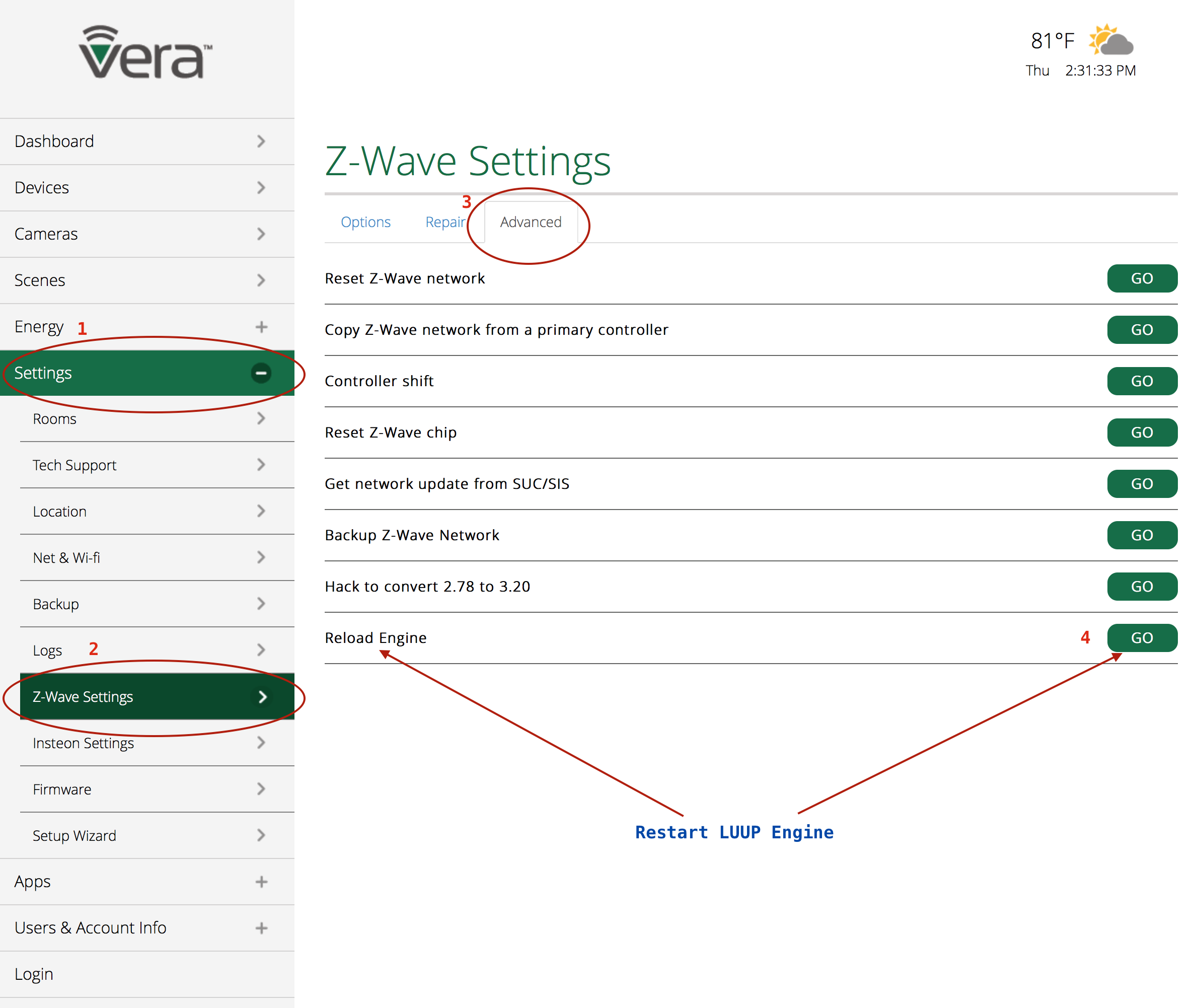Mysensors Plugin - Lua Startup Failed
-
Hey there.
So as the subject line says.
I can't seem to get the mysensors plugin to work.
I have followed the installation instructions but the 'device'
show the following: "Lua Startup Failure"On the top of my screen there seems to be a log which says:
"MySensors plugin : Choose the Serial Port
MySensors Plugin[15] : Running Lua Startup"Anyone have any ideas of what to do to make it work?
I'm on a Vera 3 with UI5 by the way.
Thanks
//Sven -
I think you have the same as I did
From where you are you. Need to go under apps-dev apps-config port
There, change the baud rate to 115200 and select the ' my sensors plugin ' under the 'used by' pull down list .
Important now to save this in Vera and then Hit Save , and then hit reload. That should be it. -
Hi, I have the same problem but when I go to serial port configaration all I get up is
"Serial Port configuration
If you connected the USB/serial device and it's not displayed here, reload Luup.Reload Luup
Not available"Any help appreciated. Using vera lite u17. Thanks
-
Hi, I have the same problem but when I go to serial port configaration all I get up is
"Serial Port configuration
If you connected the USB/serial device and it's not displayed here, reload Luup.Reload Luup
Not available"Any help appreciated. Using vera lite u17. Thanks
-
Tried this, hasn't helped. Same message as before. This from device page.
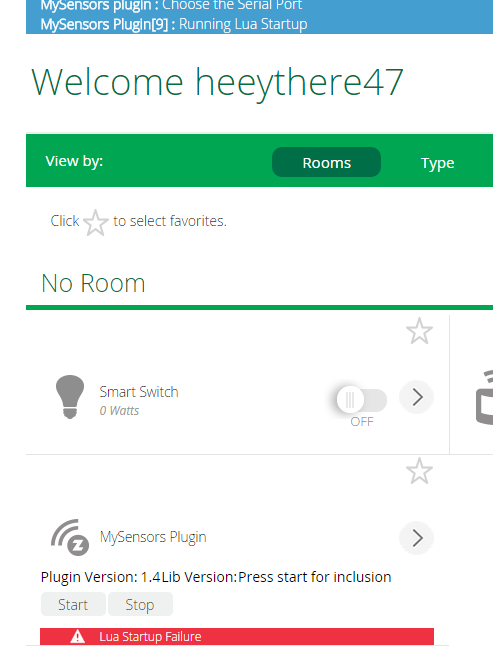
Would chinese clones be causing this problem?
Thanks Jamie -
Tried this, hasn't helped. Same message as before. This from device page.
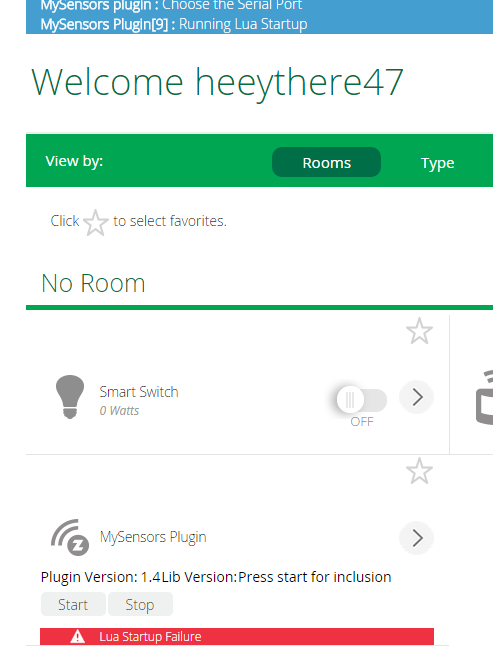
Would chinese clones be causing this problem?
Thanks Jamie -
Hi,
I have gone to apps-dev apps-config port. but it is not opening the menu up to allow me to set anything.I go into develop apps, create device & paste D_Arduino1.xml in Upnp Device Filename field.
Thats fine device is created. At this point it is an "Unnamed device"
Then I go back to develop apps Serial port configuration & get this
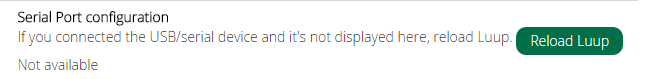
ClickReload Luup & the device becomes
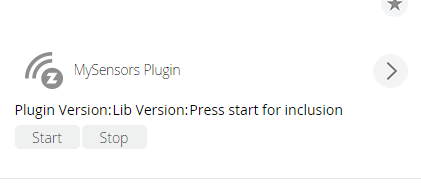
but i am still not able to choose serial port & if click start on the device I get
lua startup failure messageCheers Jamie
-
Also have gone to z-wave settings & restarted luup engine. Thanks
-
I have come to the conclusion that my vera does not recognise theses nanos & have ordered what I hope is a genuine one by the price. I will see how that goes.
Cheers Jamie -
There is a cheaper version of the nano that uses the ch340 Usb to Serial, there is no driver on the open wrt, to recognize it,
Please take a look at the bottom of your nano,
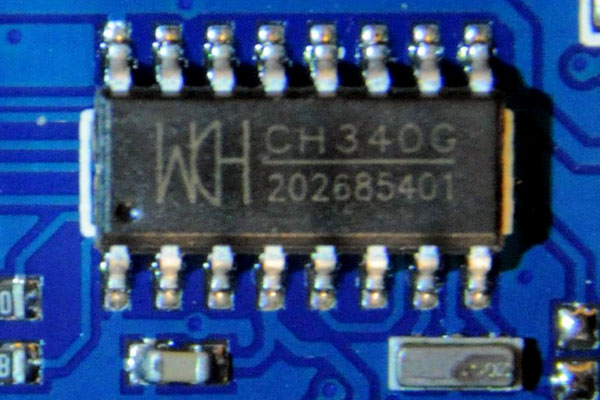
if it´s the same of to photo, you will need to buy one with the FTDI chip:
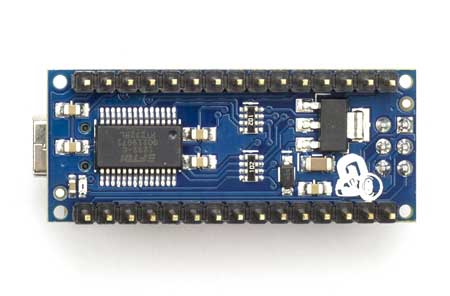
-
Hi,
that is the chip on the nanos I bought. The serial gateway is working now I received a genuine nano & the cheap ones work fine with relays, motion sensors etc. All good.
Thanks Jamie