converting 12v to 5v
-
Maybe if you post the circuit, it will be easy to understand. Anyway, I think the less-invasive method is by using a optocoupler:
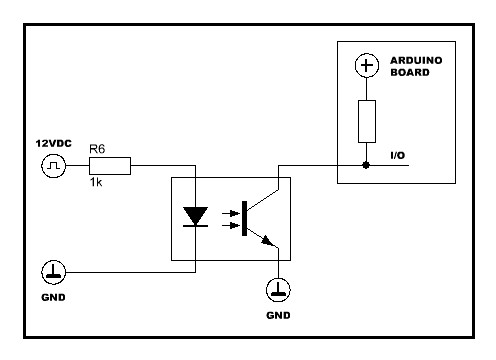
-
Maybe if you post the circuit, it will be easy to understand. Anyway, I think the less-invasive method is by using a optocoupler:
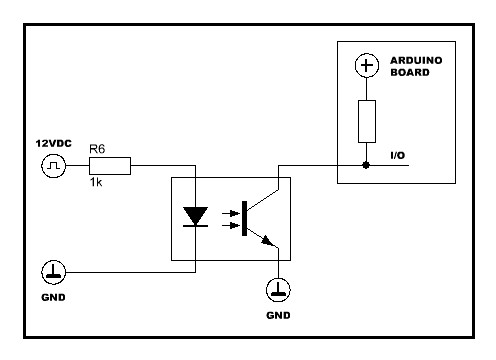
@rvendrame here is the page from the manual:
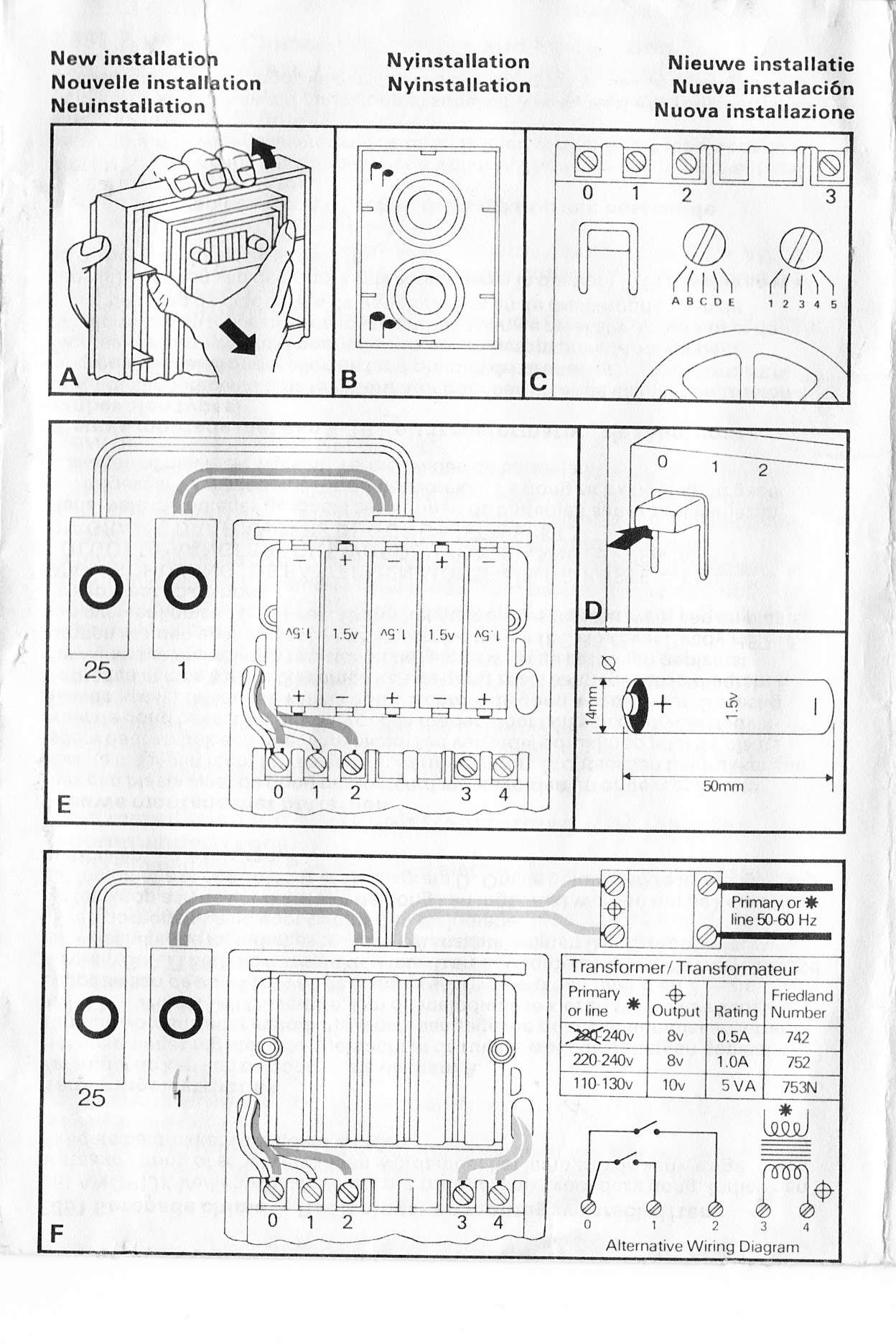
my installation is the one without the batteries,
i'll get some optocouplers and play. Thanks! -
@rvendrame here is the page from the manual:
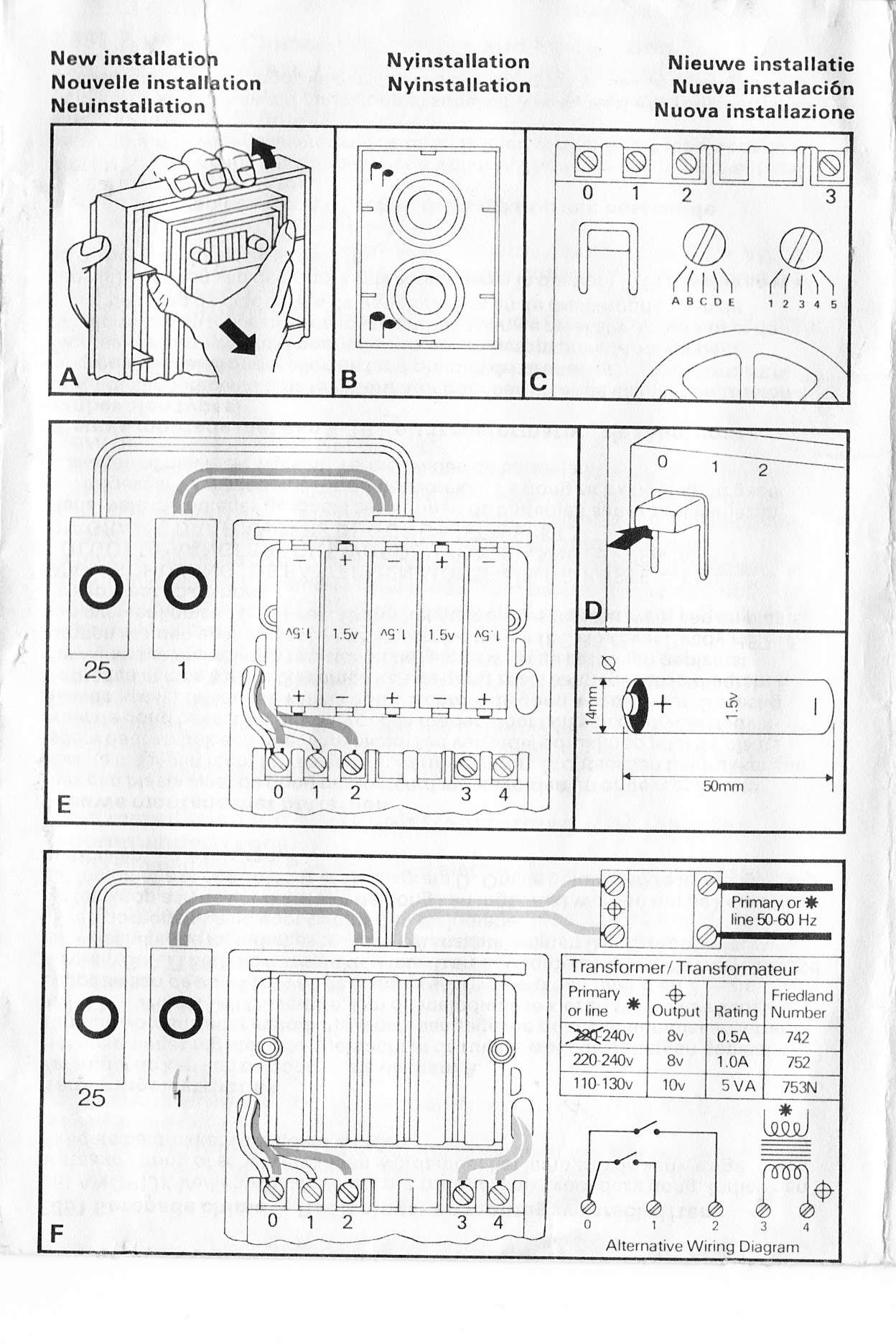
my installation is the one without the batteries,
i'll get some optocouplers and play. Thanks!@Moshe-Livne Do you have a volt meter? Than measure between 0 and 1 while pressing the button and releasing it (or 0 and 2, depending which one is used) and than post your measurements. From the pictures I imagine that it is a DC circuit.
-
@Moshe-Livne Do you have a volt meter? Than measure between 0 and 1 while pressing the button and releasing it (or 0 and 2, depending which one is used) and than post your measurements. From the pictures I imagine that it is a DC circuit.
@rvendrame Oh wow. there are zillions of kinds... As aliexpress are a bit thin on details, anyone knows when one I should get to detect 6v 6ma ?
-
@Moshe-Livne Do you have a volt meter? Than measure between 0 and 1 while pressing the button and releasing it (or 0 and 2, depending which one is used) and than post your measurements. From the pictures I imagine that it is a DC circuit.
@AWI It is 6vdc, about 6ma current. i tried to tap it for powering the arduino but its not enough
-
@Moshe-Livne , it should be simpler than that --- Just connect the ground of the doorbell to arduino's ground, and use a voltage divider below to divide the +12v by lets say, 3, and connect it to any arduino input pin.
R1 = 670K and R2 = 470K should do the trick... 12V will become ~4V , and digitalRead() will read '1' when the bell rings (and zero when idle).
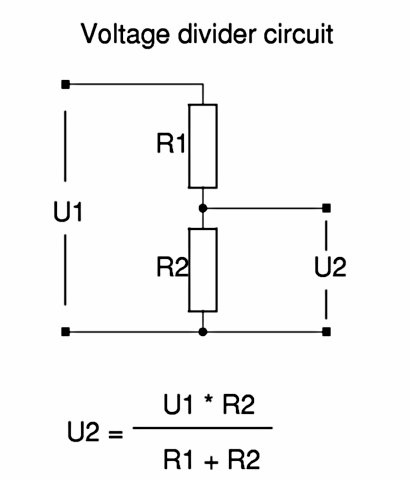
@Moshe-Livne going back to an earlier suggestion from @rvendrame (adapted a little for the situation)
Current is not important here as long as you do don't power the arduino from it. Just connect the ground of the doorbell to arduino's ground, and use a voltage divider below in parallel (U1) with the pushbutton. This divides the voltage of +6v by 1.5, and can be connected to any arduino input pin (Digital or Analog).
R1 = 470K and R2 = 670K should do the trick... 6V (U1) will become ~4V (U2) , and digitalRead() will read 'low' when the bell rings (and 'high' when idle).
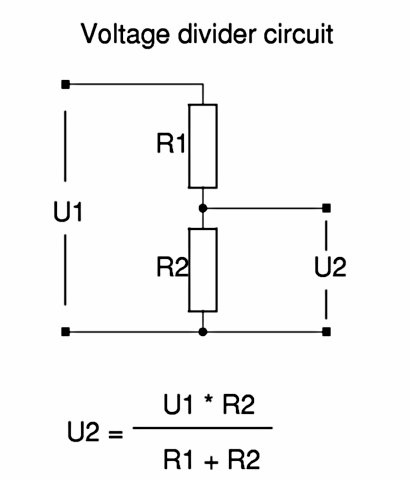
-
@Moshe-Livne going back to an earlier suggestion from @rvendrame (adapted a little for the situation)
Current is not important here as long as you do don't power the arduino from it. Just connect the ground of the doorbell to arduino's ground, and use a voltage divider below in parallel (U1) with the pushbutton. This divides the voltage of +6v by 1.5, and can be connected to any arduino input pin (Digital or Analog).
R1 = 470K and R2 = 670K should do the trick... 6V (U1) will become ~4V (U2) , and digitalRead() will read 'low' when the bell rings (and 'high' when idle).
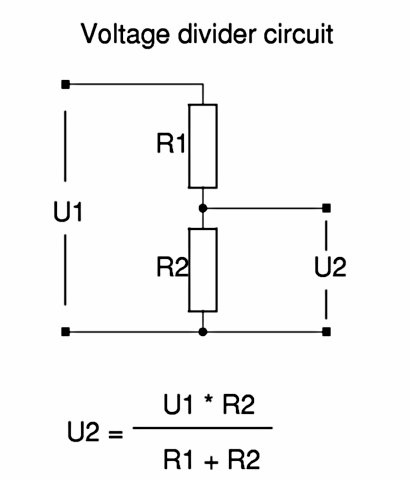
@AWI Errrr tried something similar before and the bell was ringing continuously as if the arduino acted as a short. might be something stupid i did. I excel in these. maybe defined the pin as output. will double check tomorrow.
Thanks! -
hmm.. only 6v DC?
why use optocouplers for that? Could also be done very simple with a resistor and one or two diodes.
connect gnd together, a 10-100k resistor in line with the +6V signal to the input on arduino, and a clamping diode to VCC (optionally a second clamping diode to GND for good measures).
See the first answer to the question here http://electronics.stackexchange.com/questions/45127/what-kind-of-diode-to-use-with-adc-inputs
-
hmm.. only 6v DC?
why use optocouplers for that? Could also be done very simple with a resistor and one or two diodes.
connect gnd together, a 10-100k resistor in line with the +6V signal to the input on arduino, and a clamping diode to VCC (optionally a second clamping diode to GND for good measures).
See the first answer to the question here http://electronics.stackexchange.com/questions/45127/what-kind-of-diode-to-use-with-adc-inputs
@tbowmo SO, just re-iterating so I wont do something stupid:
- I still need a bridge rectifier or some sort of ac-dc regulator/transformer to drive the arduino as the dc circuit does not have enough juice
- the circuit will look something like:
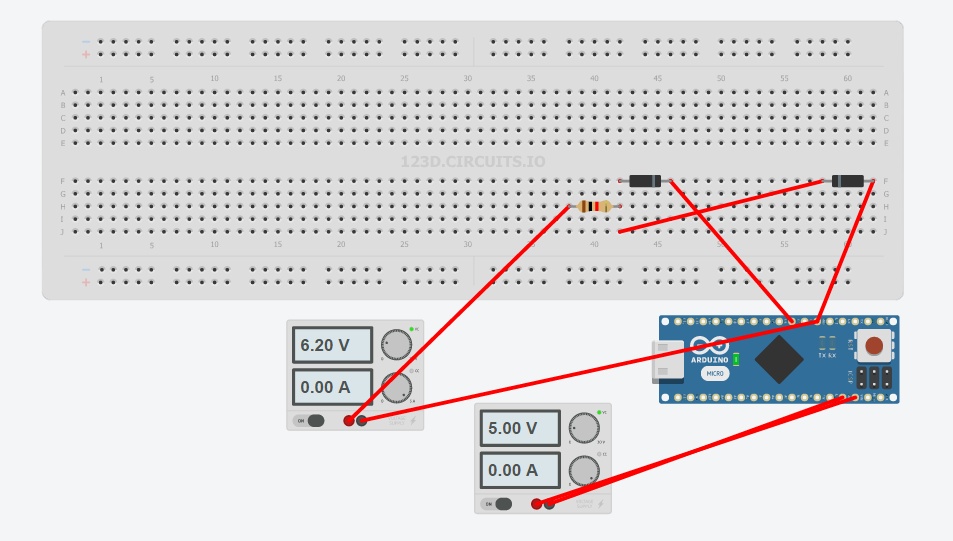
(the simulation shows zero current so i probably did something wrong)
Again, thank you for your patience.
-
hmm.. only 6v DC?
why use optocouplers for that? Could also be done very simple with a resistor and one or two diodes.
connect gnd together, a 10-100k resistor in line with the +6V signal to the input on arduino, and a clamping diode to VCC (optionally a second clamping diode to GND for good measures).
See the first answer to the question here http://electronics.stackexchange.com/questions/45127/what-kind-of-diode-to-use-with-adc-inputs
@tbowmo added the door bell to the simulation and its working. you are the bestest! now to get some diodes.....
-
That doesn't look quite right. If you look at the link I provided, you will see that the resistor is in line with the signal from "outside" to the arduino. So 1 side goes to the doorbell, the other go to the arduino pin. Then the two diodes go from arduino pin and vcc, and arduino and gnd.
-
That doesn't look quite right. If you look at the link I provided, you will see that the resistor is in line with the signal from "outside" to the arduino. So 1 side goes to the doorbell, the other go to the arduino pin. Then the two diodes go from arduino pin and vcc, and arduino and gnd.
@tbowmo did I get it right now?
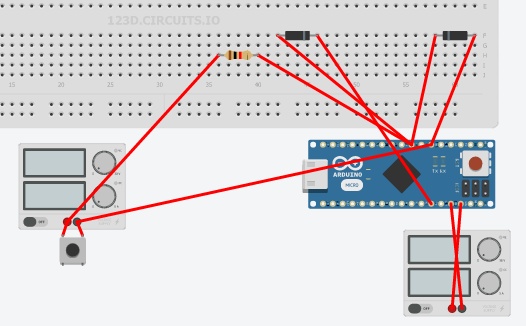
its a shame that they don't have ac power supply there so i can't simulate the rectifier. nifty site... -
Without knowing the details of the doorbell, I would think it is something like this.. That is, the doorbell get power, when the button is pressed, and makes a connection to GND. So this would be the circuit that I would create:
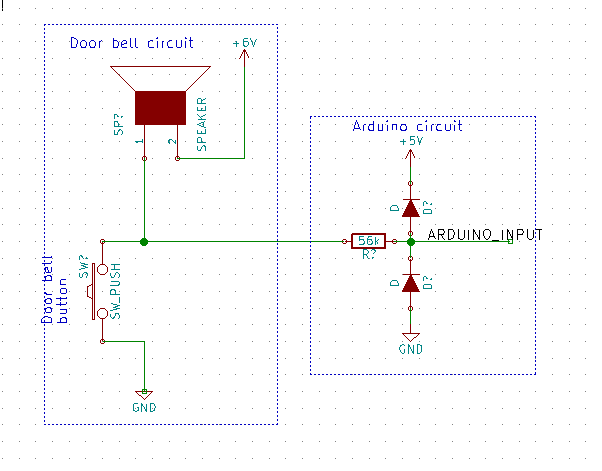
It's only the arduino part you should make, the rest is the existing doorbell.. The resistor should be high value, I've put in 56Kohm, but something in the order of 56-220K ohm, whatever you have in your parts bin :)
-
Without knowing the details of the doorbell, I would think it is something like this.. That is, the doorbell get power, when the button is pressed, and makes a connection to GND. So this would be the circuit that I would create:
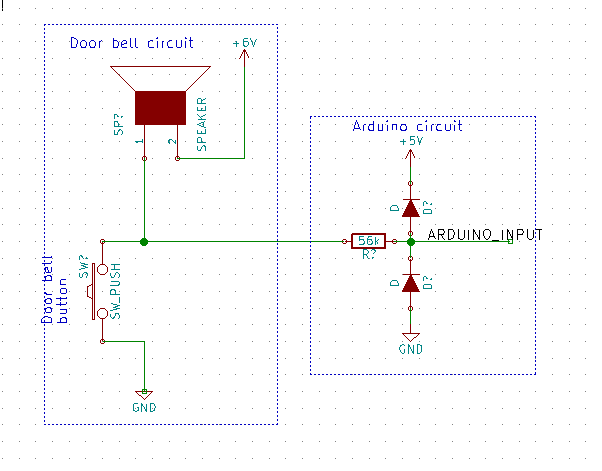
It's only the arduino part you should make, the rest is the existing doorbell.. The resistor should be high value, I've put in 56Kohm, but something in the order of 56-220K ohm, whatever you have in your parts bin :)
@tbowmo I think its just about the same as my messy sketch. only thing is you assumes the grounds are the same, which should be ok. got a bridge rectifier as well but had to take the kids to watch minions. sigh....
-
It seems that you have the doorbell switch attached accross the supply, so you short circuit it, when you press it.
You also need a common ground signal, between the door bell, and the arduino.
@tbowmo oh this power supply represents the bell circuit but i see what you mean. If the kids will give me 10 min today I'll give it a try. Door bell is one of those things you can't do after they go to sleep
-
It seems that you have the doorbell switch attached accross the supply, so you short circuit it, when you press it.
You also need a common ground signal, between the door bell, and the arduino.
@tbowmo so, to get a common ground i just connect the "-" from the bell to the gnd on the arduino?
-
Yes, I would think so.. again, without having any knowledge to how the door bell is functioning..
@tbowmo Oh I wish I knew. I might just open it and look although it will be a big hard to put back. currently the power from the bridge seems to be not enough to drive the circuit which is strange. the power lights up but nothing much happens. I'll go over everything once again.
