Easy/Newbie PCB for MySensors
-
Really nice, just what I was looking for!
Bra jobbat :-)
-
Hello!
I have updated to rev 7.
Instead of a random assignments of the pinheads its now arranged into MysX 1.4.I dont think this will make it less newbie friendly and it will also add the possibility for others to create shields using the MysX connector.
I hope you like it and thank you @Anticimex for putting up with all the questions...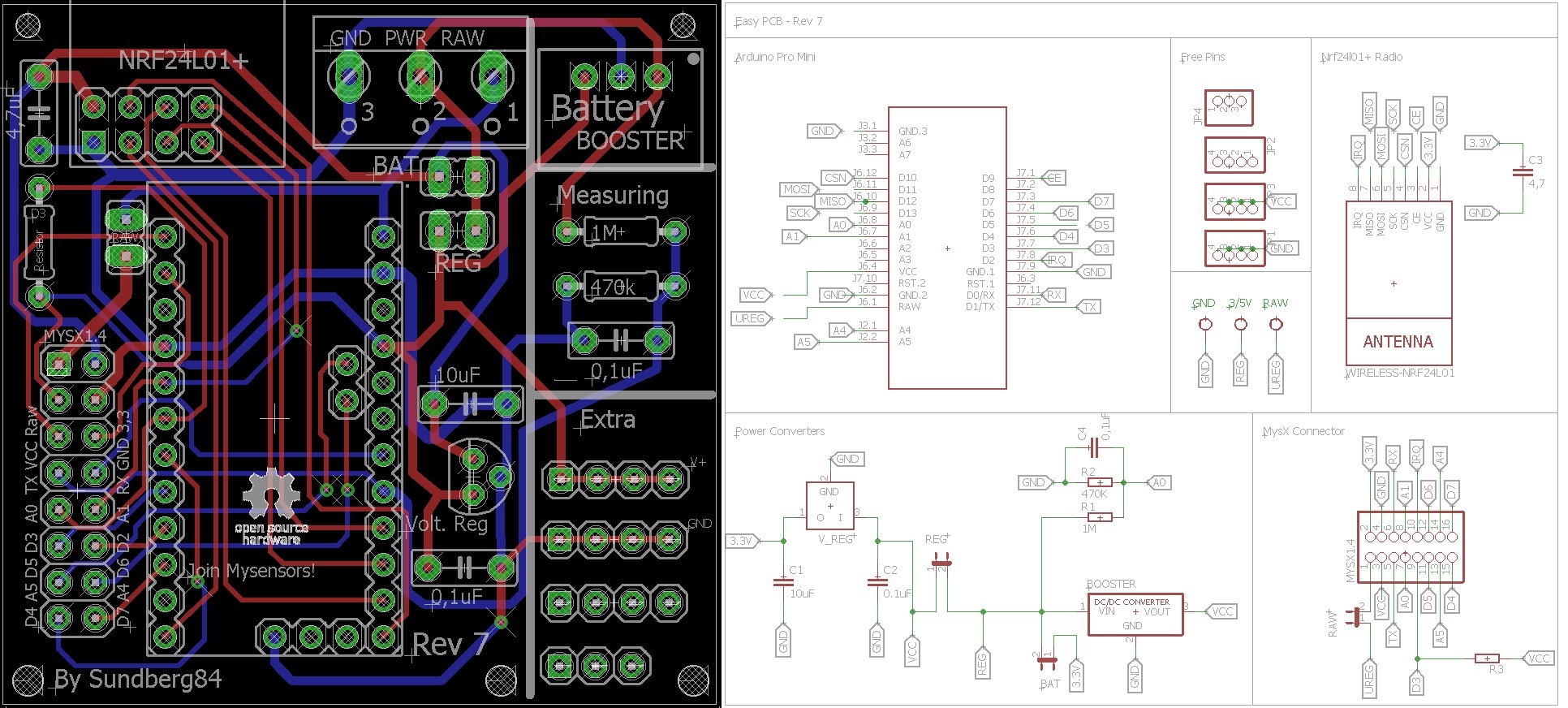
Also it has not been tested yet, so if you want 100% please use Rev 6 and let me try this one out first.
See the first post for the files. -
Hi!
Just wanted to comfirm that REV. 7 with the MysX connector works great so I have removed the Rev6 option from first post.
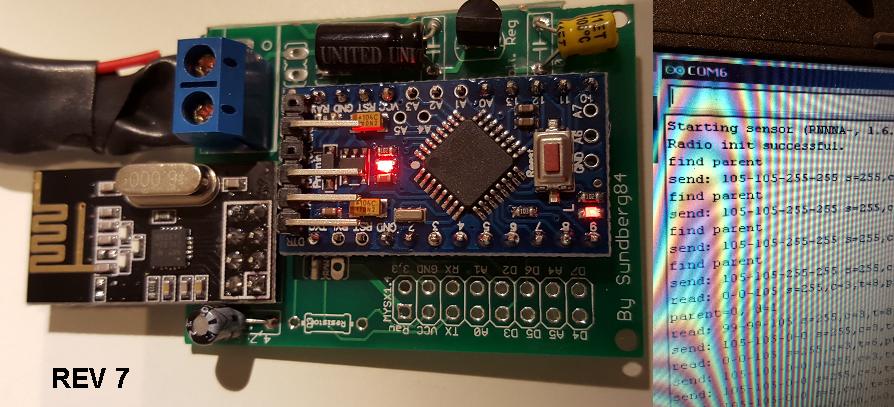
Offcourse i allready have some ideas for Rev 8... but ill do that later.
In the meantime please enjoy the rev. history (aka learning curve) :)
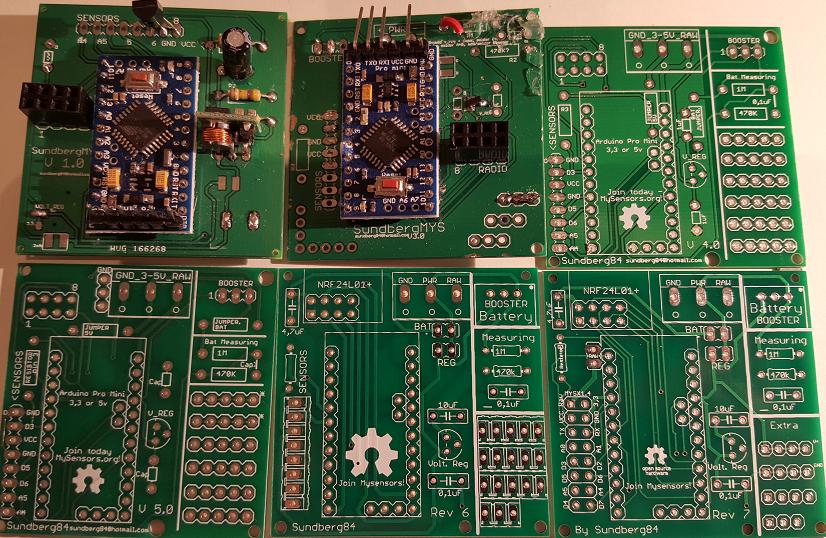
-
This is what i have been looking for. Nice work @sundberg84 .
Where is the best site to order this from? -
Thank you.
There are many different, Im using Itead. -
Thanks, then i will look in to it.
-
@sundberg84 Really nice work.
-
@Dylano Depending on what sensor you wish to run and how frequent you want to get data!
One example: DHT22, sleeping 15min and sending Temp/Hum with a china/ebay booster is about a year. -
@Dylano Depending on what sensor you wish to run and how frequent you want to get data!
One example: DHT22, sleeping 15min and sending Temp/Hum with a china/ebay booster is about a year.Ok thanks for fast response..
I think i am going to build my whole house with your board, incl Domoticz, i got the best Home automation house of the world :-)
Give it a try, i hope i have ordered the good stuff, and i hope i get the boards..Is there a latest or best working sketch, include the batterysave option from mysensors, you use?
-
You use any sketch you want. The PCB is just a platform for the arduino and radio and sensor input.
Then you upload your code to the arduino as usual (see the getting started and build section for code examples.To save battery use the sleep function, you find all info in the battery page.
Good luck! -
@jlehtinen @Dylano - Thank you for the kind words. My reward is to see so many use it and it helps people out.
-
as said, excellent design, should come as an option in the store, so that people can just get started.
Is there maybe a revision or version where radio is 180 degrees rotated, so that it "covers" the pins on the left (radio antena is looking down)? That way we can have radio on the stands, and after we solder pins then we just plug inn the radio, that would reduce overall footprint while still having all other benefits? I might try to modify the PCB when I find time, but just trowing ideas in the air :)
-
@dakipro - as @mfalkvidd said, i have learnt that the hard way.
Feel free to change and modify the design, it might work in some cases but as generic/general pcb having the radio sticking out some has worked best. -
ok, i was not considering that at all... I made few sensors in a "sandwich" of radio and pro mini and they worked fine (although they are pretty close to gateway now that I think about it), so it seamed like the logical choice to have radio in parallell with something else :)
But then I will not complicate my life and order package of the board, and ofcourse donate a few bucks to support hard work and your time! :+1: -
I bought a pile of these too. Thanks @sundberg84 - Now for the RFM69 version ? :-)
-
@shabba - I dont use RFM69 but if you order and debug i can build it.
