Chinese Solar Lipo powered PIR led lamp.
-
Since you are using a atmega328p, it does make sense to measure the battery level and solar power level.
If you make a node which does NOT sleep all the time, then monitoring both voltage levels is the starting point to make decisions.
I'm guessing you want to add a node using the battery, so a node that sleeps until something needs to be done.
In that case we need a trigger when the light is bright enough to switch off the leds, and dark enough to switch them on again.The trigger to wake up from sleep should be a voltage change on pin D2 or D3, and the voltage difference needs to be from below the lowest "HIGH" threshold to above the highest "LOW" threshold. Check the specification for the atmega328 you use, as this depends on the working voltage of the processor.
The question I ask myself is what is the lowest voltage you get from the solar cell ? Looking at the circuit, they use the voltage of the solar cell to open the gate of a transistor, which then pulls the emitter voltage of a transistor to ground, which in turn switches off a second transistor with is feeding the battery current to the LEDs.
Your question of the values of R2 and R11 is actually how to measure voltages over a resistor divider? You can choose any value of resistors, but their ratio is what is important.
To calculate the resistor values:
To measure at a maximum of 5V on an analog pin:
R11 = R2 * (1 - voltage-ratio) / voltage-ratio
To go from 6V to 5V the ratio = 5V / 6V = 0.83
Take R2 as 1M Ohm, then R11 = 1M * (1 - 0.83) / 0.83 = 205K => a common value is 220K
To check: voltage over R2 (which is the input voltage on the analog pin A0)
V(A0) = Vinput * R2 / (R1 + R2) = 6V * 1M / (1M+220K) = 4.9 V
@GertSanders I think i managed to successfully connect arduino with solar lamp.
My prototype is working, and has the following functions:
- Measure battery voltage (when charging it is alway 100% - makes sense)
- Measure solar voltage (can be omitted - but resistor should be there for a transistor to work properly)
- Solar power day/night trigger with transistor as a switch (can be used wake up arduino from sleep)
- PIR sensor (can be used wake up arduino from sleep)
- Lights on/off dimmed brightness
- Lights on/off high brightness ( original resistor R9 -1k was replaced with 4.7k - i think it draws to much current and sometimes hangs arduino)
I will post the code later, but every part works with default "mysensor" examples
How to connect and how to add elements see picture:
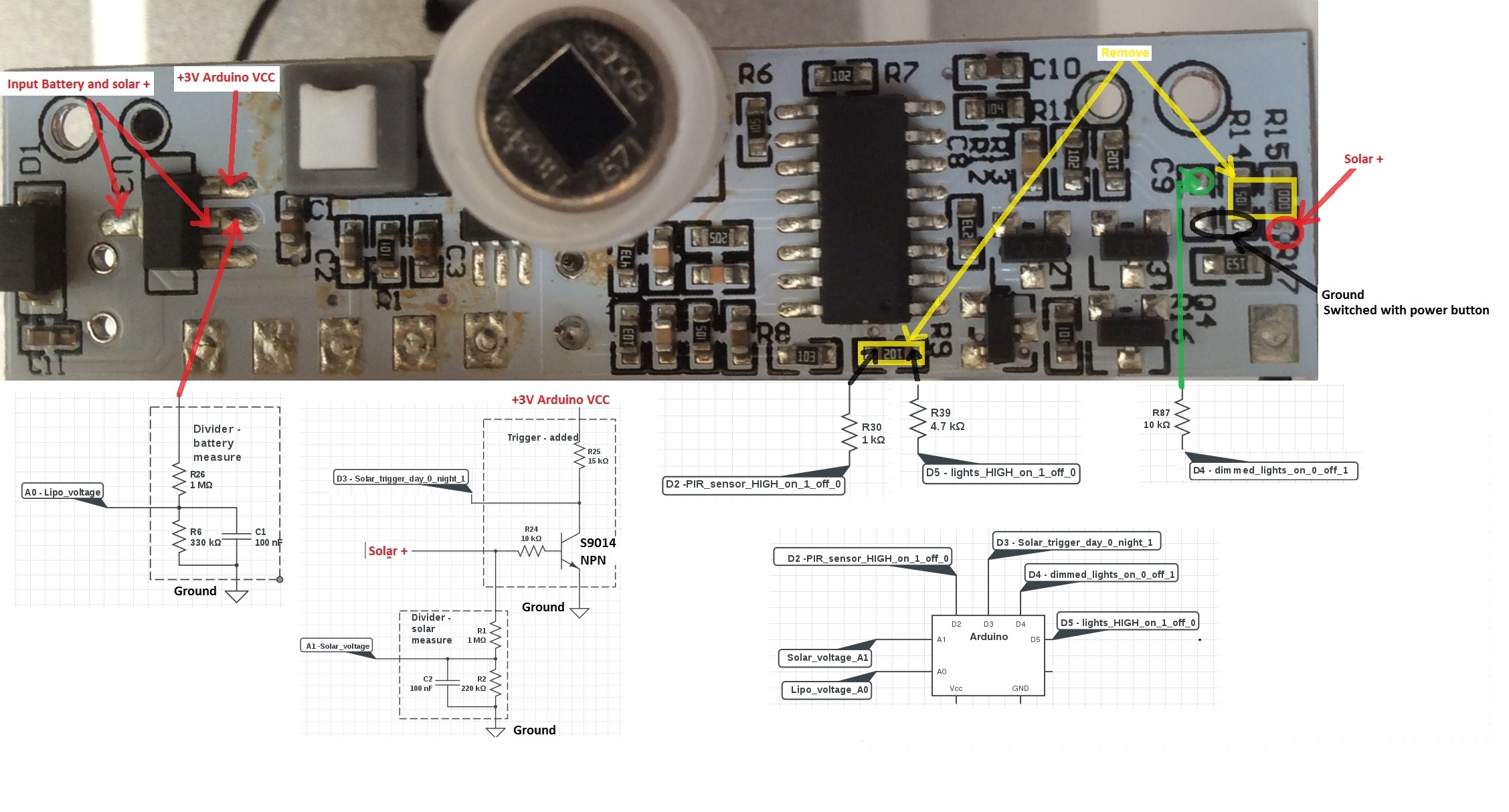
-
@GertSanders I think i managed to successfully connect arduino with solar lamp.
My prototype is working, and has the following functions:
- Measure battery voltage (when charging it is alway 100% - makes sense)
- Measure solar voltage (can be omitted - but resistor should be there for a transistor to work properly)
- Solar power day/night trigger with transistor as a switch (can be used wake up arduino from sleep)
- PIR sensor (can be used wake up arduino from sleep)
- Lights on/off dimmed brightness
- Lights on/off high brightness ( original resistor R9 -1k was replaced with 4.7k - i think it draws to much current and sometimes hangs arduino)
I will post the code later, but every part works with default "mysensor" examples
How to connect and how to add elements see picture:
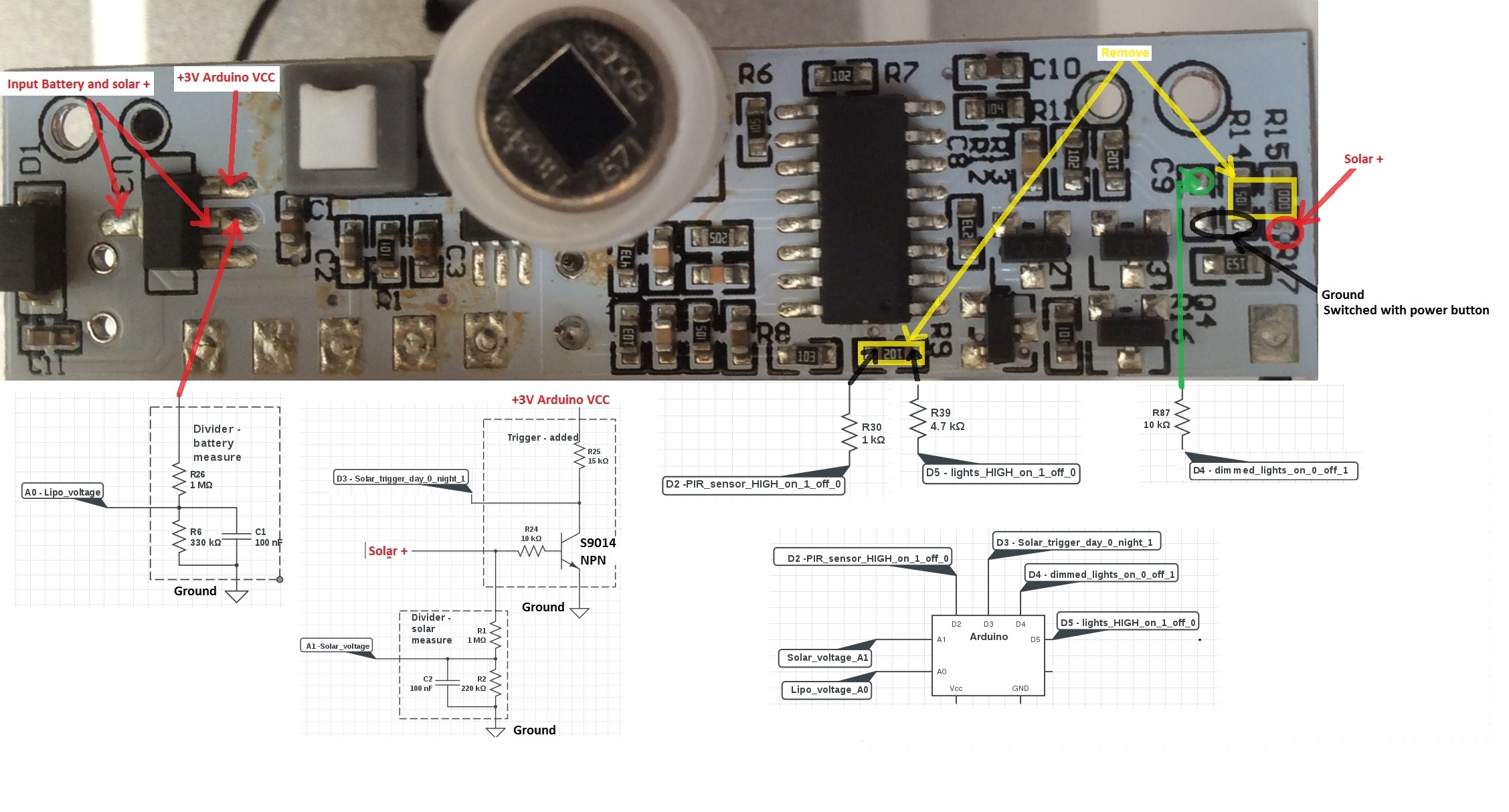
@gyro
Very nice work !!!! -
higher math for me...
Great...Can you use the motion seperate from the liight?
And can u use the light with a switch option? [ i will turn on the light when there is motion.. ]
Or is the light switching only on lux?@GertSanders thanks, you have motivated my research
@Dylano the purpose of this project was exactly what you have asked.
The lamp is now mysensors aware.
Every task can be operated separately.-
When there is dark, the trigger is send, when the sun shines, the trigger is send. (transistor as switch). In scetch i use it as magnet switch part of code. When trigger is received (can wake up arduino), than you decide with controller what you want to do .
-
PIR acts as classic PIR sensor and can also be used as trigger. (can wake up arduino), than you decide with controller what you want to do.
-
The Lamp have two phases and can be controlled with controller (i control it over mqtt for now)
-
phase one is dimmed light (relay 1)
-
phase two is high bright light (relay 2)
Below is code that works for now. I wil improve it in next few days
// Enable debug prints #define MY_DEBUG #define MY_NODE_ID 11 // Enable and select radio type attached #define MY_RADIO_NRF24 //#define MY_RADIO_RFM69 #include <SPI.h> #include <MySensor.h> #include <Bounce2.h> //unsigned long SLEEP_TIME = 120000; // Sleep time between reports (in milliseconds) #define DIGITAL_INPUT_SENSOR 2 // The digital input you attached your motion sensor. (Only 2 and 3 generates interrupt!) //#define INTERRUPT DIGITAL_INPUT_SENSOR-2 // Usually the interrupt = pin -2 (on uno/nano anyway) #define CHILD_ID 12 // Id of the sensor child boolean lastMotion = false; // Initialize motion message - start MyMessage msg(CHILD_ID, V_TRIPPED); //trigger solar power day on/off -start #define CHILD_ID_SW 5 #define BUTTON_PIN 5 // Arduino Digital I/O pin for button/reed switch Bounce debouncer = Bounce(); int oldValue = -1; // Change to V_LIGHT if you use S_LIGHT in presentation below MyMessage SolarMsg(CHILD_ID_SW, V_TRIPPED); // trigger solar - end #define RELAY_1 3 // Arduino Digital I/O pin number for first relay (second on pin+1 etc) #define NUMBER_OF_RELAYS 2 // Total number of attached relays #define RELAY_ON 1 // GPIO value to write to turn on attached relay #define RELAY_OFF 0 // GPIO value to write to turn off attached relay void setup() { //trigger solar power day on/off - start // Setup the button pinMode(BUTTON_PIN, INPUT); // Activate internal pull-up digitalWrite(BUTTON_PIN, HIGH); // After setting up the button, setup debouncer debouncer.attach(BUTTON_PIN); debouncer.interval(5); //trigger solar - end pinMode(DIGITAL_INPUT_SENSOR, INPUT); // sets the motion sensor digital pin as input for (int sensor = 1, pin = RELAY_1; sensor <= NUMBER_OF_RELAYS; sensor++, pin++) { // Then set relay pins in output mode pinMode(pin, OUTPUT); // Set relay to last known state (using eeprom storage) digitalWrite(pin, loadState(sensor) ? RELAY_ON : RELAY_OFF); } } void presentation() { // Send the sketch version information to the gateway and Controller sendSketchInfo("Motion Sensor and light", "1.0"); // Register all sensors to gw (they will be created as child devices) present(CHILD_ID, S_MOTION); for (int sensor = 1, pin = RELAY_1; sensor <= NUMBER_OF_RELAYS; sensor++, pin++) { // Register all sensors to gw (they will be created as child devices) present(sensor, S_LIGHT); // Register binary input sensor to gw (they will be created as child devices) // You can use S_DOOR, S_MOTION or S_LIGHT here depending on your usage. // If S_LIGHT is used, remember to update variable type you send in. See "msg" above. present(CHILD_ID_SW, S_DOOR); } } void loop() { // Read digital motion value boolean tripped = digitalRead(DIGITAL_INPUT_SENSOR) == HIGH; if (lastMotion != tripped) { Serial.println(tripped); lastMotion = tripped; send(msg.set(tripped ? "1" : "0")); // Send tripped value to gw } // Sleep until interrupt comes in on motion sensor. Send update every two minute. //sleep(INTERRUPT,CHANGE, SLEEP_TIME); //trigger solar power day on/off - start debouncer.update(); // Get the update value int value = debouncer.read(); if (value != oldValue) { // Send in the new value send(SolarMsg.set(value == HIGH ? 1 : 0)); oldValue = value; //trigger solar power day on/off - stop } } void receive(const MyMessage &message) { // We only expect one type of message from controller. But we better check anyway. if (message.type == V_LIGHT) { // Change relay state digitalWrite(message.sensor - 1 + RELAY_1, message.getBool() ? RELAY_ON : RELAY_OFF); // Store state in eeprom saveState(message.sensor, message.getBool()); // Write some debug info Serial.print("Incoming change for sensor:"); Serial.print(message.sensor); Serial.print(", New status: "); Serial.println(message.getBool()); } }``` -
-
guess what...
I do have a:
http://www.ebay.com/itm/161885080971?_trksid=p2057872.m2749.l2649&ssPageName=STRK%3AMEBIDX%3AIT
Exact the same board in of this light...
I think i going to try the make this work...Only i do not understand exact the wiring of your example.
Will you please make a list of exact stuff to buy.
And make some more pictures, from the good places..And a thing that i see.
You use D2 from the arduino.
Is that not a one for the radio? -
@GertSanders I think i managed to successfully connect arduino with solar lamp.
My prototype is working, and has the following functions:
- Measure battery voltage (when charging it is alway 100% - makes sense)
- Measure solar voltage (can be omitted - but resistor should be there for a transistor to work properly)
- Solar power day/night trigger with transistor as a switch (can be used wake up arduino from sleep)
- PIR sensor (can be used wake up arduino from sleep)
- Lights on/off dimmed brightness
- Lights on/off high brightness ( original resistor R9 -1k was replaced with 4.7k - i think it draws to much current and sometimes hangs arduino)
I will post the code later, but every part works with default "mysensor" examples
How to connect and how to add elements see picture:
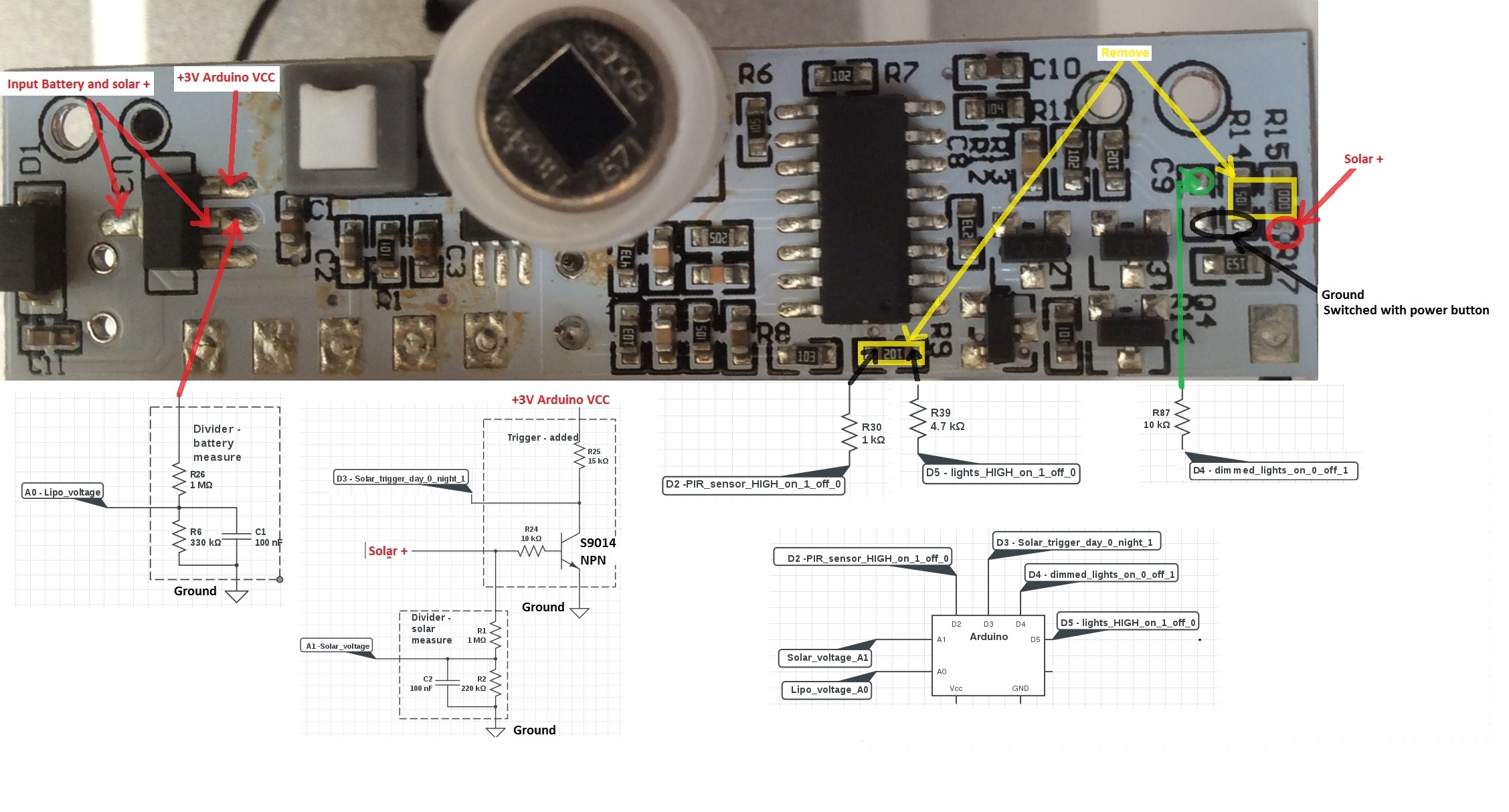
-
mmm i ordered 1...
So i hope i gonna ix this...
It is looking higher mathematicsWill see... when i have time..
Thanks for the sketch!!!
Give it a try in a uno ...@Dylano Great to hear that the light has the same board...please post a picture.
My light is still protoype connected together on protoboard - connected to arduino pro mini - i can post only a picture connected elements on protoboard for now.
I am trying to put all together in openhab now.
I will try to make a list of exact elements.
I have free D2 pin on arduino pro mini. -
Got myself a similar PIR LED lamp. The functionality seems like it is the same but the circuit board is different.


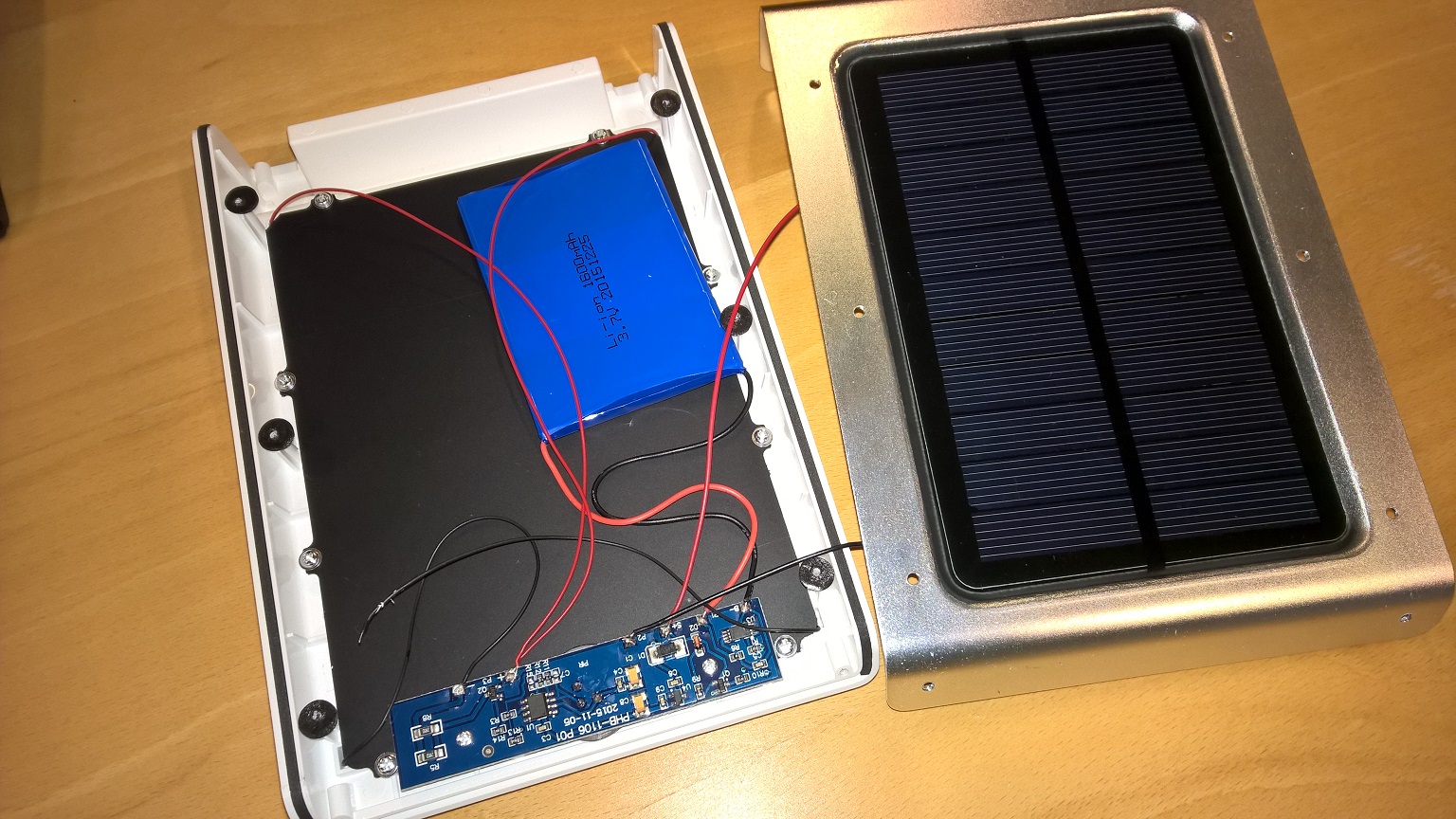

-
Got myself a similar PIR LED lamp. The functionality seems like it is the same but the circuit board is different.


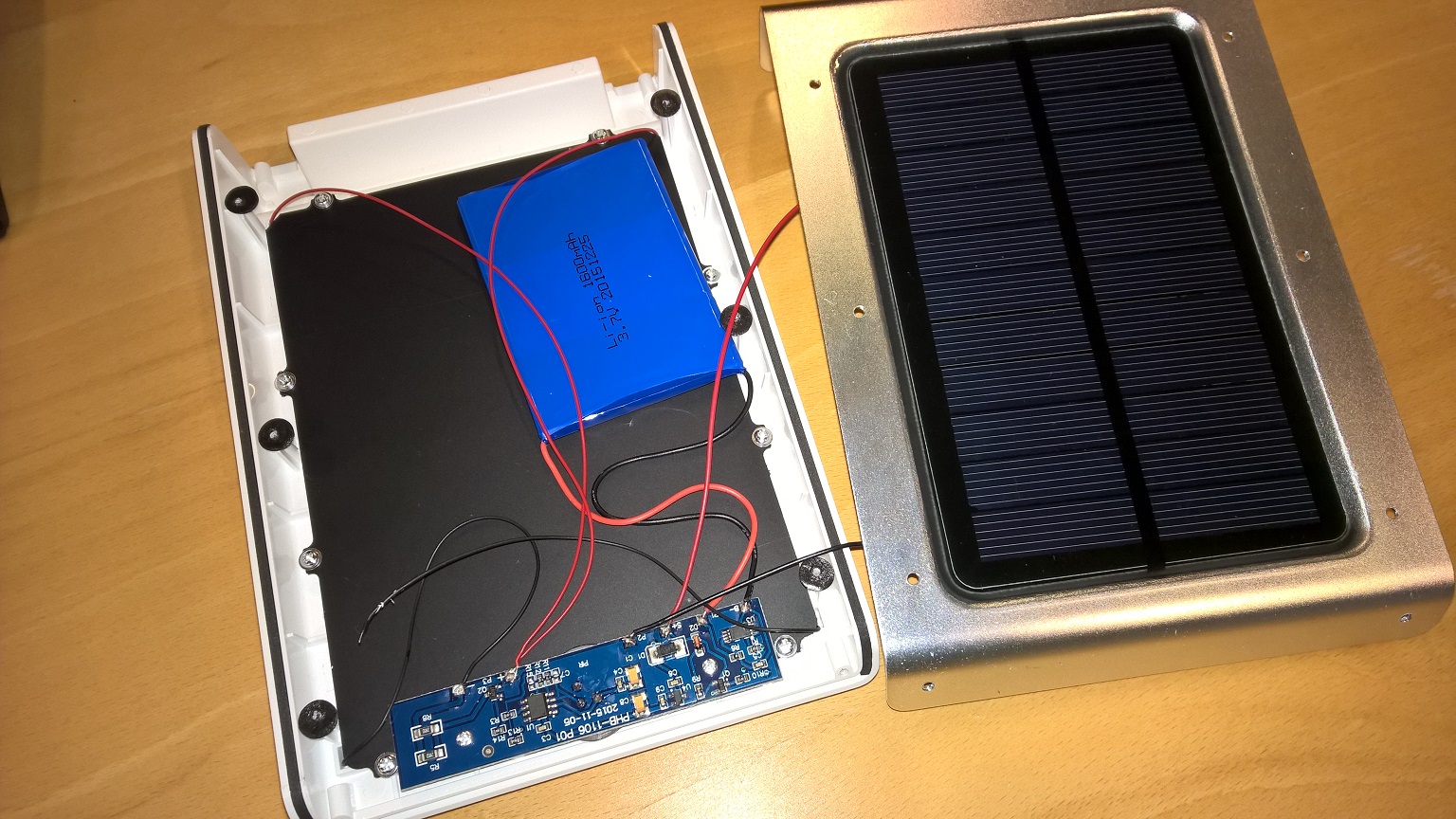

@korttoma
Nice to see some interest in smart solar lamps :)
It looks like an updated version (at least i like it more from your pictures). Could you post an order link.
I think this one should be even easier to intercept with "mysensors", beacause i see only two transistors and circuit connectios are clearly visible.so lets try to understand the circuit:
-U3 is probably battery protection circuit- Q1 i think is voltage regulator HT33 - to power arduino wih 3.3V (meassure voltage)
- take a photo of PIR sensor from front side (is there any ic elements)?
- U1 - i would guess PIR sensor IC logic - leg 6 (count from dot on IC) should be output (meassure voltage - high 3,3 V when motion detected):
-if it is output from PIR just remove R3 and IC ouput goes over resistor to you arduino input. - the output goes over resistor to Q2
-whats is left - you have to figure out what drives resistor Q1(J3y) : - i gues its driven by solar cell, than collector is connected to resistor R10, resesitor is than connected over board to the other side.......
-
I guess you meant U4 is the 3.3V regulator. I measured it to 3.3V and HT33 should be a regulator. Q1 and Q2 I think are transistors. U3 handles the solar charging. U1 is for the PIR but unfortunately there is no text on the chip. I will get you the link tomorrow but it is quite easy to find on aliexpress.
-
I guess you meant U4 is the 3.3V regulator. I measured it to 3.3V and HT33 should be a regulator. Q1 and Q2 I think are transistors. U3 handles the solar charging. U1 is for the PIR but unfortunately there is no text on the chip. I will get you the link tomorrow but it is quite easy to find on aliexpress.
@korttoma
sorry my typo: you are correct- U4 - HT33 is voltage regulator
- yes Q1 and Q2 are transistors
- U1 - PIR out test - measure voltage between PIN 6 and R3 when PIR is OF and ON. I think this drives Q2 (high brightness / low brightnes)
also take picture of other side of circuit board, beause i think Q1 is conected to R10 and
then further on the other side -
Here is the link to the one I got but it seems like the prize is allot higher now since I paid 23,84$ including shipping -> http://www.aliexpress.com/item/1-Set-1200-Lumens-46-pcs-LED-Solar-Power-Motion-Sensor-Lamp-Ultra-thin-PIR-Outdoor/32354254209.html
Also it took like 10 weeks for it to arrive so maybe another seller would be a better fit.
-
There is not much on the other side of the board, just a status LED, a button to turn it on and the PIR.
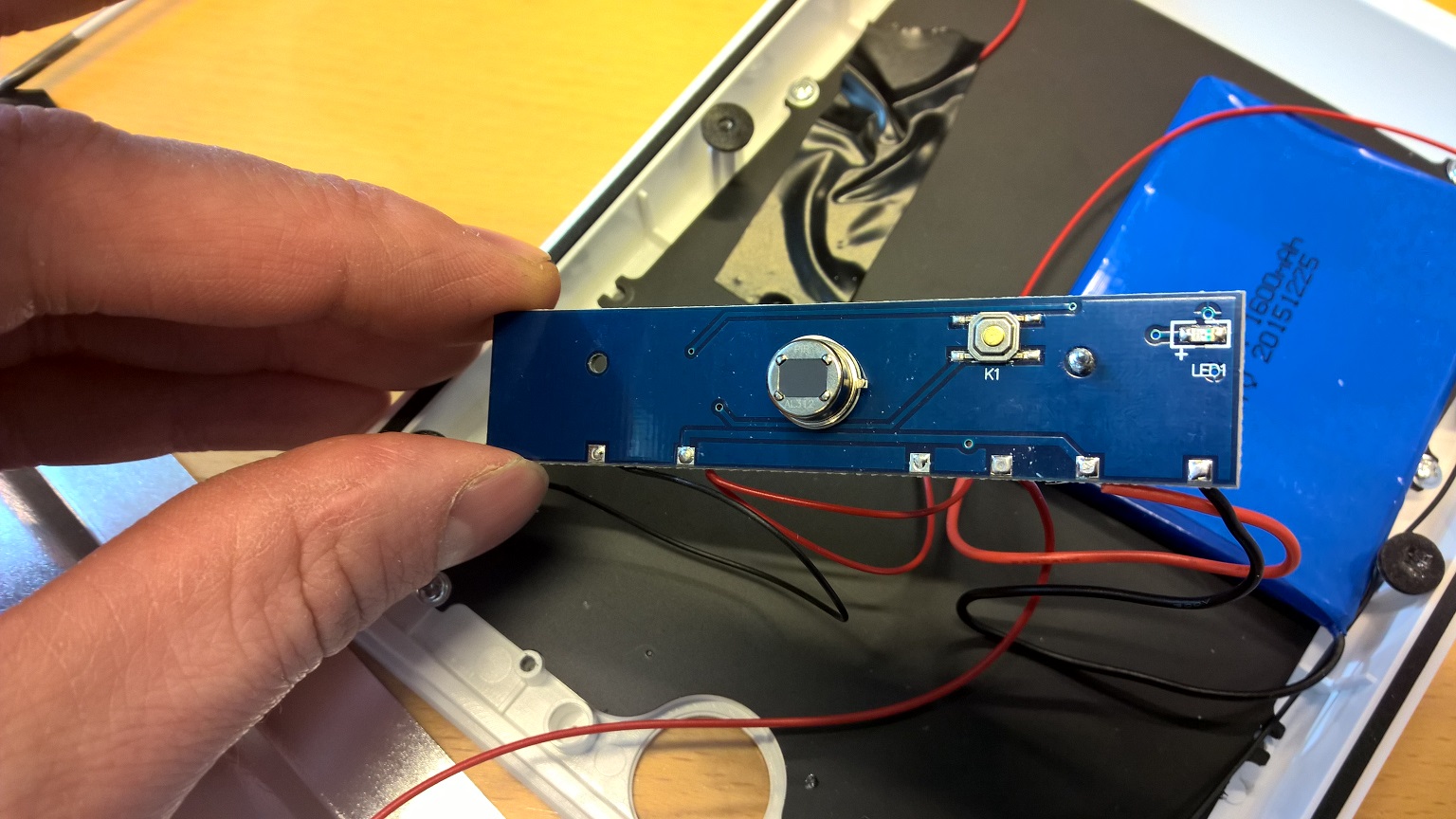
-
There is not much on the other side of the board, just a status LED, a button to turn it on and the PIR.
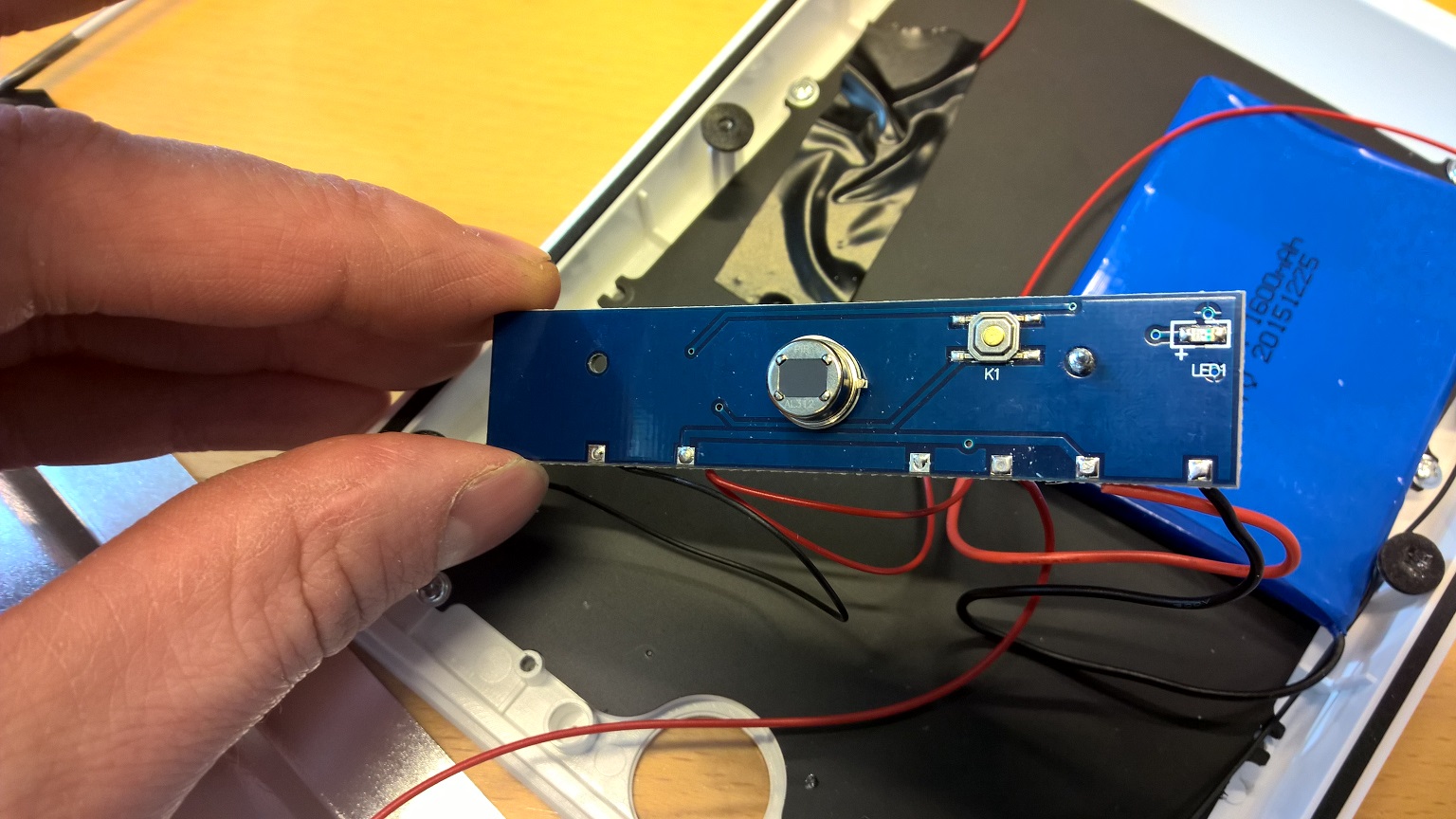
-
I'm sorry I did not test the device I just read the manual so I think that yes it has 2 modes for LED brightness.
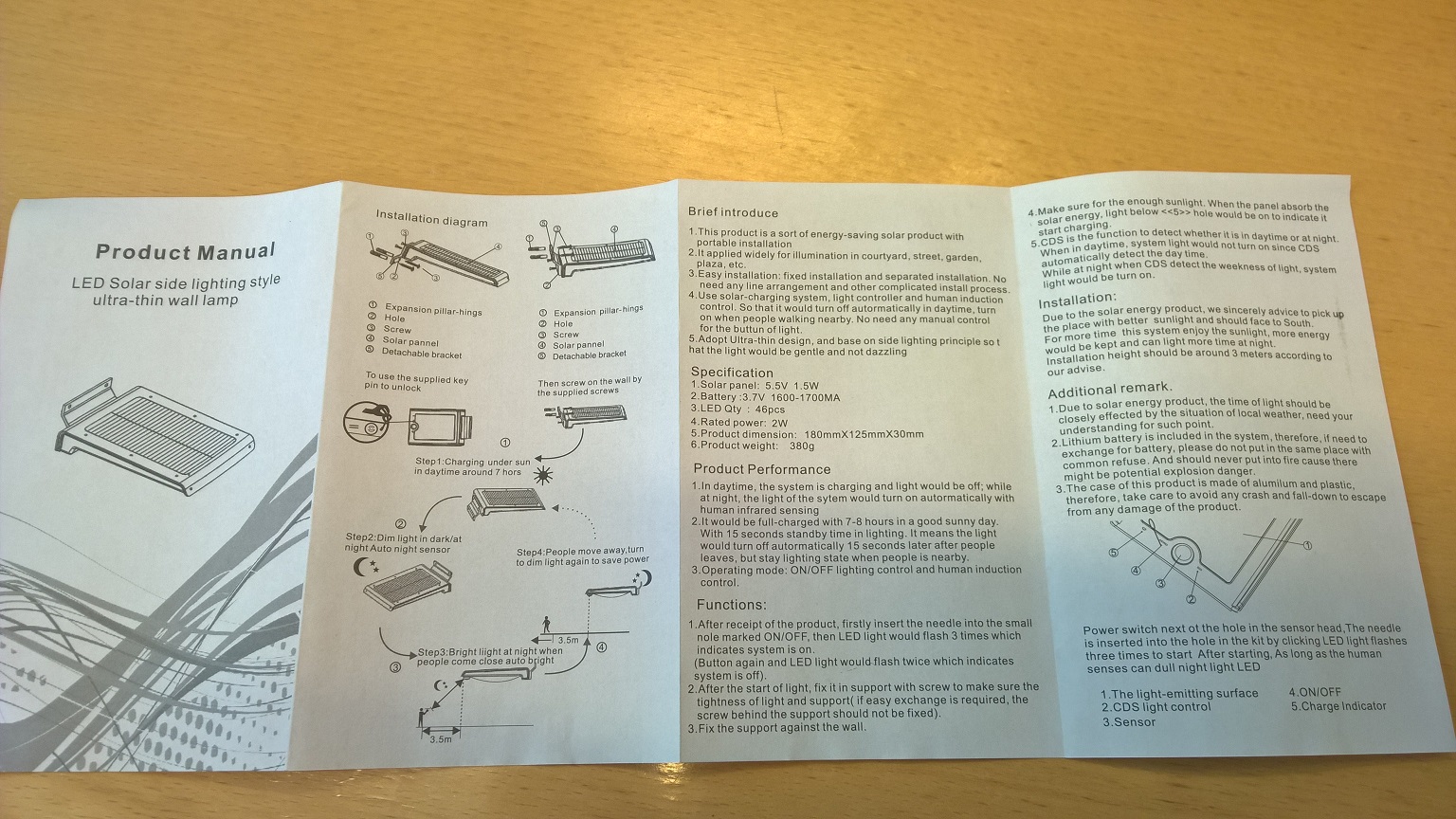
-
I'm sorry I did not test the device I just read the manual so I think that yes it has 2 modes for LED brightness.
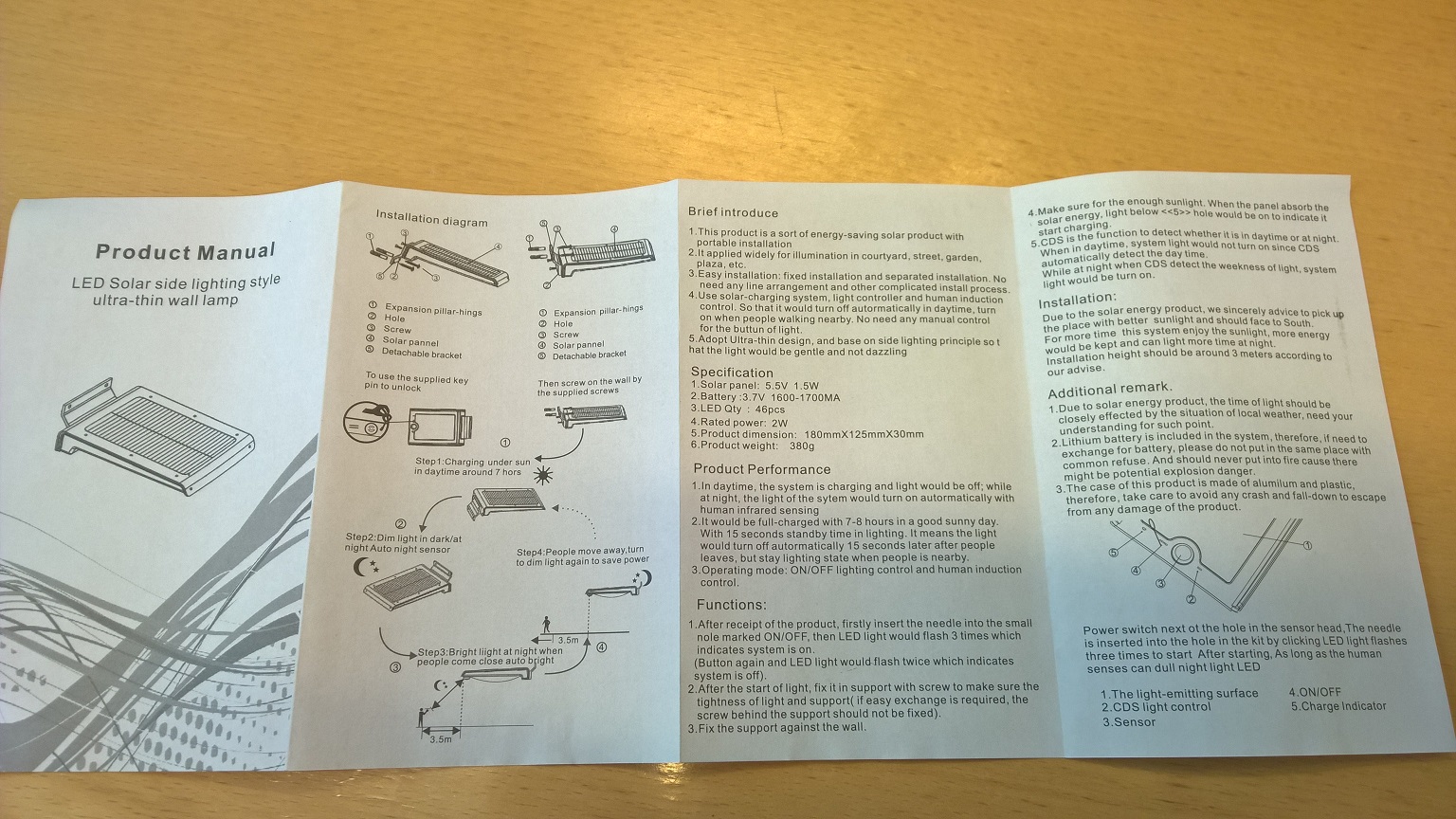
@korttoma
Don't be sorry.I am not an circuits expert, I just try help you figure things out.
You wil have to test this lamp a little bit.
it looks that Q1 drives U1 active/not active when there is sun, but how/what turns on dimm lights in dark?Did you measure U1 pin 6 when pir active/not active?
-
In the application I will use this one I actually do not care so much for the built in PIR and LED, I just see it as a smart enclosure with a solar battery power-supply built in. I will tap in to the 3.3V regulator to power a pro mini that has an external PIR and (LDR) Light sensor. In addition to this I would like to add voltage measurement for the battery. BTW, did you komplette your sketch? I would like to copy the battery voltage sensor part. I will look att figuring out the circuit later, it does not look to complicated.
