Beware: FTDI driver update will brick *fake* FTDI USB to serial converters
-
FTDI backed down:
http://hackaday.com/2014/10/24/ftdi-screws-up-backs-down/Windows drivers 2.10.0.0 works with real and fake - still available
Windows drivers 2.11 and 2.12 "brick" fake chips
Upcoming driver (2.13?) will just refuse to work with fake chipsIf you've only used such devices under Linuix, I don't think they would get bricked - but if you used the 2.11 or 2.12 drivers (released starting in August) to access the device under Windows even once, the device would not work under Linux either.
What the "bricking" consists of: they set the eeprom USB ID's to 0's (zeros) which causes all standard FTDI drivers (including non-Windows) to not recognized the chip. If this happened to you, there is a process for restoring the original IDs. There are also patched drivers which will work with the 0 IDs.
-
This happened to me for about a week ago... All 3 Nanos I bought on ebay stopped being recognized by my pc.
After a lot of time on Google I updated the PID on the chip back to 6001 and installed the old drivers 2.10 and even 2.08. But this works only till Windows Update gets the updated drivers again!
Solution for this is to completely disable getting updated drivers via Windows Update but I didn't want that.I now fixed this by leaving the PID at 0000 and 'fixed' the old drivers to work for this value. You then have to install the drivers manually (choose the option to install drivers for a unknown device by choosing type and make of it), first for the bus then for the serial port. You only have to do this for 1 ft232rl then the others will be recognized by your pc automatically.
Because Windows doesn't recognize the device with PID 0000 it won't try to download new drivers for it either! !Beware that doing so is illegal according to a statement av FTDI in their drivers! Don't even know if I am allowed to tell you all of the above but I assume that it's ok because this information is widely spread on the internet by now.
-
here is a video on youtube for easy understanding - how you can bring your fake FTDI chips back to work. This work also on Windows 8.
-
Hi guys,
Just to let you know that the new FTDI driver has changed the way on how it can make us crazy again. Now it does not change PUID anymore, it just send a dummy string over serial.
I just spent too much time trying to get my modbus (chinese USB/RS485 with fake FTDI chip) working until I saw master sent the good char and slave receive "NON GENUINE", so it's harder to detect because all seems to work, but transmission has been changed by this f**** string and you receive other than you send and vice versa
Anyway, thank's FTDI's guys making our life complicated, and guess what, since I can't know in advance if device I buy has Genuine or not FTDI chip, my only option is to go to ch340, cp2306 or other...
-
I am facing the same problem. I purchased my FTDI FT232RL from http://www.ebay.com/itm/-/111864322684
When I plugged it into my Windows 7 PC, it pops up this error...
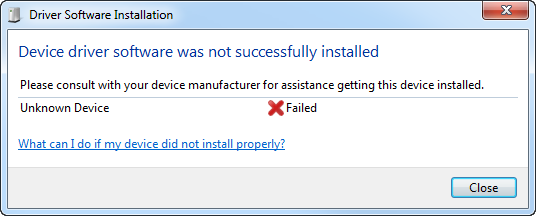
In my device manager, I sees Unknown Device under Universal Serial Bus Controllers...
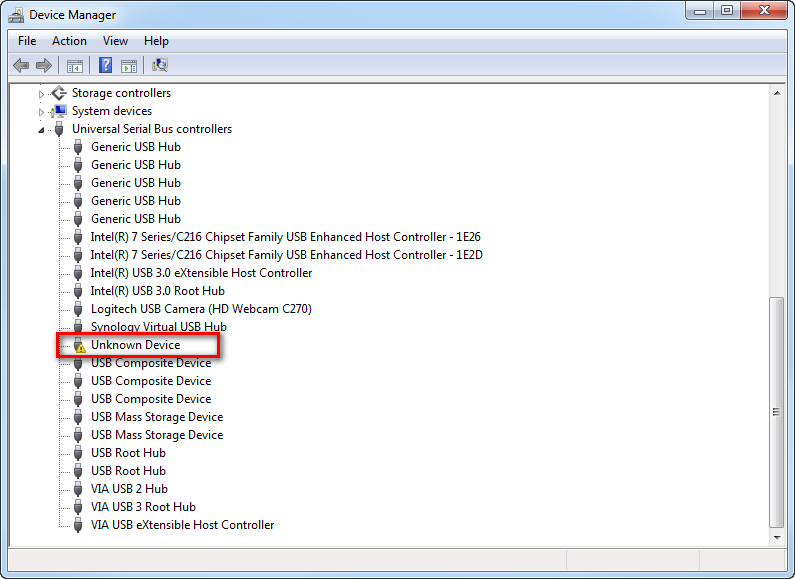
I have tried update the drivers using various versions such as...
- http://www.ftdichip.com/Drivers/CDM/CDM v2.12.04 WHQL Certified.zip
- http://www.ftdichip.com/Drivers/CDM/CDM v2.12.16 WHQL Certified.zip
- http://www.ftdichip.com/Drivers/CDM/CDM21216_Setup.exe
- http://www.ftdichip.com/Drivers/CDM/CDM v2.10.00 WHQL Certified.zip
All still give me the same error.
When I use a tool called USBView downloaded from http://www.ftdichip.com/Support/Utilities.htm#MicrosoftUSBView , it shows me...
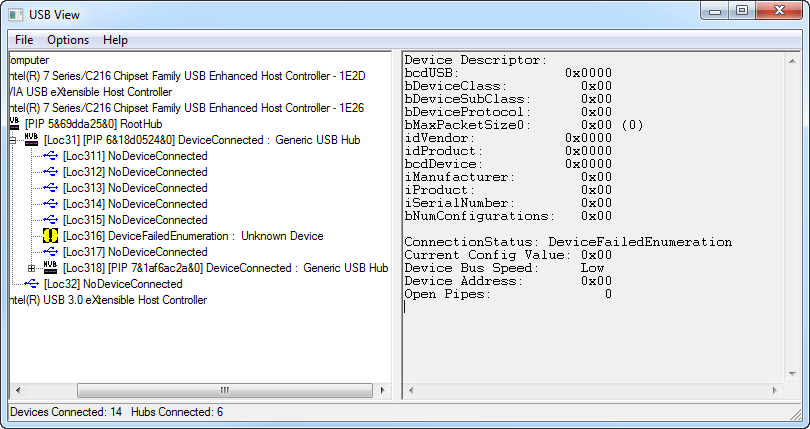
Both idVendor and idProduct are 0x0000
Then I use MProg 3.5 downloaded from http://www.ftdichip.com/Support/Utilities.htm#MProg . After I press scan, it says...
Number Of Blank Devices = 0
Number Of Programmed Devices = 0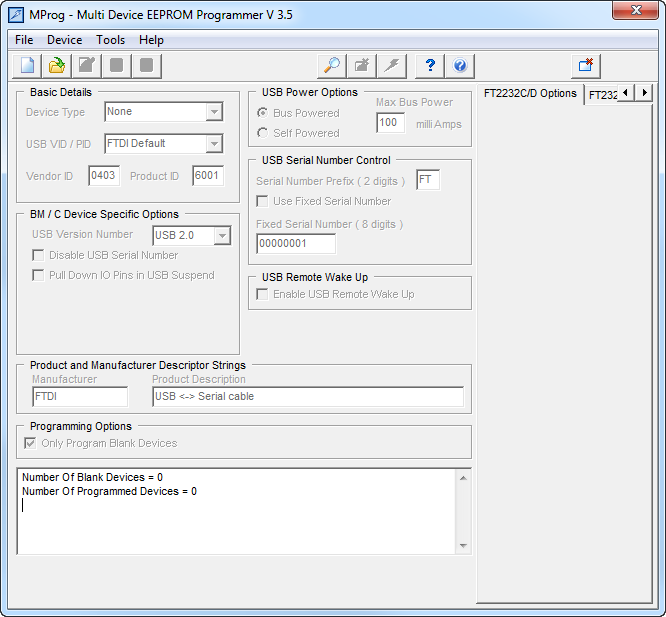
I have wasted a lot of time to get this working. I really don't want to replace my unit with the same thing as I afraid the same problem will happen again. I am wondering is there any other ways to upload the sketches to my Arduino Pro Mini?
-
If you have an Uno around your can use that for programming the ProMini.
http://www.instructables.com/id/Arduino-Pro-Mini-Stand-Make-It-Reusable/
http://www.instructables.com/id/Uploading-sketch-to-Arduino-Pro-Mini-using-Arduino/ -
You can use another Arduino (preferably one with built-in USB port, otherwise you will end up in catch-22). https://www.arduino.cc/en/Tutorial/ArduinoISP It has the added benefit that you can set fuses. You will be unable to use the serial port for debugging though.
I would just order from some place(s) else and hope to get a working adapter. I have ordered 5 and all of them work on my Win7 machine. You could also try the CH340 chip.
-
What I've done is to buy some of these pretty USB/Serial adapters, from tindie
https://www.tindie.com/products/ddebeer/usb-to-serial--uart-5v-or-33v-695-/
with 5V/3V3 on board switch, CH341 chipset, and 3V3 on board regulators for ESP8266 for exampleTime you win, problem went away, and bye bye FTDI problems, seriously Worth it !!!
-
I am facing the same problem. I purchased my FTDI FT232RL from http://www.ebay.com/itm/-/111864322684
When I plugged it into my Windows 7 PC, it pops up this error...
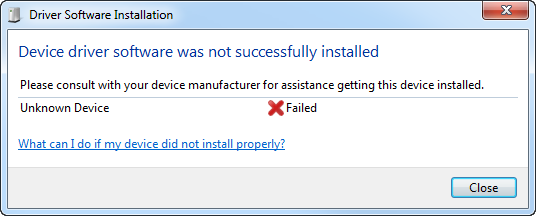
In my device manager, I sees Unknown Device under Universal Serial Bus Controllers...
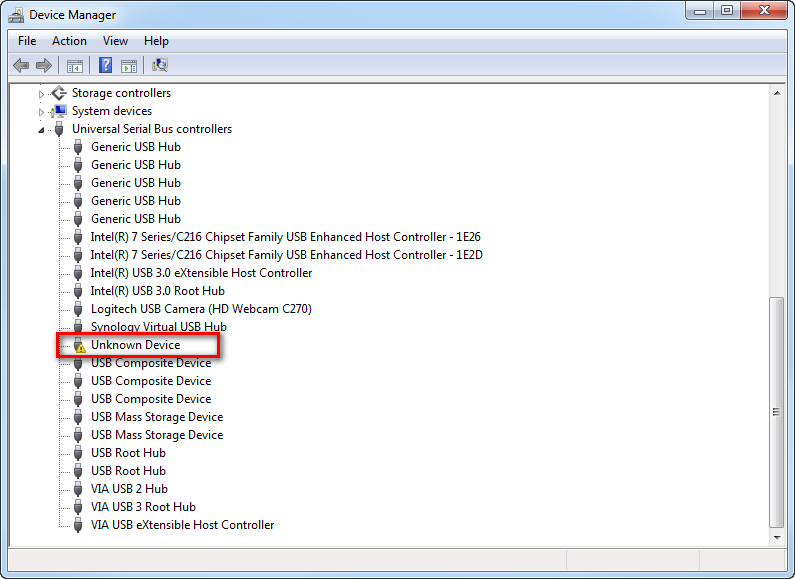
I have tried update the drivers using various versions such as...
- http://www.ftdichip.com/Drivers/CDM/CDM v2.12.04 WHQL Certified.zip
- http://www.ftdichip.com/Drivers/CDM/CDM v2.12.16 WHQL Certified.zip
- http://www.ftdichip.com/Drivers/CDM/CDM21216_Setup.exe
- http://www.ftdichip.com/Drivers/CDM/CDM v2.10.00 WHQL Certified.zip
All still give me the same error.
When I use a tool called USBView downloaded from http://www.ftdichip.com/Support/Utilities.htm#MicrosoftUSBView , it shows me...
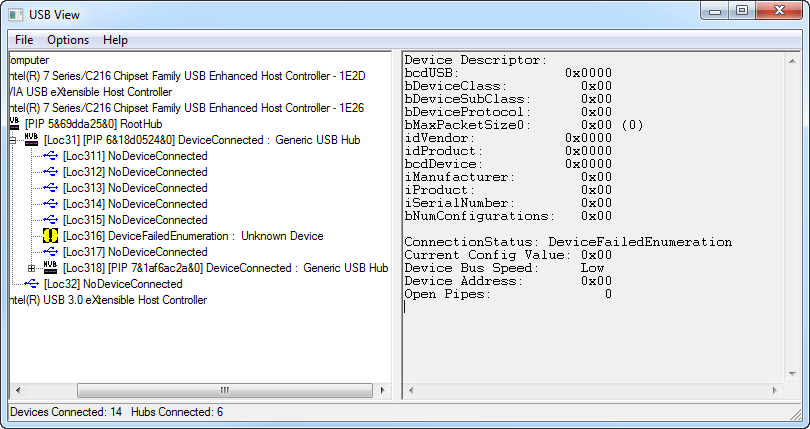
Both idVendor and idProduct are 0x0000
Then I use MProg 3.5 downloaded from http://www.ftdichip.com/Support/Utilities.htm#MProg . After I press scan, it says...
Number Of Blank Devices = 0
Number Of Programmed Devices = 0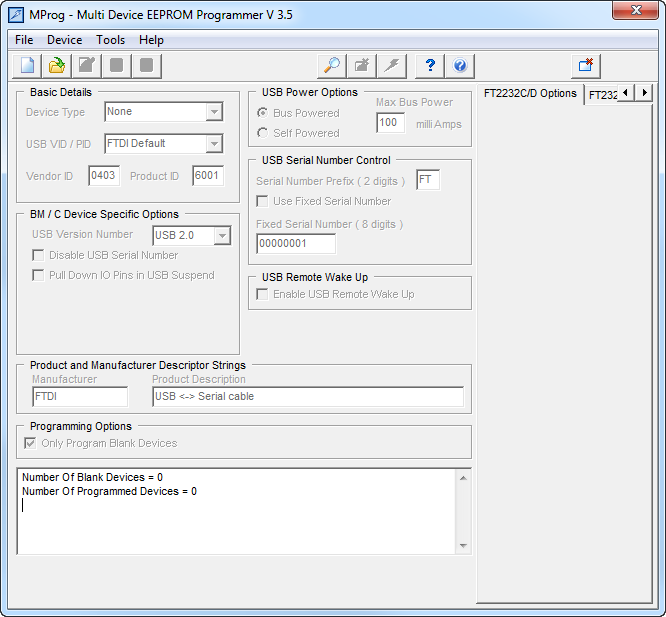
I have wasted a lot of time to get this working. I really don't want to replace my unit with the same thing as I afraid the same problem will happen again. I am wondering is there any other ways to upload the sketches to my Arduino Pro Mini?
@masterkenobi from what I've heard, FTDI has reverted their software so it won't brick fake chips anymore. If this is true, it is very unlikely you're hit by this issue, unless your windows 7 PC was very behind on updates and you just happen to have the flaked driver.
I think it's much more likely you received a board with a defect, or even with a dummy FTDI chip. -
If you have an Uno around your can use that for programming the ProMini.
http://www.instructables.com/id/Arduino-Pro-Mini-Stand-Make-It-Reusable/
http://www.instructables.com/id/Uploading-sketch-to-Arduino-Pro-Mini-using-Arduino/@hek said:
If you have an Uno around your can use that for programming the ProMini.
Thank you very much! Now time to dig out my old spare Uno.
@mfalkvidd said:
I would just order from some place(s) else and hope to get a working adapter. I have ordered 5 and all of them work on my Win7 machine. You could also try the CH340 chip.
Thanks. May I know where did you buy them from? CH340 chip? Also from FTDI?
@Charly86 said:
What I've done is to buy some of these pretty USB/Serial adapters, from tindie
https://www.tindie.com/products/ddebeer/usb-to-serial--uart-5v-or-33v-695-/Thanks. But after add shipping, I feel it is not worth it compare to get a new Uno from the nearest electronic shop.
@Yveaux said:
unless your windows 7 PC was very behind on updates and you just happen to have the flaked driver.
My Windows is auto updating itself and I don't think it is a flaked driver cause I have installed multiple versions of the drivers.
-
@hek said:
If you have an Uno around your can use that for programming the ProMini.
Thank you very much! Now time to dig out my old spare Uno.
@mfalkvidd said:
I would just order from some place(s) else and hope to get a working adapter. I have ordered 5 and all of them work on my Win7 machine. You could also try the CH340 chip.
Thanks. May I know where did you buy them from? CH340 chip? Also from FTDI?
@Charly86 said:
What I've done is to buy some of these pretty USB/Serial adapters, from tindie
https://www.tindie.com/products/ddebeer/usb-to-serial--uart-5v-or-33v-695-/Thanks. But after add shipping, I feel it is not worth it compare to get a new Uno from the nearest electronic shop.
@Yveaux said:
unless your windows 7 PC was very behind on updates and you just happen to have the flaked driver.
My Windows is auto updating itself and I don't think it is a flaked driver cause I have installed multiple versions of the drivers.
@masterkenobi said:
I don't think it is a flaked driver cause I have installed multiple versions of the drivers
The point is that once you have the driver installed that will brick your fake FTDI adapter, and you then connect the fake adapter, the driver will immediately destroy the adapter.
Once this has happened, the adapter can no longer be used, with any driver. Switching drivers will not make a difference. -
@hek said:
If you have an Uno around your can use that for programming the ProMini.
Thank you very much! Now time to dig out my old spare Uno.
@mfalkvidd said:
I would just order from some place(s) else and hope to get a working adapter. I have ordered 5 and all of them work on my Win7 machine. You could also try the CH340 chip.
Thanks. May I know where did you buy them from? CH340 chip? Also from FTDI?
@Charly86 said:
What I've done is to buy some of these pretty USB/Serial adapters, from tindie
https://www.tindie.com/products/ddebeer/usb-to-serial--uart-5v-or-33v-695-/Thanks. But after add shipping, I feel it is not worth it compare to get a new Uno from the nearest electronic shop.
@Yveaux said:
unless your windows 7 PC was very behind on updates and you just happen to have the flaked driver.
My Windows is auto updating itself and I don't think it is a flaked driver cause I have installed multiple versions of the drivers.
I would just order from some place(s) else and hope to get a working adapter. I have ordered 5 and all of them work on my Win7 machine. You could also try the CH340 chip.
Thanks. May I know where did you buy them from? CH340 chip? Also from FTDI?
These all have worked well for me (but I might have been lucky):
http://www.aliexpress.com/item/1pc-FTDI-FT232RL-USB-to-TTL-Serial-Converter-Adapter-Module-5V-and-3-3V-For-Arduino/32372517403.html
http://www.aliexpress.com/item/Free-Shipping-1pcs-FT232RL-FTDI-USB-3-3V-5-5V-to-TTL-Serial-Adapter-Module/32481520135.html
http://www.ebay.com/itm/291517200596 (no longer available unfortunately but it should be easy to find similar) -
Yes it's more expensive, but compared to the days I spent thinking I had a problem with my code and it was just a driver change that broke everything, trust me, in my case, worth it (and it was 2nd time of driver problem, so we'll have again and again in the future). By the way, on the link I posted, they have on board regulator and 5V/3V3 switch that make them suitable for powering ESP modules that the other can't do seriously ;-) Love them
Anyway, any chinese FTDI chip claiming FTDI original are fake, trust me I've got 10, all fakes and I even built my own with chinese FT232 chip bought on ebay, and guess what, they're also fake.
But any other cheap chip other than FTDI will works ;-)
This one should do the trick
http://www.ebay.com/itm/USB2-0-To-TTL-6Pin-Converter-Arduino-CH340G-for-STC-PRO-Serial-Replace-PL2303-/321754572767?hash=item4aea1127df:g:12MAAOSwymxVPddi -
If you have an Uno around your can use that for programming the ProMini.
http://www.instructables.com/id/Arduino-Pro-Mini-Stand-Make-It-Reusable/
http://www.instructables.com/id/Uploading-sketch-to-Arduino-Pro-Mini-using-Arduino/@hek said:
If you have an Uno around your can use that for programming the ProMini.
http://www.instructables.com/id/Arduino-Pro-Mini-Stand-Make-It-Reusable/
http://www.instructables.com/id/Uploading-sketch-to-Arduino-Pro-Mini-using-Arduino/It's weekend and I finally have the time to give this another chance and guess what? It works! I manage to upload the sketch to my Pro Mini and successfully created my first ever MySensors sensor! Thank you so much for that!
