PiDome Domotica/Home Automation
-
@John I download the Alpha version as I get an error "This Webpage is not available" for the dev version. I did a clean install and clear browser cache. So now the sensor is reporting the right info on "Select From device list" See below:
However I still getting a error in app log the sensor is still report the wrong info.
Attached is the AppLog file.appLog.txt
Also every time I reboot the server I lose the USB configuration and I have to reconfigure USB port?
-
@Fwessels
Did you use the group id's "0" and group id "1" for the device "device study" with address 20? If not this can be changed via the custom devices editor, when changed it will be applied. Also when you add the USB device did you use the "set, save and start" button?
If you would start the server with "./server.sh trace &" it will show the device XML's, loading options used, found usb ports url's used etc..
-
@John I change it to Groud Id "0" and Id 1 for temp.I also reboot the device and I am not getting any info in the device log about the sensor why is this the case? But I do get data from the gateway.
Yes I did "set,save and start" button
If I start the server with "./server.sh trace &" i just get this on the command line "[1] 3201"
here is the app logs:appLog.txt -
The "[1] 3201" means the command executes is detached from the console and used pid "3417" because of the "&" sign. It does not mean it ain't started.
Looking at the log file seeing:
2014-09-06 09:07:23,229 [main] INFO org.pidome.misc.utils.TimeUtils - Setting timezone data: Europe/Amsterdam, 51.950000, 4.449999
2014-09-06 09:07:27,403 [main] INFO org.pidome.misc.utils.TimeUtils - Setting timezone data: Europe/Amsterdam, 51.950000, 4.449999and other double lines and ports which are busy and bindings that fail that the server has been started twice within 4 seconds. They should both be stopped. and the server started only once.
-
-
@Fwessels
The group id's are correct. The control id's should be the var namings:0 = V_TEMP
1 = V_HUMYou can edit the custom device, after edit the change should be exposed immediately and data should also be displayed after first report after the change.
-
@John I just don't get this to work. I also download the latest version and did and clean installation and still I am getting group "S_Door" does not exits
I have the setting as per what you tell me. I now are giving up as it cannot be that difficult to get it to work or I am just missing something.
I have the same sensor working on OpenHab the only difference is that on OpenHab I am using the MQTT ethernet gateway. -
@Fwessels
Just send you a chat message because i got interested in the XML structure the device editor then would be creating. -
Thanks to @Fwessels the issue has been found :). More then many thanks to him.
It was related to the build environment which supplied the alpha downloads. It "chose" the wrong source code to build which caused mixed results. This has been solved.
-
@john this morning I have a funny issue as I add the new door sensor to PiDome all the Custom device disappear. Even it I add i new custom device it is not showing up in the list. I reboot the PI and it is still doing the same thing what can the issue be?
-
@Fwessels
Could you provide me the appLog file? This i have not seen before. -
First i'm seeing data coming in from the gateway before a gateway started message appears:
2014-09-07 10:11:13,452 [Thread-19] TRACE org.pidome.driver.driver.nativeMySensorsDriver14.NativeMySensorsDriver14 - Received from hardware driver:
2014-09-07 10:11:13,456 [Thread-19] ERROR org.pidome.driver.driver.nativeMySensorsDriver14.NativeMySensorsDriver14 - Faulty data or method handling: 2 (�
)014-09-07 10:11:23,828 [Thread-19] TRACE org.pidome.driver.driver.nativeMySensorsDriver14.NativeMySensorsDriver14 - Received from hardware driver: 0;0;3;0;14;Gateway startup complete.
It does not interfere, but still, strange.
Do the devices show on the main start page e.q. dashboard? because i do see responses (still checking if server send valid ones)
-
I think i've found it... i see a name with a "" in it: "Door\Window" all though it does not have a special meaning in json, it could mess with the tables code showing the devices, one moment. It is possible to edit a custom device with a direct link, i will send that one in a chat if you don't mind.
-
The usage of "" characters in the custom device editors device naming have been tackled in the latest available snapshot.
-
I have added an MQTT bridge for MySensors based on the gateway/broker created by @Damme .
I was only not being able to test it on the real gateway but have tested it against a regular MQTT server. So if there is someone willing to test it i will be very thankful :). The tests i have done was with iot.eclipse.org, so i'm also not exactly sure if the data is implemented correctly
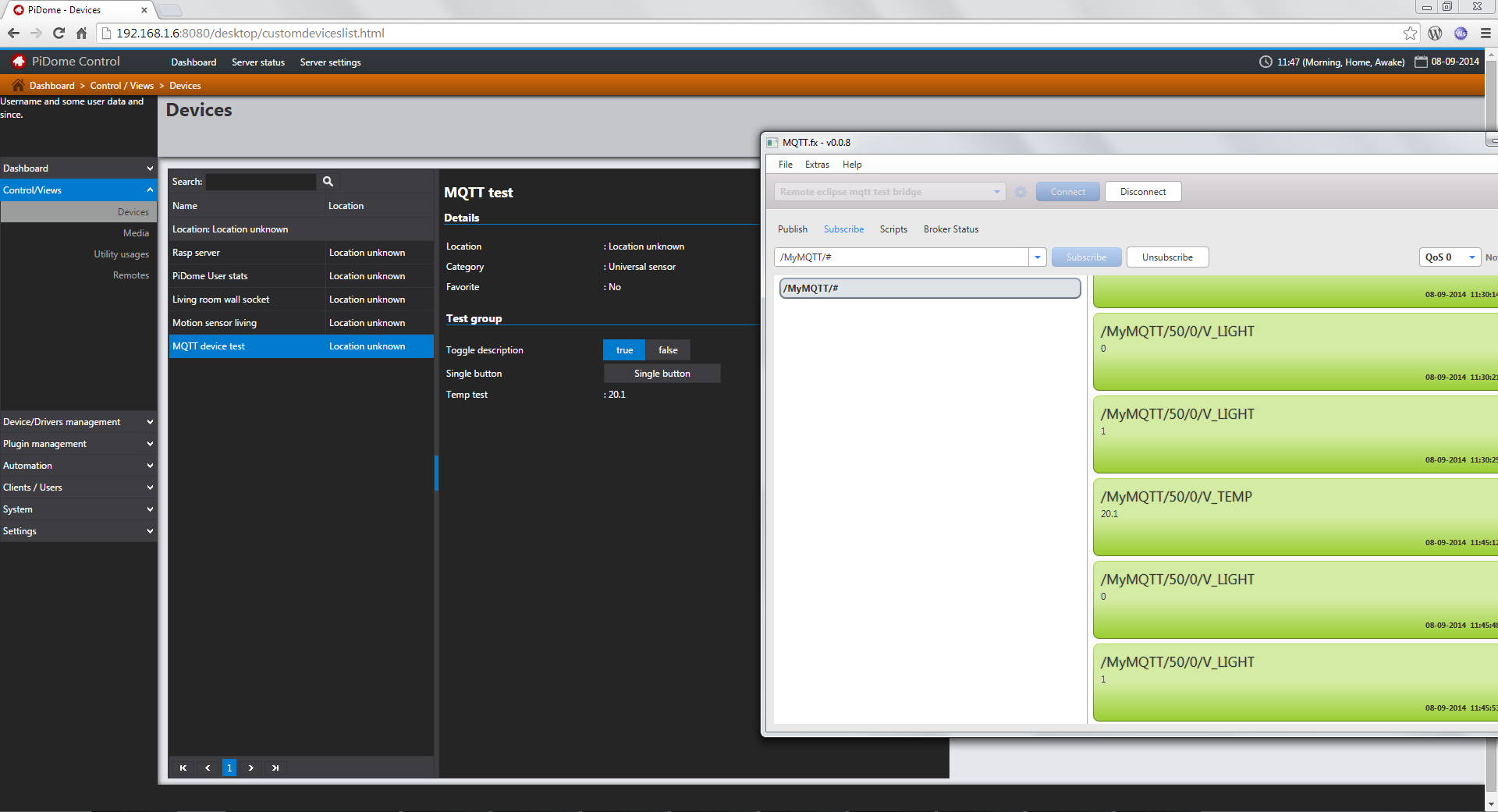
It has been implemented as a plugin which has the possibility to execute device mutations, so to add this plugin go to "Plugin management > Device Plugins". Click "Add new plugin". Choose the "MySensors MQTT bridge".
Fill in a name and description, use the MQTT gateway ip address. leave the port and prefix as the shown default if you have not changed it.
To create devices for the MQTT gateway refer to the first post and instead choosing the MySensors serial device, choose the MySensors MQTT device.
The plugin's view shows devices reported by the MQTT gateway, it shows the device address and sketch information. Adding devices shown on that page is exact the same as done with the serial version.
