Can't see my nodes on HA web interface
-
Yes, @Dave-Dan is correct. Look at the example sketch, in the end, you'll see that the node sends confirmation of the updated state back to the gateway and controller.
-
I've got an updated relay+button script at home that fixes this issue. I'll post it after work for anyone else who may need it.
@drock1985, please can you share it?
Thank you.
Antoni. -
@drock1985, please can you share it?
Thank you.
Antoni. -
Guys, I'm adding this info to the thread just in case that someone may get this useful.
This is my final sketch:
/** * The MySensors Arduino library handles the wireless radio link and protocol * between your home built sensors/actuators and HA controller of choice. * The sensors forms a self healing radio network with optional repeaters. Each * repeater and gateway builds a routing tables in EEPROM which keeps track of the * network topology allowing messages to be routed to nodes. * * Created by Henrik Ekblad <henrik.ekblad@mysensors.org> * Copyright (C) 2013-2015 Sensnology AB * Full contributor list: https://github.com/mysensors/Arduino/graphs/contributors * * Documentation: http://www.mysensors.org * Support Forum: http://forum.mysensors.org * * This program is free software; you can redistribute it and/or * modify it under the terms of the GNU General Public License * version 2 as published by the Free Software Foundation. * ******************************* * * REVISION HISTORY * Version 1.0 - Henrik Ekblad * * DESCRIPTION * Example sketch showing how to control physical relays. * This example will remember relay state after power failure. * http://www.mysensors.org/build/relay */ #include <MySigningNone.h> #include <MyTransportNRF24.h> #include <MyTransportRFM69.h> #include <MyHwATMega328.h> #include <MySensor.h> #include <SPI.h> #define SN "Living Foot Lamp" #define SV "1.0" #define NODE_ID 19 #define RELAY_PIN 3 // Arduino Digital I/O pin number for first relay (second on pin+1 etc) #define RELAY_CHILD 1 #define NUMBER_OF_RELAYS 1 // Total number of attached relays #define RELAY_ON 1 // GPIO value to write to turn on attached relay #define RELAY_OFF 0 // GPIO value to write to turn off attached relay // NRFRF24L01 radio driver (set low transmit power by default) MyTransportNRF24 radio(RF24_CE_PIN, RF24_CS_PIN, RF24_PA_LEVEL_GW); // Select AtMega328 hardware profile MyHwATMega328 hw; // Construct MySensors library MySensor gw(radio, hw); MyMessage msg(RELAY_CHILD, V_STATUS); void setup() { // Initialize library and add callback for incoming messages gw.begin(incomingMessage, NODE_ID); // Send the sketch version information to the gateway and Controller gw.sendSketchInfo(SN, SV); gw.present(RELAY_CHILD, S_LIGHT); pinMode(RELAY_PIN, OUTPUT); digitalWrite(RELAY_PIN, RELAY_OFF); gw.send(msg.set(0)); } void loop() { // Alway process incoming messages whenever possible gw.process(); } void incomingMessage(const MyMessage &message) { // We only expect one type of message from controller. But we better check anyway. if (message.type==V_STATUS) { // Change relay state digitalWrite(RELAY_PIN, message.getBool()?RELAY_ON:RELAY_OFF); // debug info Serial.print("Incoming change for sensor:"); Serial.print(message.sensor); Serial.print(", New status: "); Serial.println(message.getBool()); } }I'm not finished my board, but here are some pictures showing how I assembled all the pieces
Video: Show how is The Relay is Working
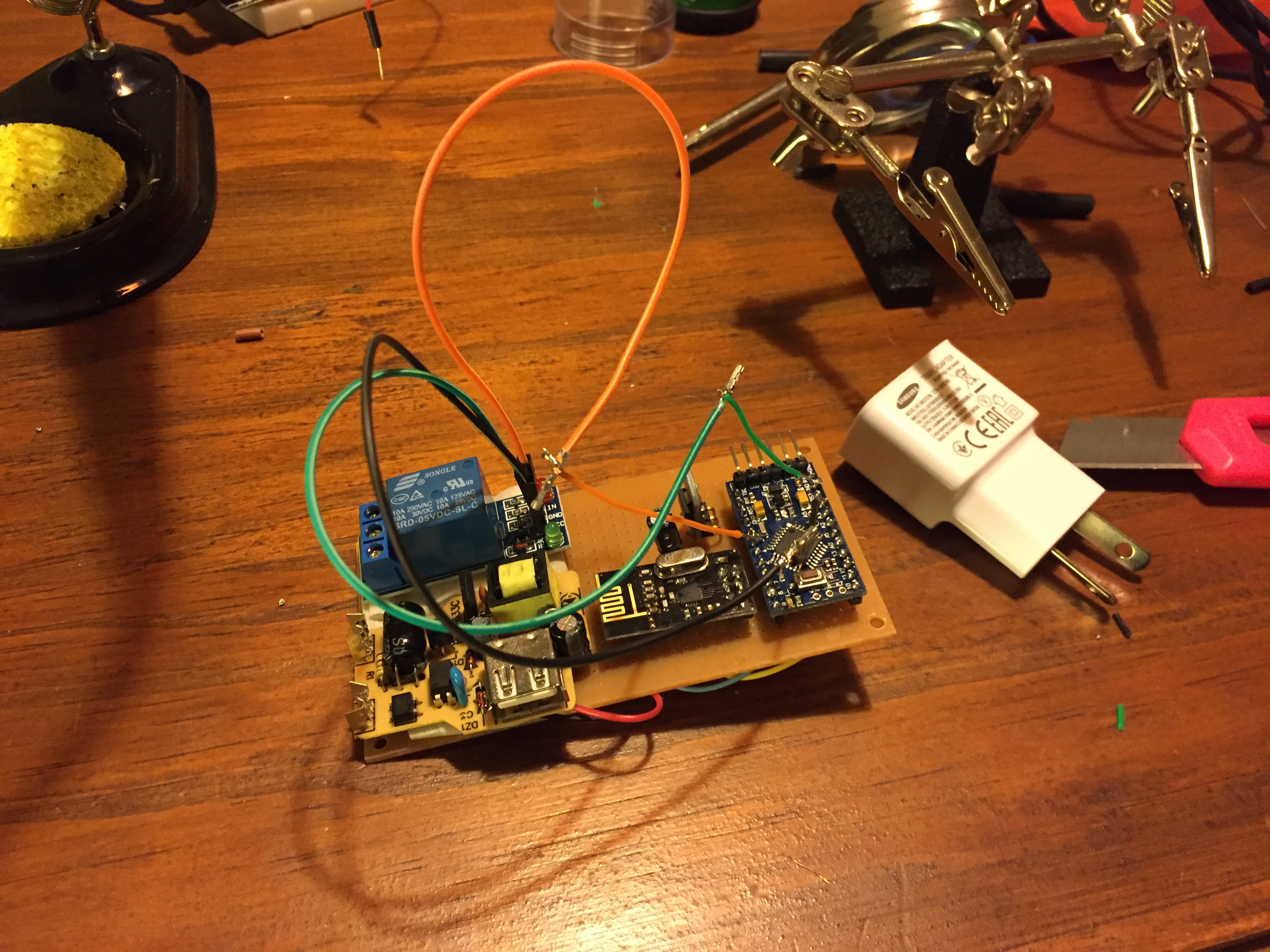
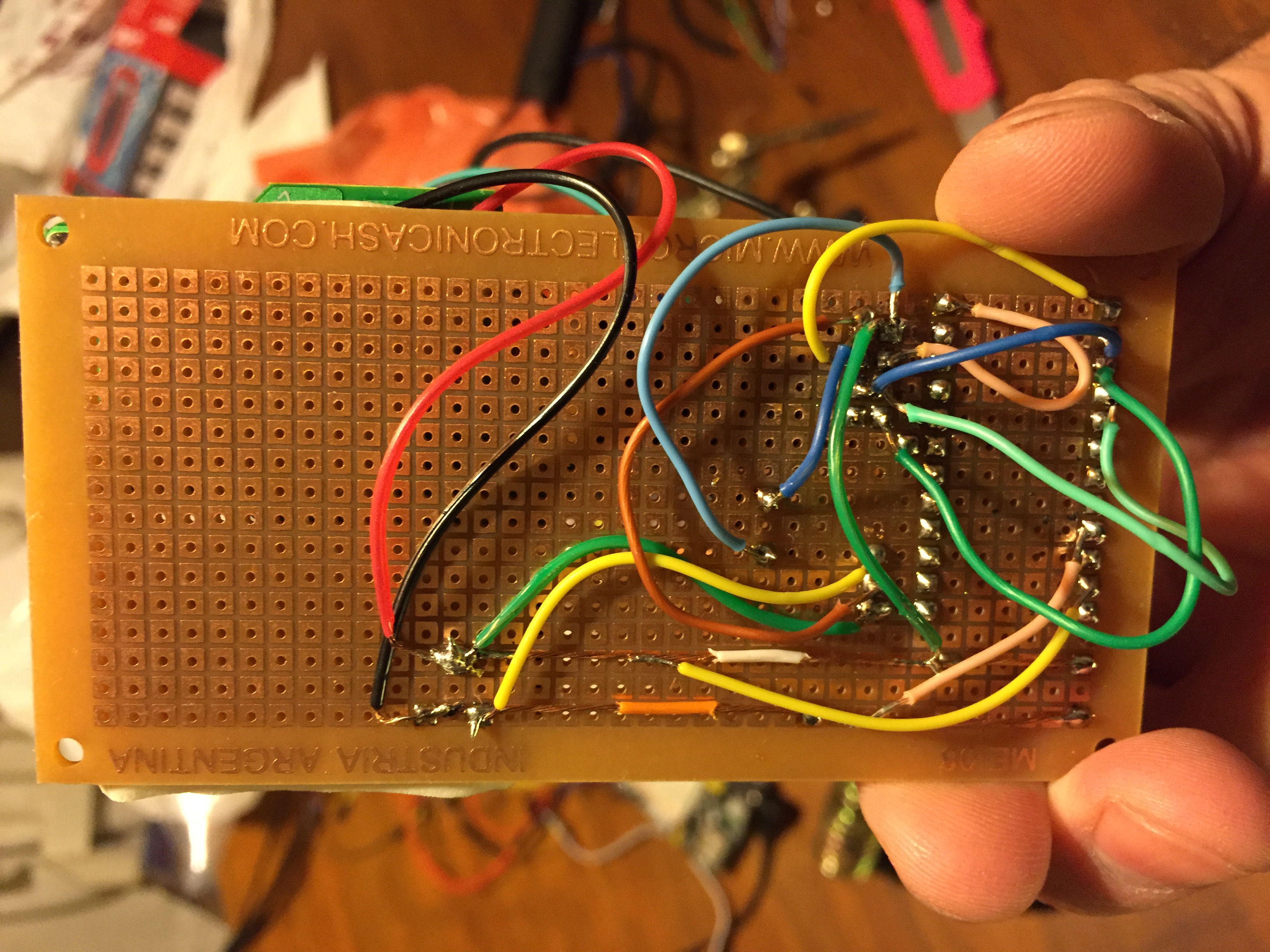
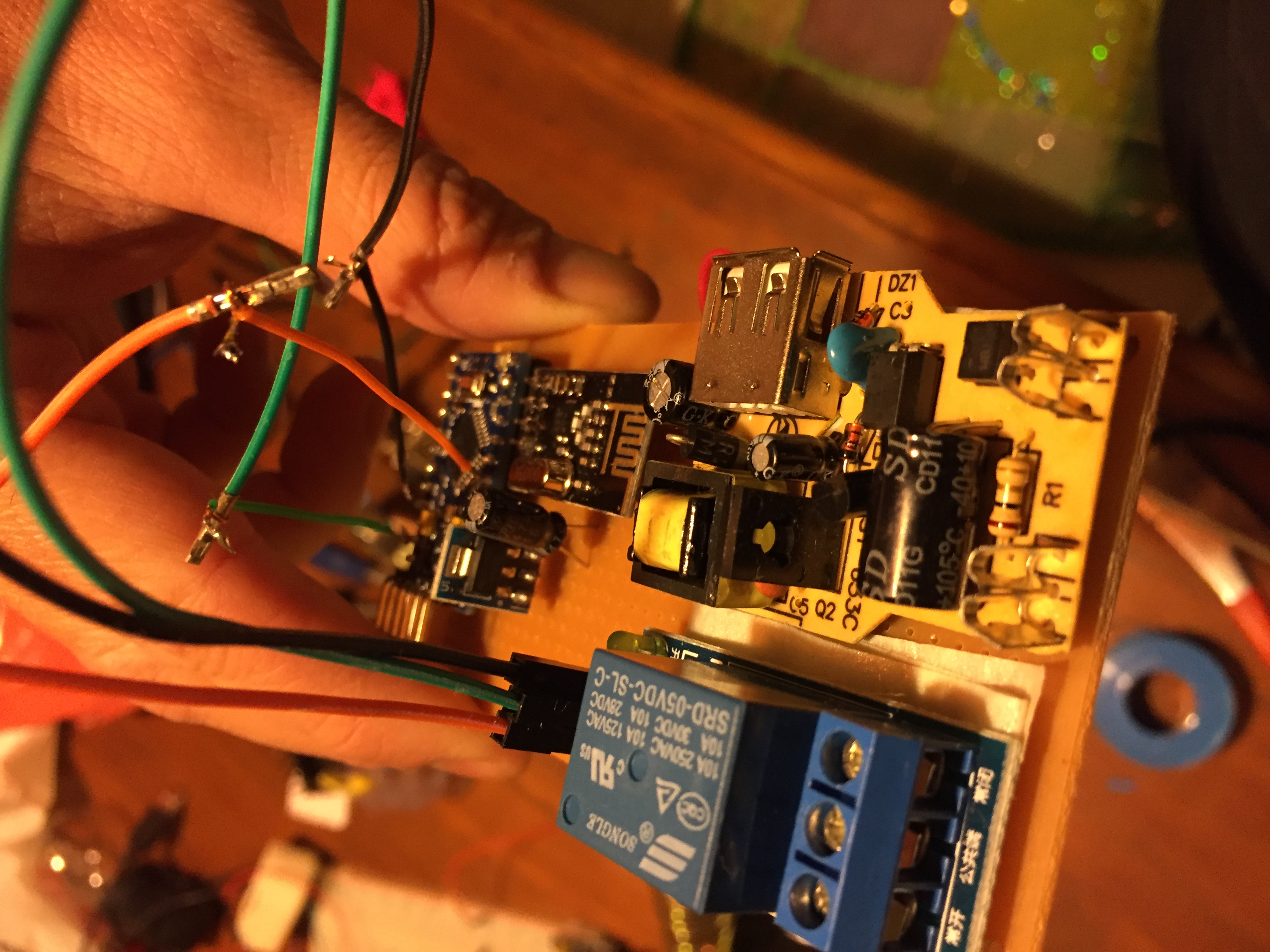
-
Hey, I am going through and upgrading my nodes to 2.0 Beta; the same 'bug' exists there so I had to patch it to work with HA.
Use this code from the 2.0 Beta. Basically all you have to do is tell the node to broadcast its state on receipt of message. This works from both the button and the HA web interface.
/** * The MySensors Arduino library handles the wireless radio link and protocol * between your home built sensors/actuators and HA controller of choice. * The sensors forms a self healing radio network with optional repeaters. Each * repeater and gateway builds a routing tables in EEPROM which keeps track of the * network topology allowing messages to be routed to nodes. * * Created by Henrik Ekblad <henrik.ekblad@mysensors.org> * Copyright (C) 2013-2015 Sensnology AB * Full contributor list: https://github.com/mysensors/Arduino/graphs/contributors * * Documentation: http://www.mysensors.org * Support Forum: http://forum.mysensors.org * * This program is free software; you can redistribute it and/or * modify it under the terms of the GNU General Public License * version 2 as published by the Free Software Foundation. * ******************************* * * REVISION HISTORY * Version 1.0 - Henrik Ekblad * * DESCRIPTION * Example sketch for a "light switch" where you can control light or something * else from both HA controller and a local physical button * (connected between digital pin 3 and GND). * This node also works as a repeader for other nodes * http://www.mysensors.org/build/relay */ // Enable debug prints to serial monitor #define MY_DEBUG // Enable and select radio type attached #define MY_RADIO_NRF24 //#define MY_RADIO_RFM69 // Enabled repeater feature for this node #define MY_REPEATER_FEATURE #define MY_NODE_ID 4 #include <SPI.h> #include <MySensor.h> #include <Bounce2.h> #define RELAY_PIN 3 // Arduino Digital I/O pin number for relay #define BUTTON_PIN 6 // Arduino Digital I/O pin number for button #define CHILD_ID 1 // Id of the sensor child #define RELAY_ON 1 #define RELAY_OFF 0 Bounce debouncer = Bounce(); int oldValue=0; bool state; MyMessage msg(CHILD_ID,V_LIGHT); void setup() { // Setup the button pinMode(BUTTON_PIN,INPUT); // Activate internal pull-up digitalWrite(BUTTON_PIN,HIGH); // After setting up the button, setup debouncer debouncer.attach(BUTTON_PIN); debouncer.interval(5); // Make sure relays are off when starting up digitalWrite(RELAY_PIN, RELAY_OFF); // Then set relay pins in output mode pinMode(RELAY_PIN, OUTPUT); // Set relay to last known state (using eeprom storage) state = loadState(CHILD_ID); digitalWrite(RELAY_PIN, state?RELAY_ON:RELAY_OFF); // send(msg.set(1)); } void presentation() { // Send the sketch version information to the gateway and Controller sendSketchInfo("Lamp", "1.0"); // Register all sensors to gw (they will be created as child devices) present(CHILD_ID, S_LIGHT); } /* * Example on how to asynchronously check for new messages from gw */ void loop() { debouncer.update(); // Get the update value int value = debouncer.read(); if (value != oldValue && value==0) { send(msg.set(state?false:true), true); // Send new state and request ack back } oldValue = value; } void receive(const MyMessage &message) { // We only expect one type of message from controller. But we better check anyway. if (message.isAck()) { Serial.println("This is an ack from gateway"); } if (message.type == V_LIGHT) { // Change relay state state = message.getBool(); digitalWrite(RELAY_PIN, state?RELAY_ON:RELAY_OFF); send(msg.set(state?RELAY_ON:RELAY_OFF)); // Store state in eeprom saveState(CHILD_ID, state); // Write some debug info Serial.print("Incoming change for sensor:"); Serial.print(message.sensor); Serial.print(", New status: "); Serial.println(message.getBool()); } } -
Hey, I am going through and upgrading my nodes to 2.0 Beta; the same 'bug' exists there so I had to patch it to work with HA.
Use this code from the 2.0 Beta. Basically all you have to do is tell the node to broadcast its state on receipt of message. This works from both the button and the HA web interface.
/** * The MySensors Arduino library handles the wireless radio link and protocol * between your home built sensors/actuators and HA controller of choice. * The sensors forms a self healing radio network with optional repeaters. Each * repeater and gateway builds a routing tables in EEPROM which keeps track of the * network topology allowing messages to be routed to nodes. * * Created by Henrik Ekblad <henrik.ekblad@mysensors.org> * Copyright (C) 2013-2015 Sensnology AB * Full contributor list: https://github.com/mysensors/Arduino/graphs/contributors * * Documentation: http://www.mysensors.org * Support Forum: http://forum.mysensors.org * * This program is free software; you can redistribute it and/or * modify it under the terms of the GNU General Public License * version 2 as published by the Free Software Foundation. * ******************************* * * REVISION HISTORY * Version 1.0 - Henrik Ekblad * * DESCRIPTION * Example sketch for a "light switch" where you can control light or something * else from both HA controller and a local physical button * (connected between digital pin 3 and GND). * This node also works as a repeader for other nodes * http://www.mysensors.org/build/relay */ // Enable debug prints to serial monitor #define MY_DEBUG // Enable and select radio type attached #define MY_RADIO_NRF24 //#define MY_RADIO_RFM69 // Enabled repeater feature for this node #define MY_REPEATER_FEATURE #define MY_NODE_ID 4 #include <SPI.h> #include <MySensor.h> #include <Bounce2.h> #define RELAY_PIN 3 // Arduino Digital I/O pin number for relay #define BUTTON_PIN 6 // Arduino Digital I/O pin number for button #define CHILD_ID 1 // Id of the sensor child #define RELAY_ON 1 #define RELAY_OFF 0 Bounce debouncer = Bounce(); int oldValue=0; bool state; MyMessage msg(CHILD_ID,V_LIGHT); void setup() { // Setup the button pinMode(BUTTON_PIN,INPUT); // Activate internal pull-up digitalWrite(BUTTON_PIN,HIGH); // After setting up the button, setup debouncer debouncer.attach(BUTTON_PIN); debouncer.interval(5); // Make sure relays are off when starting up digitalWrite(RELAY_PIN, RELAY_OFF); // Then set relay pins in output mode pinMode(RELAY_PIN, OUTPUT); // Set relay to last known state (using eeprom storage) state = loadState(CHILD_ID); digitalWrite(RELAY_PIN, state?RELAY_ON:RELAY_OFF); // send(msg.set(1)); } void presentation() { // Send the sketch version information to the gateway and Controller sendSketchInfo("Lamp", "1.0"); // Register all sensors to gw (they will be created as child devices) present(CHILD_ID, S_LIGHT); } /* * Example on how to asynchronously check for new messages from gw */ void loop() { debouncer.update(); // Get the update value int value = debouncer.read(); if (value != oldValue && value==0) { send(msg.set(state?false:true), true); // Send new state and request ack back } oldValue = value; } void receive(const MyMessage &message) { // We only expect one type of message from controller. But we better check anyway. if (message.isAck()) { Serial.println("This is an ack from gateway"); } if (message.type == V_LIGHT) { // Change relay state state = message.getBool(); digitalWrite(RELAY_PIN, state?RELAY_ON:RELAY_OFF); send(msg.set(state?RELAY_ON:RELAY_OFF)); // Store state in eeprom saveState(CHILD_ID, state); // Write some debug info Serial.print("Incoming change for sensor:"); Serial.print(message.sensor); Serial.print(", New status: "); Serial.println(message.getBool()); } }I tried your sketch mate but I still can't see my relay node in the webif.
Binary sensors work great but I can't get the the relay node to work.Node serial
Starting repeater (RNNRA-, 2.0.0) TSM:INIT TSM:RADIO:OK TSP:ASSIGNID:OK (ID=7) TSM:FPAR TSP:MSG:SEND 7-7-255-255 s=255,c=3,t=7,pt=0,l=0,sg=0,ft=0,st=bc: TSP:MSG:READ 0-0-7 s=255,c=3,t=8,pt=1,l=1,sg=0:0 TSP:MSG:FPAR RES (ID=0, dist=0) TSP:MSG:PAR OK (ID=0, dist=1) TSM:FPAR:OK TSM:ID TSM:CHKID:OK (ID=7) TSM:UPL TSP:PING:SEND (dest=0) TSP:MSG:SEND 7-7-0-0 s=255,c=3,t=24,pt=1,l=1,sg=0,ft=0,st=ok:1 TSP:MSG:READ 0-0-7 s=255,c=3,t=25,pt=1,l=1,sg=0:1 TSP:MSG:PONG RECV (hops=1) TSP:CHKUPL:OK TSM:UPL:OK TSM:READY NODE:!REG TSP:MSG:SEND 7-7-0-0 s=255,c=3,t=15,pt=6,l=2,sg=0,ft=0,st=ok:0100 TSP:MSG:SEND 7-7-0-0 s=255,c=0,t=18,pt=0,l=5,sg=0,ft=0,st=ok:2.0.0 TSP:MSG:SEND 7-7-0-0 s=255,c=3,t=6,pt=1,l=1,sg=0,ft=0,st=ok:0 TSP:MSG:READ 0-0-7 s=255,c=3,t=15,pt=6,l=2,sg=0:0100 TSP:MSG:READ 0-0-7 s=255,c=3,t=6,pt=0,l=1,sg=0:M TSP:MSG:SEND 7-7-0-0 s=255,c=3,t=11,pt=0,l=4,sg=0,ft=0,st=ok:Lamp TSP:MSG:SEND 7-7-0-0 s=255,c=3,t=12,pt=0,l=3,sg=0,ft=0,st=ok:1.0 TSP:MSG:SEND 7-7-0-0 s=1,c=0,t=3,pt=0,l=0,sg=0,ft=0,st=ok: Request registration... TSP:MSG:SEND 7-7-0-0 s=255,c=3,t=26,pt=1,l=1,sg=0,ft=0,st=ok:2 TSP:MSG:READ 0-0-7 s=255,c=3,t=27,pt=1,l=1,sg=0:1 Node registration=1 Init complete, id=7, parent=0, distance=1, registration=1The sketch is the same I just changed MySensor.h to MySensors.h and the NODE ID to 7,
HA log
16-07-30 11:21:15 homeassistant.components.mysensors: update sensor_update: node 7 -
I tried your sketch mate but I still can't see my relay node in the webif.
Binary sensors work great but I can't get the the relay node to work.Node serial
Starting repeater (RNNRA-, 2.0.0) TSM:INIT TSM:RADIO:OK TSP:ASSIGNID:OK (ID=7) TSM:FPAR TSP:MSG:SEND 7-7-255-255 s=255,c=3,t=7,pt=0,l=0,sg=0,ft=0,st=bc: TSP:MSG:READ 0-0-7 s=255,c=3,t=8,pt=1,l=1,sg=0:0 TSP:MSG:FPAR RES (ID=0, dist=0) TSP:MSG:PAR OK (ID=0, dist=1) TSM:FPAR:OK TSM:ID TSM:CHKID:OK (ID=7) TSM:UPL TSP:PING:SEND (dest=0) TSP:MSG:SEND 7-7-0-0 s=255,c=3,t=24,pt=1,l=1,sg=0,ft=0,st=ok:1 TSP:MSG:READ 0-0-7 s=255,c=3,t=25,pt=1,l=1,sg=0:1 TSP:MSG:PONG RECV (hops=1) TSP:CHKUPL:OK TSM:UPL:OK TSM:READY NODE:!REG TSP:MSG:SEND 7-7-0-0 s=255,c=3,t=15,pt=6,l=2,sg=0,ft=0,st=ok:0100 TSP:MSG:SEND 7-7-0-0 s=255,c=0,t=18,pt=0,l=5,sg=0,ft=0,st=ok:2.0.0 TSP:MSG:SEND 7-7-0-0 s=255,c=3,t=6,pt=1,l=1,sg=0,ft=0,st=ok:0 TSP:MSG:READ 0-0-7 s=255,c=3,t=15,pt=6,l=2,sg=0:0100 TSP:MSG:READ 0-0-7 s=255,c=3,t=6,pt=0,l=1,sg=0:M TSP:MSG:SEND 7-7-0-0 s=255,c=3,t=11,pt=0,l=4,sg=0,ft=0,st=ok:Lamp TSP:MSG:SEND 7-7-0-0 s=255,c=3,t=12,pt=0,l=3,sg=0,ft=0,st=ok:1.0 TSP:MSG:SEND 7-7-0-0 s=1,c=0,t=3,pt=0,l=0,sg=0,ft=0,st=ok: Request registration... TSP:MSG:SEND 7-7-0-0 s=255,c=3,t=26,pt=1,l=1,sg=0,ft=0,st=ok:2 TSP:MSG:READ 0-0-7 s=255,c=3,t=27,pt=1,l=1,sg=0:1 Node registration=1 Init complete, id=7, parent=0, distance=1, registration=1The sketch is the same I just changed MySensor.h to MySensors.h and the NODE ID to 7,
HA log
16-07-30 11:21:15 homeassistant.components.mysensors: update sensor_update: node 7No value is sent for the light in the log. Home assistant needs at least one value to show the device in the gui.
In 2.0.0 setup is called before presentation, and the node is not registered on the gateway until after presentation. The node is not allowed to send regular messages until it's registered. This logic flow makes it hard for controllers that need an initial value. You have to make sure to send the value at least once in the loop. I would try to do this specifically and separate from the normal flow of the loop.
In the dev branch of mysensors setup is called after registration, so there you could send the initial value in setup.
-
No value is sent for the light in the log. Home assistant needs at least one value to show the device in the gui.
In 2.0.0 setup is called before presentation, and the node is not registered on the gateway until after presentation. The node is not allowed to send regular messages until it's registered. This logic flow makes it hard for controllers that need an initial value. You have to make sure to send the value at least once in the loop. I would try to do this specifically and separate from the normal flow of the loop.
In the dev branch of mysensors setup is called after registration, so there you could send the initial value in setup.
@martinhjelmare
For now I should send the state msg from the loop?
Can you share one of your sketches?Thanks a lot
-
@martinhjelmare
For now I should send the state msg from the loop?
Can you share one of your sketches?Thanks a lot
I would try something like this:
/* * Documentation: http://www.mysensors.org * Support Forum: http://forum.mysensors.org * * http://www.mysensors.org/build/relay */ // Enable debug prints to serial monitor #define MY_DEBUG // Enable and select radio type attached #define MY_RADIO_NRF24 //#define MY_RADIO_RFM69 // Enabled repeater feature for this node #define MY_REPEATER_FEATURE #define MY_NODE_ID 1 #include <SPI.h> #include <MySensors.h> #include <Bounce2.h> #define RELAY_PIN 5 // Arduino Digital I/O pin number for relay #define BUTTON_PIN 3 // Arduino Digital I/O pin number for button #define CHILD_ID 1 #define RELAY_ON 1 #define RELAY_OFF 0 Bounce debouncer = Bounce(); bool state = false; bool initialValueSent = false; MyMessage msg(CHILD_ID, V_STATUS); void setup() { // Setup the button pinMode(BUTTON_PIN, INPUT_PULLUP); // After setting up the button, setup debouncer debouncer.attach(BUTTON_PIN); debouncer.interval(10); // Make sure relays are off when starting up digitalWrite(RELAY_PIN, RELAY_OFF); // Then set relay pins in output mode pinMode(RELAY_PIN, OUTPUT); // Set relay to last known state (using eeprom storage) state = loadState(CHILD_ID); digitalWrite(RELAY_PIN, state?RELAY_ON:RELAY_OFF); } void presentation() { sendSketchInfo("Lamp", "1.0"); present(CHILD_ID, S_BINARY); } void loop() { if (!initialValueSent) { Serial.println("Sending initial value"); send(msg.set(state?RELAY_ON:RELAY_OFF)); Serial.println("Requesting initial value from controller"); request(CHILD_ID, V_STATUS); wait(2000, C_SET, V_STATUS); } if (debouncer.update()) { if (debouncer.read()==LOW) { state = !state; send(msg.set(state?RELAY_ON:RELAY_OFF), true); // Send new state and request ack back } } } void receive(const MyMessage &message) { if (message.isAck()) { Serial.println("This is an ack from gateway"); } if (message.type == V_STATUS) { if (!initialValueSent) { Serial.println("Receiving initial value from controller"); initialValueSent = true; } // Change relay state state = (bool)message.getInt(); digitalWrite(RELAY_PIN, state?RELAY_ON:RELAY_OFF); send(msg.set(state?RELAY_ON:RELAY_OFF)); // Store state in eeprom saveState(CHILD_ID, state); // Write some debug info Serial.print("Incoming change for sensor:"); Serial.print(message.sensor); Serial.print(", New status: "); Serial.println(message.getInt()); } }Node serial log:
Starting repeater (RNNRA-, 2.0.0) TSM:INIT TSM:RADIO:OK TSP:ASSIGNID:OK (ID=1) TSM:FPAR TSP:MSG:SEND 1-1-255-255 s=255,c=3,t=7,pt=0,l=0,sg=0,ft=0,st=bc: TSP:MSG:READ 0-0-1 s=255,c=3,t=8,pt=1,l=1,sg=0:0 TSP:MSG:FPAR RES (ID=0, dist=0) TSP:MSG:PAR OK (ID=0, dist=1) TSM:FPAR:OK TSM:ID TSM:CHKID:OK (ID=1) TSM:UPL TSP:PING:SEND (dest=0) TSP:MSG:SEND 1-1-0-0 s=255,c=3,t=24,pt=1,l=1,sg=0,ft=0,st=ok:1 TSP:MSG:READ 0-0-1 s=255,c=3,t=25,pt=1,l=1,sg=0:1 TSP:MSG:PONG RECV (hops=1) TSP:CHKUPL:OK TSM:UPL:OK TSM:READY TSP:MSG:SEND 1-1-0-0 s=255,c=3,t=15,pt=6,l=2,sg=0,ft=0,st=ok:0100 TSP:MSG:SEND 1-1-0-0 s=255,c=0,t=18,pt=0,l=5,sg=0,ft=0,st=ok:2.0.0 TSP:MSG:SEND 1-1-0-0 s=255,c=3,t=6,pt=1,l=1,sg=0,ft=1,st=ok:0 TSP:MSG:READ 0-0-1 s=255,c=3,t=6,pt=0,l=1,sg=0:M TSP:MSG:SEND 1-1-0-0 s=255,c=3,t=11,pt=0,l=4,sg=0,ft=0,st=ok:Lamp TSP:MSG:SEND 1-1-0-0 s=255,c=3,t=12,pt=0,l=3,sg=0,ft=0,st=ok:1.0 TSP:MSG:SEND 1-1-0-0 s=1,c=0,t=3,pt=0,l=0,sg=0,ft=0,st=ok: Request registration... TSP:MSG:SEND 1-1-0-0 s=255,c=3,t=26,pt=1,l=1,sg=0,ft=0,st=ok:2 TSP:MSG:READ 0-0-1 s=255,c=3,t=27,pt=1,l=1,sg=0:1 Node registration=1 Init complete, id=1, parent=0, distance=1, registration=1 Sending initial value TSP:MSG:SEND 1-1-0-0 s=1,c=1,t=2,pt=2,l=2,sg=0,ft=0,st=ok:0 Requesting initial value from controller TSP:MSG:SEND 1-1-0-0 s=1,c=2,t=2,pt=0,l=0,sg=0,ft=0,st=ok: TSP:MSG:READ 0-0-1 s=1,c=1,t=2,pt=0,l=1,sg=0:0 Receiving initial value from controller TSP:MSG:SEND 1-1-0-0 s=1,c=1,t=2,pt=2,l=2,sg=0,ft=0,st=ok:0 Incoming change for sensor:1, New status: 0 TSP:MSG:SEND 1-1-0-0 s=1,c=1,t=2,pt=2,l=2,sg=0,ft=0,st=ok:1 TSP:MSG:READ 0-0-1 s=1,c=1,t=2,pt=2,l=2,sg=0:1 This is an ack from gateway TSP:MSG:SEND 1-1-0-0 s=1,c=1,t=2,pt=2,l=2,sg=0,ft=0,st=ok:1 Incoming change for sensor:1, New status: 1 TSP:MSG:SEND 1-1-0-0 s=1,c=1,t=2,pt=2,l=2,sg=0,ft=0,st=ok:0 TSP:MSG:READ 0-0-1 s=1,c=1,t=2,pt=2,l=2,sg=0:0 This is an ack from gateway TSP:MSG:SEND 1-1-0-0 s=1,c=1,t=2,pt=2,l=2,sg=0,ft=0,st=ok:0 Incoming change for sensor:1, New status: 0Btw,
message.getBool()always returns0in my tests, so I switched tomessage.getInt()in the sketch above. Can anyone confirm thatmessage.getBoolis working in 2.0.0?
