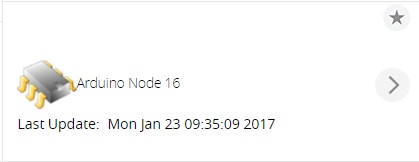"Last update" node field in Vera interface
Vera
5
Posts
3
Posters
1.6k
Views
3
Watching
-
I have 21:50 local time at Vera clock. Two temperature nodes which updates info twice a mins show different strange time:
(node1) Last Update:20:09
(node2) Last Update:19:54What does "Last update" node field really means ? And how to add date there to see that the node still responding?
-
@hek, many thanks, changed the format and see full info now!
Question about this Last update value: does it show when value was changed for Vera or this is time when the node sent last value (even if the node sent same value as before)?
I mean, does it show time of last communication of with the node, or time when value was changed?