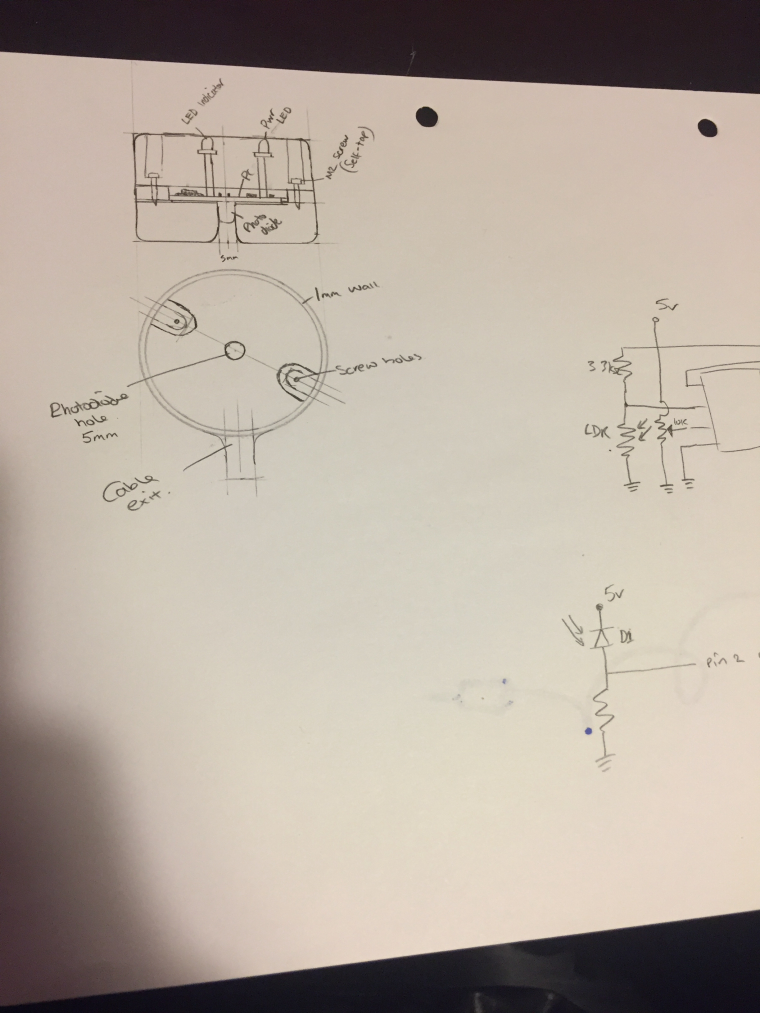Current Sensing?
-
@hek if i search in my folder archives, i'm pretty sure to find this :grinning: (because i designed this a while, but never tried this one..). i mean the clamp sensor.
Edit: ah oki the optical one..not done this one, not hard, i let it for you @Samuel235 ;) ive enough projects in progress, and i don't need it though lol -
@Samuel235, I was just looking at the picture :)
An overall pulse sensor is really accurate and useful for whole house consumption.
But clamps also has its applications.
I'm thinking that we could have the Pulse sensor for overall usage and then put clamps onto individual lines that we would want to monitor, such as upstairs lights, downstairs sockets, sheds, cookers. This is my idea rather than compicated nodes such as relay nodes to monitor the current usage. I feel that people don't really want to know how much their bedroom lights are using, they want to know how much energy is being used on all their lights. and then for example if they think its high, they replace all with LED lights. Just an example :)
Do you guys feel the same way or do you like the idea of individual monitoring if it was already built into the node without you having to mess around making the nodes with them on there?
I made my relay module with one on there because as a hardware designer it was interesting to have such, but after doing it and thinking about it, i think it may have been just the theory of implication that was a nice thought and that we wouldn't really care for it in reality....
-
The boxed pulse sensor with velcro is the perfect solution, but it is darn expensive.
Clamps are a solution, but in order to have power consumption you need also voltage reading and PFC calculation like THIS little project. Imho it is safer to use the pulse sensor :) -
The boxed pulse sensor with velcro is the perfect solution, but it is darn expensive.
Clamps are a solution, but in order to have power consumption you need also voltage reading and PFC calculation like THIS little project. Imho it is safer to use the pulse sensor :) -
I am about to order some LM393 light sensor modules to test them out, but the real challenge will be to remove the photodiode, add a little cable and find a way to stick it to the pulsing LED
@gohan I already have some designs in my head. I don't think this would be that hard to make from scratch to be honest. I'm aiming to make it look exactly like what we have been looking at with: https://shop.openenergymonitor.com/optical-utility-meter-led-pulse-sensor/
-
Is everyone's power meter omitting a RED LED flashing, or do some countries have different colours?
-
Is everyone's power meter omitting a RED LED flashing, or do some countries have different colours?
-
@Samuel235 yellowish here
-
@Yveaux - You're still in the rough area of 600nM wavelength, so we're all good for you :)
-
@Samuel235 Great! Surprise me ;-)
-
too hard to resist, so first draft freshly printed
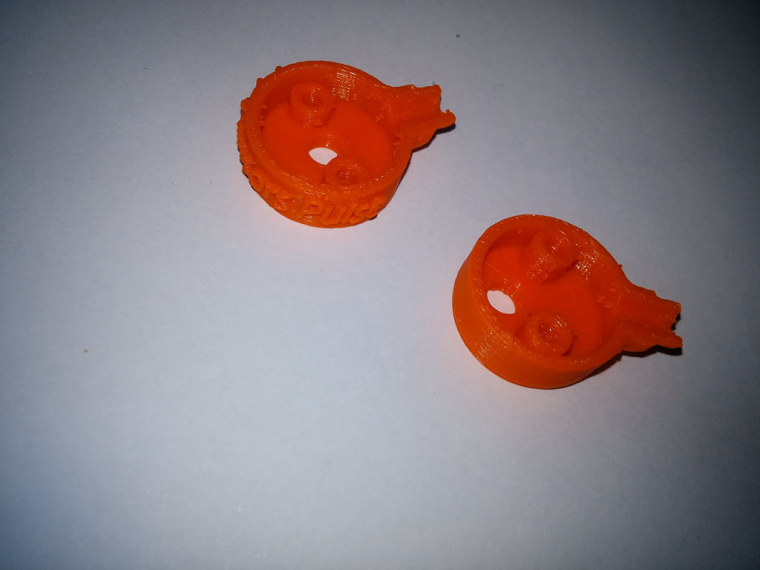
-
@scalz - I hate being a student and having no time. Beat me to it! Do you have the circuitry sorted?
What 3D modelling software do you use? Fusion, solidworks?
Also, what size have you made that, what size PCB would it accept?
-
@scalz
It may be a good idea to make an housing for the phototransistor that is basically an led, so you can have pcb externally in the same box with the Arduino.@gohan - While it would be possible, its not allowing much surface to attach to the meter. My soloution will be out by tonight i hope. I'm proposing we attach this module to the meter and connect into another board that is attached to the side of the meter that is the heart of the module (a atmega328 board). The designs and schematic anyway, we can then ponder over what my designs call and we can improve before production and release to openhardware.io
-
From my initial bit of research, the product that we were talking about from OpenEnergyMonitor doesn't seem to be optimized for detecting a blinking LED. It works, but is not optimized for best result. If the pulse started becoming relatively quick for any reason then this would start to saturate and the LDR will not return to its normal status quick enough. I'm designing using a compactor and photodiode to get around this issue. Schematics are nearly done and will attempt to get this PCB small as possible for either my own 3d printable model to stick onto the meter or @scalz.
Could you possibly share that model at all @scalz? Obviously, depending on what engine you have used to create this that is :)
-
I dont know it its worth anything, but here is my solution for a energymonitor (pulse counter)
https://www.byggahus.se/forum/attachment.php?attachmentid=156953&d=1445108667
https://www.byggahus.se/forum/attachment.php?attachmentid=156955&d=1445109103
https://www.byggahus.se/forum/attachment.php?attachmentid=208900&d=1486415706And to asnwer your question above, I use this for my hole house, and are going to build a portable current sensing monitor which i can move around and measure different outlets.
-
I dont know it its worth anything, but here is my solution for a energymonitor (pulse counter)
https://www.byggahus.se/forum/attachment.php?attachmentid=156953&d=1445108667
https://www.byggahus.se/forum/attachment.php?attachmentid=156955&d=1445109103
https://www.byggahus.se/forum/attachment.php?attachmentid=208900&d=1486415706And to asnwer your question above, I use this for my hole house, and are going to build a portable current sensing monitor which i can move around and measure different outlets.
@sundberg84 - An interested little throw together!
I really like the idea of that portable current sensor to move around. Please do publish those designs, that is something that could be of use to some!
-
@gohan - While it would be possible, its not allowing much surface to attach to the meter. My soloution will be out by tonight i hope. I'm proposing we attach this module to the meter and connect into another board that is attached to the side of the meter that is the heart of the module (a atmega328 board). The designs and schematic anyway, we can then ponder over what my designs call and we can improve before production and release to openhardware.io