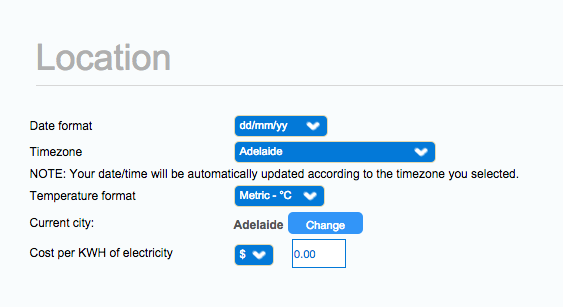display with RTC showing wrong time
-
hey, ive put together the sensor and its showing the wrong time, its currently 7:30pm, and its displaying 8pm.
any ideas?
-
The example sketch requests time from Vera at startup. So if you have the wrong time or timezone in Vera things will be wrong in the sensor too.
-
@hek
sensor started, id 4
send: 4-4-0-0 s=255,c=0,t=17,pt=0,l=5,st=ok:1.4.1
send: 4-4-0-0 s=255,c=3,t=6,pt=1,l=1,st=ok:0
read: 4-1-0 s=255,c=3,t=6,pt=1,l=1:0
read: 4-1-0 s=255,c=3,t=6,pt=1,l=1:0
read: 0-0-4 s=255,c=3,t=6,pt=0,l=2:M
send: 4-4-0-0 s=255,c=3,t=11,pt=0,l=9,st=ok:RTC Clock
send: 4-4-0-0 s=255,c=3,t=12,pt=0,l=3,st=ok:1.0
send: 4-4-0-0 s=255,c=3,t=1,pt=0,l=3,st=ok:1.0
read: 4-1-0 s=255,c=3,t=1,pt=0,l=3:1.0
read: 4-1-0 s=255,c=3,t=1,pt=0,l=3:1.0
read: 4-1-0 s=255,c=3,t=1,pt=0,l=3:1.0
requesting time
send: 4-4-0-0 s=255,c=3,t=1,pt=0,l=3,st=ok:1.0
read: 4-1-0 s=255,c=3,t=1,pt=0,l=3:1.0
read: 0-0-4 s=255,c=3,t=1,pt=0,l=11:1416699687
Time value received: 1416699687