RFM69HW 433 communication problem
-
I'm not very familiar with that hardware, but from a cursory glance it looks like you don't have the interrupt pin connected? Unlike the NRF modules, the RFM69s are interrupt-driven and need DIO0 connected to pin 2
@Carywin - its EasyPCB RFM edition and D2 is connected to DIO0 pin as described in the radio tutorial so unless he is using a strange RFM module with the interrupt pin on some different place that should work.
-
Right, I'm sure that node is fine, I mainly just zoomed in and looked at this one:
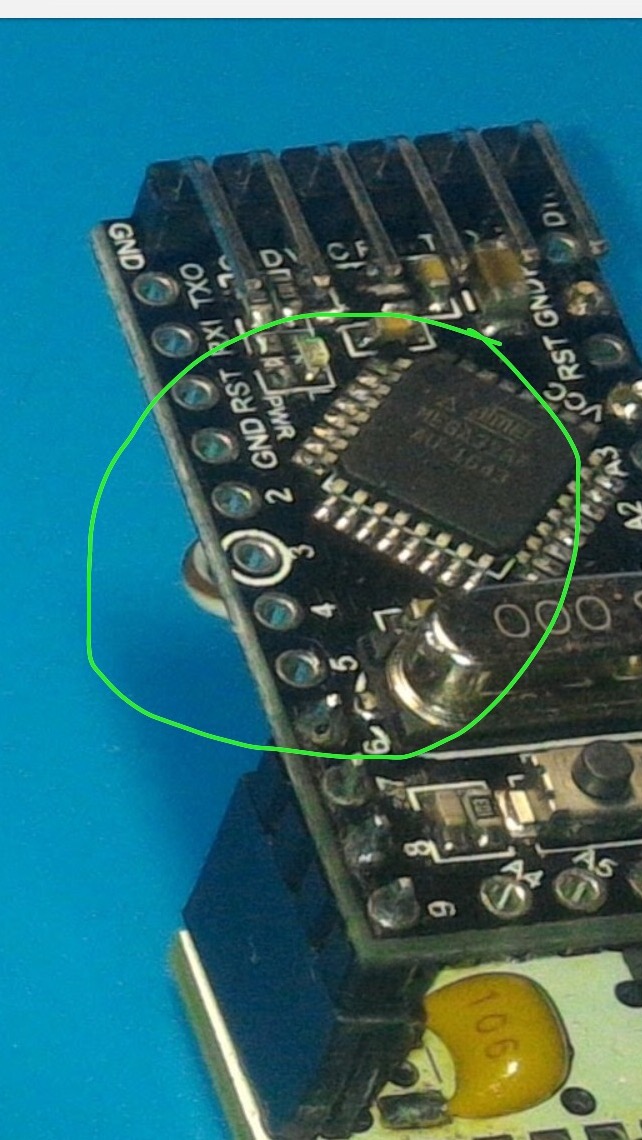
I use this same small piggyback board for many nodes and it works great with those 21mm coil antennas.However, I just noticed the #define for TX power. I think the H and HW versions have a minimum of 13dB or something. Have you tried without?
-
I tried the coiled wire like the one you are using, it didn't change at all. I am running out of options unless there is a problem with the rfm modules.
-
Right, I'm sure that node is fine, I mainly just zoomed in and looked at this one:
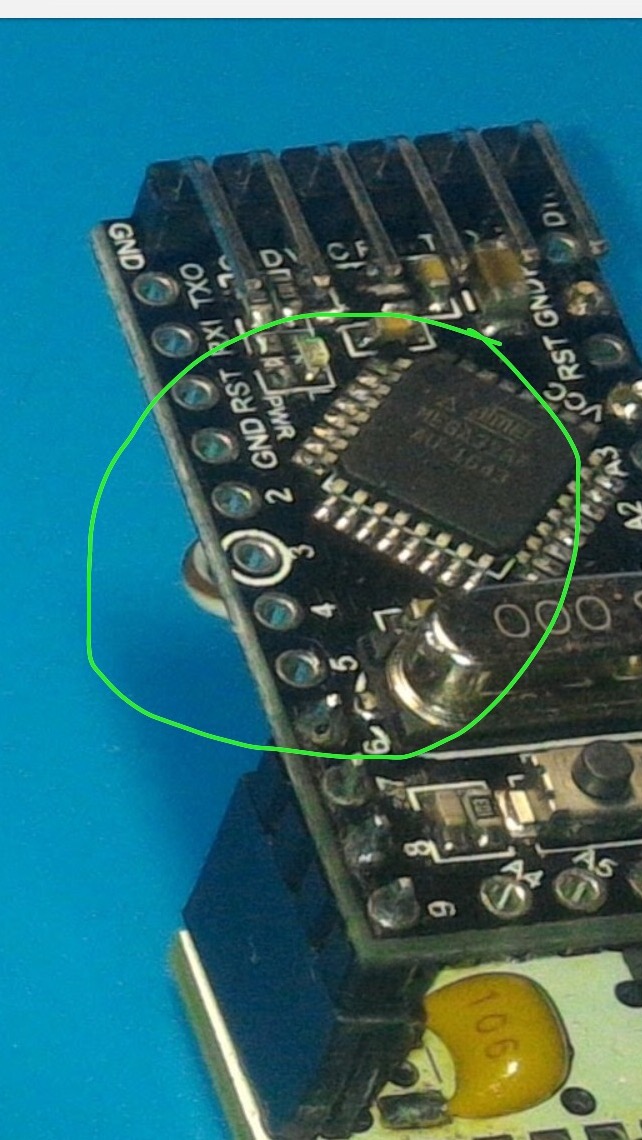
I use this same small piggyback board for many nodes and it works great with those 21mm coil antennas.However, I just noticed the #define for TX power. I think the H and HW versions have a minimum of 13dB or something. Have you tried without?
-
@Carywin I was using the nodes on easypcb also for the new ones. What do you suggest I set the TX power?
@gohan - i never messed with TX power... have a look and try my sketches above. They work for me.
-
I would suggest comment out the TX power setting and let the ATC control it. If it still doesn't work, try:
#define MY_RFM69_ATC_MODE_DISABLED #define MY_RFM69_TX_POWER_DBM 20Edit:
Maybe also try#define MY_DEBUG_VERBOSE_RFM69and see if that tells you anything more.
-
I think i solved the mistery... the alixpress seller sent me RFM69W modules instead of HW... I just noticed the chips are the same and in fact they work if I compile the node without the #define MY_IS_RFM69HW. I don't even know if I can get a partial refund since quite some time has passed
PS :rage: :rage: :zap: :zap:
-
I think i solved the mistery... the alixpress seller sent me RFM69W modules instead of HW... I just noticed the chips are the same and in fact they work if I compile the node without the #define MY_IS_RFM69HW. I don't even know if I can get a partial refund since quite some time has passed
PS :rage: :rage: :zap: :zap:
@gohan - so you got communication now that is working? That is great news.
-
@gohan - nope its not! I hope you will get your money back!
But atleast you know you can make it work and how! -
@gohan - nope its not! I hope you will get your money back!
But atleast you know you can make it work and how! -
@sundberg84 the bad thing is that I was recommended to use that seller as a good one.
@gohan - did I ? Im sorry If i did...
My RFM modules have been working good and are as described. -
I guess this isnt in question anymore but I just wanted to comfirm I have tested node and it works with HW version as well. I use the code above and just added
#define MY_IS_RFM69HW // Mandatory if you radio module is the high power version (RFM69HW and RFM69HCW), Comment it if it's not the case
