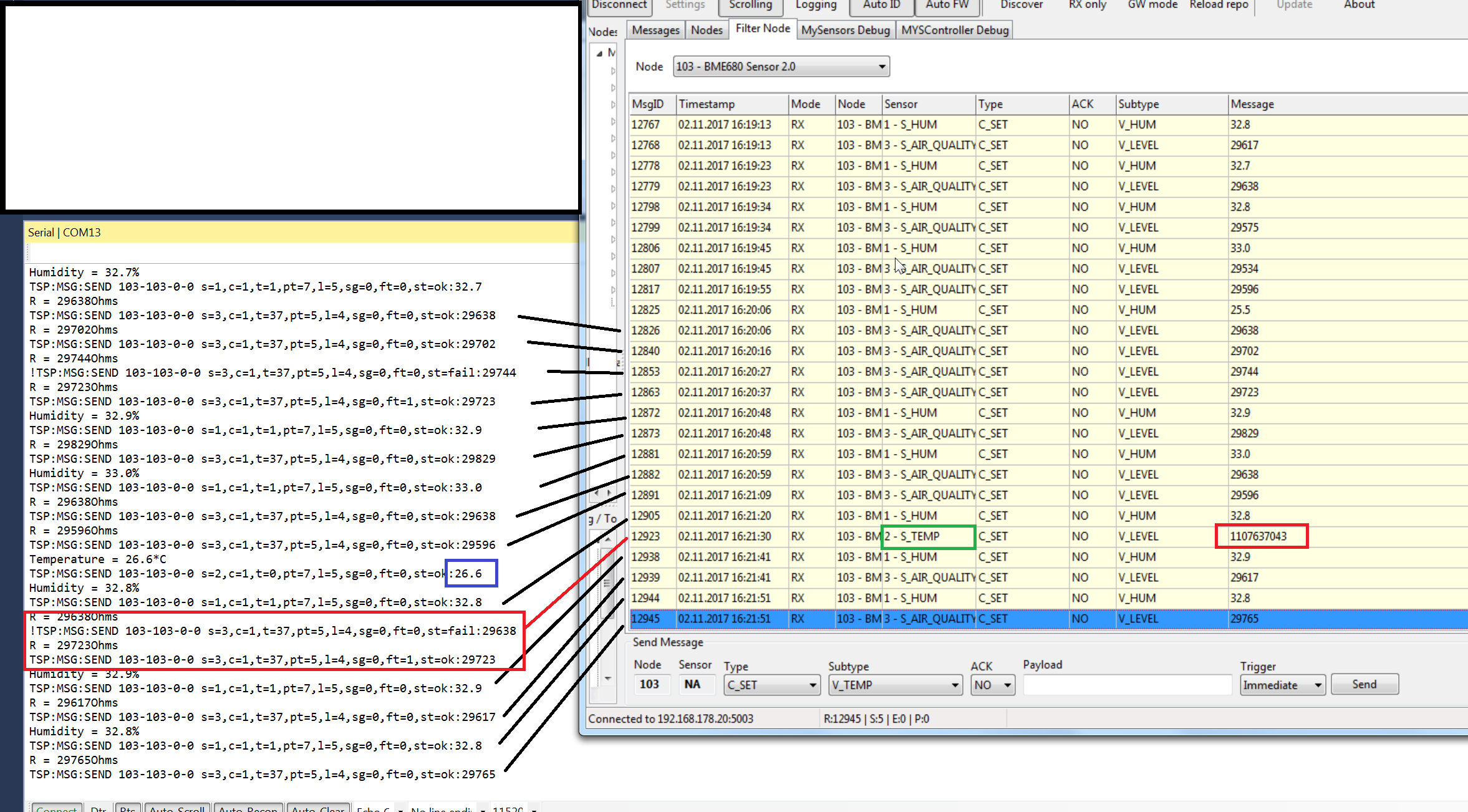[Solved] Help: gateway is sometimes receiving wrong values
-
Hi maybe someone can help me with a strange problem.
I noticed that one of my sensors sent wrong values (very high ones).
So I added some serial prints in the sketch and connected the MysController to log the values received from the gateway.Here is a picture where you can see the comparision between the output of the sensor 103 and the received values:
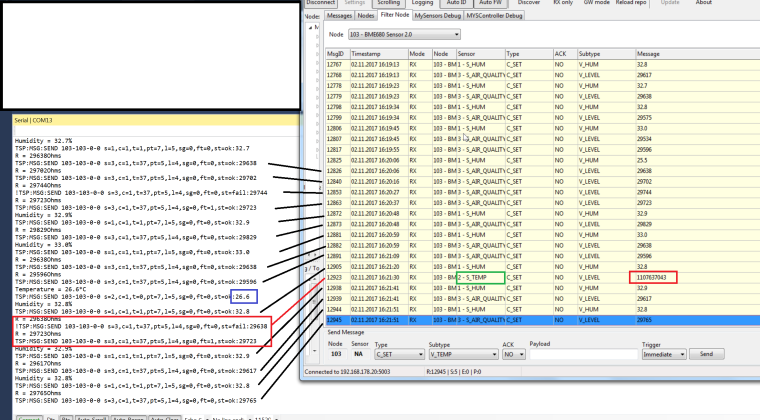
The red rectangles show the inconsistent values, while the blue value can not be found at all.
The green rectangle seems to be an unexpected type: S_TEMP was received, but S_AIR_QUALITY was expected.The following screenshot is the raw data from the sam scenario:
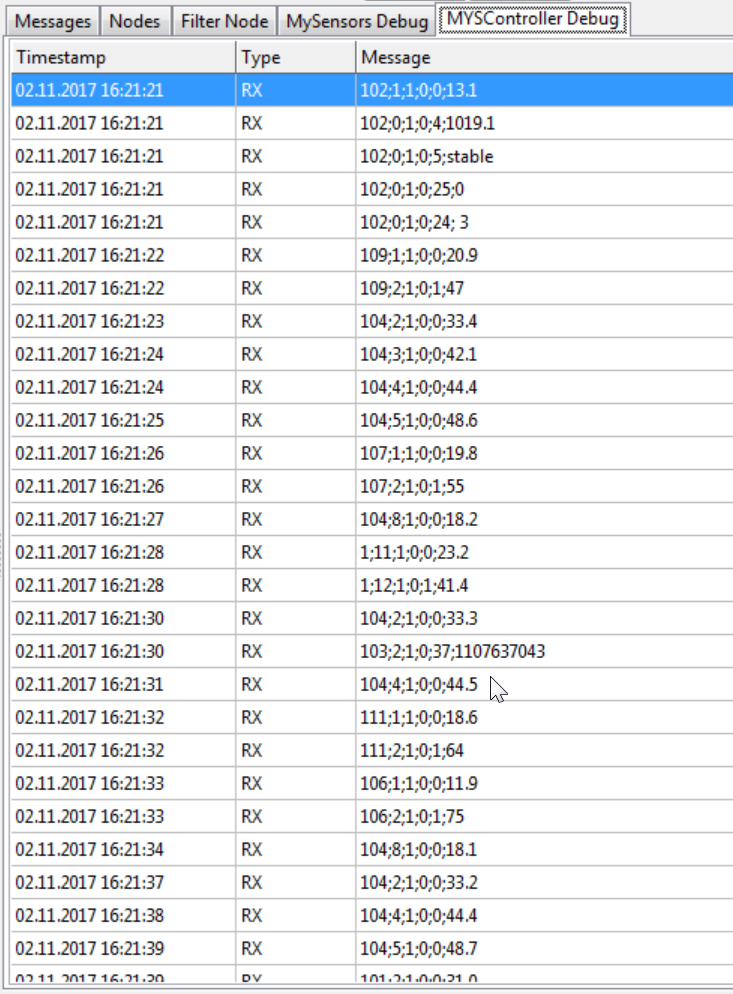
The value I am sending is of type uint32_t:
MyMessage resistanceMsg(CHILD_ID_RESISTANCE, V_LEVEL);
present(CHILD_ID_RESISTANCE, S_AIR_QUALITY);
send(resistanceMsg.set(lastResistance)Any suggestions what went wrong here???
-
Nobody who can explain the jammed data on 16:21:30?
What happens if two sensors send data at the same time? -
Nobody who can explain the jammed data on 16:21:30?
What happens if two sensors send data at the same time?@Heinz said in Help: gateway is sometimes receiving wrong values:
What happens if two sensors send data at the same time?
Data from both sensors is corrupted and they have to resend. You cannot have "mixed" data as there is a checksum in the message and even if it picked up cleanly one of the two checksum there's no way it could match a "mixed" message.
-
Yes the left one is printed directly from the sensor node.
Why does it look corrupted from the start???The value to be transmitted is an uint32_t which represents a resistance in Ohm.
On the left side the values are ok, but the value received from the gateway is sometimes a very large one.
This occurs sporadically 1-3 times per hour. The value should be transfered every 10 seconds.All other nodes here in my home work very well. Only this one makes problems.
Adruino Uno, NRF, BME680 breakoutboard from watterott (http://www.watterott.com/de/BME680-Breakout) via I2C.The strange thing is that not only the value is damaged, but also the type.
Sketch can be found here:
https://github.com/windkh/mysensors/tree/master/BME680Sensor -
Then I will exchange the radio...
-
Arduino uno with Ethernet
https://forum.mysensors.org/uploads/upload-2ceff83a-1538-4fd4-816d-d3cfef6e0c06.JPGmysensors 2.0
-
I am not using the beta but the standard 2.0.0 release
-
Ok, it seems that I found the cause of the problem: after changing the radio everything works as expected:
Here the green line with sporadic wrong values:
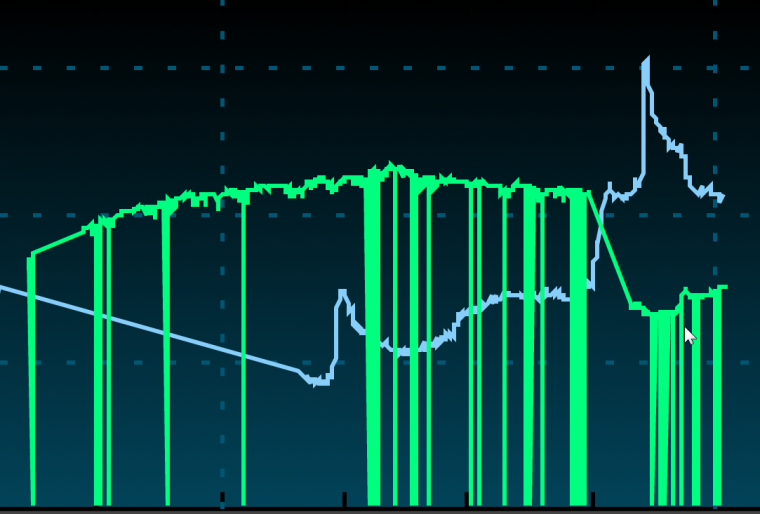
And here the result with a new radio:
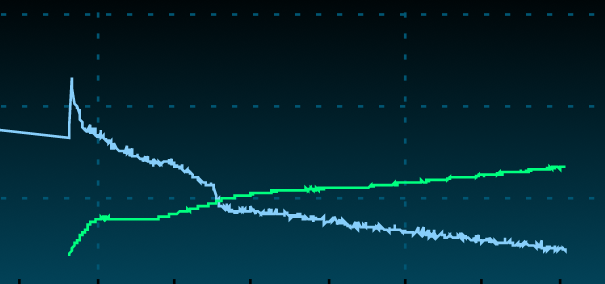
--> SOLVED
-
Studying the log files of the night I found one damaged value
2017-11-04_23:02:43 MYSENSOR_BME680_R 33597 Ohm
2017-11-04_23:02:53 MYSENSOR_BME680_R 33760 Ohm
2017-11-04_23:03:04 MYSENSOR_BME680_R 33814 Ohm
2017-11-04_23:03:25 MYSENSOR_BME680_R 33705 Ohm
2017-11-04_23:03:25 MYSENSOR_BME680_R 2164818857 Ohm
2017-11-04_23:03:36 MYSENSOR_BME680_R 33814 Ohm
2017-11-04_23:03:46 MYSENSOR_BME680_R 33869 Ohm
2017-11-04_23:04:07 MYSENSOR_BME680_R 33624 Ohm
2017-11-04_23:04:49 MYSENSOR_BME680_R 33924 OhmWell, exchanging the radio improved the situation significantly, but unfortunately the problem might be still there....