💬 Sensebender Gateway
-
Hi All,
I have purchased a SenseBender Gateway, tested the MySensors MQTT code etc on it and thats all good.
Now I want to experiment with my own code on it. I notice that in the example code there are some references to the onboard LEDs, such as;static uint8_t leds[] = {LED_BLUE, LED_RED, LED_GREEN, LED_YELLOW, LED_ORANGE};
which is great, I will use those to manage the LEDs in my sketch.
What I'd like to know is where are LED_BLUE, LED_RED etc actually defined? What file? The reason I ask is that I also want to know which pin is connected to the RFM69 RESET pin. On the schematic for the SenseBender it is labelled RESET_RFM on the SAMD21 chip, and is physical chip pin 23 and also PB10. I don't know how to use that in my sketch, so if I had a macro like there is for the LEDs then I could just call that.
I'm assuming that if I find where LED_BLUE is defined I may find info about the other pins I also want to use :)Thanks,
Paul -
Hi All,
I have purchased a SenseBender Gateway, tested the MySensors MQTT code etc on it and thats all good.
Now I want to experiment with my own code on it. I notice that in the example code there are some references to the onboard LEDs, such as;static uint8_t leds[] = {LED_BLUE, LED_RED, LED_GREEN, LED_YELLOW, LED_ORANGE};
which is great, I will use those to manage the LEDs in my sketch.
What I'd like to know is where are LED_BLUE, LED_RED etc actually defined? What file? The reason I ask is that I also want to know which pin is connected to the RFM69 RESET pin. On the schematic for the SenseBender it is labelled RESET_RFM on the SAMD21 chip, and is physical chip pin 23 and also PB10. I don't know how to use that in my sketch, so if I had a macro like there is for the LEDs then I could just call that.
I'm assuming that if I find where LED_BLUE is defined I may find info about the other pins I also want to use :)Thanks,
Paul -
-
Received a new ferrite bead and soldered it to my device. The bead showed 0 ohm with a multimeter so I don't know if it is the real deal but it seems to work even if it is not pretty:
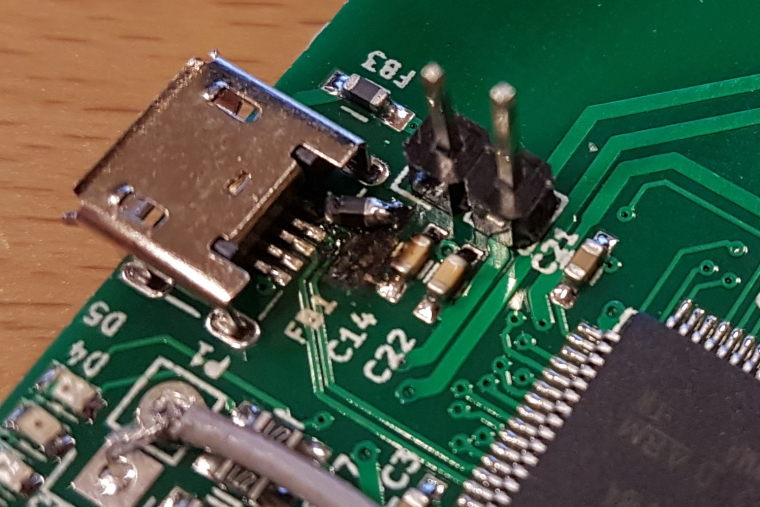
-
at DC it should be close to 0 ohm, but on higher frequencies it should act as a resistor.
btw. it seems like the old one had exploded? :)
@tbowmo said in 💬 Sensebender Gateway:
it seems like the old one had exploded?
That's what happens when you short Vraw to GND on the MYSX connector in one of those facepalm moments :D (we need an :facepalm emoji!).
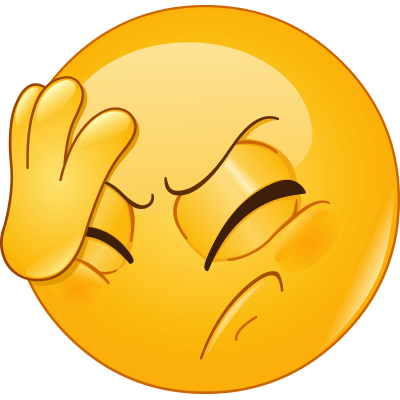
-
I have a lot of problem with this gateway. First I think it was caused by network module but with serial sketch I have a lot of issues. After 2 or 3 days, gateway crash. If I remove some sensors reporting every 30 seconds it crash but later.
This morning, all leds are off on the board. After powering off and on it was ok.
I'im using RFM69 with Openhab2 as controller.
Is someone experience same issue ? I will fall back to my old Jeelink gateway (ATmega328 based). -
Hi, I'm trying to activate a sensebender gateway in OH2 on Ubuntu 16.04, however I'm having trouble setting up the serial port. Is there a how-to somewhere ? I suspect the serial port name is /dev/ttyACM0, but I'm not sure. How can I test ?
MySensors bundle is reported to be active, but there's no messages coming in. I set the log level for mysensors to DEBUG, but nothing on the log. -
Here is my configuration file (mysensors.things)
Bridge mysensors:bridge-ser:gateway [ serialPort="/dev/ttyACM0", sendDelay=200 ]
{
humidity keuken_vochtigheid [ nodeId="3", childId="2", smartSleep=true ]
temperature keuken_temperatuur [ nodeId="3", childId="1", smartSleep=true ]
}I suppose ttyACM0 because of
stefaan@home:~$ dmesg |grep -i tty
[ 0.000000] console [tty0] enabled
[ 22.328631] 8086228A:00: ttyS4 at MMIO 0x81420000 (irq = 39, base_baud = 2764800) is a 16550A
[ 22.329059] 8086228A:01: ttyS5 at MMIO 0x8141e000 (irq = 40, base_baud = 2764800) is a 16550A
[ 23.106128] usb 1-4: FTDI USB Serial Device converter now attached to ttyUSB0
[362074.592743] cdc_acm 1-3:1.0: ttyACM0: USB ACM deviceThere seems to be a premissions problem om the port :
stefaan@home:~$ cat /dev/ttyACM0
cat: /dev/ttyACM0: Permission denieddoing 'sudo usermod -a -G dialout openhab' doesn't help
Anyone any ideas ?
-
Here is my configuration file (mysensors.things)
Bridge mysensors:bridge-ser:gateway [ serialPort="/dev/ttyACM0", sendDelay=200 ]
{
humidity keuken_vochtigheid [ nodeId="3", childId="2", smartSleep=true ]
temperature keuken_temperatuur [ nodeId="3", childId="1", smartSleep=true ]
}I suppose ttyACM0 because of
stefaan@home:~$ dmesg |grep -i tty
[ 0.000000] console [tty0] enabled
[ 22.328631] 8086228A:00: ttyS4 at MMIO 0x81420000 (irq = 39, base_baud = 2764800) is a 16550A
[ 22.329059] 8086228A:01: ttyS5 at MMIO 0x8141e000 (irq = 40, base_baud = 2764800) is a 16550A
[ 23.106128] usb 1-4: FTDI USB Serial Device converter now attached to ttyUSB0
[362074.592743] cdc_acm 1-3:1.0: ttyACM0: USB ACM deviceThere seems to be a premissions problem om the port :
stefaan@home:~$ cat /dev/ttyACM0
cat: /dev/ttyACM0: Permission denieddoing 'sudo usermod -a -G dialout openhab' doesn't help
Anyone any ideas ?
@stefaanv I can only suggest scanning the ports. When I connected the Gateway to the Pi3 it came up with /dev/ttyS0 instead of the listed options, although I ultimately ended up changing to a Pro-Mini as the radio did not work, and connected direct to the GPIO the serial port it worked with.
-
it should pop up as ttyACM0 or ttyACM1 (if you have another usb device that enumerates first and gets ttyACM0)
I added the following to /etc/udev/rules.d/10-local.rules file:
ACTION=="add", ATTRS{idVendor}=="1209", ATTRS{idProduct}=="6949", SYMLINK+="ttyNRF24"What that does is to create a symlink from the real device to ttyNRF24, so regardless of what I add to my rPI, i always know that ttyNRF24 is for my gateway.
(and then I use /dev/ttyNRF24 for the serial port in my controller)
-
it should pop up as ttyACM0 or ttyACM1 (if you have another usb device that enumerates first and gets ttyACM0)
I added the following to /etc/udev/rules.d/10-local.rules file:
ACTION=="add", ATTRS{idVendor}=="1209", ATTRS{idProduct}=="6949", SYMLINK+="ttyNRF24"What that does is to create a symlink from the real device to ttyNRF24, so regardless of what I add to my rPI, i always know that ttyNRF24 is for my gateway.
(and then I use /dev/ttyNRF24 for the serial port in my controller)
@tbowmo Definately ttyACM0
However, the setserial command returns information that doesn't look good : port0 and IRQ0. Does the board need a driver under Linux ?stefaan@home:~$ sudo setserial /dev/ttyACM0 /dev/ttyACM0, UART: unknown, Port: 0x0000, IRQ: 0, Flags: low_latency```
