The dust sensor is now finally working
-
Could someone with access to the website perhaps update the Dust page with this?
In a way this is old already. The code below is for the WaveShare device, which I don't think should be the recommended device (currently the webpage links to it on Aliexpress). Consensus is that the other devices are all better than the Sharp sensor:
- They are cheaper.
- They are more precise. This sensor can only differentiate 70 levels of dust across its entire spectrum. And it won't measure small amounts of dust below 50ug/m3. Since a clean house has below 50 ug/m3, this sensor will only tell you if your house is extremely dusty.
- They don't need an extra fan. Adding a fan manually may be a point where different sensors will get different measurements because their airflow is bound to be different.
That being said, it now works. I started with the supplied Arduino code form the manufacturer, to look at what they recommended. I wrote the code in such a way that it is easy to add additional sensors, for example to also measure other bigger and smaller dust sizes.The new code also doesn't use sleep, so can be used as a repeater without any problem. Why aren't all sensors written like that yet?
On the website I suggest new sensor pages should be added for the two other devices, whose code, oddly enough, is already in the examples library. Once those pages are made, this sensor's page should point people to those better alternatives really.
FOR THE WEBSITE
Do you need help from your home automation system to hint you when it's time to clean the house? With this sensor you could get a gentle reminder when dust levels rises over a predefined level. Or send an SMS to the cleaning company!
This code is for an older, but widely used Sharp sensor. Specifically, it's the version sold by WaveShare, which makes it useless for the stand-alone version, sorry.
More details about the WaveShare device can be found here:
www.waveshare.com/wiki/Dust_SensorWe don't recommend using this sensor anymore, as cheaper, better alternatives exist. The code for those devices can already be found under the examples in the MySensors library.
Unlike the alternatives, this sensor also needs you to add a small fan to make air flow through it. You can just attach the recommended one to the 5V and GND headers on your Arduino, but a variable resistor is recommended, as it will allow you to finetune the airflow.
https://www.aliexpress.com/item/2510S-5V-Cooler-Brushless-DC-Fan-25-10mm-Mini-Cooling-Radiator-Free-Shipping/32581120442.htmlTHE CODE
/** * The MySensors Arduino library handles the wireless radio link and protocol * between your home built sensors/actuators and HA controller of choice. * The sensors forms a self healing radio network with optional repeaters. Each * repeater and gateway builds a routing tables in EEPROM which keeps track of the * network topology allowing messages to be routed to nodes. * * Created by Henrik Ekblad <henrik.ekblad@mysensors.org> * Copyright (C) 2013-2015 Sensnology AB * Full contributor list: https://github.com/mysensors/Arduino/graphs/contributors * * Documentation: http://www.mysensors.org * Support Forum: http://forum.mysensors.org * * This program is free software; you can redistribute it and/or * modify it under the terms of the GNU General Public License * version 2 as published by the Free Software Foundation. * ******************************* * * REVISION HISTORY * Version 1.2 - created by anonymous user * Version 1.3 - Added iled pinout in setup * * DESCRIPTION * A MySensors Arduino script for the WaveShare Dust Sensor. This is a Sharp GP2Y1010AU0F * sensor that is built on top of some extra regulating and dasiy-chainable bit of electronics. * In practice it can only detect about 70 dust levels. More details about it can be found here: * www.waveshare.com/wiki/Dust_Sensor * * Connect the sensor as follows: * * GND to Arduino GND * VCC to Arduino 5V (The Sensor needs 5v to operate, 3.3v is not ok!) * AOUT to Arduino pin A0 (the values from the sensor arrive here) * ILED to Arduino pin 3 (this is used to control the LED that the sensor uses internally) * * It is also HIGHLY RECOMMENDED that you connect a tiny fan that will blow air into the sensor. * Search for "5v cooler" on Aliexpress to find a very cheap and small 2.5cm fan which costs about a dollar. * Just hook that up to your 5V and GND on your arduino, with a resistor. I've attached a variable * resistor so that I could change the fan's speed (which I then keep constant and quiet). * * This script is inspired by the example file shared by the WaveShare company that explains how to use their creation. * The script has been written in such a way that it doesn' use the Sleep command. This allows it to easily function as a repeater in a node network. * It has also been written in a way to relatively easily allow for the addition of another sensor. * * http://www.mysensors.org/build/dust * */ // Enable debug prints to serial monitor #define MY_DEBUG // Enable and select radio type attached #define MY_RADIO_NRF24 // Radio device. There is a long-range radio version available. Don't power that from the Arduino pins, but connect it to a separate GND and 5V line instead. // #define MY_RF24_PA_LEVEL RF24_PA_LOW // If you DO want to connect the long-range radio directly to the arduino's 5V and GND, then set it to low-power mode. // #define MY_RADIO_RFM69 // An alternative radio technology. // #define MY_REPEATER_FEATURE // This script has been written in such a way that it can simultaneously function as a MySensors repeater. Just remove the two slashes at the beginning on this line. #include <MySensors.h> #include <SPI.h> // VARIABLES // WaveSchare 2,5 micrometer sensor specific settings. These all use "25" in the variable name to make it easy to copy/paste it all if you want to add a second sensor. //You can change these: #define ILED 7 // Drive the sensor' led of sensor via pin 7 on the arduino. Feel free to change. #define VOUT A3 // Analog input for the Sharp sensor, in this case connectedto the A0 on the arduino. Feel free to change. #define SEND_FREQUENCY25 30000 // Similar to SLEEP TIME. Time between sending measurements to MySensors. In this case every minute. Should be higher than INTERNAL_MEASUREMENT_INTERVAL25 * NUM_READS25. #define INTERNAL_MEASUREMENT_INTERVAL25 1280 // MILLIseconds to wait until the next internal measurement. #define NUM_READS25 10 // Number of Waveshare sensor readings that will be averaged before that average value is sent to the MySensors gateway. // Only change these if you know what you're doing: #define SENSOR_WARMUP_MICROTIME25 280 // MICROseconds that the LED has to be on before a reading is made. #define CONVERSION_RATIO25 0.2 // A quick way to go form the calculated voltage to the dust weight, expressed in ug/m3 / mv #define NO_DUST_VOLTAGE25 400 // A compensation in Millivolts for leaked in light? If so, in theory you should calibrate this. #define VOLTAGE_SUPPLIED_TO_SENSOR25 5000 // The maximum milli-voltage you will supply your sensor. Here 5000 means it's 5 Volts. // Don't change these: float CALCULATED_VOLTAGE25 = 0; // Variable to hold the voltage which will be calculated from the received Waveshare sensor value. float DUST_DENSITY25 = 0; // Variable that will hold the calculated dust weight per cubic meter in ug/m3. int RAW_INPUT25 = 0; // Variable to hold the measurement received from the WaveShare sensor. Doesn't get much higher than 80. The WaveShave uses an internal 1/10 voltage divider, so multiply by 11 to get to the originally measures voltage. Weird design choice.. float SENSOR_SUM25 = 0; // A variable that stores the sum of all sensor values during collection run. If you divide it through the number of measurements, you get the average value. int GATHERED_READINGS25 = 0; // A simple counter to see if we have enough readings to average and then send to the MySensors gateway. unsigned long PREVIOUS_MEASUREMENT_MILLIS25 = 0; // Used for timing the internal gathering loop, in this case counting to see it a second has passed since the previous measurement. unsigned long PREVIOUS_SEND_MILLIS25 = 0; // Used to remember the previous time the sensor work up to start gathering fresh data, to count if the SEND_FREQUENCY interval has passed. unsigned long LED_ON_MICROTIME25 = 0; // To keep track of the time since the Sharp's LED was turned on. Voltage should be read 280 microseconds after turning on. boolean CURRENTLY_SENSING25 = true; // Allows for sleeping. It is set to "true" every time we reach the SEND_FREQUENCY counter, and set to false when enough internal measurements have been gathered to send and average to the gateway. boolean CURRENTLY_MEASURING25 = false; // Used to regulate each internal measument. Indicates if the Sharp sensor' LED is on. It needs to be on for 280 milliseconds before taking the measurement. // MySensors settings #define CHILD_ID_DUST_25 0 // For MySensors. Give each attached sensor a number. MyMessage DUST_MSG25(CHILD_ID_DUST_25, V_LEVEL); // Set up the value we will be updating to the MySensors gateway. // General settings unsigned long CURRENT_MILLIS = 0; // The millisecond clock in the main loop. unsigned long CURRENT_MICROS = 0; // The microsecond clock in the main loop. void setup(){ sleep(2000); // For old times sake. pinMode(ILED, OUTPUT); // Setting LED pin. digitalWrite(ILED, LOW); // ILED's default position is low (an advantage of using the WaveShare). Serial.begin(115200); // for serial debugging Serial.print("Sensor online \n "); } void presentation() { // Send the sketch version information to the gateway and Controller sendSketchInfo("Dust Sensor", "1.2"); present(CHILD_ID_DUST_25, S_DUST); //If you mix in multiple sensors, here is a suggestion: //present(CHILD_ID_DUST_10, S_DUST); // Bigger particles. It's coarse and rough and irritating and it gets everywhere. Your nose filters these quite well. //present(CHILD_ID_DUST_25, S_DUST); // Fine dust. Known to be detrimental to health in larger quantities, as they can get deeper into your lungs. //present(CHILD_ID_DUST_01, S_DUST); // One micrometer. The biggest of the so-called 'ultra-fine' nano-particles, of which the health effects are still under investigation. } void loop(){ CURRENT_MILLIS = millis(); // This script tries to avoid using the Sleep function, so that it could at the same time be a MySensors repeater. CURRENT_MICROS = micros(); // For extra precise measurements at sensors. Rolls over every 70 minutes, but it shouldn' affect measurements; subtraction will still work. if (CURRENT_MICROS - LED_ON_MICROTIME25 >= SENSOR_WARMUP_MICROTIME25) { if (CURRENTLY_MEASURING25 == true){ RAW_INPUT25 = analogRead(VOUT); digitalWrite(ILED, LOW); Serial.print("WaveShare: read value: "); Serial.print(RAW_INPUT25); Serial.print("\n"); CALCULATED_VOLTAGE25 = (VOLTAGE_SUPPLIED_TO_SENSOR25 / 1024.0) * RAW_INPUT25 * 11; // This is the conversion recommended by WaveShare. if (CALCULATED_VOLTAGE25 >= NO_DUST_VOLTAGE25) { //Filtering out leaked light apparently. I'm not even mentioning the spikes.. CALCULATED_VOLTAGE25 -= NO_DUST_VOLTAGE25; Serial.print("WaveShare: measured voltage is high enough: "); Serial.print(CALCULATED_VOLTAGE25); Serial.print("\n"); DUST_DENSITY25 = CALCULATED_VOLTAGE25 * CONVERSION_RATIO25; SENSOR_SUM25 = SENSOR_SUM25 + DUST_DENSITY25; GATHERED_READINGS25++; Serial.print(GATHERED_READINGS25); Serial.print(" gathered readings. ------------\n"); } else { Serial.print("Waveshare: too little dust detected. \n"); // Low readings have a way too big influence on the average value. I am not adding them to the average, which is cheating a little bit. But the other way around it would have way more detrimental influence. DUST_DENSITY25 = 0; } CURRENTLY_MEASURING25 = false; } } if (CURRENT_MILLIS - PREVIOUS_MEASUREMENT_MILLIS25 >= INTERNAL_MEASUREMENT_INTERVAL25) { if(CURRENTLY_MEASURING25 == false && CURRENTLY_SENSING25 == true){ // Time for a new internal measurement PREVIOUS_MEASUREMENT_MILLIS25 = CURRENT_MILLIS; CURRENTLY_MEASURING25 = true; LED_ON_MICROTIME25 = micros(); digitalWrite(ILED, HIGH); } } if(GATHERED_READINGS25 >= NUM_READS25){ if(CURRENTLY_SENSING25 == true){ Serial.print("Gathered enough readings, time to send an average and then sleep. \n"); float sendMe = SENSOR_SUM25 / GATHERED_READINGS25; send(DUST_MSG25.set(sendMe,2)); // Send the 2,5 micrometer data to the MySensors gateway. It makes no scientific sense to send decimals really, it gives afalse sense of accuracy. Serial.print("=== WaveShare: the SENT average was "); Serial.print(sendMe); Serial.print(" micrograms of 2,5 micrometer dust per cubic meter ===\n"); Serial.print("Waveshare: zzzzZZZZzzzzZZZZzzzz\n"); CURRENTLY_SENSING25 = false; // The work is done, time to sleep. CURRENTLY_MEASURING25 = false; // No need to make another measurement, time to sleep. digitalWrite(ILED, LOW); // Turn off LED, just to be sure. Time to sleep. } } if(CURRENT_MILLIS - PREVIOUS_SEND_MILLIS25 >= SEND_FREQUENCY25){ if(CURRENTLY_SENSING25 == true){ // Uh oh! We're at the end of the run, and still don't have enough good measurements! Is the air that clean? float sendMe = 0; if(GATHERED_READINGS25 <= (NUM_READS25 / 2)){ send(DUST_MSG25.set(sendMe,2)); // Very few measurements succeeded, so it's better to send a 0 value to indicate this. } else { Serial.print("Sending what we have..\n"); float sendMe = SENSOR_SUM25 / GATHERED_READINGS25; send(DUST_MSG25.set(sendMe,2)); // Send the 2,5 micrometer data to the MySensors gateway. It makes no scientific sense to send decimals really, it gives a false sense of accuracy. } CURRENTLY_MEASURING25 = false; // No need to make another measurement in this run, time's up. } Serial.print("Time to wake up and start fresh. \n"); PREVIOUS_SEND_MILLIS25 = CURRENT_MILLIS; // Save the current time, to later calculate when we the sensor should wake up again. GATHERED_READINGS25 = 0; // Reset measurements counter. SENSOR_SUM25 = 0; // Reset the variable that stores the sum of the internally gathered measurements. CURRENTLY_SENSING25 = true; // Here we go again. } } -
Just a remark. Got yur sketch. But it wasn't working. It can be easily fixed with adding a pin output statement
void setup()
{
pinMode(ILED, OUTPUT); //OTHERWISE AN INTERNAL PULL UP RESISTOR IS ACTIVE
digitalWrite(ILED, LOW); } -
Could someone with access to the website perhaps update the Dust page with this?
In a way this is old already. The code below is for the WaveShare device, which I don't think should be the recommended device (currently the webpage links to it on Aliexpress). Consensus is that the other devices are all better than the Sharp sensor:
- They are cheaper.
- They are more precise. This sensor can only differentiate 70 levels of dust across its entire spectrum. And it won't measure small amounts of dust below 50ug/m3. Since a clean house has below 50 ug/m3, this sensor will only tell you if your house is extremely dusty.
- They don't need an extra fan. Adding a fan manually may be a point where different sensors will get different measurements because their airflow is bound to be different.
That being said, it now works. I started with the supplied Arduino code form the manufacturer, to look at what they recommended. I wrote the code in such a way that it is easy to add additional sensors, for example to also measure other bigger and smaller dust sizes.The new code also doesn't use sleep, so can be used as a repeater without any problem. Why aren't all sensors written like that yet?
On the website I suggest new sensor pages should be added for the two other devices, whose code, oddly enough, is already in the examples library. Once those pages are made, this sensor's page should point people to those better alternatives really.
FOR THE WEBSITE
Do you need help from your home automation system to hint you when it's time to clean the house? With this sensor you could get a gentle reminder when dust levels rises over a predefined level. Or send an SMS to the cleaning company!
This code is for an older, but widely used Sharp sensor. Specifically, it's the version sold by WaveShare, which makes it useless for the stand-alone version, sorry.
More details about the WaveShare device can be found here:
www.waveshare.com/wiki/Dust_SensorWe don't recommend using this sensor anymore, as cheaper, better alternatives exist. The code for those devices can already be found under the examples in the MySensors library.
Unlike the alternatives, this sensor also needs you to add a small fan to make air flow through it. You can just attach the recommended one to the 5V and GND headers on your Arduino, but a variable resistor is recommended, as it will allow you to finetune the airflow.
https://www.aliexpress.com/item/2510S-5V-Cooler-Brushless-DC-Fan-25-10mm-Mini-Cooling-Radiator-Free-Shipping/32581120442.htmlTHE CODE
/** * The MySensors Arduino library handles the wireless radio link and protocol * between your home built sensors/actuators and HA controller of choice. * The sensors forms a self healing radio network with optional repeaters. Each * repeater and gateway builds a routing tables in EEPROM which keeps track of the * network topology allowing messages to be routed to nodes. * * Created by Henrik Ekblad <henrik.ekblad@mysensors.org> * Copyright (C) 2013-2015 Sensnology AB * Full contributor list: https://github.com/mysensors/Arduino/graphs/contributors * * Documentation: http://www.mysensors.org * Support Forum: http://forum.mysensors.org * * This program is free software; you can redistribute it and/or * modify it under the terms of the GNU General Public License * version 2 as published by the Free Software Foundation. * ******************************* * * REVISION HISTORY * Version 1.2 - created by anonymous user * Version 1.3 - Added iled pinout in setup * * DESCRIPTION * A MySensors Arduino script for the WaveShare Dust Sensor. This is a Sharp GP2Y1010AU0F * sensor that is built on top of some extra regulating and dasiy-chainable bit of electronics. * In practice it can only detect about 70 dust levels. More details about it can be found here: * www.waveshare.com/wiki/Dust_Sensor * * Connect the sensor as follows: * * GND to Arduino GND * VCC to Arduino 5V (The Sensor needs 5v to operate, 3.3v is not ok!) * AOUT to Arduino pin A0 (the values from the sensor arrive here) * ILED to Arduino pin 3 (this is used to control the LED that the sensor uses internally) * * It is also HIGHLY RECOMMENDED that you connect a tiny fan that will blow air into the sensor. * Search for "5v cooler" on Aliexpress to find a very cheap and small 2.5cm fan which costs about a dollar. * Just hook that up to your 5V and GND on your arduino, with a resistor. I've attached a variable * resistor so that I could change the fan's speed (which I then keep constant and quiet). * * This script is inspired by the example file shared by the WaveShare company that explains how to use their creation. * The script has been written in such a way that it doesn' use the Sleep command. This allows it to easily function as a repeater in a node network. * It has also been written in a way to relatively easily allow for the addition of another sensor. * * http://www.mysensors.org/build/dust * */ // Enable debug prints to serial monitor #define MY_DEBUG // Enable and select radio type attached #define MY_RADIO_NRF24 // Radio device. There is a long-range radio version available. Don't power that from the Arduino pins, but connect it to a separate GND and 5V line instead. // #define MY_RF24_PA_LEVEL RF24_PA_LOW // If you DO want to connect the long-range radio directly to the arduino's 5V and GND, then set it to low-power mode. // #define MY_RADIO_RFM69 // An alternative radio technology. // #define MY_REPEATER_FEATURE // This script has been written in such a way that it can simultaneously function as a MySensors repeater. Just remove the two slashes at the beginning on this line. #include <MySensors.h> #include <SPI.h> // VARIABLES // WaveSchare 2,5 micrometer sensor specific settings. These all use "25" in the variable name to make it easy to copy/paste it all if you want to add a second sensor. //You can change these: #define ILED 7 // Drive the sensor' led of sensor via pin 7 on the arduino. Feel free to change. #define VOUT A3 // Analog input for the Sharp sensor, in this case connectedto the A0 on the arduino. Feel free to change. #define SEND_FREQUENCY25 30000 // Similar to SLEEP TIME. Time between sending measurements to MySensors. In this case every minute. Should be higher than INTERNAL_MEASUREMENT_INTERVAL25 * NUM_READS25. #define INTERNAL_MEASUREMENT_INTERVAL25 1280 // MILLIseconds to wait until the next internal measurement. #define NUM_READS25 10 // Number of Waveshare sensor readings that will be averaged before that average value is sent to the MySensors gateway. // Only change these if you know what you're doing: #define SENSOR_WARMUP_MICROTIME25 280 // MICROseconds that the LED has to be on before a reading is made. #define CONVERSION_RATIO25 0.2 // A quick way to go form the calculated voltage to the dust weight, expressed in ug/m3 / mv #define NO_DUST_VOLTAGE25 400 // A compensation in Millivolts for leaked in light? If so, in theory you should calibrate this. #define VOLTAGE_SUPPLIED_TO_SENSOR25 5000 // The maximum milli-voltage you will supply your sensor. Here 5000 means it's 5 Volts. // Don't change these: float CALCULATED_VOLTAGE25 = 0; // Variable to hold the voltage which will be calculated from the received Waveshare sensor value. float DUST_DENSITY25 = 0; // Variable that will hold the calculated dust weight per cubic meter in ug/m3. int RAW_INPUT25 = 0; // Variable to hold the measurement received from the WaveShare sensor. Doesn't get much higher than 80. The WaveShave uses an internal 1/10 voltage divider, so multiply by 11 to get to the originally measures voltage. Weird design choice.. float SENSOR_SUM25 = 0; // A variable that stores the sum of all sensor values during collection run. If you divide it through the number of measurements, you get the average value. int GATHERED_READINGS25 = 0; // A simple counter to see if we have enough readings to average and then send to the MySensors gateway. unsigned long PREVIOUS_MEASUREMENT_MILLIS25 = 0; // Used for timing the internal gathering loop, in this case counting to see it a second has passed since the previous measurement. unsigned long PREVIOUS_SEND_MILLIS25 = 0; // Used to remember the previous time the sensor work up to start gathering fresh data, to count if the SEND_FREQUENCY interval has passed. unsigned long LED_ON_MICROTIME25 = 0; // To keep track of the time since the Sharp's LED was turned on. Voltage should be read 280 microseconds after turning on. boolean CURRENTLY_SENSING25 = true; // Allows for sleeping. It is set to "true" every time we reach the SEND_FREQUENCY counter, and set to false when enough internal measurements have been gathered to send and average to the gateway. boolean CURRENTLY_MEASURING25 = false; // Used to regulate each internal measument. Indicates if the Sharp sensor' LED is on. It needs to be on for 280 milliseconds before taking the measurement. // MySensors settings #define CHILD_ID_DUST_25 0 // For MySensors. Give each attached sensor a number. MyMessage DUST_MSG25(CHILD_ID_DUST_25, V_LEVEL); // Set up the value we will be updating to the MySensors gateway. // General settings unsigned long CURRENT_MILLIS = 0; // The millisecond clock in the main loop. unsigned long CURRENT_MICROS = 0; // The microsecond clock in the main loop. void setup(){ sleep(2000); // For old times sake. pinMode(ILED, OUTPUT); // Setting LED pin. digitalWrite(ILED, LOW); // ILED's default position is low (an advantage of using the WaveShare). Serial.begin(115200); // for serial debugging Serial.print("Sensor online \n "); } void presentation() { // Send the sketch version information to the gateway and Controller sendSketchInfo("Dust Sensor", "1.2"); present(CHILD_ID_DUST_25, S_DUST); //If you mix in multiple sensors, here is a suggestion: //present(CHILD_ID_DUST_10, S_DUST); // Bigger particles. It's coarse and rough and irritating and it gets everywhere. Your nose filters these quite well. //present(CHILD_ID_DUST_25, S_DUST); // Fine dust. Known to be detrimental to health in larger quantities, as they can get deeper into your lungs. //present(CHILD_ID_DUST_01, S_DUST); // One micrometer. The biggest of the so-called 'ultra-fine' nano-particles, of which the health effects are still under investigation. } void loop(){ CURRENT_MILLIS = millis(); // This script tries to avoid using the Sleep function, so that it could at the same time be a MySensors repeater. CURRENT_MICROS = micros(); // For extra precise measurements at sensors. Rolls over every 70 minutes, but it shouldn' affect measurements; subtraction will still work. if (CURRENT_MICROS - LED_ON_MICROTIME25 >= SENSOR_WARMUP_MICROTIME25) { if (CURRENTLY_MEASURING25 == true){ RAW_INPUT25 = analogRead(VOUT); digitalWrite(ILED, LOW); Serial.print("WaveShare: read value: "); Serial.print(RAW_INPUT25); Serial.print("\n"); CALCULATED_VOLTAGE25 = (VOLTAGE_SUPPLIED_TO_SENSOR25 / 1024.0) * RAW_INPUT25 * 11; // This is the conversion recommended by WaveShare. if (CALCULATED_VOLTAGE25 >= NO_DUST_VOLTAGE25) { //Filtering out leaked light apparently. I'm not even mentioning the spikes.. CALCULATED_VOLTAGE25 -= NO_DUST_VOLTAGE25; Serial.print("WaveShare: measured voltage is high enough: "); Serial.print(CALCULATED_VOLTAGE25); Serial.print("\n"); DUST_DENSITY25 = CALCULATED_VOLTAGE25 * CONVERSION_RATIO25; SENSOR_SUM25 = SENSOR_SUM25 + DUST_DENSITY25; GATHERED_READINGS25++; Serial.print(GATHERED_READINGS25); Serial.print(" gathered readings. ------------\n"); } else { Serial.print("Waveshare: too little dust detected. \n"); // Low readings have a way too big influence on the average value. I am not adding them to the average, which is cheating a little bit. But the other way around it would have way more detrimental influence. DUST_DENSITY25 = 0; } CURRENTLY_MEASURING25 = false; } } if (CURRENT_MILLIS - PREVIOUS_MEASUREMENT_MILLIS25 >= INTERNAL_MEASUREMENT_INTERVAL25) { if(CURRENTLY_MEASURING25 == false && CURRENTLY_SENSING25 == true){ // Time for a new internal measurement PREVIOUS_MEASUREMENT_MILLIS25 = CURRENT_MILLIS; CURRENTLY_MEASURING25 = true; LED_ON_MICROTIME25 = micros(); digitalWrite(ILED, HIGH); } } if(GATHERED_READINGS25 >= NUM_READS25){ if(CURRENTLY_SENSING25 == true){ Serial.print("Gathered enough readings, time to send an average and then sleep. \n"); float sendMe = SENSOR_SUM25 / GATHERED_READINGS25; send(DUST_MSG25.set(sendMe,2)); // Send the 2,5 micrometer data to the MySensors gateway. It makes no scientific sense to send decimals really, it gives afalse sense of accuracy. Serial.print("=== WaveShare: the SENT average was "); Serial.print(sendMe); Serial.print(" micrograms of 2,5 micrometer dust per cubic meter ===\n"); Serial.print("Waveshare: zzzzZZZZzzzzZZZZzzzz\n"); CURRENTLY_SENSING25 = false; // The work is done, time to sleep. CURRENTLY_MEASURING25 = false; // No need to make another measurement, time to sleep. digitalWrite(ILED, LOW); // Turn off LED, just to be sure. Time to sleep. } } if(CURRENT_MILLIS - PREVIOUS_SEND_MILLIS25 >= SEND_FREQUENCY25){ if(CURRENTLY_SENSING25 == true){ // Uh oh! We're at the end of the run, and still don't have enough good measurements! Is the air that clean? float sendMe = 0; if(GATHERED_READINGS25 <= (NUM_READS25 / 2)){ send(DUST_MSG25.set(sendMe,2)); // Very few measurements succeeded, so it's better to send a 0 value to indicate this. } else { Serial.print("Sending what we have..\n"); float sendMe = SENSOR_SUM25 / GATHERED_READINGS25; send(DUST_MSG25.set(sendMe,2)); // Send the 2,5 micrometer data to the MySensors gateway. It makes no scientific sense to send decimals really, it gives a false sense of accuracy. } CURRENTLY_MEASURING25 = false; // No need to make another measurement in this run, time's up. } Serial.print("Time to wake up and start fresh. \n"); PREVIOUS_SEND_MILLIS25 = CURRENT_MILLIS; // Save the current time, to later calculate when we the sensor should wake up again. GATHERED_READINGS25 = 0; // Reset measurements counter. SENSOR_SUM25 = 0; // Reset the variable that stores the sum of the internally gathered measurements. CURRENTLY_SENSING25 = true; // Here we go again. } } -
@alowhum Hello!
In what range of values is the norm for living space?
My sensor shows 17 units.@vladimir said in The dust sensor is now finally working:
@alowhum Hello!
In what range of values is the norm for living space?
My sensor shows 17 units.Hi Vladimir, my recommendation is to not use that sensor and take a better model instead, like Plantower PMS5003 or PMS7003. Their claims of accuracy are a bit overrated by Plantower IMHO, but they are way more accurate than those "dust sensors" that don't even have a fan to maintain a constant airflow. You will get results in ug/m3 for concentration of various PM size including the PM2.5 from which you can easily calculate US AQI value.
With a non calibrated sensor like the sharp you can only have a relative value to calculate evolution of things, but not an absolute value. -
@vladimir said in The dust sensor is now finally working:
@alowhum Hello!
In what range of values is the norm for living space?
My sensor shows 17 units.Hi Vladimir, my recommendation is to not use that sensor and take a better model instead, like Plantower PMS5003 or PMS7003. Their claims of accuracy are a bit overrated by Plantower IMHO, but they are way more accurate than those "dust sensors" that don't even have a fan to maintain a constant airflow. You will get results in ug/m3 for concentration of various PM size including the PM2.5 from which you can easily calculate US AQI value.
With a non calibrated sensor like the sharp you can only have a relative value to calculate evolution of things, but not an absolute value. -
@nca78 Thank you very much for your response!
And how do you like this sensor: HPMA115S0-XXX ?
I read that it is more durable.@vladimir said in The dust sensor is now finally working:
@nca78 Thank you very much for your response!
And how do you like this sensor: HPMA115S0-XXX ?
I read that it is more durable.I have one too and it seems fine at the moment, I'll compare it with pms3003 (from a dead laser egg), pms5003 (just received), pms7003 (on the way) and pmsA003
@alowhum said in The dust sensor is now finally working:
@Nca78 The bigger question is: can you find working code for it.
Well it's pretty simple, I started to make my own library for Honeywell and Plantower (they send the same data), it's running on an ESP32 (but should work on any Arduino), calculating AQI and displaying it on an LCD screen with cute pictures from Shanghai AQI website. I only have basic functionality at the moment (just receiving the data from sensor) but it's enough for testing.
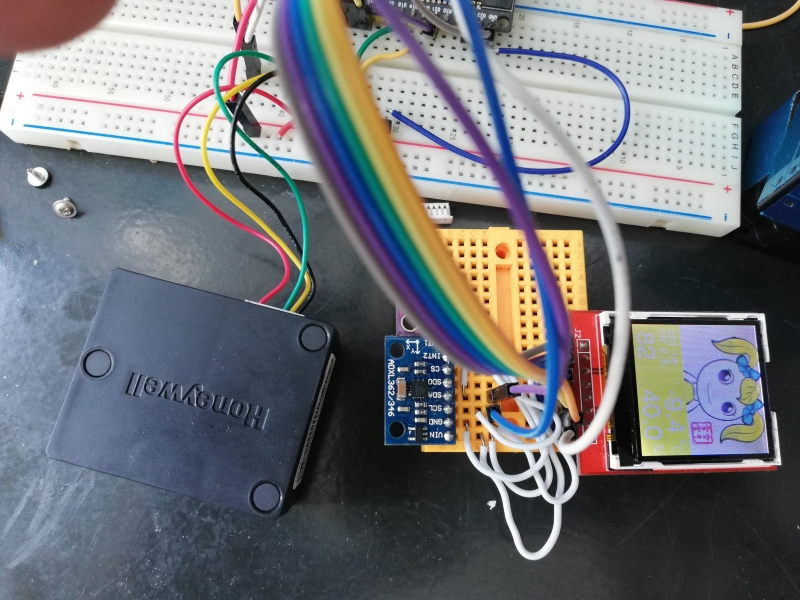
-
This is when guys on a nearby halted construction site decided to burn all the bushes that grew in the last 2 years...

-
@alowhum said in The dust sensor is now finally working:
@Nca78 That is awesome! Wow, please share your project when it's ready :-)
I will, but I have bigger plans than this basic version so it will take a bit of time before it's ready.
-
Can it measure pollen too? My son has allergies, and it would be nice to measure what the bad days are.
-
Can it measure pollen too? My son has allergies, and it would be nice to measure what the bad days are.
@neverdie said in The dust sensor is now finally working:
Can it measure pollen too? My son has allergies, and it would be nice to know what the bad days are.
Pollen is PM10 range, bigger than PM2.5, so I would try with a Plantower sensor as the Honeywell measures 5µm max and will miss most of the pollen. But I'm not sure how accurate the Plantower are for PM10, if they calculate it from PM2.5 like the Honeywell or if they make a real differenciation.
-
Can it measure pollen too? My son has allergies, and it would be nice to measure what the bad days are.
