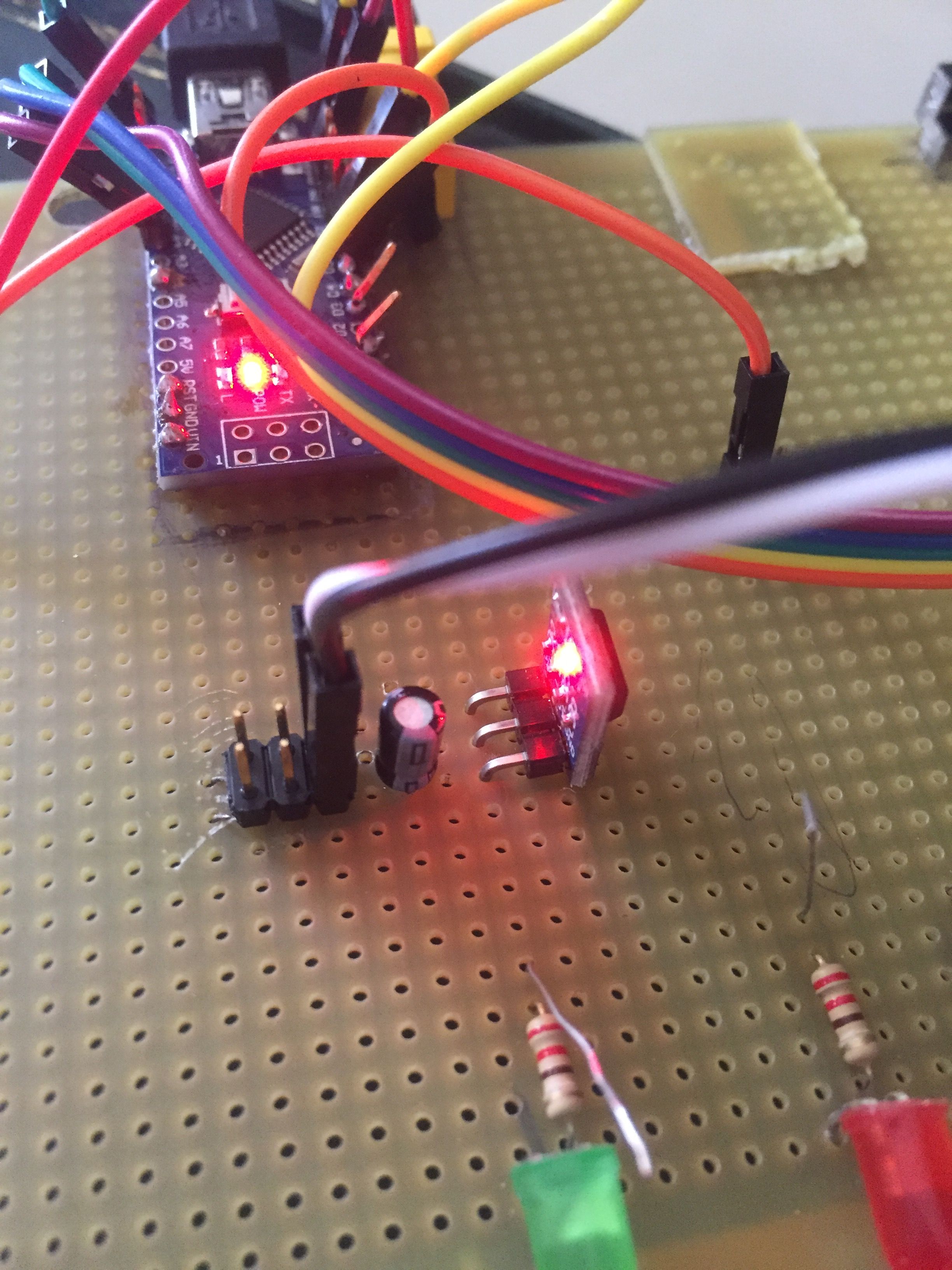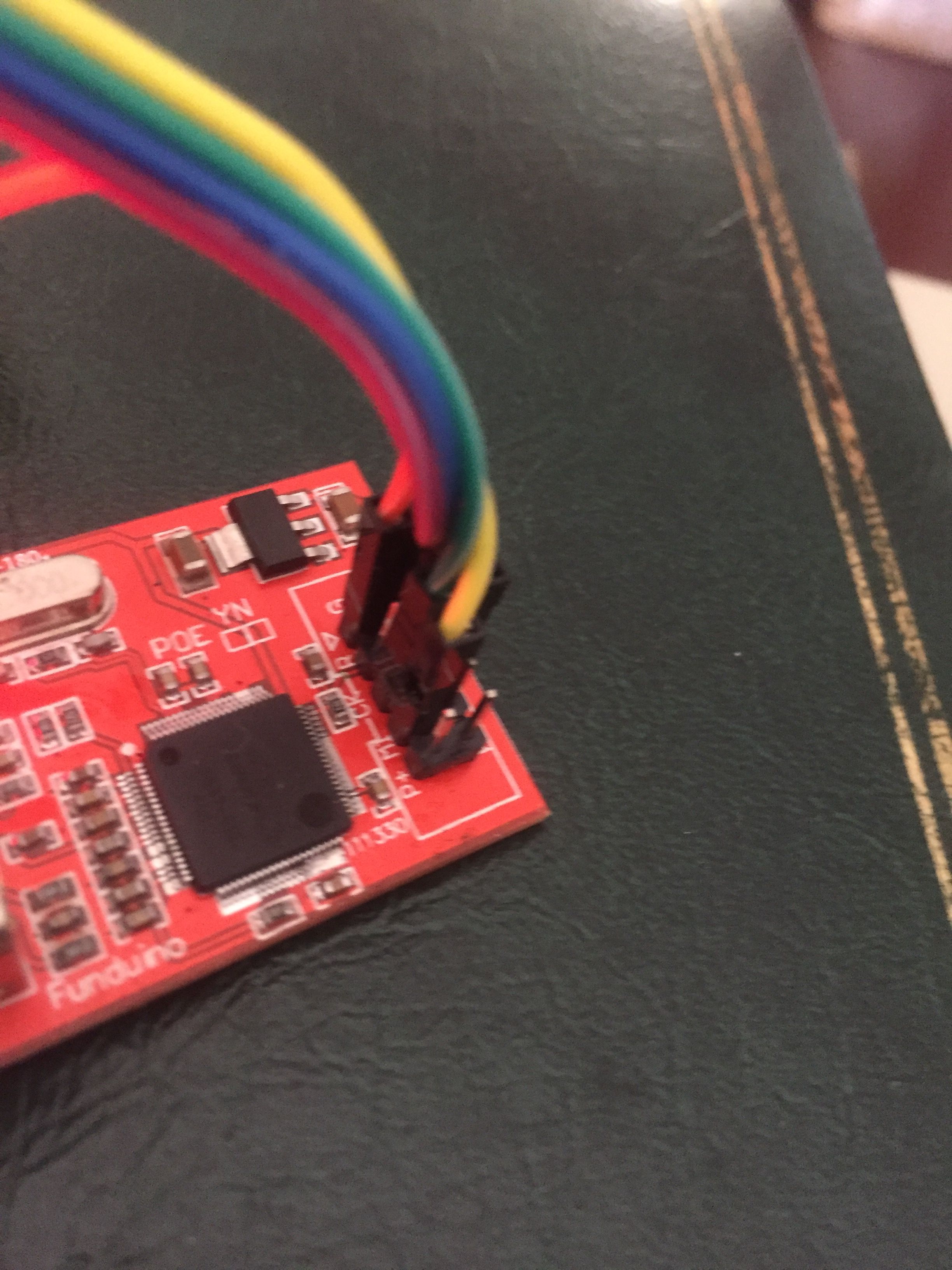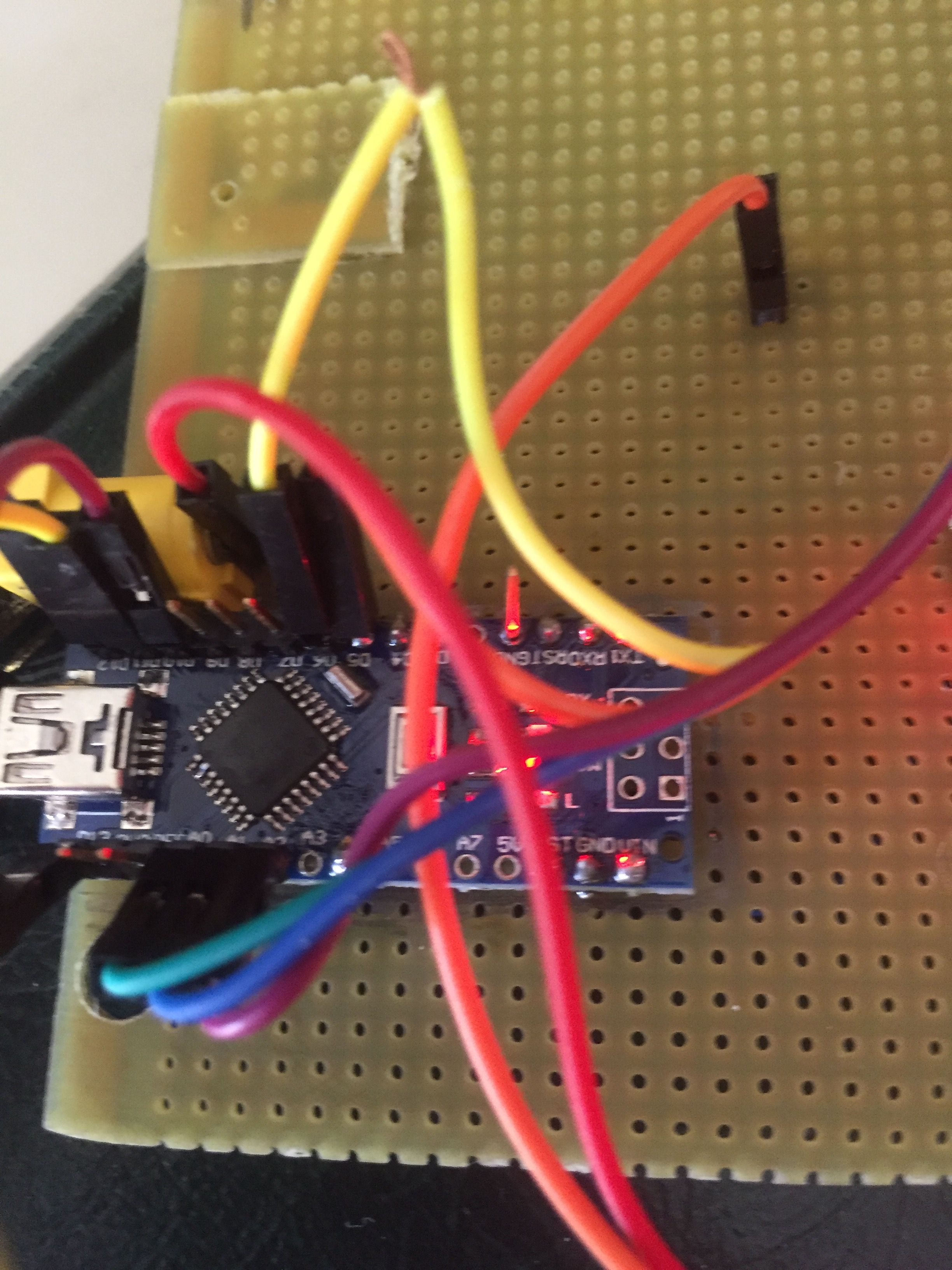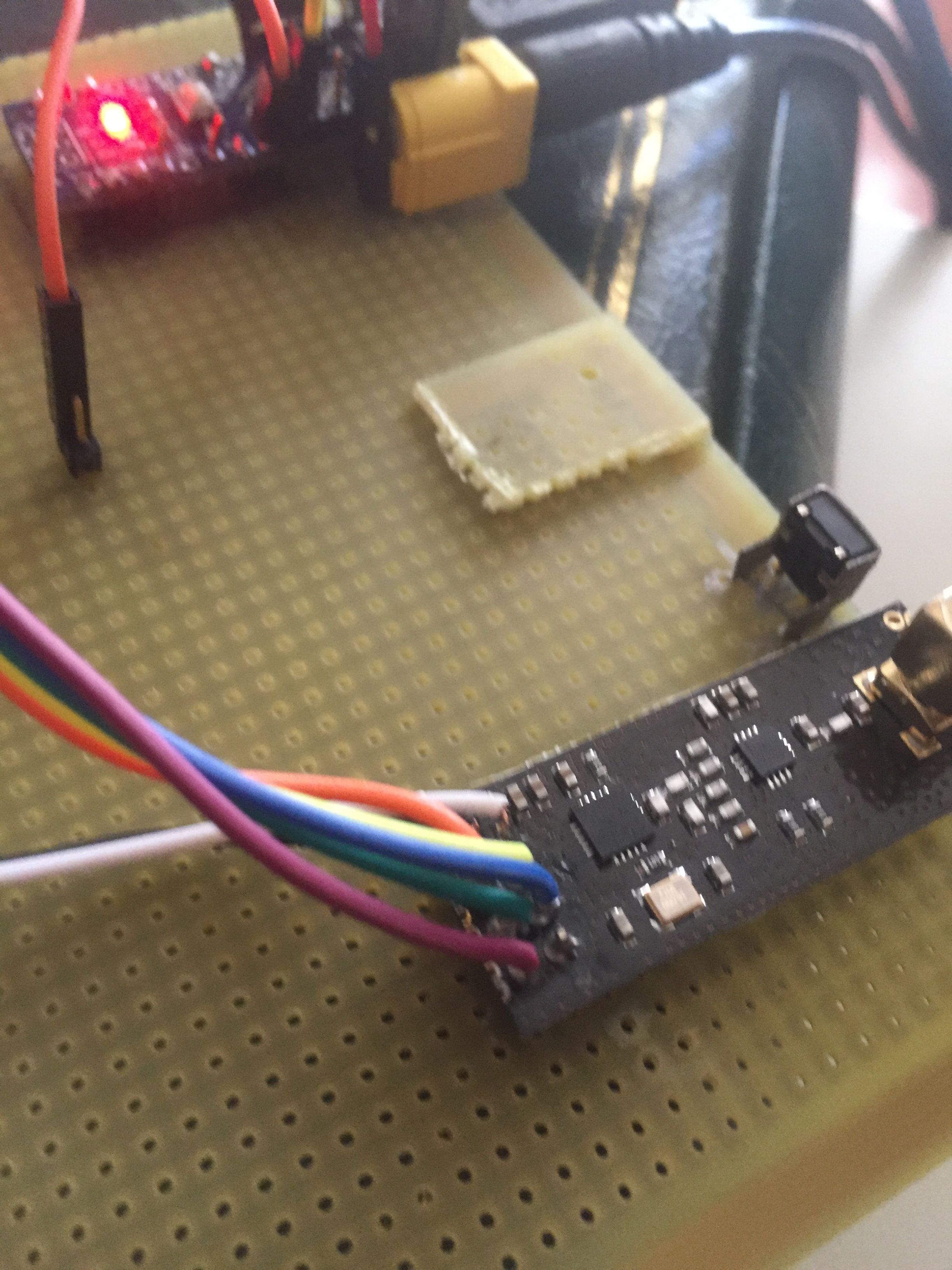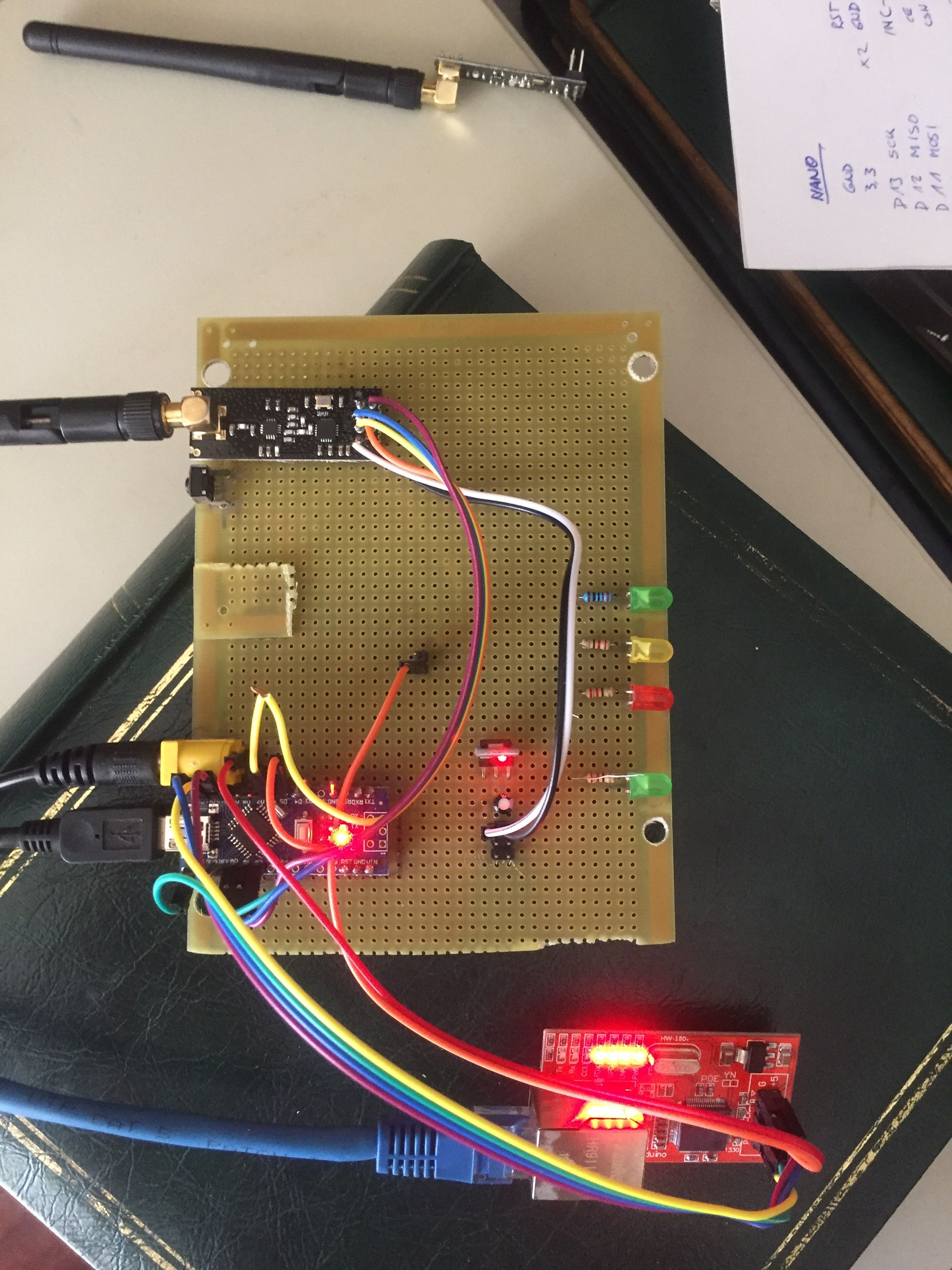Problems with Nano + W5100 (funduino) + NRF24L01 gateway - no access.
Troubleshooting
2
Posts
2
Posters
60
Views
2
Watching
-
Hi,
i built the following:
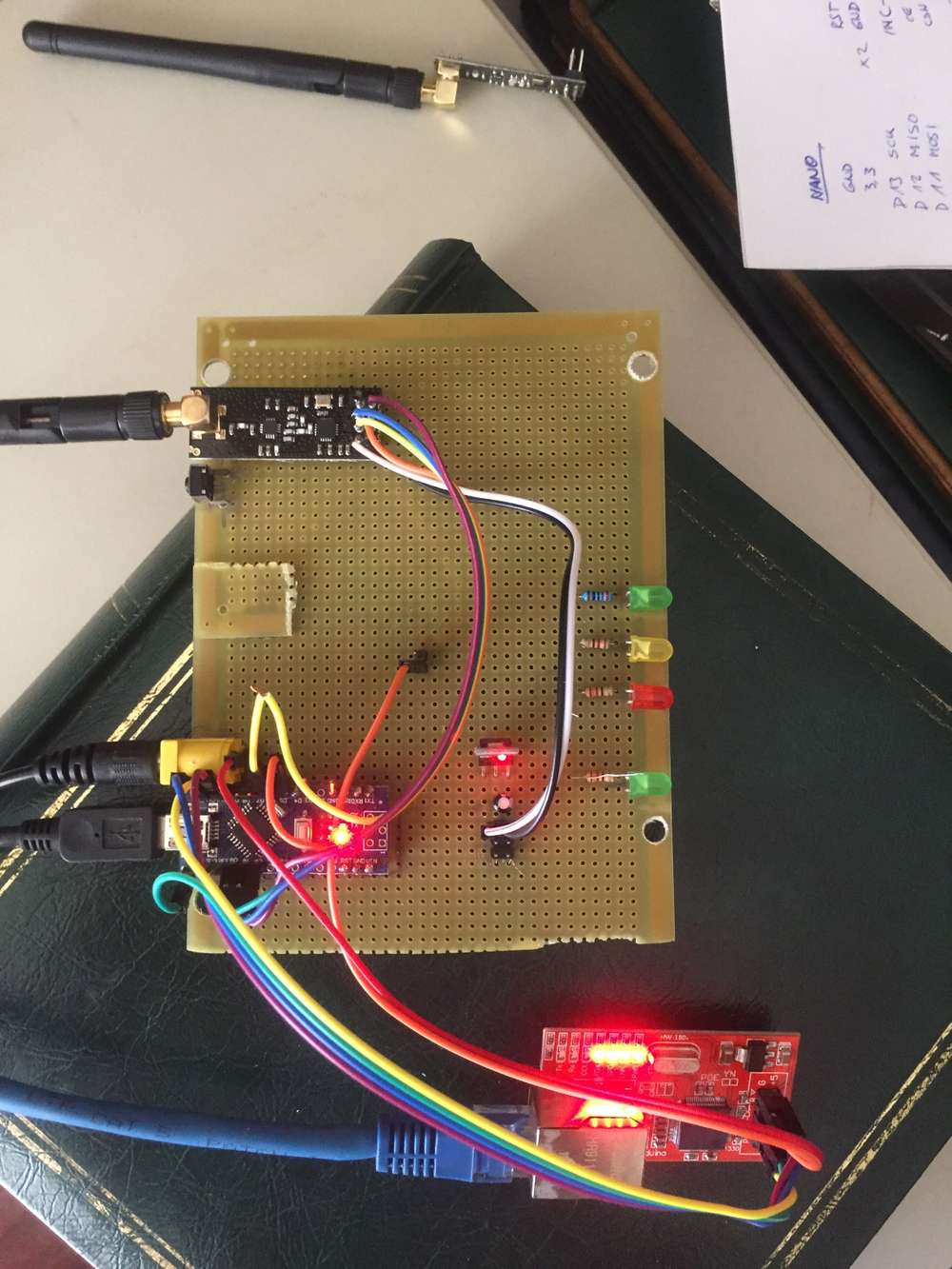
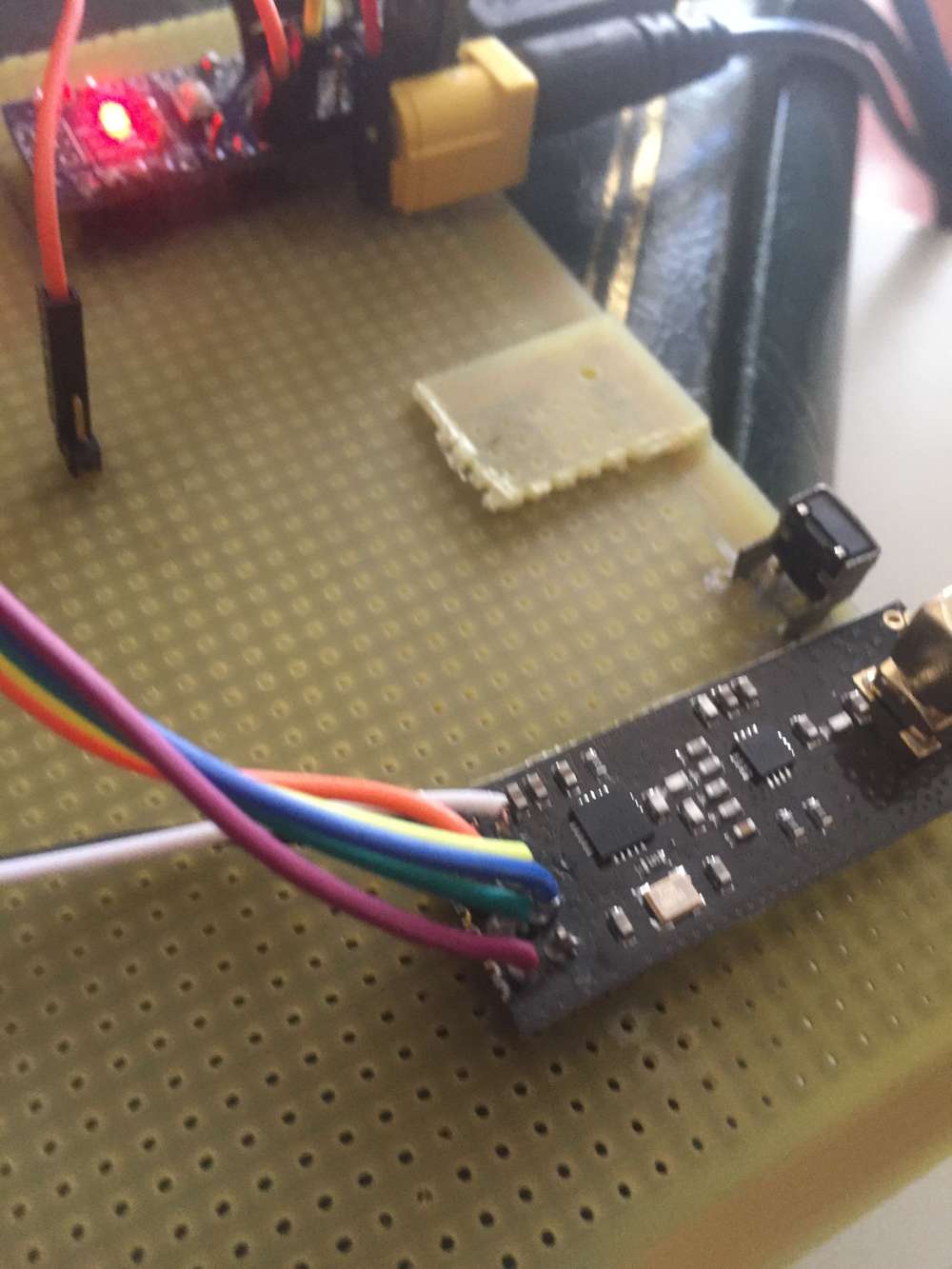
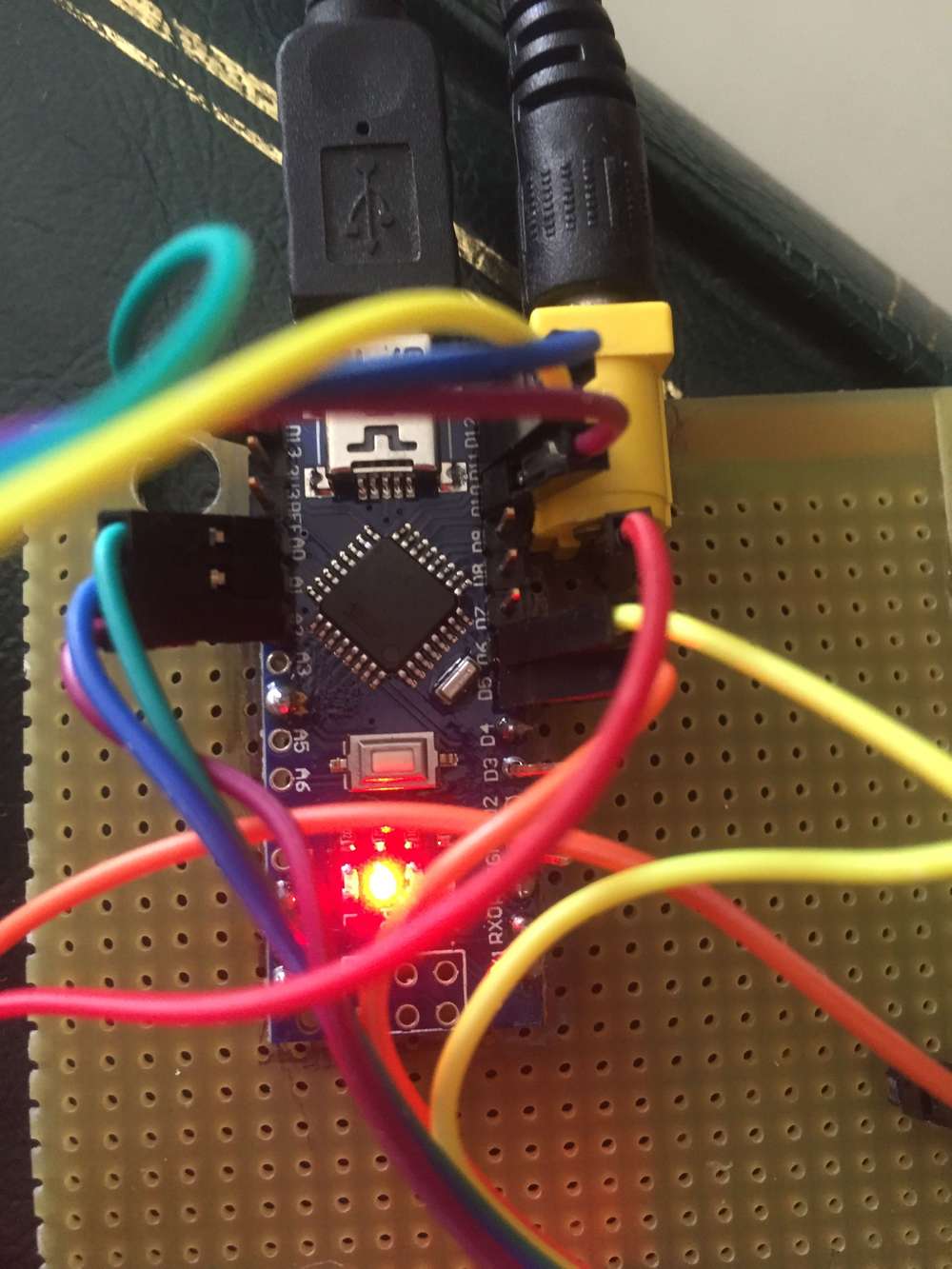
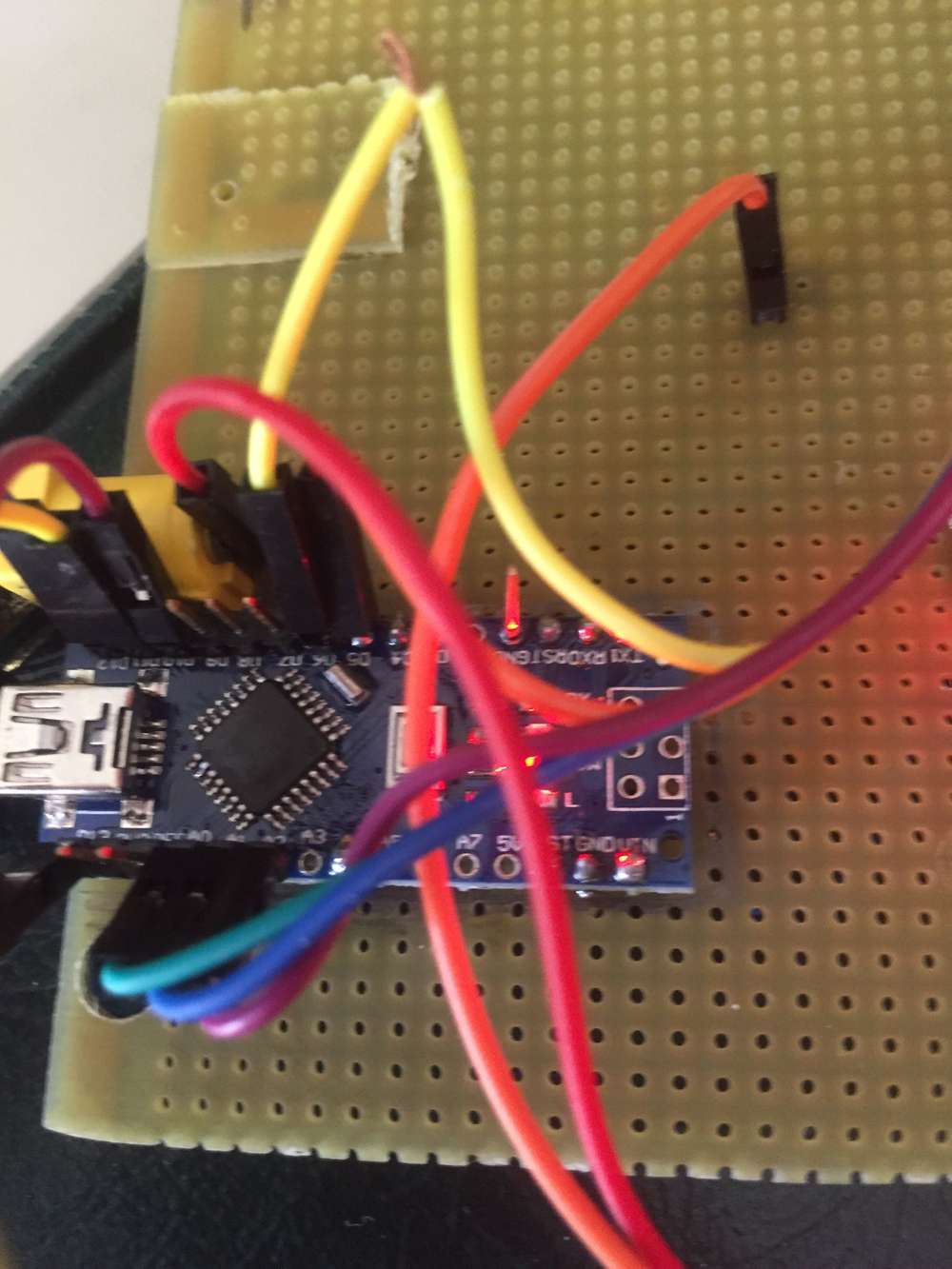
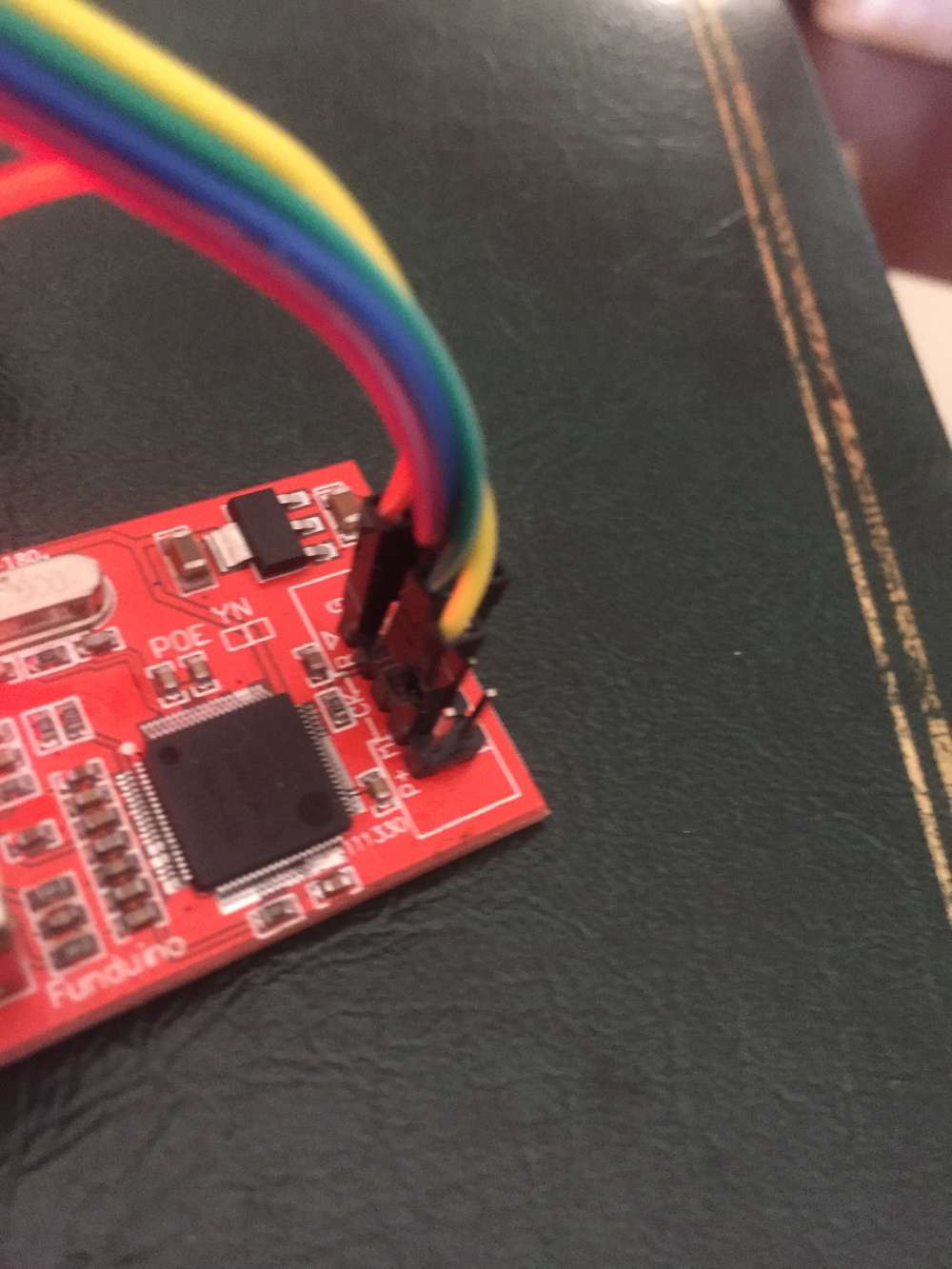

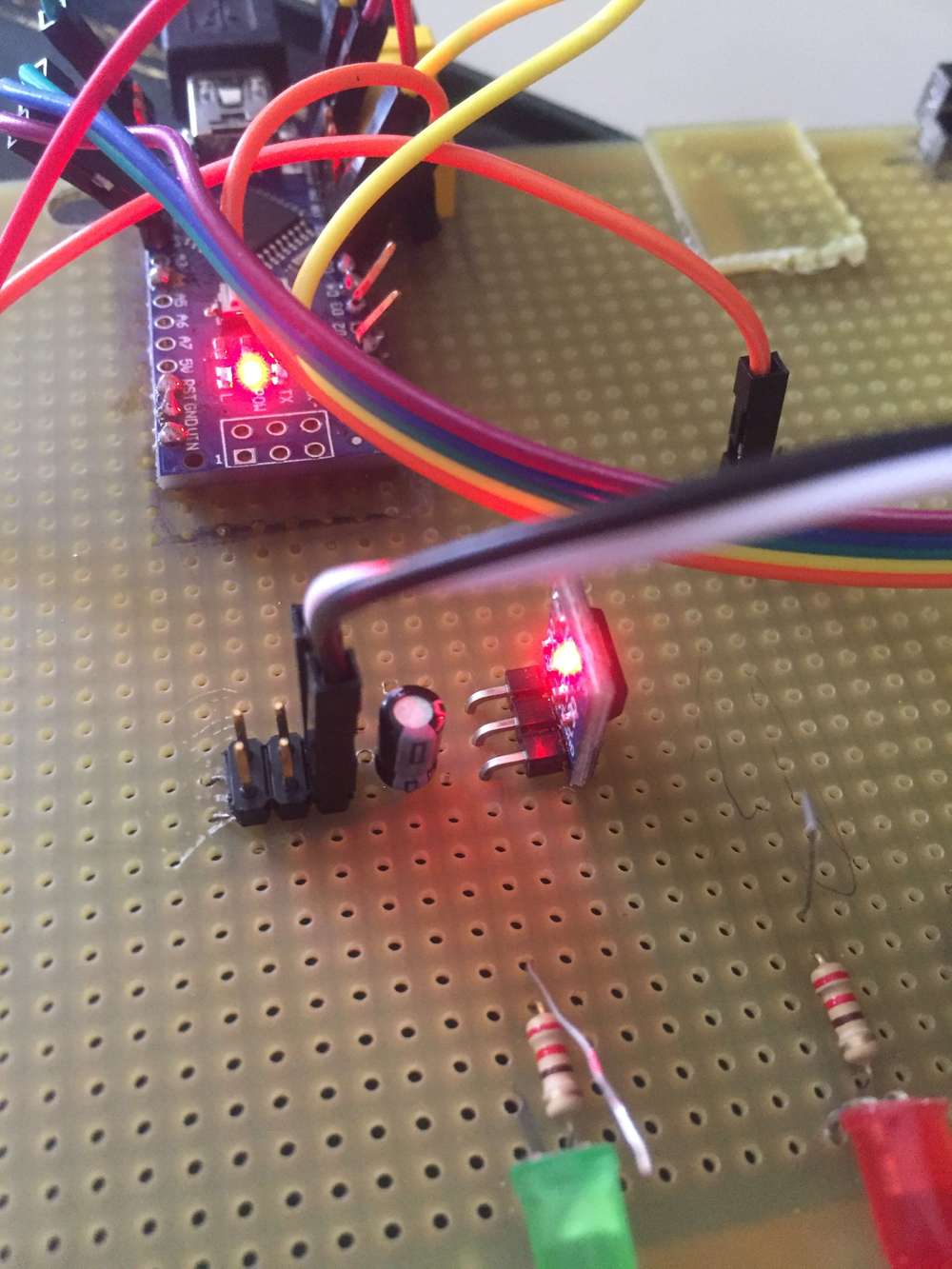
With the following code:
// Enable debug prints to serial monitor #define MY_DEBUG // Enable and select radio type attached #define MY_RADIO_RF24 //#define MY_RADIO_NRF5_ESB //#define MY_RADIO_RFM69 //#define MY_RADIO_RFM95 // Enable gateway ethernet module type #define MY_GATEWAY_W5100 // W5100 Ethernet module SPI enable (optional if using a shield/module that manages SPI_EN signal) //#define MY_W5100_SPI_EN 4 // Enable Soft SPI for NRF radio (note different radio wiring is required) // The W5100 ethernet module seems to have a hard time co-operate with // radio on the same spi bus. #if !defined(MY_W5100_SPI_EN) && !defined(ARDUINO_ARCH_SAMD) #define MY_SOFTSPI #define MY_SOFT_SPI_SCK_PIN 14 #define MY_SOFT_SPI_MISO_PIN 16 #define MY_SOFT_SPI_MOSI_PIN 15 #endif // When W5100 is connected we have to move CE/CSN pins for NRF radio #ifndef MY_RF24_CE_PIN #define MY_RF24_CE_PIN 5 #endif #ifndef MY_RF24_CS_PIN #define MY_RF24_CS_PIN 6 #endif // Enable UDP communication //#define MY_USE_UDP // If using UDP you need to set MY_CONTROLLER_IP_ADDRESS or MY_CONTROLLER_URL_ADDRESS below // Enable MY_IP_ADDRESS here if you want a static ip address (no DHCP) #define MY_IP_ADDRESS 192,168,80,15 // If using static ip you can define Gateway and Subnet address as well //#define MY_IP_GATEWAY_ADDRESS 192,168,80,1 #define MY_IP_SUBNET_ADDRESS 255,255,255,0 // Renewal period if using DHCP //#define MY_IP_RENEWAL_INTERVAL 60000 // The port to keep open on node server mode / or port to contact in client mode #define MY_PORT 5003 // Controller ip address. Enables client mode (default is "server" mode). // Also enable this if MY_USE_UDP is used and you want sensor data sent somewhere. //#define MY_CONTROLLER_IP_ADDRESS 192, 168, 178, 254 //#define MY_CONTROLLER_URL_ADDRESS "my.controller.org" // The MAC address can be anything you want but should be unique on your network. // Newer boards have a MAC address printed on the underside of the PCB, which you can (optionally) use. // Note that most of the Arduino examples use "DEAD BEEF FEED" for the MAC address. #define MY_MAC_ADDRESS 0x00, 0x40, 0xFD, 0xEF, 0x35, 0x76 // Enable inclusion mode #define MY_INCLUSION_MODE_FEATURE // Enable Inclusion mode button on gateway #define MY_INCLUSION_BUTTON_FEATURE // Set inclusion mode duration (in seconds) #define MY_INCLUSION_MODE_DURATION 60 // Digital pin used for inclusion mode button #define MY_INCLUSION_MODE_BUTTON_PIN 3 // Set blinking period #define MY_DEFAULT_LED_BLINK_PERIOD 300 // Flash leds on rx/tx/err // Uncomment to override default HW configurations #define MY_DEFAULT_ERR_LED_PIN 7 // Error led pin #define MY_DEFAULT_RX_LED_PIN 8 // Receive led pin #define MY_DEFAULT_TX_LED_PIN 9 // Transmit led pin #if defined(MY_USE_UDP) #include <EthernetUdp.h> #endif #include <SPI.h> #include <Ethernet.h> #include <MySensors.h> void setup() { // Setup locally attached sensors } void presentation() { // Present locally attached sensors here } void loop() { // Send locally attached sensors data here }Serial monitor shows:
0 MCO:BGN:INIT GW,CP=RNNGA---,FQ=16,REL=255,VER=2.3.2 4 TSM:INIT 5 TSF:WUR:MS=0 12 TSM:INIT:TSP OK 13 TSM:INIT:GW MODE 15 TSM:READY:ID=0,PAR=0,DIS=0 18 MCO:REG:NOT NEEDED 642 GWT:TIN:IP=255.255.255.255 1644 MCO:BGN:STP 1646 MCO:BGN:INIT OK,TSP=1 1648 TSM:READY:NWD REQ 1653 ?TSF:MSG:SEND,0-0-255-255,s=255,c=3,t=20,pt=0,l=0,sg=0,ft=0,st=OK:Log parser shows:
Node Id Child Sensor Command Type Echo Req/Resp Type Payload Description 0 MCO:BGN:INIT GW,CP=RNNGA---,FQ=16,REL=255,VER=2.3.2 Core initialization of GW, with capabilities RNNGA---, CPU frequency 16 MHz, library version 2.3.2, release 255 4 TSM:INIT Transition to Init state 5 TSF:WUR:MS=0 Wait until transport ready, timeout 0 12 TSM:INIT:TSP OK Transition to Init state:TSP OK 13 TSM:INIT:GW MODE Transition to Init state:GW MODE 15 TSM:READY:ID=0,PAR=0,DIS=0 Transport ready, node id 0, parent node id 0, distance to GW is 0 18 MCO:REG:NOT NEEDED No registration needed (i.e. GW) Unknown 642 GWT:TIN:IP=255.255.255.255 1644 MCO:BGN:STP Callback setup() 1646 MCO:BGN:INIT OK,TSP=1 Core initialized, transport status 1, (1=initialized, 0=not initialized, NA=not available) 1648 TSM:READY:NWD REQ Send transport network discovery request 1653 ?TSF:MSG:SEND,0-0-255-255,s=255,c=3,t=20,pt=0,l=0,sg=0,ft=0,st=OK: Sent Message without radio ACK Sender: 0 Last Node: 0 Next Node: 255 Destination: 255 Sensor Id: 255 Command: INTERNAL Message Type:I_DISCOVER_REQUEST Payload Type: P_STRING Payload Length: 0 Signing: 0 Failed uplink counter: 0 Status: OK (OK=success, NACK=no radio ACK received) Payload:but nothing:
- can't ping to it.
- arp -a shows the address, but no the mac.
ANy hint?
-
Hi,
i built the following:
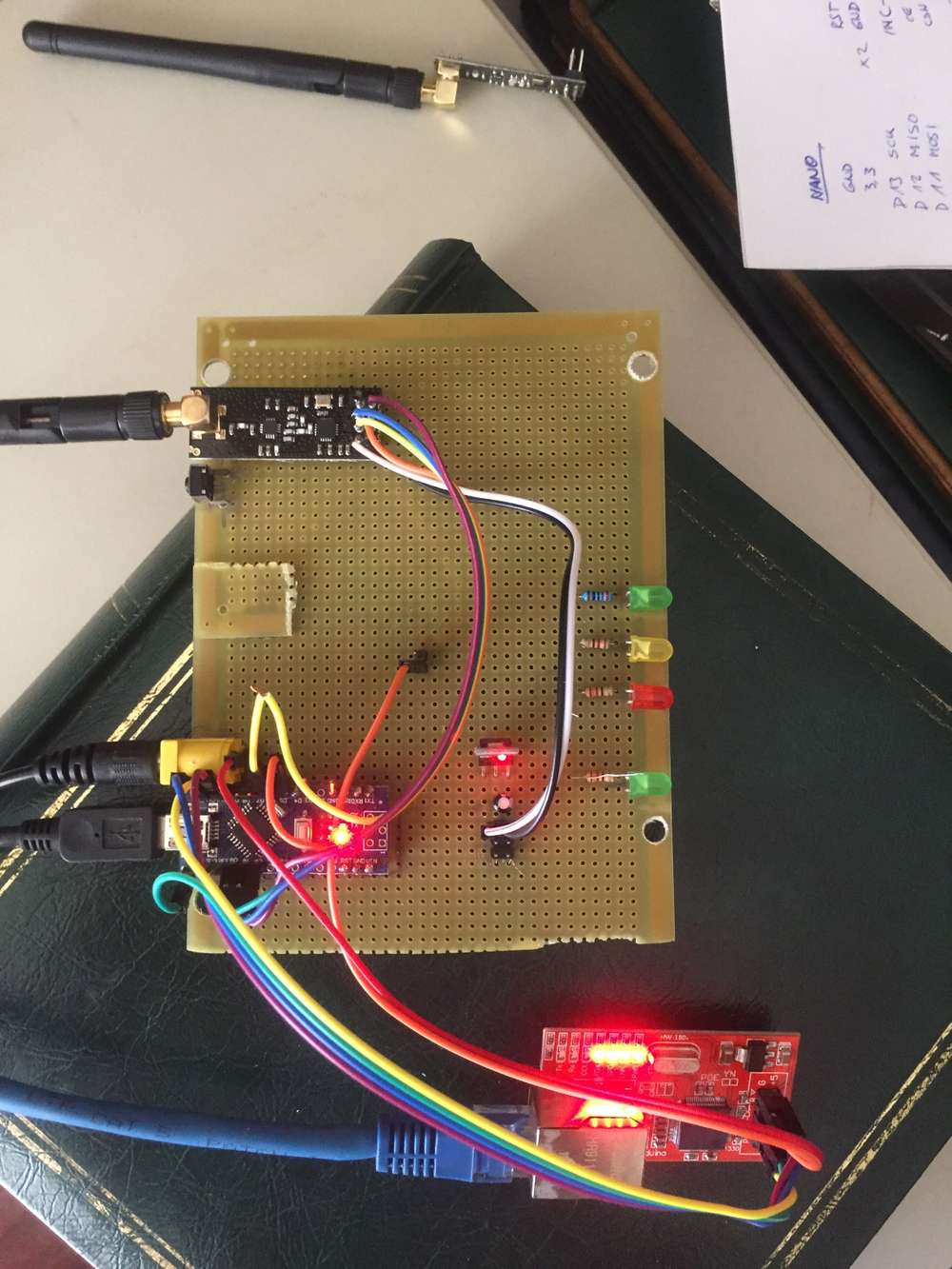
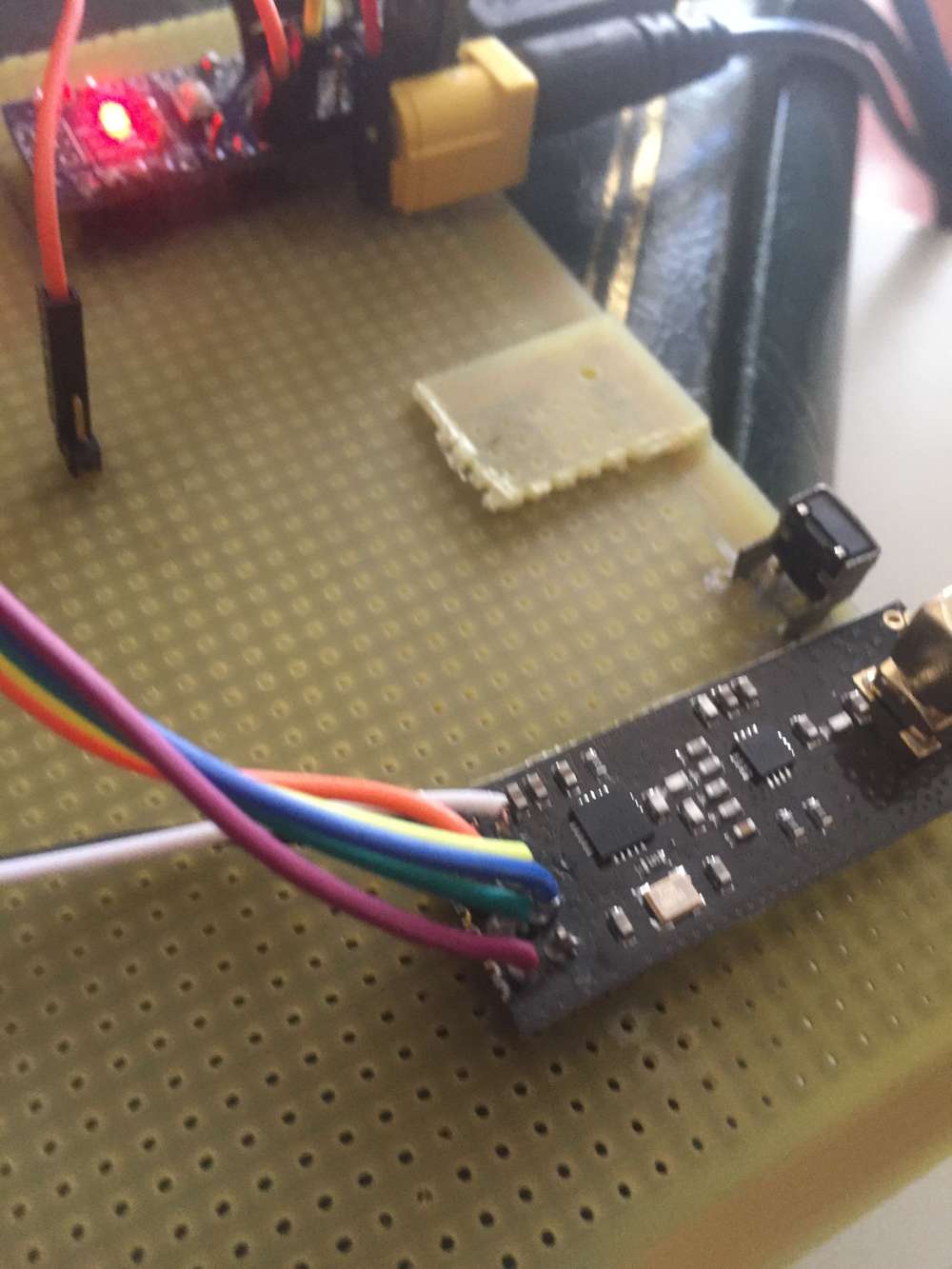
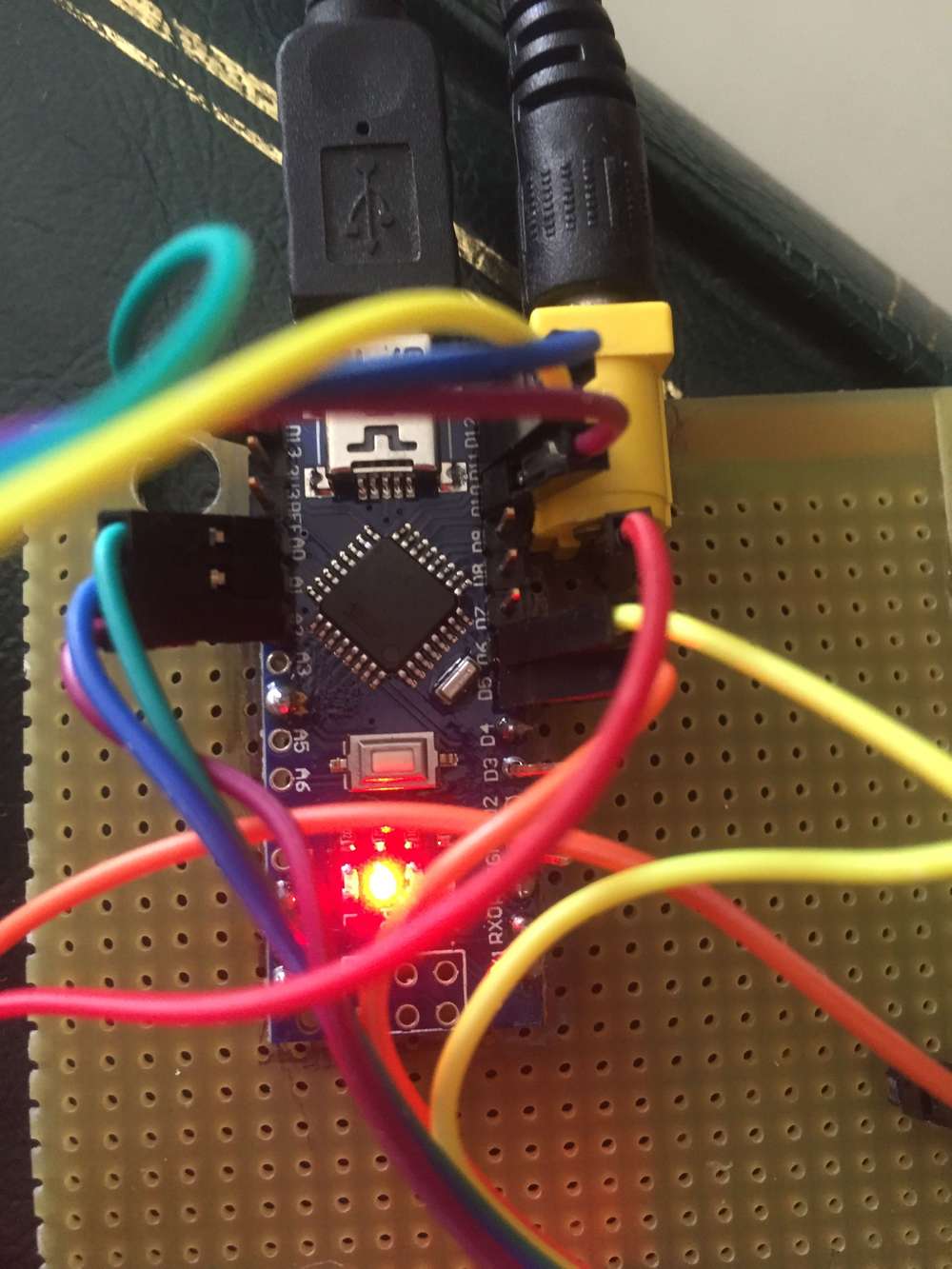
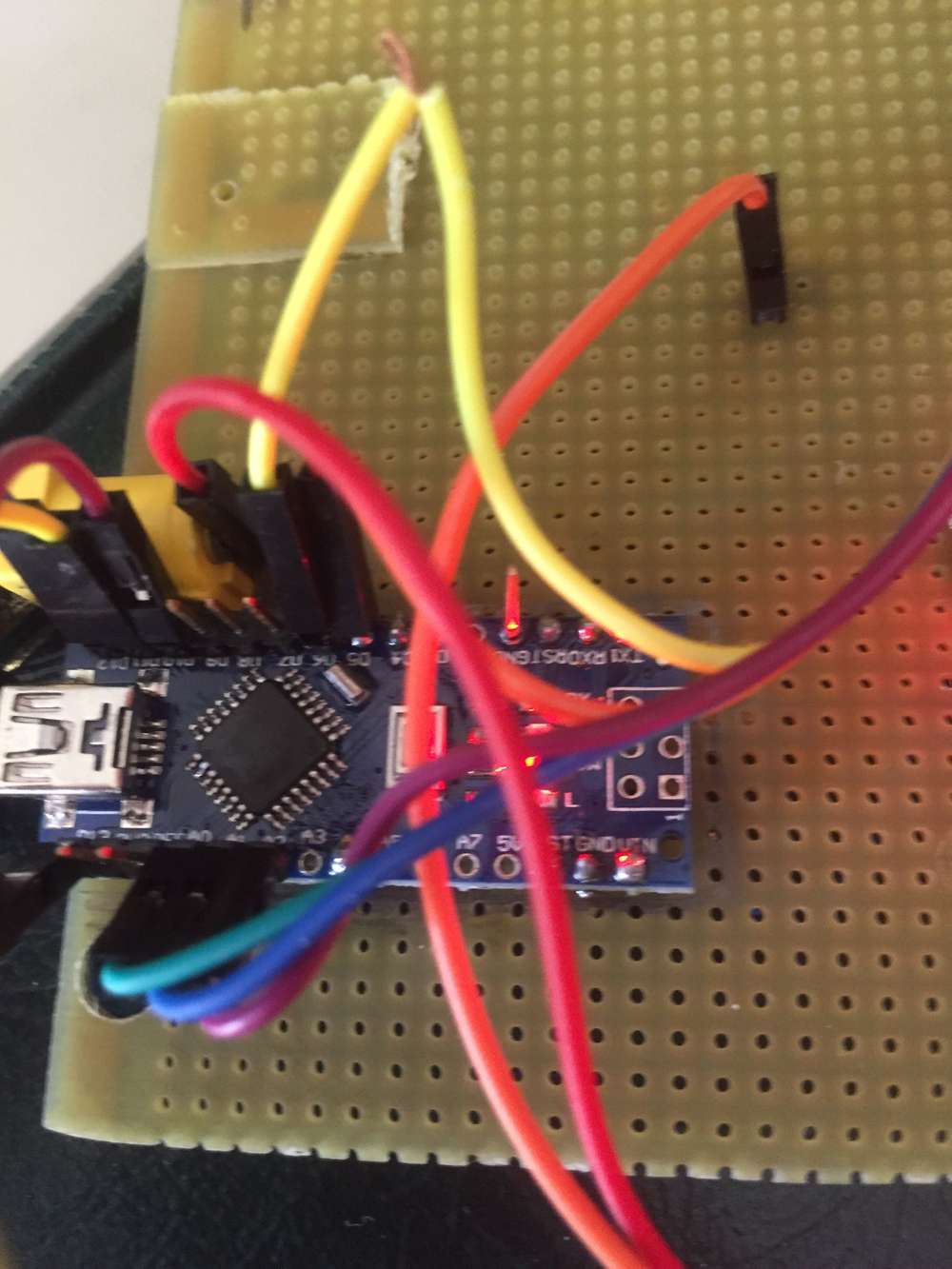
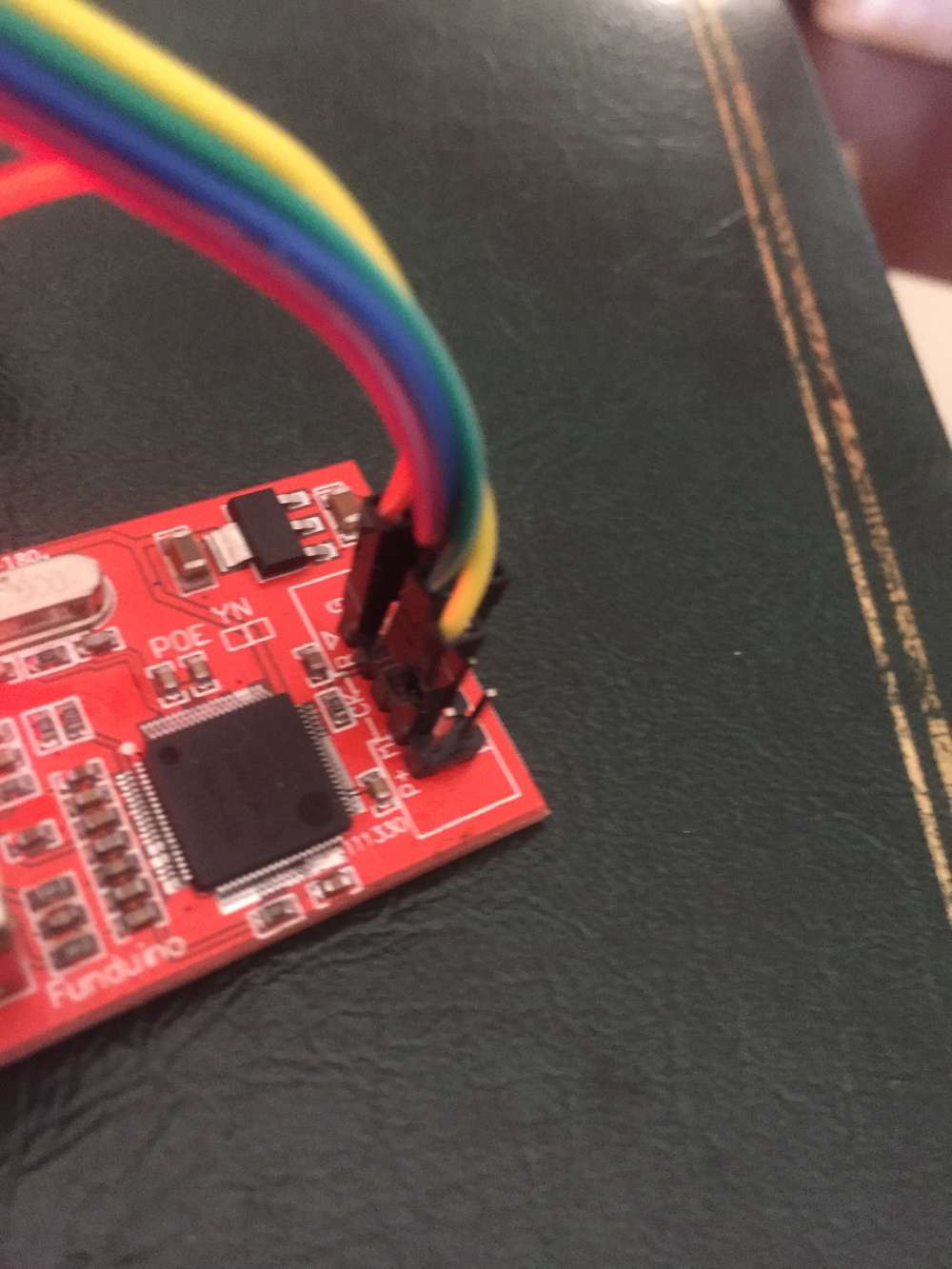

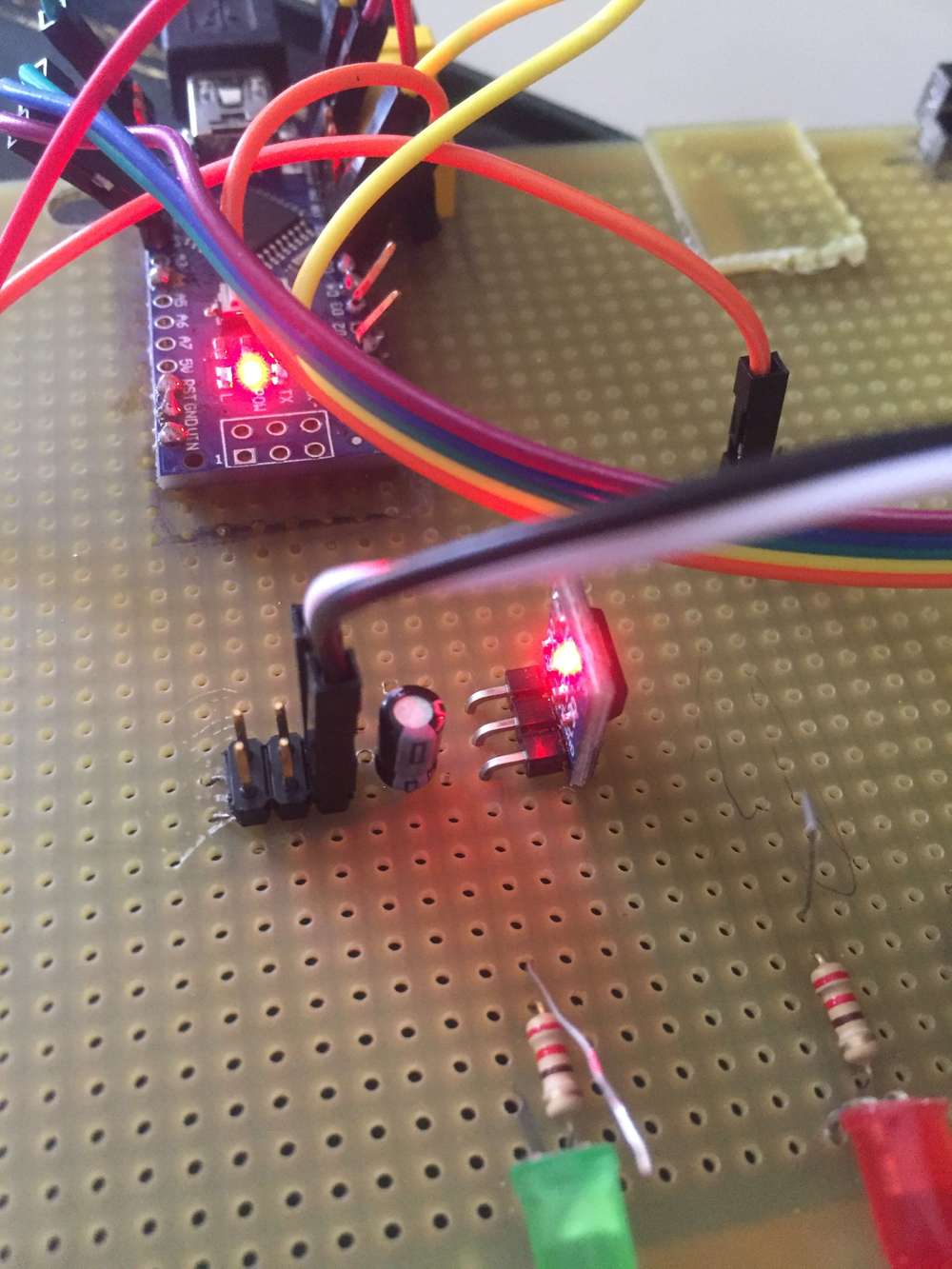
With the following code:
// Enable debug prints to serial monitor #define MY_DEBUG // Enable and select radio type attached #define MY_RADIO_RF24 //#define MY_RADIO_NRF5_ESB //#define MY_RADIO_RFM69 //#define MY_RADIO_RFM95 // Enable gateway ethernet module type #define MY_GATEWAY_W5100 // W5100 Ethernet module SPI enable (optional if using a shield/module that manages SPI_EN signal) //#define MY_W5100_SPI_EN 4 // Enable Soft SPI for NRF radio (note different radio wiring is required) // The W5100 ethernet module seems to have a hard time co-operate with // radio on the same spi bus. #if !defined(MY_W5100_SPI_EN) && !defined(ARDUINO_ARCH_SAMD) #define MY_SOFTSPI #define MY_SOFT_SPI_SCK_PIN 14 #define MY_SOFT_SPI_MISO_PIN 16 #define MY_SOFT_SPI_MOSI_PIN 15 #endif // When W5100 is connected we have to move CE/CSN pins for NRF radio #ifndef MY_RF24_CE_PIN #define MY_RF24_CE_PIN 5 #endif #ifndef MY_RF24_CS_PIN #define MY_RF24_CS_PIN 6 #endif // Enable UDP communication //#define MY_USE_UDP // If using UDP you need to set MY_CONTROLLER_IP_ADDRESS or MY_CONTROLLER_URL_ADDRESS below // Enable MY_IP_ADDRESS here if you want a static ip address (no DHCP) #define MY_IP_ADDRESS 192,168,80,15 // If using static ip you can define Gateway and Subnet address as well //#define MY_IP_GATEWAY_ADDRESS 192,168,80,1 #define MY_IP_SUBNET_ADDRESS 255,255,255,0 // Renewal period if using DHCP //#define MY_IP_RENEWAL_INTERVAL 60000 // The port to keep open on node server mode / or port to contact in client mode #define MY_PORT 5003 // Controller ip address. Enables client mode (default is "server" mode). // Also enable this if MY_USE_UDP is used and you want sensor data sent somewhere. //#define MY_CONTROLLER_IP_ADDRESS 192, 168, 178, 254 //#define MY_CONTROLLER_URL_ADDRESS "my.controller.org" // The MAC address can be anything you want but should be unique on your network. // Newer boards have a MAC address printed on the underside of the PCB, which you can (optionally) use. // Note that most of the Arduino examples use "DEAD BEEF FEED" for the MAC address. #define MY_MAC_ADDRESS 0x00, 0x40, 0xFD, 0xEF, 0x35, 0x76 // Enable inclusion mode #define MY_INCLUSION_MODE_FEATURE // Enable Inclusion mode button on gateway #define MY_INCLUSION_BUTTON_FEATURE // Set inclusion mode duration (in seconds) #define MY_INCLUSION_MODE_DURATION 60 // Digital pin used for inclusion mode button #define MY_INCLUSION_MODE_BUTTON_PIN 3 // Set blinking period #define MY_DEFAULT_LED_BLINK_PERIOD 300 // Flash leds on rx/tx/err // Uncomment to override default HW configurations #define MY_DEFAULT_ERR_LED_PIN 7 // Error led pin #define MY_DEFAULT_RX_LED_PIN 8 // Receive led pin #define MY_DEFAULT_TX_LED_PIN 9 // Transmit led pin #if defined(MY_USE_UDP) #include <EthernetUdp.h> #endif #include <SPI.h> #include <Ethernet.h> #include <MySensors.h> void setup() { // Setup locally attached sensors } void presentation() { // Present locally attached sensors here } void loop() { // Send locally attached sensors data here }Serial monitor shows:
0 MCO:BGN:INIT GW,CP=RNNGA---,FQ=16,REL=255,VER=2.3.2 4 TSM:INIT 5 TSF:WUR:MS=0 12 TSM:INIT:TSP OK 13 TSM:INIT:GW MODE 15 TSM:READY:ID=0,PAR=0,DIS=0 18 MCO:REG:NOT NEEDED 642 GWT:TIN:IP=255.255.255.255 1644 MCO:BGN:STP 1646 MCO:BGN:INIT OK,TSP=1 1648 TSM:READY:NWD REQ 1653 ?TSF:MSG:SEND,0-0-255-255,s=255,c=3,t=20,pt=0,l=0,sg=0,ft=0,st=OK:Log parser shows:
Node Id Child Sensor Command Type Echo Req/Resp Type Payload Description 0 MCO:BGN:INIT GW,CP=RNNGA---,FQ=16,REL=255,VER=2.3.2 Core initialization of GW, with capabilities RNNGA---, CPU frequency 16 MHz, library version 2.3.2, release 255 4 TSM:INIT Transition to Init state 5 TSF:WUR:MS=0 Wait until transport ready, timeout 0 12 TSM:INIT:TSP OK Transition to Init state:TSP OK 13 TSM:INIT:GW MODE Transition to Init state:GW MODE 15 TSM:READY:ID=0,PAR=0,DIS=0 Transport ready, node id 0, parent node id 0, distance to GW is 0 18 MCO:REG:NOT NEEDED No registration needed (i.e. GW) Unknown 642 GWT:TIN:IP=255.255.255.255 1644 MCO:BGN:STP Callback setup() 1646 MCO:BGN:INIT OK,TSP=1 Core initialized, transport status 1, (1=initialized, 0=not initialized, NA=not available) 1648 TSM:READY:NWD REQ Send transport network discovery request 1653 ?TSF:MSG:SEND,0-0-255-255,s=255,c=3,t=20,pt=0,l=0,sg=0,ft=0,st=OK: Sent Message without radio ACK Sender: 0 Last Node: 0 Next Node: 255 Destination: 255 Sensor Id: 255 Command: INTERNAL Message Type:I_DISCOVER_REQUEST Payload Type: P_STRING Payload Length: 0 Signing: 0 Failed uplink counter: 0 Status: OK (OK=success, NACK=no radio ACK received) Payload:but nothing:
- can't ping to it.
- arp -a shows the address, but no the mac.
ANy hint?
For some reason the Gateway uses IP=255.255.255.255 (which is not a valid IP address) instead of the one you specified.
There is plenty of free ram after compiling the sketch, so ram shouldn't be a problem.
There have been a few similar reports earlier. https://forum.mysensors.org/post/82366 seems to be the only one that has a suggested solution.
Which version of the Arduino IDE and which AVR board version are you using?