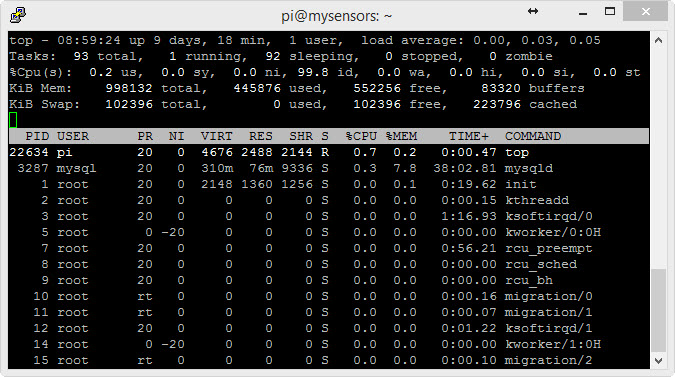Raspberry GPIO NRF24l01+ make error
-
Tried that too, not working. But I now see why you asked that my output when starting PiGatewaySerial shows :
CE Pin = Custom GPIO25So that needs to be harware pin 22
This picture helped a lot and makes now that I am 100% sure my Rpi is hooked up correctly.
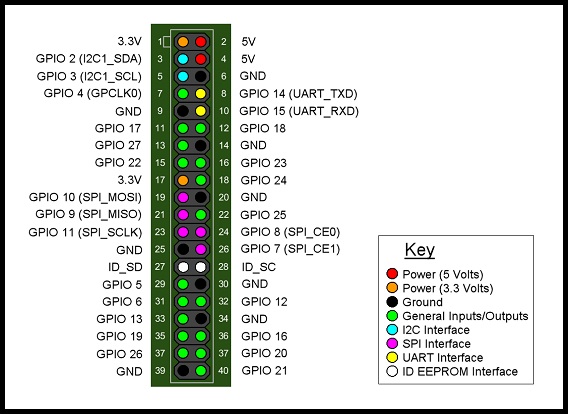
:s: must be overseeing something realy simple / stupid .. :/s:
Guess it must be the Arduino Mega causing the issue, back to my drawingboard .. will keep you posted[edit]
Just found an interesting SPI reference picture for my Arduino Mega
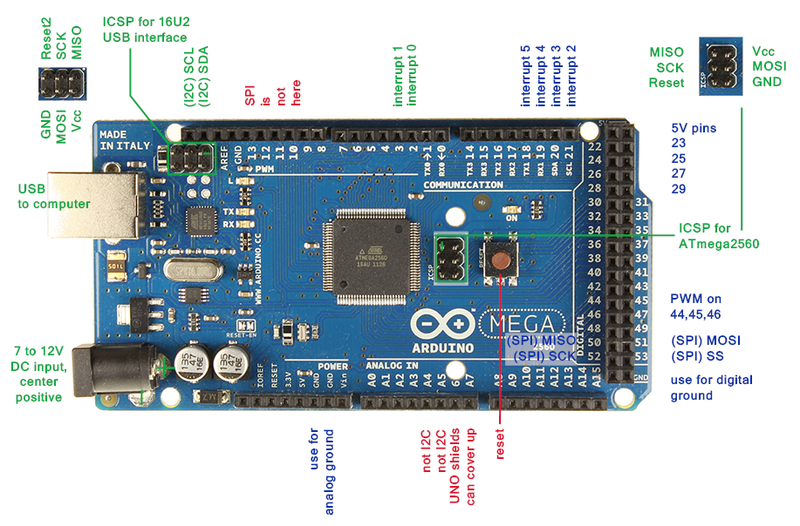
My Pinout seems to be ok on the SPI side, just need to check CE / SE in regard to the scketch/libraries I am using.
Radio 1 GND Paars Arduino GND
Radio 2 3v3 Blauw Arduino 3,3v
Radio 3 CE Groen Arduino 48
Radio 4 CS Geel Arduino 49
Radio 5 SCK Oranje Arduino 52
Radio 6 MOSI Rood Arduino 51
Radio 7 MISO Bruin Arduino 50 -
YEAH !
It works !! thanks for pointing me in the right direction !
Arduino needed the right scketch uploade (I messed so much with it I needed to go back which I just did)As a reference for all who are trying to get this to work.
Use this pinout for the RPI B+
Radio 1 grijs GND Rpi 25
Radio 2 paars 3v3 Rpi 17
Radio 3 blauw CE Rpi 22
Radio 4 groen CS Rpi 24
Radio 5 Geel SCK Rpi 23
Radio 6 oranje MOSI Rpi 19
Radio 7 Rood MISO Rpi 21Arduino Mega
Radio 1 GND Paars Arduino GND
Radio 2 3v3 Blauw Arduino 3,3v
Radio 3 CE Groen Arduino 48
Radio 4 CS Geel Arduino 49
Radio 5 SCK Oranje Arduino 52
Radio 6 MOSI Rood Arduino 51
Radio 7 MISO Bruin Arduino 50I used the Libs mentioned in the post above by Vladut Grecu :
https://github.com/mysensors/RaspberryI used this Temperature sketch :
http://www.mysensors.org/build/tempBefore I did got the Temp sketch operational I needed to clear my EEprom :
http://arduino.cc/en/Tutorial/EEPROMClear/* * EEPROM Clear * * Sets all of the bytes of the EEPROM to 0. * This example code is in the public domain. */ #include <EEPROM.h> void setup() { // write a 0 to all 512 bytes of the EEPROM for (int i = 0; i < 512; i++) EEPROM.write(i, 0); // turn the LED on when we're done digitalWrite(13, HIGH); } void loop() { }Than we need to edit the sketch a bit due to the fact that the Rpi gateway DOES NOT hand out the Node ID's automaticly, and the Sketch is not Arduino Mega compatible so :
Set the Node ID manualy add
gw.begin(NULL,10,false);Make sure the sketch is compatible with the Arduino MEGA pins (as published abover here)
Change Line 12 in the sketch :MySensor gw;into
MySensor gw(48,49)Than compile and hook everything up and upload the compiled sketch and start the Rpi (SPI enabled) and start
./PiGatewaySerialOutput should show on your Pi when you
Cat /dev/ttyMySensorsGatewayBig Thank you to @Vladut-Grecu !
-
Just received a great pull request for the Rapsberry created by @Holger-Meyers .
-
The original code on github is a bit buggy. Thats right. But the actual code after Holger has reworked it is running well.
I am using it for nearly a month now. Nothing has crashed after Holger has looked after the reason why.Currently I am happy with the stability.
-
The original code on github is a bit buggy. Thats right. But the actual code after Holger has reworked it is running well.
I am using it for nearly a month now. Nothing has crashed after Holger has looked after the reason why.Currently I am happy with the stability.
@Andreas-Maurer Could you tell me which controller you are using for your setup ?
Thanks !
-
I am using fhem on the same PI. connected over the pseudo serial port.
-
It isn´t on the list :)