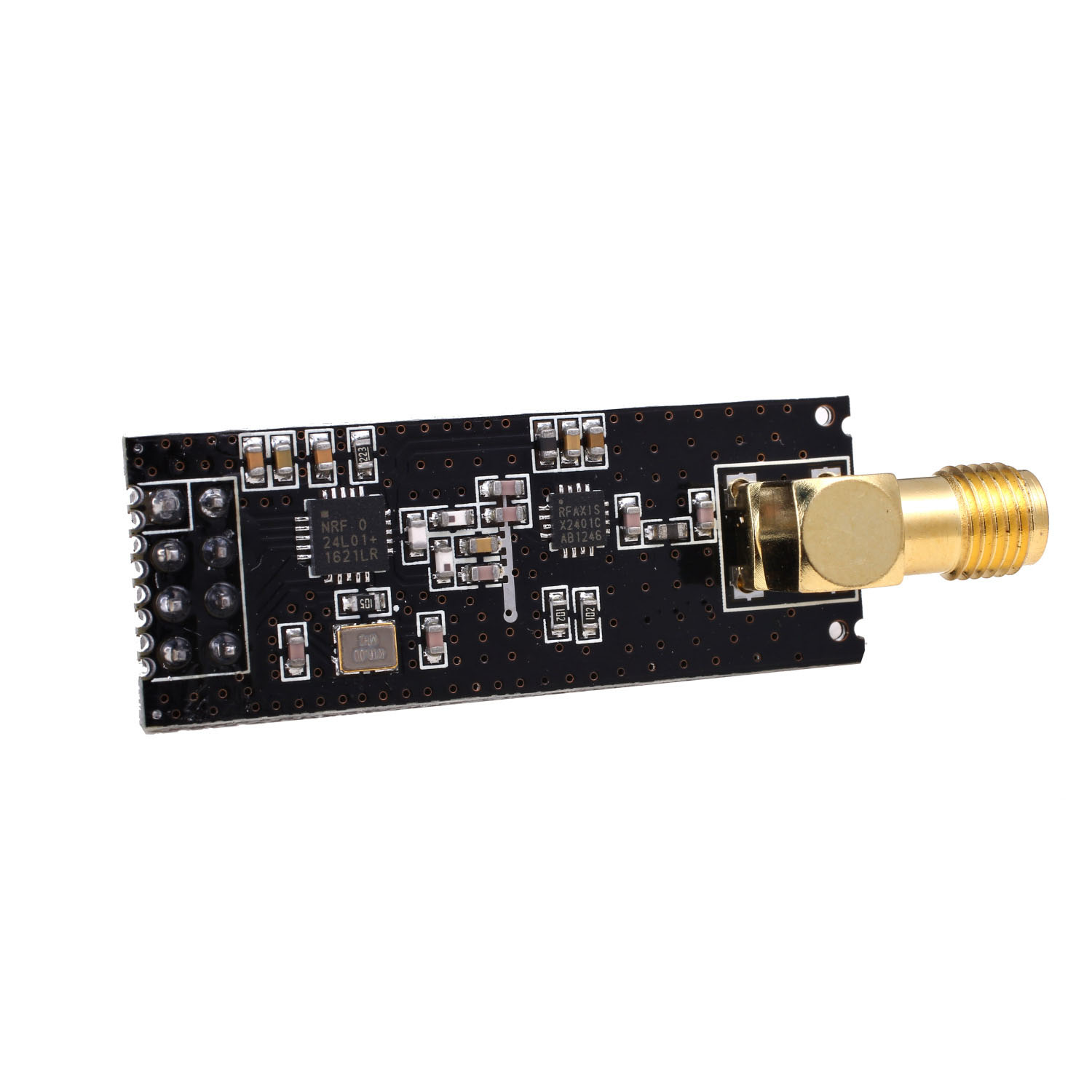Specific register setting fo NRF24 with PA-LNA
-
It has long been known, that the NRF24 module with PA-LNA work strangely, if the RF24_PA_LEVEL parameter has not the RF24_PA_LOW value.
I decided to study the issue a little and found such a parameter in the registers of the NRF24 chip settings - "LNA gain":
"6.5 LNA gain
The gain in the Low Noise Amplifier (LNA) in the nRF24L01 receiver is controlled by the LNA gain setting. The LNA gain makes it possible to reduce the current consumption in RX mode with 0.8mA at the cost of 1.5dB reduction in receiver sensitivity.The LNA gain has two steps and is set by the LNA_HCURR bit in the RF_SETUP register."
(see nRF24L01 Single Chip 2.4GHz TransceiverProduct Specification)I see this setting in RF24registers.h:
#define RF24_LNA_HCURR (0)May be here I may use "1" for module with PA-LNA?
#define RF24_LNA_HCURR (1) -
It has long been known, that the NRF24 module with PA-LNA work strangely, if the RF24_PA_LEVEL parameter has not the RF24_PA_LOW value.
I decided to study the issue a little and found such a parameter in the registers of the NRF24 chip settings - "LNA gain":
"6.5 LNA gain
The gain in the Low Noise Amplifier (LNA) in the nRF24L01 receiver is controlled by the LNA gain setting. The LNA gain makes it possible to reduce the current consumption in RX mode with 0.8mA at the cost of 1.5dB reduction in receiver sensitivity.The LNA gain has two steps and is set by the LNA_HCURR bit in the RF_SETUP register."
(see nRF24L01 Single Chip 2.4GHz TransceiverProduct Specification)I see this setting in RF24registers.h:
#define RF24_LNA_HCURR (0)May be here I may use "1" for module with PA-LNA?
#define RF24_LNA_HCURR (1) -
@cabat no. The define specifies which bit (bit number 0) to change when changing the register. The value of the register is not set by the define.
@mfalkvidd you right, this define don't changing the register..
I find deeper and what can i see in datasheet: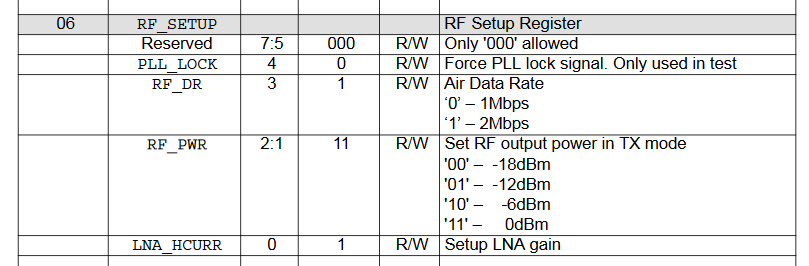
and i see in RF24.h:
#define RF24_RF_SETUP (uint8_t)(( ((MY_RF24_DATARATE & 0b10 ) << 4) | ((MY_RF24_DATARATE & 0b01 ) << 3) | (MY_RF24_PA_LEVEL << 1) ) + 1) //!< RF24_RF_SETUP, +1 for Si24R1 and LNAMay be need change in this define?
UPDATE: As i see, in RF4.h used HCURR = 1:
#define RF24_RF_SETUP .. // !< RF24_RF_SETUP, +1 for Si24R1 and LNA -
@mfalkvidd you right, this define don't changing the register..
I find deeper and what can i see in datasheet: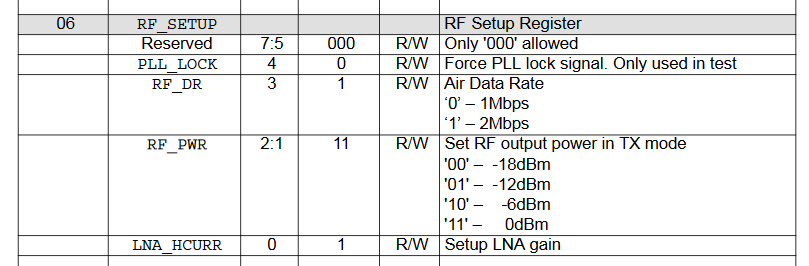
and i see in RF24.h:
#define RF24_RF_SETUP (uint8_t)(( ((MY_RF24_DATARATE & 0b10 ) << 4) | ((MY_RF24_DATARATE & 0b01 ) << 3) | (MY_RF24_PA_LEVEL << 1) ) + 1) //!< RF24_RF_SETUP, +1 for Si24R1 and LNAMay be need change in this define?
UPDATE: As i see, in RF4.h used HCURR = 1:
#define RF24_RF_SETUP .. // !< RF24_RF_SETUP, +1 for Si24R1 and LNA -
@cabat what are you trying to achieve? Setting that LNA_HCURR to 1? It appears indeed to be 1 by default in MySensors
-
@cabat I have both of those and the one in the second photo is a pain. I do not use that one any more.
The Ebyte one is the better of the two. ATM I only use it for the gateway set to low Tx power and no problems at all with it. I did invest in a good quality branded power supply from major UK distriburor and added a capacitor to the board.If you are havving problems with this module I suggest you post a photo of how it is all wired up.
-
@cabat I have both of those and the one in the second photo is a pain. I do not use that one any more.
The Ebyte one is the better of the two. ATM I only use it for the gateway set to low Tx power and no problems at all with it. I did invest in a good quality branded power supply from major UK distriburor and added a capacitor to the board.If you are havving problems with this module I suggest you post a photo of how it is all wired up.
@skywatch The peoblem is in not working OTA with NRF24-PA-LNA, if the RF24_PA_LEVEL parameter has not the RF24_PA_LOW value..
It's refers to Ebyte module too..
The power supply is the brand Samsung power adapter for the tablet and the LM1117 3.3V with 100uF capacitor. -
@skywatch The peoblem is in not working OTA with NRF24-PA-LNA, if the RF24_PA_LEVEL parameter has not the RF24_PA_LOW value..
It's refers to Ebyte module too..
The power supply is the brand Samsung power adapter for the tablet and the LM1117 3.3V with 100uF capacitor.@cabat So FOTA works with both NRF modules if set to PA_LOW but not at higher Tx level?
Both gateway and node use the same modules? Same samsung model power supply for the node and gateway?
What is the distance between modules when testing this?
Also, if it works on low power why not leave it like that?
-
@cabat So FOTA works with both NRF modules if set to PA_LOW but not at higher Tx level?
Both gateway and node use the same modules? Same samsung model power supply for the node and gateway?
What is the distance between modules when testing this?
Also, if it works on low power why not leave it like that?
@skywatch Yes, FOTA works with both modules, it is one gateway, i just change one module (black) to another (Ebyte), distance between gatway and node aprox 2-3m.
I want to find a solution to increase distance, because of some of my node work unstable.. -
@skywatch Yes, FOTA works with both modules, it is one gateway, i just change one module (black) to another (Ebyte), distance between gatway and node aprox 2-3m.
I want to find a solution to increase distance, because of some of my node work unstable.. -
@cabat If you increase power with only 2-3M it will saturate the LNA, move them further apart and try again.
Are you saying that all modules are cdebyte or only one of them?