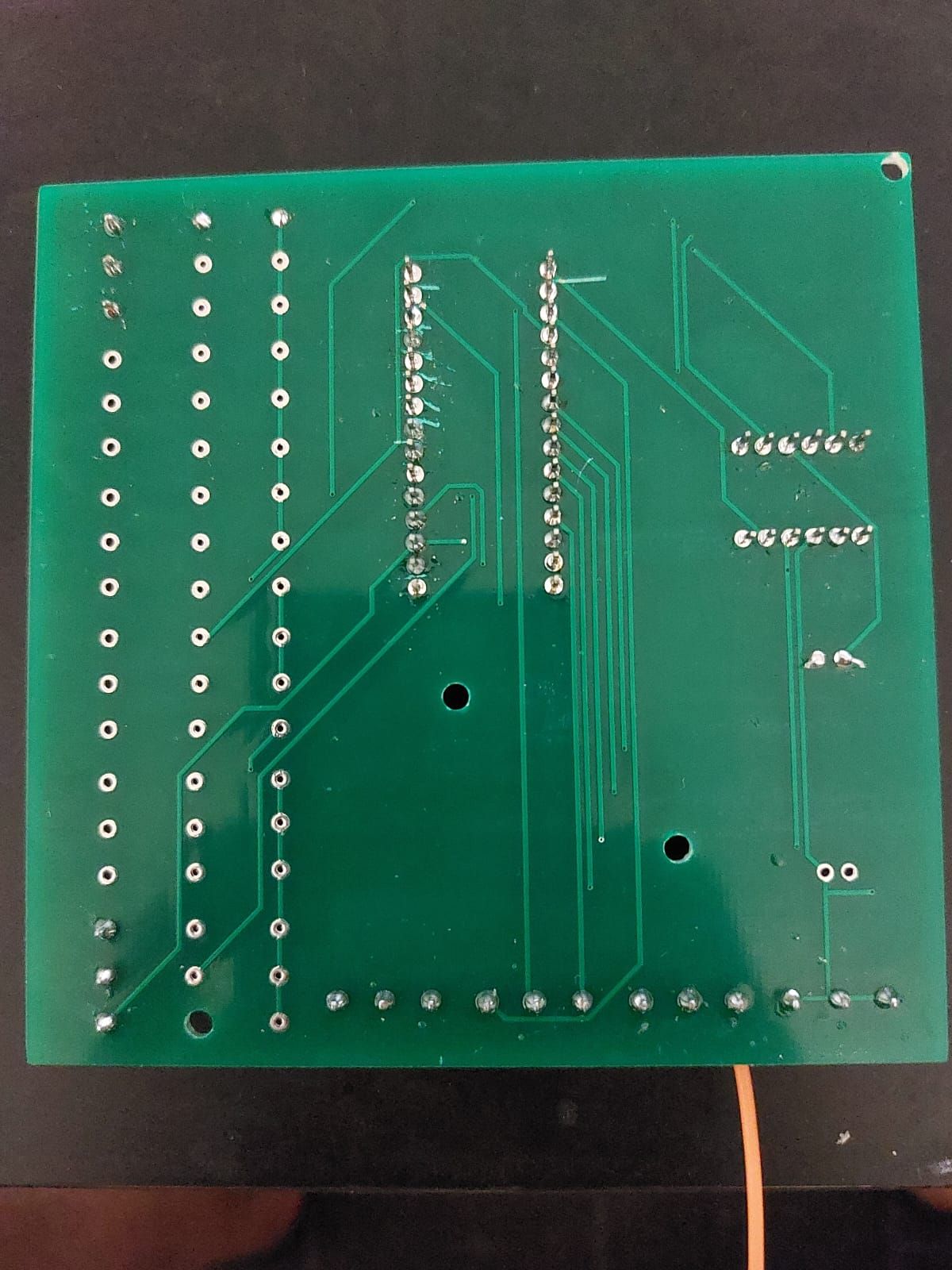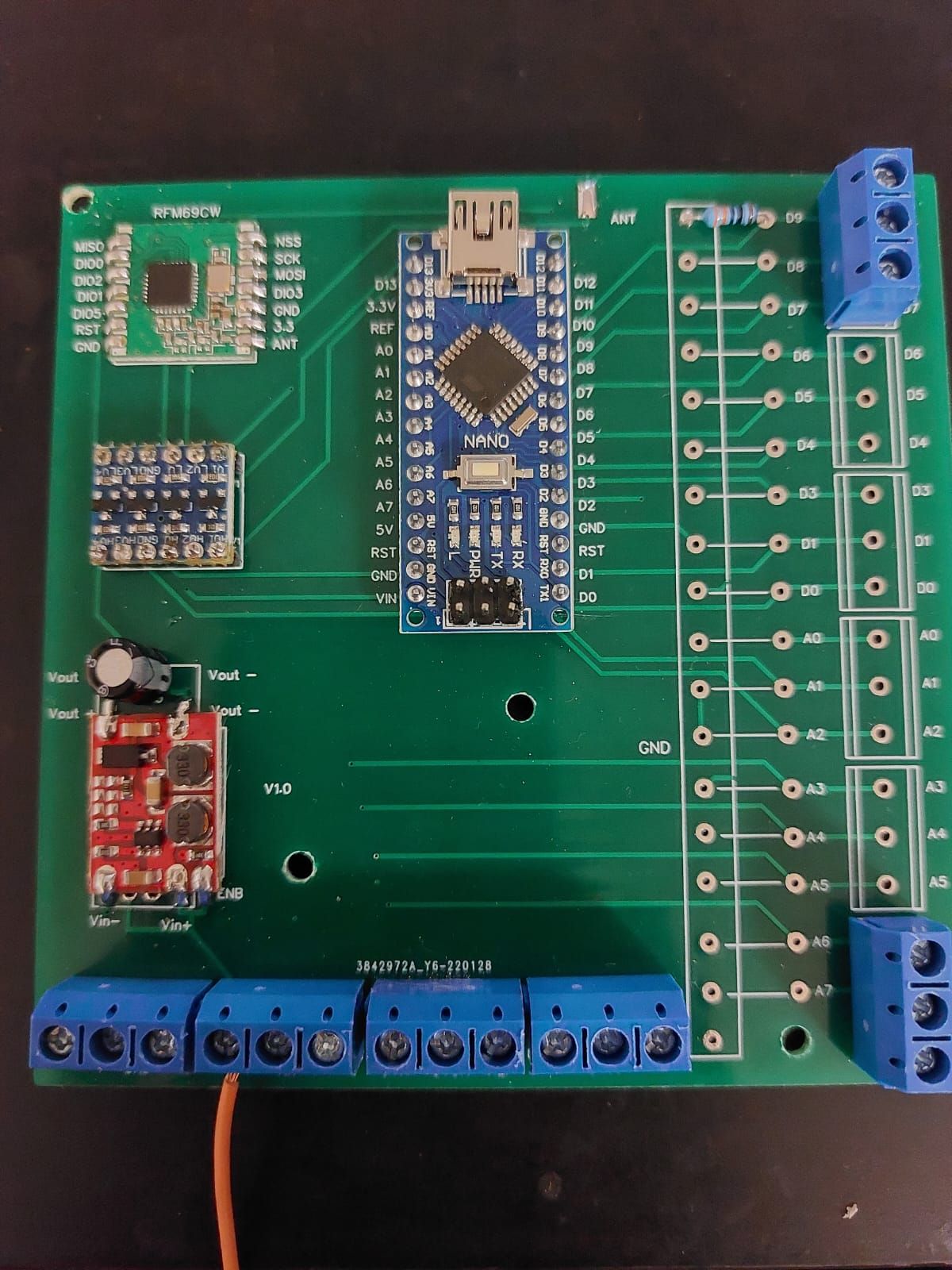Gateway doesn't receive any message from node
-
@ctodor how do you differentiate between the gateway not being able to send (gateway is mute) and the node not being able to receive (node is deaf)?
Best way to troubleshoot is usually to swap radios until you find a combination of two radios that can communicate both ways with eachother.
@mfalkvidd The node(sender), send a message with ack. The GW(receiver), receive the message and send the ack. The ack is never received on the node(sender) side.
I've made the swap: I've load the gw(receiver) code to node(sender) and vice-versa. Technically, i've made the GWa sender and the Node a receiver.
My GW (now a sender) is not able to send anything, or at least, the Node(now a receiver) doesn't receive anything.So it seems there is a HW issue on the "send side" of the GW.
-
@ctodor how do you differentiate between the gateway not being able to send (gateway is mute) and the node not being able to receive (node is deaf)?
Best way to troubleshoot is usually to swap radios until you find a combination of two radios that can communicate both ways with eachother.
@mfalkvidd the GW ia not totally mute, it sends at least the ACK, and also, the Node is not totallly deaf, it receives the ACK
-
@ctodor said in Gateway doesn't receive any message from node:
GW ia not totally mute
Better to have 3-rd device to play with. Preferably 3.3 V one. RFM is 3.3 volts radio. not sure if you used logic level shifters for Nano digital pins connected to radio. Also, SDR radio is handy to detect any radio emission.
-
@ctodor said in Gateway doesn't receive any message from node:
GW ia not totally mute
Better to have 3-rd device to play with. Preferably 3.3 V one. RFM is 3.3 volts radio. not sure if you used logic level shifters for Nano digital pins connected to radio. Also, SDR radio is handy to detect any radio emission.
@yury
On the sende side (GW) I'm using Arduino Nano 5v and a logic shifter indeed.
On the receiver side (Node) I'm using a "prebuild board" purchased from tindie.
Btw, I think I bought from you, "easySensor" :grin: . Your devices works fine.The problem is on the "sender" side, built by me. I've already built two "boards" and both have the same problem. Sending doesn't work.
-
@ctodor said in Gateway doesn't receive any message from node:
broken only on the "send side"
As @mfalkvidd said, it is possible to burn with no antenna attached but I never actually did that. RFM is quite reliable. Is Schematics available? I see you have reset pad soldered. reset should be disconnected after reset is completed.
-
Unfortunately no schecma available. I've create the pcb on some website (don't know if is ok to say the site name here)
The reset pad is indeed soldered, but the pad is not connected to anything.
NSS->LV1->HV1->D10
SCK->LV2->HV2->D13
MOSI->LV3->HV3->D11
MISO->LV4->HV4->D12
DIO0->D2Btw. I've never reset the radio module
-
-
pinout looks ok.
btw This line from the Node log
1269 !TSF:MSG:SEND,100-100-0-0,s=255,c=3,t=24,pt=1,l=1,sg=0,ft=0,st=NACK:1
Means node cannot send OR gateway cannot receive. may be node radio is HCW somehow?
mysensors lib not broken\timeouts not tweaked? -
Update: it seems the problem was the DC-DC convertor. I have replace it with an extwrnal power source and now it works.
I still don't understand what was wrong there because the voltage on the radio module was correct:3.3V -
@ctodor nice work!
When you checked the voltage, did you use a multimeter or an oscilloscope? If you used a multimeter, maybe there was a ripple or something that wasn’t visible.
@mfalkvidd multimeter