Universal wireless sensor board w/NRF24l01+ and ESP8266 socket - ceech board
-
Yes, it can. If you are willing to try, I can send you one board and you can test that if you are up for it. Just post the code here, when you make it work. Send me a message and we can discuss it further if you like.
-
I'm sorry to hear that. Is there something I can do?
The LEDs have solder jumpers next to them. The top one has one to the left, and the bottom one has one to the right. Just pour solder so that both parts of the jumper get connected.
The white connector is Japan Solderless Terminal or JST. I believe it is a XH series with 0.1 inch spacing. The way I connect the wire is I bend the longer ears with pliers over the isolated wire and use solder iron to solder the shorter ears to the stripped wire. -
They are extra. Enjoy.
-
EDITED
Nevermind!!
"- with CE and CSN pins connected to digital pins 7 and 8 (you must update MyConfig.h with these values). There is a 4.7uF capacitor connected across Vin and GND of the port"
@shabba You do not need to update MyConfig.h. Just instantiate MySensor with the right parameters (default is 9, 10).
// PIN Radio #define RADIO_CE_PIN 7 // radio chip enable #define RADIO_SS_PIN 8 // CS SS serial select ... MySensor gw(RADIO_CE_PIN, RADIO_SS_PIN); -
Hello,
I'm trying mine... any idea why the gateway doesn't receive it at 20cm distance ?
req node id send: 255-255-255-0 s=255,c=3,t=3,pt=0,l=0,st=fail: sensor started, id 255 req node id send: 255-255-255-0 s=255,c=3,t=3,pt=0,l=0,st=fail: req node id send: 255-255-255-0 s=255,c=3,t=3,pt=0,l=0,st=fail: req node id send: 255-255-255-0 s=255,c=3,t=3,pt=0,l=0,st=fail: req node id send: 255-255-255-0 s=255,c=3,t=3,pt=0,l=0,st=fail: -
@ceech I have an issue on a board (lipo+solar) where when I put the programmer it works, when I remove it and leave it on battery it doesn't... battery is 94%, I checked sensors get the energy.. but no more radio it seems, an idea ?
-
@ceech I have an issue on a board (lipo+solar) where when I put the programmer it works, when I remove it and leave it on battery it doesn't... battery is 94%, I checked sensors get the energy.. but no more radio it seems, an idea ?
-
on this one this is the lipo+solar.
On the other thread, I mistakenly ordered the "standard" version through mysensor website, and had no time till now to test this out... so bard both weren't proposed...
-
on this one this is the lipo+solar.
On the other thread, I mistakenly ordered the "standard" version through mysensor website, and had no time till now to test this out... so bard both weren't proposed...
@epierre The battery is connected with the marked trace:
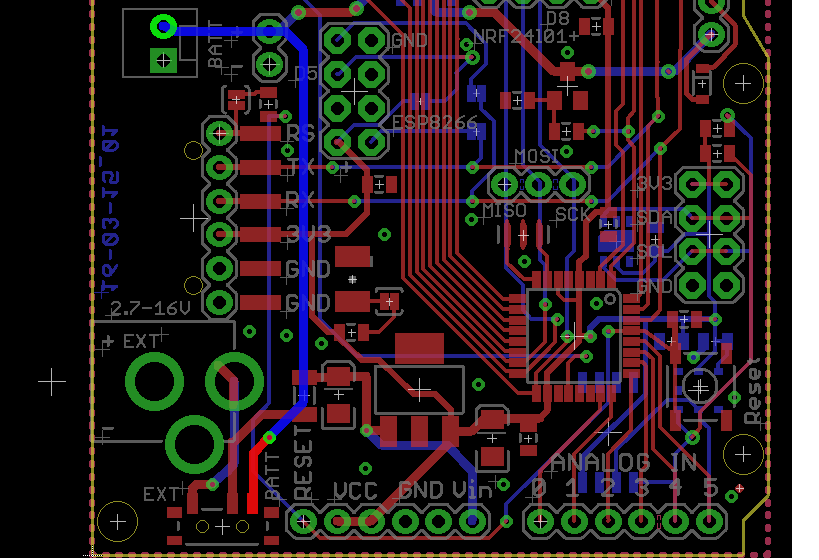
It goes to the switch an over to the voltage regulator:
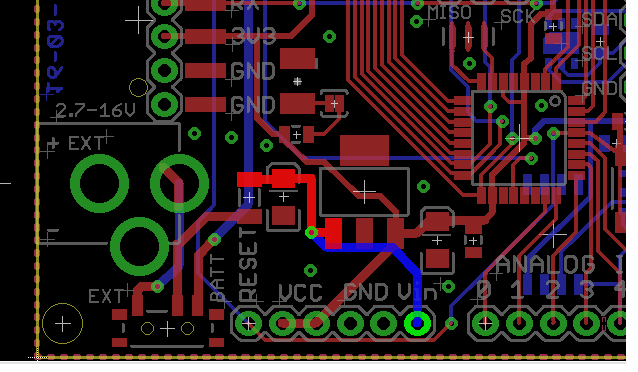
You should measure battery voltage along those lines with respect to the GND. On the other side of the voltage regulator there should be 3V3.
On the side note -- you can use those boards that you've mentioned on the other thread to charge the battery. No problem.
-
@epierre The battery is connected with the marked trace:
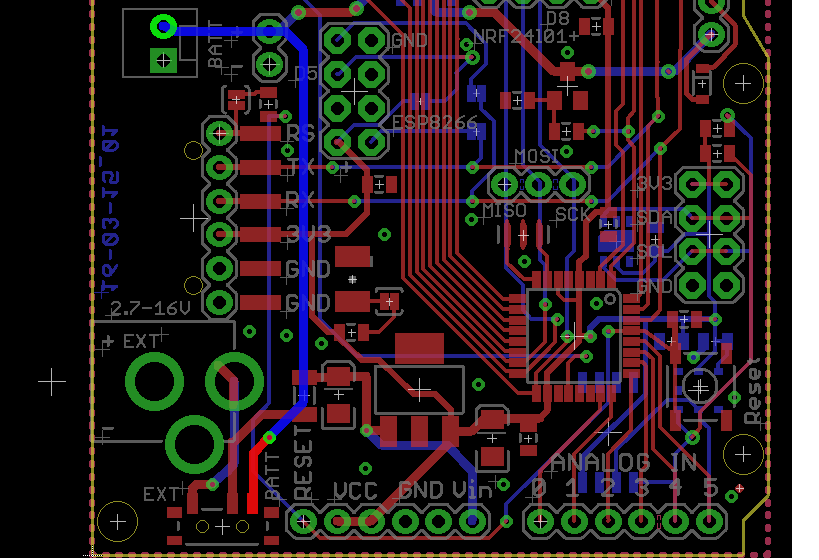
It goes to the switch an over to the voltage regulator:
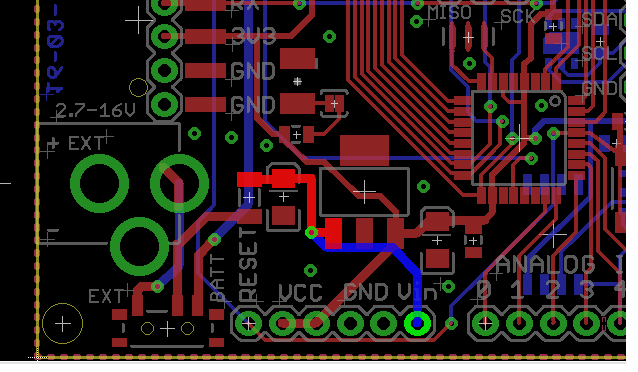
You should measure battery voltage along those lines with respect to the GND. On the other side of the voltage regulator there should be 3V3.
On the side note -- you can use those boards that you've mentioned on the other thread to charge the battery. No problem.
