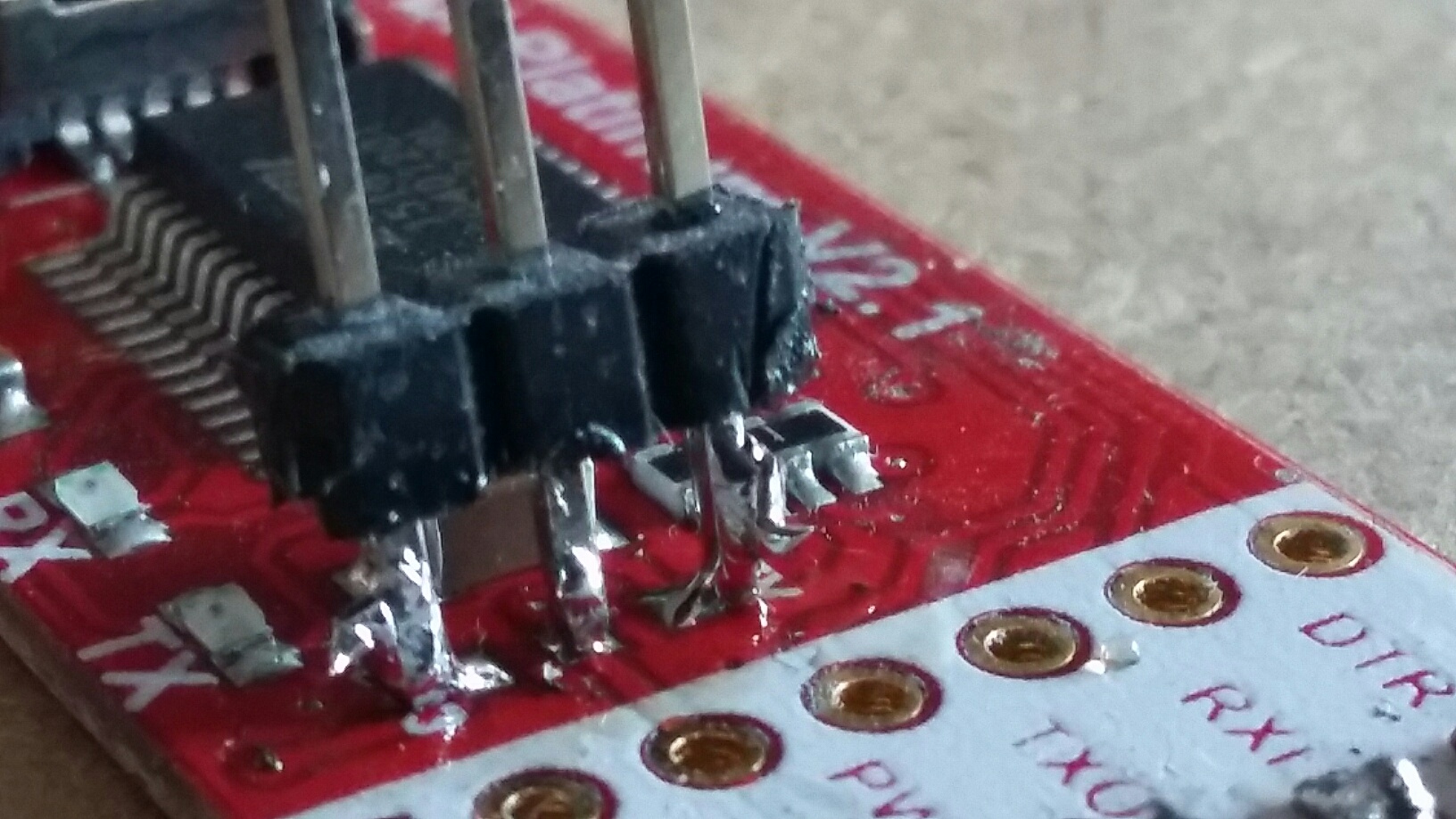How to change FTDI Platinum v2.1 5/3.3v to use 3.3v
-
I am sure this is a pretty dumb question but I do not want to mess up my FTDI board or pro-mini 3.3v. The FTDI board I bought from the mysensors link does not have any instructions and does not have a switch or a jumper like I have seen on orther FTDI boards. There is resistor soldered to a pad marked 5v and an empty pad marked 3.3v.
So I planned to solder a wire to the 3.3v pad and use that as Vcc. However when I applied power to the FTDI board I was only getting 90 mV on the 3.3 and 5v pads. The USB cable I found to use is old so maybe there is an issue with it.
Does anybody know if there are instructions for changing the board to 3.3v.?
-
You see in the green square marked area in the picture a 0 OHM "resistor" soldered between 2 pads. In this example 5V is chosen. If 3.3V is required you need to move this "resistor" so that it is soldered between the 3.3 marked pad and the middle pad.
-
I was using 2 FTDI boards in the beginning, one for 5V pro minis and one for 3.3V pro minis. Then I tried to use the FTDI board that was set to 3.3V on a 5V Pro Mini and it worked so now I only use the one set to 3.3V.
If you use the 5V setting on a 3.3V arduino there is a risk that you will damage the board.
-
Hmm... I have been programming my minis (both 5v and 3,3v) without ever touching this! Am I liable to do damage or was the @bpair looking at something more permanent ?
@shabba I am very new to all of this. I was not trying to doing anything "permanent" but just protect my 3.3v Pro-Mini. But after trying to move that resistor I don't think I will move it again. It will be staying on the 3.3v pad.
Maybe a heat gun would have been easier? I don't know like I say I am new to this.
-
The 3.3V pro mini and the 5V one are almost identical. The only differences are the voltage regulator (which is not used when feeding the voltage via the FTDI board) and the oscillator (8 Mhz vs. 16 Mhz). You cannot damage a pro mini 3.3V by feeding it with 5v. It will run just fine because the used MCU, atmega328p is the same in both cases. Still a pro mini 5V could run unstable at 3.3V because it has a 16 Mhz oscillator and the MCU is rated 0 - 4MHz@1.8 - 5.5V, 0 - 10MHz@2.7 - 5.5.V, 0 - 20MHz @ 4.5 - 5.5V. So it should run, but I don't have much experience with it. (But there are Arduino clones with 3.3V and 16 Mhz available) Because the NRF24 is not 5V tolerant I have set my FTDI board to 3.3V. All my sensors can deal with 3.3V, too.
-
One more note about this: If you use a 5V FTDI on a 3.3V Mini, it will work fine and program fine but VCC with be 5V. So if you're going to have a radio (3.3V) in the circuit, you have to reduce the voltage going to the radio. Normally that VCC pin is regulated down to 3.3V by the mini but not with the FTDI board. At least that's what I'm seeing on my aliexpress board. Also note - there are FTDI boards available for about the same price that have a jumper on those pads so you can easily switch between them. I ordered one of those today rather than trying to unsolder that crazy small component.
-
How about this one? Just got it in from aliexpres.
Shall I just connect the connectors to the green squared spots?
And should I connect the blue square also?
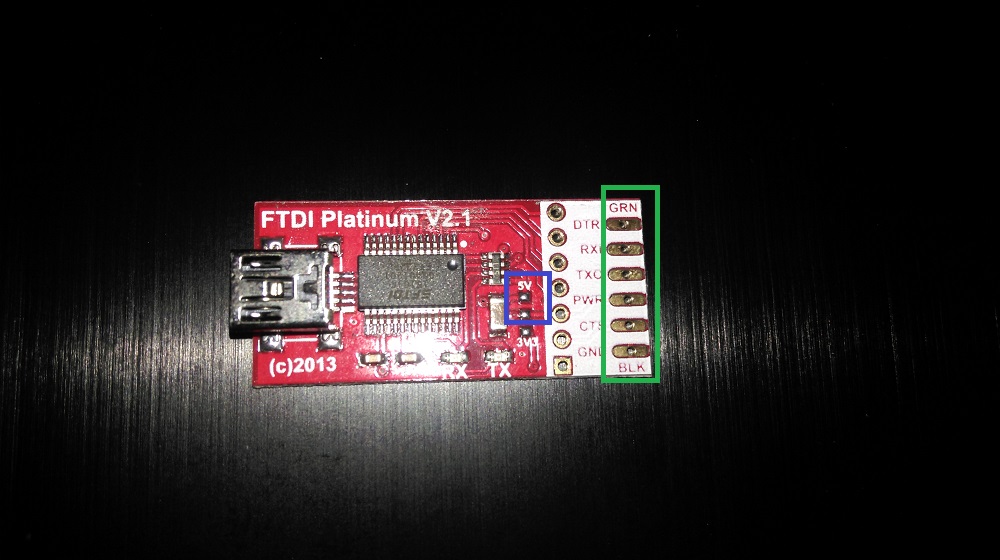
-
you can close/connect the 3.3V pad with the middle pad to get 3.3V or the 5V pad with the middle pad to get 5V.
I suggest to bought a FTDI with a jumper.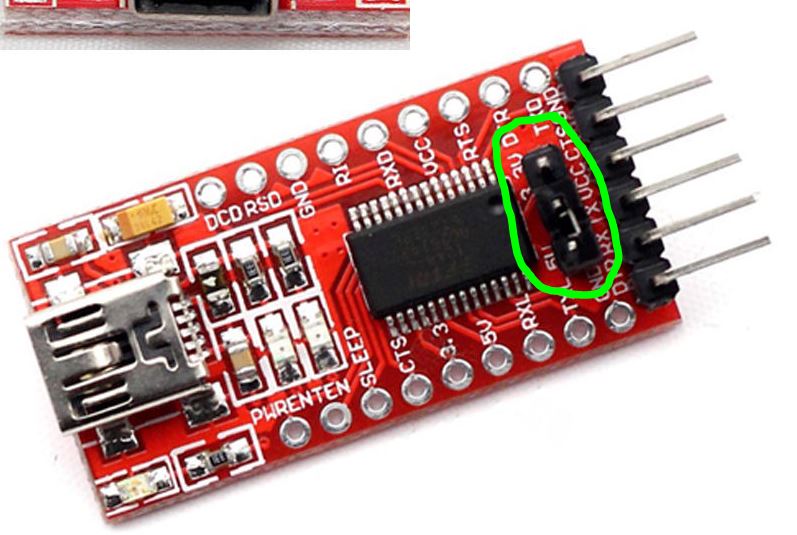
Your question is also answered in the second post above, because it showing exact the platinum V2.1 FTDI
-
I notice Wemos sells one which they claim can supply up to 300ma at 3.3v: https://www.aliexpress.com/store/product/WEMOS-CH340G-Breakout-5V-3-3V-USB-to-serial-module/1331105_32664922086.html?spm=2114.8147860.0.0.lHm5wW
So far it's the only one I've found that can supply decent current at 3.3v. A lot of the alternatives can barely supply 50ma at 3.3v. 50ma is adequate for signalling, but often not enough for also powering a project.