110v-230v AC to Mysensors PCB board
-
Keep in mind, that you do not want to run the relay at 2A for a longer period of time. 2A at 230V means 460 W power consumption. Most devices / lights will consume less. So hopefully this will never be a problem.
Again, great job. I will definitely order some of the pcbs, too.
What about the other parts? Do you have some kind of link collection for Ebay/Ali? This would make it even easier to build the device.
-
Keep in mind, that you do not want to run the relay at 2A for a longer period of time. 2A at 230V means 460 W power consumption. Most devices / lights will consume less. So hopefully this will never be a problem.
Again, great job. I will definitely order some of the pcbs, too.
What about the other parts? Do you have some kind of link collection for Ebay/Ali? This would make it even easier to build the device.
@Jan-Gatzke Indeed, most of my lights only consume like 10% of the maximum rated power, so I should be on the safe side for sure.
I have attached a ZIP file which contains all required information in one of my previous posts (HERE). That one contains a Word document with all components and an AliExpress/Ebay link.
I'll try and see if I can update the first post of this topic as well to include all important information.
-
Ok, lazy me didn't have a look at the zip. Tanks for the hint. :)
-
@aproxx This looks very cool! I am curious what (if any) heat sink will be used with the solid state relay? I have never used a solid state relay but I have been reading about them and it seems that most are used with a heat sink. Maybe it depends on the amperage that will be switched though. Thanks!
-
The SSR has an integrated heat sink according to the specs. Don't know if this is a knockoff and follows the same standard of quality though. Given the low A rating, and the fact that most of us will be switching a 10-20W worth of lights, I think it will be fine.
I noticed the ceramic "Slow Blow Fuse (250v 0.3A)" was out of stock on Ebay. As was the 0.2A version. Someone is stocking up :-) Would it have to be a ceramic fuse?
-
The SSR has an integrated heat sink according to the specs. Don't know if this is a knockoff and follows the same standard of quality though. Given the low A rating, and the fact that most of us will be switching a 10-20W worth of lights, I think it will be fine.
I noticed the ceramic "Slow Blow Fuse (250v 0.3A)" was out of stock on Ebay. As was the 0.2A version. Someone is stocking up :-) Would it have to be a ceramic fuse?
-
The SSR has an integrated heat sink according to the specs. Don't know if this is a knockoff and follows the same standard of quality though. Given the low A rating, and the fact that most of us will be switching a 10-20W worth of lights, I think it will be fine.
I noticed the ceramic "Slow Blow Fuse (250v 0.3A)" was out of stock on Ebay. As was the 0.2A version. Someone is stocking up :-) Would it have to be a ceramic fuse?
@bjornhallberg said:
was out of stock on Ebay. As was the 0.2A version. Someone is stocking up
:pensive: oops! You wanted some?
just kidding, let me check I have a line on parts I will see if they have some.
-
@bjornhallberg said:
was out of stock on Ebay. As was the 0.2A version. Someone is stocking up
:pensive: oops! You wanted some?
just kidding, let me check I have a line on parts I will see if they have some.
@DrJeff I actually bought the 0.2A version myself before it was gone :-) But I was surprised to find how hard it was to find axial ceramic fuses of the right size or at the right price. Maybe we could find some sort of small fuse holder instead?
-
@DrJeff I actually bought the 0.2A version myself before it was gone :-) But I was surprised to find how hard it was to find axial ceramic fuses of the right size or at the right price. Maybe we could find some sort of small fuse holder instead?
@bjornhallberg said:
Maybe we could find some sort of small fuse holder instead?
I know its probably not the best thing to do but I have just soldered on leads, bare wire. I just tin the metal first and scuff it a little. I have done the same thing to batteries with no ill effect.The key is get in and off quickly!
-
@AWI Thanks for the kind words! I did my best on the soldering part, but the reinforcement of the 230v circuit could have done a bit better in my opinion. :) Next time I would use an isolated wire to reinforce the 230v traces, but for a prototype build this was sufficient.
@aproxx I'm hoping to receive the boards soon (they were sent almost two weeks ago) and have one question for you.
I've had a quick look at your example code in the Word document but I'm not familiar with Arduino Debouncing. My question is what kind of switch is the best to use, a standard On/Off switch or a Pulse switch?
-
@mvdarend I'm not sure if I completely understand what you mean by "pulse switch"..
I was planning on using a normal light switch, in order to have an on/off (open and closed) circuit.
But it shouldn't be a problem to modify the code a bit in case you're using some other buttons (like a push button for example). I'm sure me or somebody else on this forum can help you with your code in case it shouldn't work out as expected. :) -
@mvdarend I'm not sure if I completely understand what you mean by "pulse switch"..
I was planning on using a normal light switch, in order to have an on/off (open and closed) circuit.
But it shouldn't be a problem to modify the code a bit in case you're using some other buttons (like a push button for example). I'm sure me or somebody else on this forum can help you with your code in case it shouldn't work out as expected. :) -
NIce little boards! I received mine yesterday :) after a few hiccups I got it working fairly quickyl.
Two small things that might need your attention:
- The holes for fuse2 were too small for the resettable fuses I bought, had to drill them out a tiny bit.
- I think the LE33 is the wrong way around in the pictures. I kept getting a "Check wires" message in the debugger. After checking a number of things I noticed that the voltage to the radio was too high. After looking at the diagrams I noticed that the LE33 is the wrong way around, after desoldering and turning it around (flat side facing Fuse2) the unit worked as expected.
For anyone else that bought the 5.5v DC varistors from the given link, double check them before using them. I received a few that were defective, there was absolutely no resistance between the two poles. Causing Fuse2 to get a bit warm :)
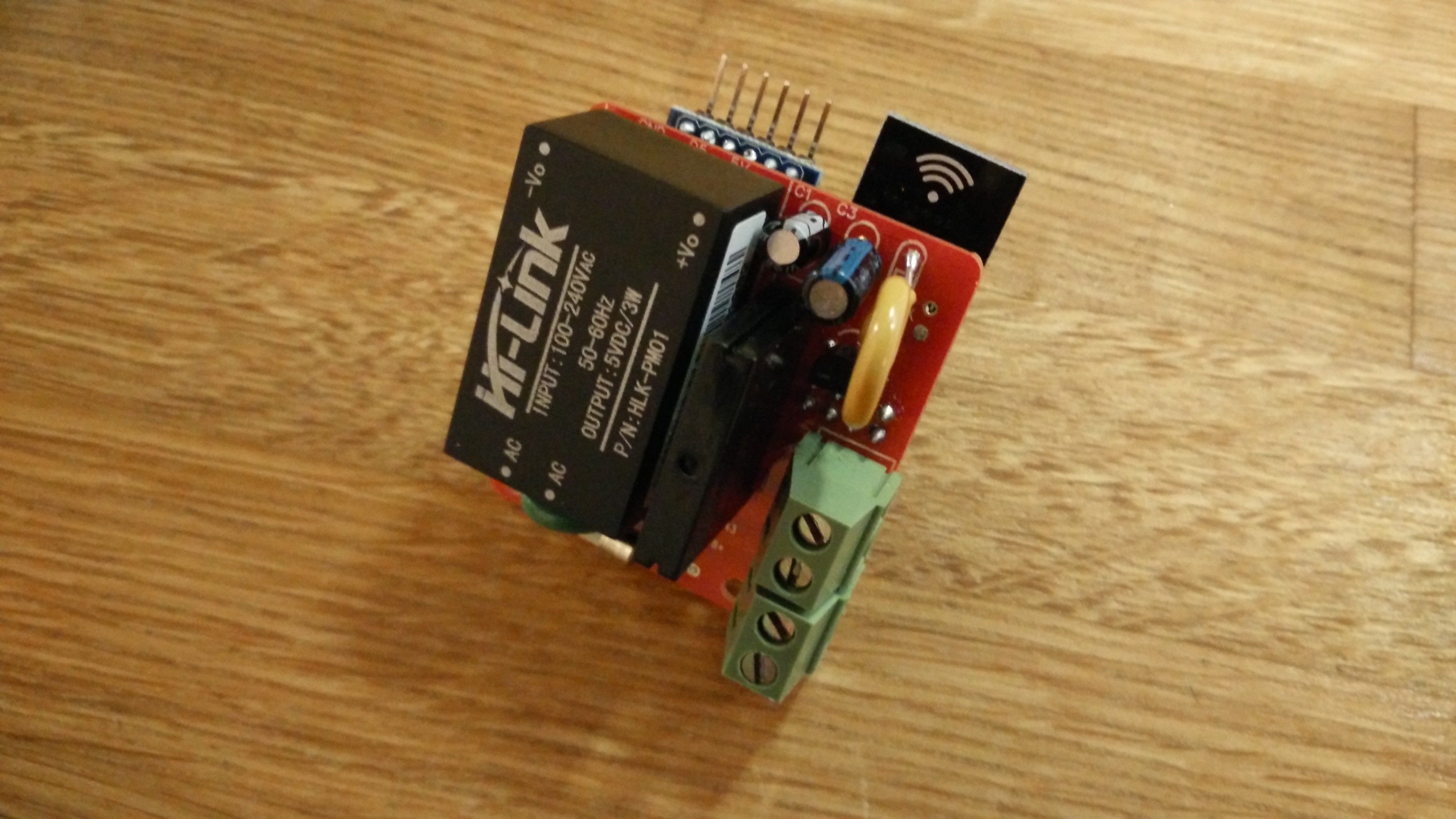
-
Hi! Nice! :+1:
Is this board 5x5cm? If so it might be to big for my in-wall projects.
This is a board thats 5x5 on top of a standard whatsitsname...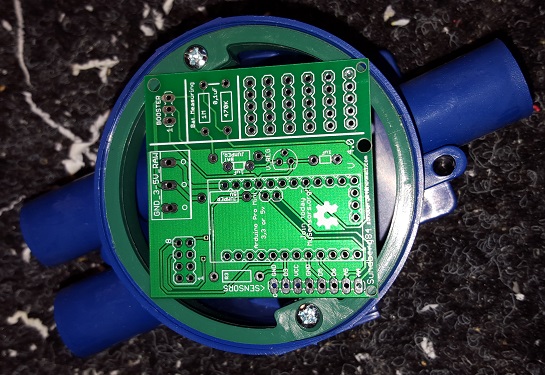
-
@mvdarend Thanks for the feedback! Happy to hear that it's working fine on your side as well. Although I do find it strange that the LE33 seems to be the other way around on your board? Maybe I just made a mistake with the silkscreen, and should the LE33 be on the bottom side? Anyway, I'll make sure to address this as soon as I possible (probably somewhere during next week). Sorry for the possible inconvenience, but thanks for pointing this out! :)
@sundberg84 The board dimension are about 4.2x4.7cm, so it is quite small. However, I'm afraid that because of the NRF24L01 module, and the 230v connections to it, it wouldn't really fit the box you have on that picture (assuming the board you have there is 5x5cm)..
Somewhere in the next week or 2 I'll try to design a custom 3d printable plastic box for the board that I've designed. Together with a 2-relay board as requested by @jemish .
-
I spoke too soon... the unit seems to work well, but I hadn't tested if the relay actually switched or not. The status seems to change fine in the serial monitor, but it doesn't seem to be actually switching. I'll have to do some more troubleshooting.
-
@mvdarend Thanks for the feedback! Happy to hear that it's working fine on your side as well. Although I do find it strange that the LE33 seems to be the other way around on your board? Maybe I just made a mistake with the silkscreen, and should the LE33 be on the bottom side? Anyway, I'll make sure to address this as soon as I possible (probably somewhere during next week). Sorry for the possible inconvenience, but thanks for pointing this out! :)
@sundberg84 The board dimension are about 4.2x4.7cm, so it is quite small. However, I'm afraid that because of the NRF24L01 module, and the 230v connections to it, it wouldn't really fit the box you have on that picture (assuming the board you have there is 5x5cm)..
Somewhere in the next week or 2 I'll try to design a custom 3d printable plastic box for the board that I've designed. Together with a 2-relay board as requested by @jemish .
@aproxx My first project with your design, Thanks :+1:
p.s. the regulator needs to be mounted "reversed" from the silk screen. Some puzzling but a lot of fun and top result :heartbeat:
-
Is it possible to add the option to be able to use RFM69 radio also?
-
The board looks really nice! Just one question though; what about temperature protection? In this thread people talks about gluing a thermal fuse on top of the HLK-PM01, is that something you considered or do you think it's unnecessary?
-
The board looks really nice! Just one question though; what about temperature protection? In this thread people talks about gluing a thermal fuse on top of the HLK-PM01, is that something you considered or do you think it's unnecessary?
@cygnus said:
The board looks really nice! Just one question though; what about temperature protection? In this thread people talks about gluing a thermal fuse on top of the HLK-PM01, is that something you considered or do you think it's unnecessary?
Good point, been following this topic because of the other topic about the HLK-PM01 ad to dc regulator. And after extensive testing the outcome was that there should be added the thermal fuse because of additional safety. What do you all think?
