Rain Guage
-
@petewill said:
As opposed to hours? I don't have too strong of an opinion either way. I think whatever is easier works. If they are both the same then maybe hours so we have a little more granular control?
that's where we were with the 120 hour framework, so let's leave that. I'm not worried about EEPROM life, you get 100,000 writes and that is your lifetime++ using the circular buffer. I did the math on it but can't recall the exact number.
So, we won't change EEPROM data, actually may need to add another 24hours. We just send to VERA the total of each of the past 5 days instead of the total accumulated rainfall over the past 24, 48, 72, 96 and 120 hours. This will be calendar days, we will verify by getting the time from VERA, and synchronize that a few times daily. the days will rollover at midnight, and the daily accumulation will be cascaded back accordingly.
trigger for the sensor will still be total accumulation over so many hours.
Yes?
-
@BulldogLowell That sounds GREAT to me! This is your baby though (and you have much more experience with this stuff) so I trust what direction you go.
here is some (untested) mods to update the 5 day rainfall history once per day at midnight. Take a look, let me know what you think (any problems issues). It turns out I was overthinking the problem and it really only needed minor mods...
/* Arduino Tipping Bucket Rain Gauge April 26, 2015 Version 1.4.1 alpha Arduino Tipping Bucket Rain Gauge Utilizing a tipping bucket sensor, your Vera home automation controller and the MySensors.org gateway you can measure and sense local rain. This sketch will create two devices on your Vera controller. One will display your total precipitation for the last 24, 48, 72, 96 and 120 hours. The other, a sensor that changes state if there is recent rain (up to last 120 hours) above a threshold. Both these settings are user definable. This sketch features the following: * Allows you to set the rain threshold in mm * Allows you to determine the interval window up to 120 hours. * Displays the last 5 days of rain in Variable1 through Variable5 of the Rain Sensor device * Configuration changes to Sensor device updated every hour * SHould run on any Arduino * Will retain Tripped/Not Tripped status and data in a power interruption, saving small ammount of data to EEPROM (Circular Buffer to maximize life of EEPROM) * LED status indicator by @BulldogLowell and @PeteWill for free public use */ #include <SPI.h> #include <MySensor.h> #include <math.h> #include <Time.h> #define NODE_ID 24 #define SKETCH_NAME "Rain Gauge" #define SKETCH_VERSION "1.4.1a" #define DWELL_TIME 125 // this allows for radio to come back to power after a transmission, ideally 0 #define DEBUG_ON // comment out this line to disable serial debug #define CHILD_ID_RAIN_LOG 3 // Keeps track of accumulated rainfall #define CHILD_ID_TRIPPED_INDICATOR 4 // Indicates Tripped when rain detected #define EEPROM_STATE_LOCATION 0 // location to save state to EEPROM #define EEPROM_BUFFER_LOCATION 1 // location of the EEPROM circular buffer #define BUFFER_LENGTH 121 #define CALIBRATE_FACTOR 100 // e.g. 5 is .05mm (or 5 hundredths of an inch if imperial) per tip #ifdef DEBUG_ON #define DEBUG_PRINT(x) Serial.print(x) #define DEBUG_PRINTLN(x) Serial.println(x) #define SERIAL_START(x) Serial.begin(x) #else #define DEBUG_PRINT(x) #define DEBUG_PRINTLN(x) #define SERIAL_START(x) #endif // MySensor gw; // MyMessage msgRainRate(CHILD_ID_RAIN_LOG, V_RAINRATE); MyMessage msgRain(CHILD_ID_RAIN_LOG, V_RAIN); // MyMessage msgRainVAR1(CHILD_ID_RAIN_LOG, V_VAR1); MyMessage msgRainVAR2(CHILD_ID_RAIN_LOG, V_VAR2); MyMessage msgRainVAR3(CHILD_ID_RAIN_LOG, V_VAR3); MyMessage msgRainVAR4(CHILD_ID_RAIN_LOG, V_VAR4); MyMessage msgRainVAR5(CHILD_ID_RAIN_LOG, V_VAR5); // MyMessage msgTripped(CHILD_ID_TRIPPED_INDICATOR, V_TRIPPED); MyMessage msgTrippedVar1(CHILD_ID_TRIPPED_INDICATOR, V_VAR1); MyMessage msgTrippedVar2(CHILD_ID_TRIPPED_INDICATOR, V_VAR2); // boolean metric = true; int eepromIndex; int tipSensorPin = 3; // Must be interrupt capable pin int ledPin = 5; // PWM capable pin required unsigned long dataMillis; const unsigned long serialInterval = 10000UL; const unsigned long oneHour = 3600000UL; unsigned long lastTipTime; unsigned long startMillis; unsigned int rainBucket [24] ; /* 24 hours = 1 day of data */ unsigned int rainRate = 0; volatile int wasTippedBuffer = 0; byte rainWindow = 72; //default rain window in hours int rainSensorThreshold = 50; //default rain sensor sensitivity in hundredths. Will be overwritten with msgTrippedVar2. byte state = 0; byte oldState = -1; int lastRainRate = 0; int lastMeasure = 0; boolean gotTime = false; byte lastHour; void setup() { SERIAL_START(115200); // // Set up the IO pinMode(tipSensorPin, INPUT_PULLUP); attachInterrupt (1, sensorTipped, FALLING); // depending on location of the hall effect sensor may need CHANGE pinMode(ledPin, OUTPUT); digitalWrite(ledPin, HIGH); // //Let's get the controller talking to the Arduino gw.begin(getVariables, NODE_ID); gw.sendSketchInfo(SKETCH_NAME, SKETCH_VERSION); delay(DWELL_TIME); gw.present(CHILD_ID_RAIN_LOG, S_RAIN); delay(DWELL_TIME); gw.present(CHILD_ID_TRIPPED_INDICATOR, S_MOTION); delay(DWELL_TIME); DEBUG_PRINTLN(F("Sensor Presentation Complete")); state = gw.loadState(EEPROM_STATE_LOCATION); //retreive prior state from EEPROM DEBUG_PRINT(F("Previous Tripped State (from EEPROM): ")); DEBUG_PRINTLN(state ? "Tripped" : "Not Tripped"); // gw.send(msgTripped.set(state)); delay(DWELL_TIME); // //Sync time with the server, this will be called hourly in order to keep time from creeping with the crystal // while(timeStatus() == timeNotSet) { gw.process(); gw.requestTime(receiveTime); Serial.println("getting Time"); delay(1000); // call once per second Serial.print("."); } // //retrieve from EEPROM stored values on a power cycle. // boolean isDataOnEeprom = false; for (int i = 0; i < BUFFER_LENGTH; i++) { byte locator = gw.loadState(EEPROM_BUFFER_LOCATION + 2 * i); //<<<<<<<<<<< if (locator == 0xFF) // found the EEPROM circular buffer index { eepromIndex = EEPROM_BUFFER_LOCATION + 2 * i; //Now that we have the buffer index let's populate the rainBucket[] with data from eeprom loadRainArray(eepromIndex); isDataOnEeprom = true; DEBUG_PRINT("EEPROM Index "); DEBUG_PRINTLN(eepromIndex); isDataOnEeprom = true; break; } } if (!isDataOnEeprom) // Added for the first time it is run on a new arduino { eepromIndex = 1; gw.saveState(eepromIndex, 0xFF); // store the EEPROM index marker... gw.saveState(eepromIndex + 1, 0xFF); } dataMillis = millis(); startMillis = millis(); lastTipTime = millis() - oneHour; // //Get sensor time window and threshold from controller gw.request(CHILD_ID_TRIPPED_INDICATOR, V_VAR1); delay(DWELL_TIME); gw.request(CHILD_ID_TRIPPED_INDICATOR, V_VAR2); delay(DWELL_TIME); DEBUG_PRINTLN(F("Radio Setup Complete!")); } void loop() { gw.process(); if (state) { prettyFade(); // breathe if tripped } else { slowFlash(); // blink if not tripped } #ifdef DEBUG_ON // Serial Debug Block if ( (millis() - dataMillis) >= serialInterval) { for (int i = 24; i <= 120; i = i + 24) { updateSerialData(i); } dataMillis = millis(); } #endif // // let's constantly check to see if the rain in the past rainWindow hours is greater than rainSensorThreshold // int measure = 0; // Check to see if we need to show sensor tripped in this block for (int i = 0; i < rainWindow; i++) { measure += rainBucket [i]; if (measure != lastMeasure) { DEBUG_PRINT(F("measure value (total rainBucket within rainWindow): ")); DEBUG_PRINTLN(measure); lastMeasure = measure; } } // state = (measure >= rainSensorThreshold); if (state != oldState) { gw.send(msgTripped.set(state)); delay(DWELL_TIME); gw.saveState(EEPROM_STATE_LOCATION, state); //New Code DEBUG_PRINT(F("New Sensor State... Sensor: ")); DEBUG_PRINTLN(state? "Tripped" : "Not Tripped"); oldState = state; } // unsigned long tipDelay = millis() - lastTipTime; if (wasTippedBuffer) // if was tipped, then update the 24hour total and transmit to Vera { DEBUG_PRINTLN(F("Sensor Tipped")); DEBUG_PRINT(F("rainBucket [0] value: ")); DEBUG_PRINTLN(rainBucket [0]); // int dayTotal = 0; for (int i = 0; i < 24; i++) { dayTotal = dayTotal + rainBucket [i]; } // DEBUG_PRINT(F("dayTotal value: ")); DEBUG_PRINTLN(dayTotal); gw.send(msgRain.set(dayTotal, 1)); delay(DWELL_TIME); wasTippedBuffer--; rainRate = ((oneHour) / tipDelay); if (rainRate != lastRainRate) { gw.send(msgRainRate.set(rainRate, 1)); delay(DWELL_TIME); DEBUG_PRINT(F("RainRate= ")); DEBUG_PRINTLN(rainRate); lastRainRate = rainRate; } } if (tipDelay > oneHour) { rainRate = 0; gw.send(msgRainRate.set(rainRate, 1)); } // if (millis() - startMillis >= oneHour) { DEBUG_PRINTLN(F("One hour elapsed.")); for (int i = BUFFER_LENGTH - 1; i >= 0; i--)//cascade an hour of values back into the array { rainBucket [i + 1] = rainBucket [i]; } rainBucket[0] = 0; gw.send(msgRain.set(rainTotal(24), 1)); // send 24hr tips delay(DWELL_TIME); gw.request(CHILD_ID_TRIPPED_INDICATOR, V_VAR1); delay(DWELL_TIME); gw.request(CHILD_ID_TRIPPED_INDICATOR, V_VAR2); delay(DWELL_TIME); gw.saveState(eepromIndex, highByte(rainBucket[0])); gw.saveState(eepromIndex + 1, lowByte(rainBucket[0])); eepromIndex++; if (eepromIndex > EEPROM_BUFFER_LOCATION + BUFFER_LENGTH) eepromIndex = EEPROM_BUFFER_LOCATION; DEBUG_PRINT(F("Writing to EEPROM. Index: ")); DEBUG_PRINTLN(eepromIndex); gw.saveState(eepromIndex, 0xFF); gw.saveState(eepromIndex + 1, 0xFF); gw.requestTime(receiveTime); // sync the time every hour delay(DWELL_TIME); startMillis = millis(); } if (hour() == 0 and lastHour == 23) { transmitRainData(); } lastHour = hour(); } void sensorTipped() { unsigned long thisTipTime = millis(); if (thisTipTime - lastTipTime > 100UL) { rainBucket[0] += CALIBRATE_FACTOR; // adds CALIBRATE_FACTOR hundredths of unit each tip wasTippedBuffer++; } lastTipTime = thisTipTime; } // int rainTotal(int hours) { int total = 0; for ( int i = 0; i < hours; i++) { total += rainBucket [i]; } return total; } void updateSerialData(int x) { DEBUG_PRINT(F("Tips last ")); DEBUG_PRINT(x); DEBUG_PRINTLN(F(" hours: ")); int tipCount = 0; for (int i = 0; i < x; i++) { tipCount = tipCount + rainBucket [i]; } DEBUG_PRINTLN(tipCount); } void loadRainArray(int value) // load stored rain array from EEPROM on powerup { for (int i = 0; i < BUFFER_LENGTH - 1; i++) { value--; DEBUG_PRINT("EEPROM location: "); DEBUG_PRINTLN(value); if (value < EEPROM_BUFFER_LOCATION) { value = EEPROM_BUFFER_LOCATION + BUFFER_LENGTH; } byte rainValueHigh = gw.loadState(value); byte rainValueLow = gw.loadState(value + 1); int rainValue = (rainValueHigh << 8) & rainValueLow; rainBucket[i] = rainValue; // DEBUG_PRINT(F("rainBucket[ value: ")); DEBUG_PRINT(i); DEBUG_PRINT(F("] value: ")); DEBUG_PRINTLN(rainBucket[i]); } } void transmitRainData(void) { int rainUpdateTotal = 0; for (int i = 0; i < 24; i++) { rainUpdateTotal += rainBucket[i]; } gw.send(msgRainVAR1.set(( float) rainUpdateTotal / 100.0 , 1)); delay(DWELL_TIME); rainUpdateTotal = 0; for (int i = 24; i < 48; i++) { rainUpdateTotal += rainBucket[i]; } gw.send(msgRainVAR2.set( (float) rainUpdateTotal / 100.0 , 1)); delay(DWELL_TIME); rainUpdateTotal = 0; for (int i = 48; i < 72; i++) { rainUpdateTotal += rainBucket[i]; } gw.send(msgRainVAR3.set( (float) rainUpdateTotal / 100.0 , 1)); delay(DWELL_TIME); rainUpdateTotal = 0; for (int i = 72; i < 96; i++) { rainUpdateTotal += rainBucket[i]; } gw.send(msgRainVAR4.set( (float) rainUpdateTotal / 100.0 , 1)); delay(DWELL_TIME); rainUpdateTotal = 0; for (int i = 96; i < 120; i++) { rainUpdateTotal += rainBucket[i]; } gw.send(msgRainVAR5.set( (float) rainUpdateTotal / 100.0 , 1)); delay(DWELL_TIME); } void getVariables(const MyMessage &message) { if (message.sensor == CHILD_ID_RAIN_LOG) { // nothing to do here } else if (message.sensor == CHILD_ID_TRIPPED_INDICATOR) { if (message.type == V_VAR1) { rainWindow = atoi(message.data); if (rainWindow > 120) { rainWindow = 120; } else if (rainWindow < 1) { rainWindow = 1; } if (rainWindow != atoi(message.data)) // if I changed the value back inside the boundries, push that number back to Vera { gw.send(msgTrippedVar1.set(rainWindow)); } } else if (message.type == V_VAR2) { rainSensorThreshold = atoi(message.data); if (rainSensorThreshold > 10000) { rainSensorThreshold = 10000; } else if (rainSensorThreshold < 1) { rainSensorThreshold = 1; } if (rainSensorThreshold != atoi(message.data)) // if I changed the value back inside the boundries, push that number back to Vera { gw.send(msgTrippedVar2.set(rainSensorThreshold)); } } } } void prettyFade(void) { float val = (exp(sin(millis() / 2000.0 * PI)) - 0.36787944) * 108.0; analogWrite(ledPin, val); } void slowFlash(void) { static boolean ledState = true; static unsigned long pulseStart = millis(); if (millis() - pulseStart < 100UL) { digitalWrite(ledPin, !ledState); pulseStart = millis(); } } void receiveTime(unsigned long time) { DEBUG_PRINTLN(F("Time received from controller...")); setTime(time); char theTime[26]; sprintf(theTime, "The current time is %d:%2d", hour(), minute()); DEBUG_PRINTLN(theTime); } -
here is some (untested) mods to update the 5 day rainfall history once per day at midnight. Take a look, let me know what you think (any problems issues). It turns out I was overthinking the problem and it really only needed minor mods...
/* Arduino Tipping Bucket Rain Gauge April 26, 2015 Version 1.4.1 alpha Arduino Tipping Bucket Rain Gauge Utilizing a tipping bucket sensor, your Vera home automation controller and the MySensors.org gateway you can measure and sense local rain. This sketch will create two devices on your Vera controller. One will display your total precipitation for the last 24, 48, 72, 96 and 120 hours. The other, a sensor that changes state if there is recent rain (up to last 120 hours) above a threshold. Both these settings are user definable. This sketch features the following: * Allows you to set the rain threshold in mm * Allows you to determine the interval window up to 120 hours. * Displays the last 5 days of rain in Variable1 through Variable5 of the Rain Sensor device * Configuration changes to Sensor device updated every hour * SHould run on any Arduino * Will retain Tripped/Not Tripped status and data in a power interruption, saving small ammount of data to EEPROM (Circular Buffer to maximize life of EEPROM) * LED status indicator by @BulldogLowell and @PeteWill for free public use */ #include <SPI.h> #include <MySensor.h> #include <math.h> #include <Time.h> #define NODE_ID 24 #define SKETCH_NAME "Rain Gauge" #define SKETCH_VERSION "1.4.1a" #define DWELL_TIME 125 // this allows for radio to come back to power after a transmission, ideally 0 #define DEBUG_ON // comment out this line to disable serial debug #define CHILD_ID_RAIN_LOG 3 // Keeps track of accumulated rainfall #define CHILD_ID_TRIPPED_INDICATOR 4 // Indicates Tripped when rain detected #define EEPROM_STATE_LOCATION 0 // location to save state to EEPROM #define EEPROM_BUFFER_LOCATION 1 // location of the EEPROM circular buffer #define BUFFER_LENGTH 121 #define CALIBRATE_FACTOR 100 // e.g. 5 is .05mm (or 5 hundredths of an inch if imperial) per tip #ifdef DEBUG_ON #define DEBUG_PRINT(x) Serial.print(x) #define DEBUG_PRINTLN(x) Serial.println(x) #define SERIAL_START(x) Serial.begin(x) #else #define DEBUG_PRINT(x) #define DEBUG_PRINTLN(x) #define SERIAL_START(x) #endif // MySensor gw; // MyMessage msgRainRate(CHILD_ID_RAIN_LOG, V_RAINRATE); MyMessage msgRain(CHILD_ID_RAIN_LOG, V_RAIN); // MyMessage msgRainVAR1(CHILD_ID_RAIN_LOG, V_VAR1); MyMessage msgRainVAR2(CHILD_ID_RAIN_LOG, V_VAR2); MyMessage msgRainVAR3(CHILD_ID_RAIN_LOG, V_VAR3); MyMessage msgRainVAR4(CHILD_ID_RAIN_LOG, V_VAR4); MyMessage msgRainVAR5(CHILD_ID_RAIN_LOG, V_VAR5); // MyMessage msgTripped(CHILD_ID_TRIPPED_INDICATOR, V_TRIPPED); MyMessage msgTrippedVar1(CHILD_ID_TRIPPED_INDICATOR, V_VAR1); MyMessage msgTrippedVar2(CHILD_ID_TRIPPED_INDICATOR, V_VAR2); // boolean metric = true; int eepromIndex; int tipSensorPin = 3; // Must be interrupt capable pin int ledPin = 5; // PWM capable pin required unsigned long dataMillis; const unsigned long serialInterval = 10000UL; const unsigned long oneHour = 3600000UL; unsigned long lastTipTime; unsigned long startMillis; unsigned int rainBucket [24] ; /* 24 hours = 1 day of data */ unsigned int rainRate = 0; volatile int wasTippedBuffer = 0; byte rainWindow = 72; //default rain window in hours int rainSensorThreshold = 50; //default rain sensor sensitivity in hundredths. Will be overwritten with msgTrippedVar2. byte state = 0; byte oldState = -1; int lastRainRate = 0; int lastMeasure = 0; boolean gotTime = false; byte lastHour; void setup() { SERIAL_START(115200); // // Set up the IO pinMode(tipSensorPin, INPUT_PULLUP); attachInterrupt (1, sensorTipped, FALLING); // depending on location of the hall effect sensor may need CHANGE pinMode(ledPin, OUTPUT); digitalWrite(ledPin, HIGH); // //Let's get the controller talking to the Arduino gw.begin(getVariables, NODE_ID); gw.sendSketchInfo(SKETCH_NAME, SKETCH_VERSION); delay(DWELL_TIME); gw.present(CHILD_ID_RAIN_LOG, S_RAIN); delay(DWELL_TIME); gw.present(CHILD_ID_TRIPPED_INDICATOR, S_MOTION); delay(DWELL_TIME); DEBUG_PRINTLN(F("Sensor Presentation Complete")); state = gw.loadState(EEPROM_STATE_LOCATION); //retreive prior state from EEPROM DEBUG_PRINT(F("Previous Tripped State (from EEPROM): ")); DEBUG_PRINTLN(state ? "Tripped" : "Not Tripped"); // gw.send(msgTripped.set(state)); delay(DWELL_TIME); // //Sync time with the server, this will be called hourly in order to keep time from creeping with the crystal // while(timeStatus() == timeNotSet) { gw.process(); gw.requestTime(receiveTime); Serial.println("getting Time"); delay(1000); // call once per second Serial.print("."); } // //retrieve from EEPROM stored values on a power cycle. // boolean isDataOnEeprom = false; for (int i = 0; i < BUFFER_LENGTH; i++) { byte locator = gw.loadState(EEPROM_BUFFER_LOCATION + 2 * i); //<<<<<<<<<<< if (locator == 0xFF) // found the EEPROM circular buffer index { eepromIndex = EEPROM_BUFFER_LOCATION + 2 * i; //Now that we have the buffer index let's populate the rainBucket[] with data from eeprom loadRainArray(eepromIndex); isDataOnEeprom = true; DEBUG_PRINT("EEPROM Index "); DEBUG_PRINTLN(eepromIndex); isDataOnEeprom = true; break; } } if (!isDataOnEeprom) // Added for the first time it is run on a new arduino { eepromIndex = 1; gw.saveState(eepromIndex, 0xFF); // store the EEPROM index marker... gw.saveState(eepromIndex + 1, 0xFF); } dataMillis = millis(); startMillis = millis(); lastTipTime = millis() - oneHour; // //Get sensor time window and threshold from controller gw.request(CHILD_ID_TRIPPED_INDICATOR, V_VAR1); delay(DWELL_TIME); gw.request(CHILD_ID_TRIPPED_INDICATOR, V_VAR2); delay(DWELL_TIME); DEBUG_PRINTLN(F("Radio Setup Complete!")); } void loop() { gw.process(); if (state) { prettyFade(); // breathe if tripped } else { slowFlash(); // blink if not tripped } #ifdef DEBUG_ON // Serial Debug Block if ( (millis() - dataMillis) >= serialInterval) { for (int i = 24; i <= 120; i = i + 24) { updateSerialData(i); } dataMillis = millis(); } #endif // // let's constantly check to see if the rain in the past rainWindow hours is greater than rainSensorThreshold // int measure = 0; // Check to see if we need to show sensor tripped in this block for (int i = 0; i < rainWindow; i++) { measure += rainBucket [i]; if (measure != lastMeasure) { DEBUG_PRINT(F("measure value (total rainBucket within rainWindow): ")); DEBUG_PRINTLN(measure); lastMeasure = measure; } } // state = (measure >= rainSensorThreshold); if (state != oldState) { gw.send(msgTripped.set(state)); delay(DWELL_TIME); gw.saveState(EEPROM_STATE_LOCATION, state); //New Code DEBUG_PRINT(F("New Sensor State... Sensor: ")); DEBUG_PRINTLN(state? "Tripped" : "Not Tripped"); oldState = state; } // unsigned long tipDelay = millis() - lastTipTime; if (wasTippedBuffer) // if was tipped, then update the 24hour total and transmit to Vera { DEBUG_PRINTLN(F("Sensor Tipped")); DEBUG_PRINT(F("rainBucket [0] value: ")); DEBUG_PRINTLN(rainBucket [0]); // int dayTotal = 0; for (int i = 0; i < 24; i++) { dayTotal = dayTotal + rainBucket [i]; } // DEBUG_PRINT(F("dayTotal value: ")); DEBUG_PRINTLN(dayTotal); gw.send(msgRain.set(dayTotal, 1)); delay(DWELL_TIME); wasTippedBuffer--; rainRate = ((oneHour) / tipDelay); if (rainRate != lastRainRate) { gw.send(msgRainRate.set(rainRate, 1)); delay(DWELL_TIME); DEBUG_PRINT(F("RainRate= ")); DEBUG_PRINTLN(rainRate); lastRainRate = rainRate; } } if (tipDelay > oneHour) { rainRate = 0; gw.send(msgRainRate.set(rainRate, 1)); } // if (millis() - startMillis >= oneHour) { DEBUG_PRINTLN(F("One hour elapsed.")); for (int i = BUFFER_LENGTH - 1; i >= 0; i--)//cascade an hour of values back into the array { rainBucket [i + 1] = rainBucket [i]; } rainBucket[0] = 0; gw.send(msgRain.set(rainTotal(24), 1)); // send 24hr tips delay(DWELL_TIME); gw.request(CHILD_ID_TRIPPED_INDICATOR, V_VAR1); delay(DWELL_TIME); gw.request(CHILD_ID_TRIPPED_INDICATOR, V_VAR2); delay(DWELL_TIME); gw.saveState(eepromIndex, highByte(rainBucket[0])); gw.saveState(eepromIndex + 1, lowByte(rainBucket[0])); eepromIndex++; if (eepromIndex > EEPROM_BUFFER_LOCATION + BUFFER_LENGTH) eepromIndex = EEPROM_BUFFER_LOCATION; DEBUG_PRINT(F("Writing to EEPROM. Index: ")); DEBUG_PRINTLN(eepromIndex); gw.saveState(eepromIndex, 0xFF); gw.saveState(eepromIndex + 1, 0xFF); gw.requestTime(receiveTime); // sync the time every hour delay(DWELL_TIME); startMillis = millis(); } if (hour() == 0 and lastHour == 23) { transmitRainData(); } lastHour = hour(); } void sensorTipped() { unsigned long thisTipTime = millis(); if (thisTipTime - lastTipTime > 100UL) { rainBucket[0] += CALIBRATE_FACTOR; // adds CALIBRATE_FACTOR hundredths of unit each tip wasTippedBuffer++; } lastTipTime = thisTipTime; } // int rainTotal(int hours) { int total = 0; for ( int i = 0; i < hours; i++) { total += rainBucket [i]; } return total; } void updateSerialData(int x) { DEBUG_PRINT(F("Tips last ")); DEBUG_PRINT(x); DEBUG_PRINTLN(F(" hours: ")); int tipCount = 0; for (int i = 0; i < x; i++) { tipCount = tipCount + rainBucket [i]; } DEBUG_PRINTLN(tipCount); } void loadRainArray(int value) // load stored rain array from EEPROM on powerup { for (int i = 0; i < BUFFER_LENGTH - 1; i++) { value--; DEBUG_PRINT("EEPROM location: "); DEBUG_PRINTLN(value); if (value < EEPROM_BUFFER_LOCATION) { value = EEPROM_BUFFER_LOCATION + BUFFER_LENGTH; } byte rainValueHigh = gw.loadState(value); byte rainValueLow = gw.loadState(value + 1); int rainValue = (rainValueHigh << 8) & rainValueLow; rainBucket[i] = rainValue; // DEBUG_PRINT(F("rainBucket[ value: ")); DEBUG_PRINT(i); DEBUG_PRINT(F("] value: ")); DEBUG_PRINTLN(rainBucket[i]); } } void transmitRainData(void) { int rainUpdateTotal = 0; for (int i = 0; i < 24; i++) { rainUpdateTotal += rainBucket[i]; } gw.send(msgRainVAR1.set(( float) rainUpdateTotal / 100.0 , 1)); delay(DWELL_TIME); rainUpdateTotal = 0; for (int i = 24; i < 48; i++) { rainUpdateTotal += rainBucket[i]; } gw.send(msgRainVAR2.set( (float) rainUpdateTotal / 100.0 , 1)); delay(DWELL_TIME); rainUpdateTotal = 0; for (int i = 48; i < 72; i++) { rainUpdateTotal += rainBucket[i]; } gw.send(msgRainVAR3.set( (float) rainUpdateTotal / 100.0 , 1)); delay(DWELL_TIME); rainUpdateTotal = 0; for (int i = 72; i < 96; i++) { rainUpdateTotal += rainBucket[i]; } gw.send(msgRainVAR4.set( (float) rainUpdateTotal / 100.0 , 1)); delay(DWELL_TIME); rainUpdateTotal = 0; for (int i = 96; i < 120; i++) { rainUpdateTotal += rainBucket[i]; } gw.send(msgRainVAR5.set( (float) rainUpdateTotal / 100.0 , 1)); delay(DWELL_TIME); } void getVariables(const MyMessage &message) { if (message.sensor == CHILD_ID_RAIN_LOG) { // nothing to do here } else if (message.sensor == CHILD_ID_TRIPPED_INDICATOR) { if (message.type == V_VAR1) { rainWindow = atoi(message.data); if (rainWindow > 120) { rainWindow = 120; } else if (rainWindow < 1) { rainWindow = 1; } if (rainWindow != atoi(message.data)) // if I changed the value back inside the boundries, push that number back to Vera { gw.send(msgTrippedVar1.set(rainWindow)); } } else if (message.type == V_VAR2) { rainSensorThreshold = atoi(message.data); if (rainSensorThreshold > 10000) { rainSensorThreshold = 10000; } else if (rainSensorThreshold < 1) { rainSensorThreshold = 1; } if (rainSensorThreshold != atoi(message.data)) // if I changed the value back inside the boundries, push that number back to Vera { gw.send(msgTrippedVar2.set(rainSensorThreshold)); } } } } void prettyFade(void) { float val = (exp(sin(millis() / 2000.0 * PI)) - 0.36787944) * 108.0; analogWrite(ledPin, val); } void slowFlash(void) { static boolean ledState = true; static unsigned long pulseStart = millis(); if (millis() - pulseStart < 100UL) { digitalWrite(ledPin, !ledState); pulseStart = millis(); } } void receiveTime(unsigned long time) { DEBUG_PRINTLN(F("Time received from controller...")); setTime(time); char theTime[26]; sprintf(theTime, "The current time is %d:%2d", hour(), minute()); DEBUG_PRINTLN(theTime); }Wow, just wow man.... that is a thing of beauty!!
-
Wow, just wow man.... that is a thing of beauty!!
@ServiceXp
waiting for the 3D prints from China, I'll post when I get them!
-
I would love to see the .stl files for this.
It has turned into something really amazing imho. -
@marceltrapman said:
I would love to see the .stl files for this.
It has turned into something really amazing imho.I'll post, but I wanted to print and check first...
@marceltrapman here you go...
Posted to GoogleDrive
-
@BulldogLowell this has been quite a project to watch unfold and develop into just the greatest project. I am learning more just following you programing wizards, than I learn surfing . Thanks for the project and the inside tracks on programming etc.
I have got my tripping gage back from my local 3d hub shop and the job looks good I hope to have it running hardware and soft before I return to and take it to Florida this fall. -
A page for your new creation has been deployed here:
http://www.mysensors.org/build/rainPlease let me know if I missed something or spelling needs to be corrected.
-
A page for your new creation has been deployed here:
http://www.mysensors.org/build/rainPlease let me know if I missed something or spelling needs to be corrected.
-
Received my off the shelf tipping bucket sensor today. http://www.ebay.com/itm/331525977548?rmvSB=true
To my surprise it contained a dummy 2xAAA battery compartment. It might be possible to squeeze in a sensebender and nrf-radio (with some slight modification).
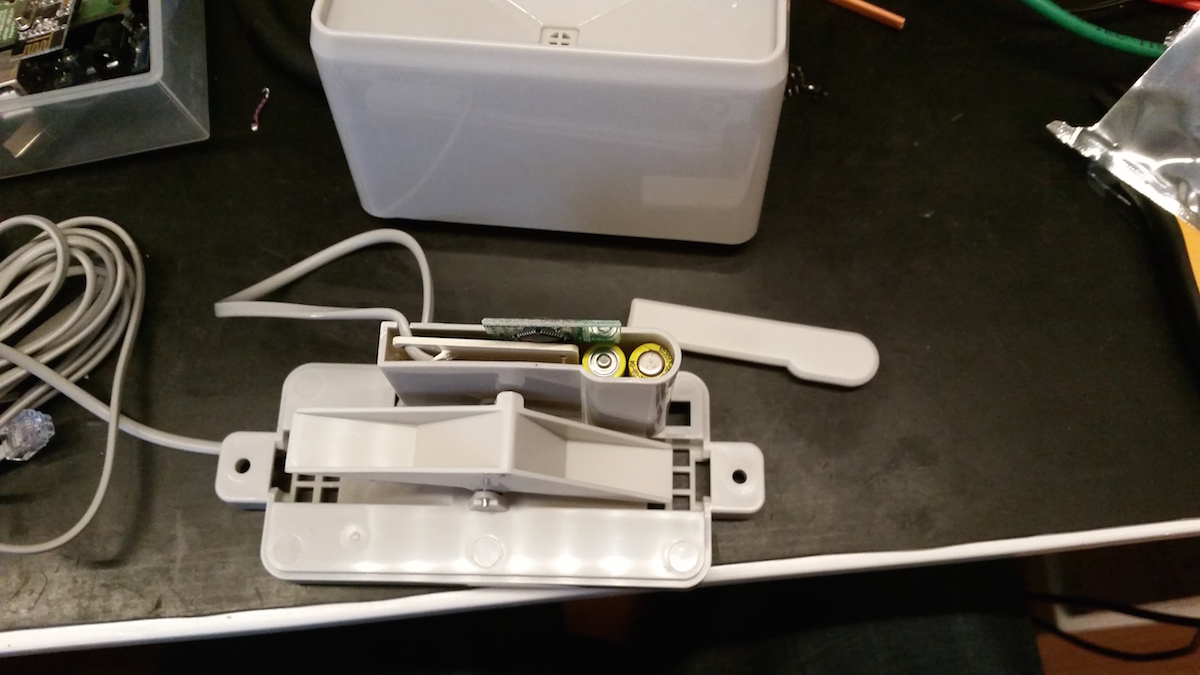
-
Received my off the shelf tipping bucket sensor today. http://www.ebay.com/itm/331525977548?rmvSB=true
To my surprise it contained a dummy 2xAAA battery compartment. It might be possible to squeeze in a sensebender and nrf-radio (with some slight modification).
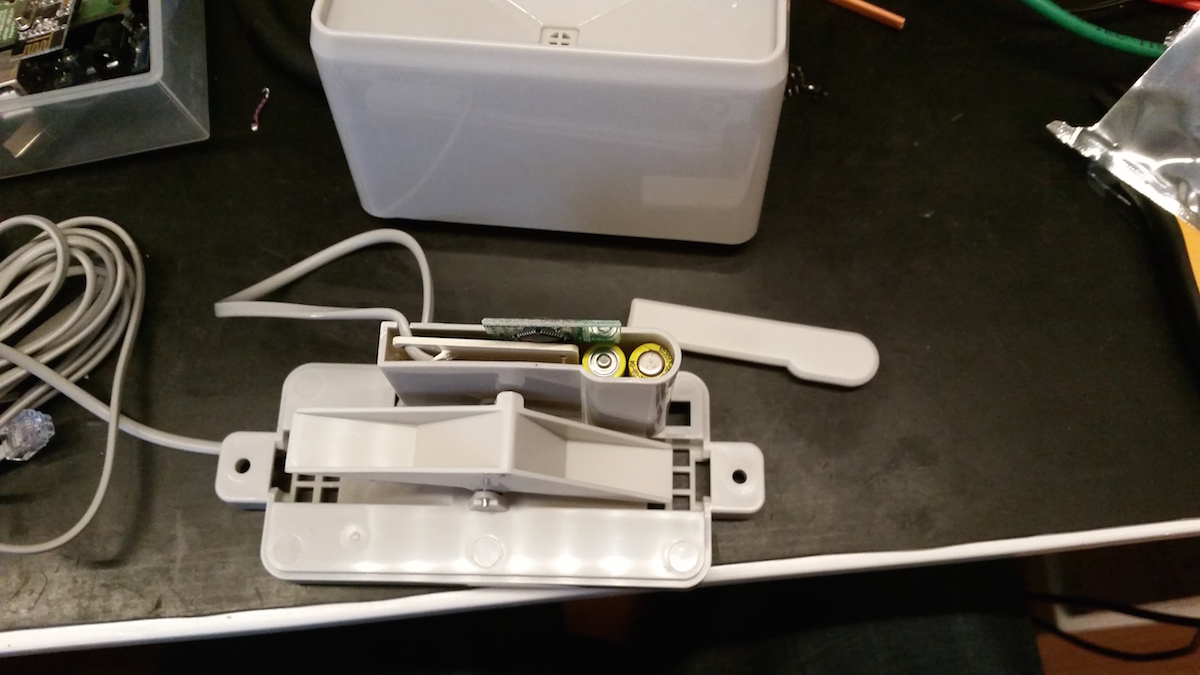
@hek said:
Received my off the shelf tipping bucket sensor today. http://www.ebay.com/itm/331525977548?rmvSB=true
To my surprise it contained a dummy 2xAAA battery compartment. It might be possible to squeeze in a sensebender and nrf-radio (with some slight modification).
@hek
Did you ever wire this up with sensebender & radio squeezed in?
I have this same guage I want to use with sensebender -
No, never had time to finish my rain gauge this summer.
But it should be doable. But the big pcb in there has to be modified, or even better is probably to move the reed switch directly to the sensebender.
@hek said:
No, never had time to finish my rain gauge this summer.
But it should be doable. But the big pcb in there has to be modified, or even better is probably to move the reed switch directly to the sensebender.
ok thanks
-
Hi.
i'm having some trouble whit my rain gauge...My rain gauge is a Aercus KW9015, using the code provided i'm getting rain count every hour whit no rain at all.
I don't know what to do to fix this.Over the rain gauge i have 4 connections.
1 - GND
2 - TX1 --- Temperature sensor
3 - TX2 --- Rain sensor
4 - VCCWhy i'm i getting reads of rain ever 1h when there is no rain ?
Can anyone help me whit this problem ? -
Hi.
i'm having some trouble whit my rain gauge...My rain gauge is a Aercus KW9015, using the code provided i'm getting rain count every hour whit no rain at all.
I don't know what to do to fix this.Over the rain gauge i have 4 connections.
1 - GND
2 - TX1 --- Temperature sensor
3 - TX2 --- Rain sensor
4 - VCCWhy i'm i getting reads of rain ever 1h when there is no rain ?
Can anyone help me whit this problem ? -
Some times i do get value 0 but other times i get rain value a big rain value for example values above 10mm of rain.
The update is made every hour. Yesterday the rain value was 148mm when there was no rain at all. It doesn't rain for the last month.Ill try today reassembling the arduino, clear cd rom and flash again the rain gauge code.
But i don't understand why i get this values.
I even beleaved that the sensor was sendind data because off the wind... but it's not the problem. -
Some times i do get value 0 but other times i get rain value a big rain value for example values above 10mm of rain.
The update is made every hour. Yesterday the rain value was 148mm when there was no rain at all. It doesn't rain for the last month.Ill try today reassembling the arduino, clear cd rom and flash again the rain gauge code.
But i don't understand why i get this values.
I even beleaved that the sensor was sendind data because off the wind... but it's not the problem.how is it connected electronically?
