converting 12v to 5v
-
Without knowing the details of the doorbell, I would think it is something like this.. That is, the doorbell get power, when the button is pressed, and makes a connection to GND. So this would be the circuit that I would create:
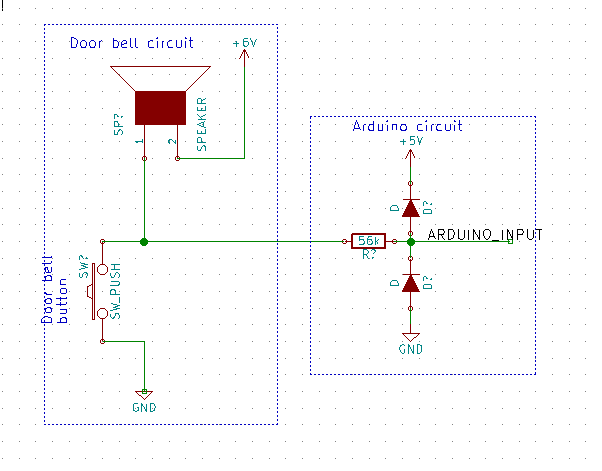
It's only the arduino part you should make, the rest is the existing doorbell.. The resistor should be high value, I've put in 56Kohm, but something in the order of 56-220K ohm, whatever you have in your parts bin :)
-
Without knowing the details of the doorbell, I would think it is something like this.. That is, the doorbell get power, when the button is pressed, and makes a connection to GND. So this would be the circuit that I would create:
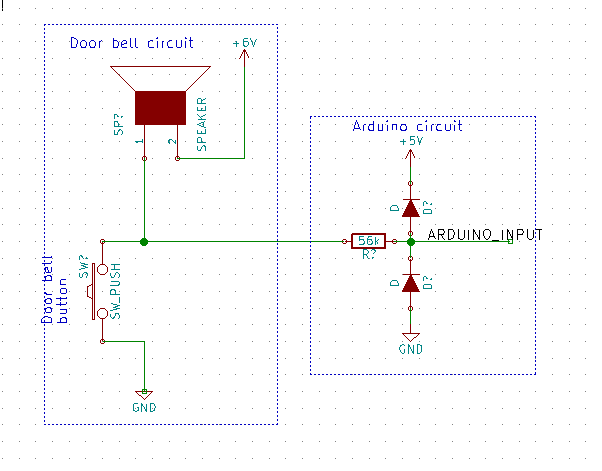
It's only the arduino part you should make, the rest is the existing doorbell.. The resistor should be high value, I've put in 56Kohm, but something in the order of 56-220K ohm, whatever you have in your parts bin :)
@tbowmo I think its just about the same as my messy sketch. only thing is you assumes the grounds are the same, which should be ok. got a bridge rectifier as well but had to take the kids to watch minions. sigh....
-
It seems that you have the doorbell switch attached accross the supply, so you short circuit it, when you press it.
You also need a common ground signal, between the door bell, and the arduino.
@tbowmo oh this power supply represents the bell circuit but i see what you mean. If the kids will give me 10 min today I'll give it a try. Door bell is one of those things you can't do after they go to sleep
-
It seems that you have the doorbell switch attached accross the supply, so you short circuit it, when you press it.
You also need a common ground signal, between the door bell, and the arduino.
@tbowmo so, to get a common ground i just connect the "-" from the bell to the gnd on the arduino?
-
Yes, I would think so.. again, without having any knowledge to how the door bell is functioning..
@tbowmo Oh I wish I knew. I might just open it and look although it will be a big hard to put back. currently the power from the bridge seems to be not enough to drive the circuit which is strange. the power lights up but nothing much happens. I'll go over everything once again.
-
Without knowing the details of the doorbell, I would think it is something like this.. That is, the doorbell get power, when the button is pressed, and makes a connection to GND. So this would be the circuit that I would create:
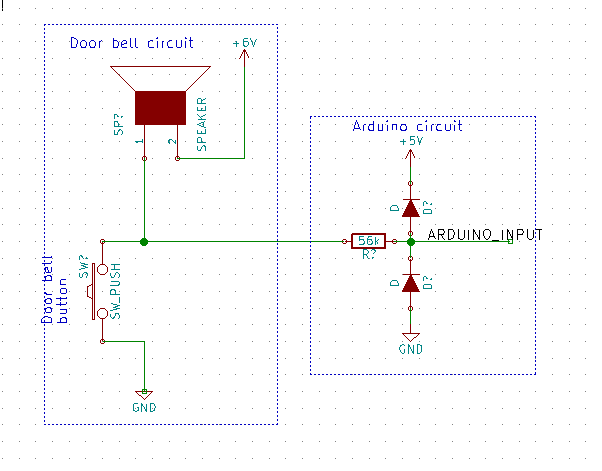
It's only the arduino part you should make, the rest is the existing doorbell.. The resistor should be high value, I've put in 56Kohm, but something in the order of 56-220K ohm, whatever you have in your parts bin :)
@tbowmo I have double checked everything, used the arduino connected to the computer so have a stable 5v power supply to the nano. connected external power supply with 6.3v and 8ma to ground and the external leg of the resistor - nothing...
wouldn't it be simpler it I used npn transistor to close the circuit? I am on the verge of going the "safe" way - connecting the doorbell loop to the arduino so pressing the doorbell will short pin 3 to gnd and then activating a relay to close the doorbell circuit. this is far from being a good solution as if the sensor does not work the doorbell will not work as well, but this is stuff that I understand (to an extent :-) ) -
what is the voltage at the arduino input, when you apply the external power supply?
Could you try and measure the voltage across the switch terminals in the door bell:
- when button isn't pressed
- when the button is pressed
You need to simulate these two input voltages on the input of the circuit..
-
what is the voltage at the arduino input, when you apply the external power supply?
Could you try and measure the voltage across the switch terminals in the door bell:
- when button isn't pressed
- when the button is pressed
You need to simulate these two input voltages on the input of the circuit..
@tbowmo this is not connected to the doorbell as I hate working in the air... so, its connected to my laptop for the 5v and debug and to a variable voltage power supply that i set to 6.3v (it shows 8ma are "used")
-
Yes, but you need to simulate the doorbell, so take some measurements on the doorbell, and copy those to your circuit. That is, if the signal on the doorbell is 0V when the button is pressed, then you should be able to short the input to your signal to 0V.
Also, again, when applying 6.3V via your external powersupply, what is the voltage on the input pin on the arduino?
-
Yes, but you need to simulate the doorbell, so take some measurements on the doorbell, and copy those to your circuit. That is, if the signal on the doorbell is 0V when the button is pressed, then you should be able to short the input to your signal to 0V.
Also, again, when applying 6.3V via your external powersupply, what is the voltage on the input pin on the arduino?
@tbowmo i get 3.30v when power is off 4.7v when power is on. i think i used the wrong resistor... i am colour blind.... checking...
-
Yes, but you need to simulate the doorbell, so take some measurements on the doorbell, and copy those to your circuit. That is, if the signal on the doorbell is 0V when the button is pressed, then you should be able to short the input to your signal to 0V.
Also, again, when applying 6.3V via your external powersupply, what is the voltage on the input pin on the arduino?
@tbowmo no, its 67k so should be fine
-
What if you short circuit the input to GND, what voltage is there on the arduino pin then?
@tbowmo When I connect the outside leg of the resistor to gnd i get 0 (both when the power supply is on or off) on the arduino pin
-
I think you are good to go, and try this on the actual doorbell :)
This assumes that when you press the button to activate the doorbell, it shorts the input pin to GND.. otherwise it's ~ 6V
@tbowmo I'll give it another try - it didn't work before. anyway getting near midnight here so I better get some sleep. will try it again tomorrow. Thank you for your infinite patience...
Just a question, why not use a transistor to "sense" the closing of the circuit? is the voltage too high? -
you still need a couple of resistors and a transistor.. Here we have 2 diodes, and a resistor..
But it could also be done with a transistor yes..
/ Thomas
@tbowmo nope, still no go. strangely, when i disconnect the arduino from the computer (so it is not powered), it creates a short after a few seconds and the bell starts ringing continuously.
