Domoticz 4 x relay
-
I wrote code to 4 relays:
#include <MySigningNone.h> #include <MyTransportNRF24.h> #include <MyTransportRFM69.h> #include <MyHwATMega328.h> #include <MySensor.h> #include <SPI.h> #define RELAY_1 3 // Pin D3 #define RELAY_2 4 // Pin D4 #define RELAY_3 5 // Pin D5 #define RELAY_4 6 // Pin D6 #define NUMBER_OF_RELAYS 4 // Liczba przekaznikow #define RELAY_ON 1 // Stan wysoki przekaznik wlaczony #define RELAY_OFF 0 // Stan niski przekaznik wylaczony // NRFRF24L01 radio driver (set low transmit power by default) MyTransportNRF24 radio(RF24_CE_PIN, RF24_CS_PIN, RF24_PA_LEVEL_GW); //MyTransportRFM69 radio; // Message signing driver (none default) //MySigningNone signer; // Select AtMega328 hardware profile MyHwATMega328 hw; // Construct MySensors library MySensor gw(radio, hw); void setup() { // Initialize library and add callback for incoming messages gw.begin(incomingMessage, AUTO, true); // Send the sketch version information to the gateway and Controller gw.sendSketchInfo("Relay", "1.0"); // Fetch relay status for (int sensor=1, pin=RELAY_1; sensor<=NUMBER_OF_RELAYS;sensor++, pin++) for (int sensor=1, pin=RELAY_2; sensor<=NUMBER_OF_RELAYS;sensor++, pin++) for (int sensor=1, pin=RELAY_3; sensor<=NUMBER_OF_RELAYS;sensor++, pin++) for (int sensor=1, pin=RELAY_4; sensor<=NUMBER_OF_RELAYS;sensor++, pin++){ // Register all sensors to gw (they will be created as child devices) gw.present(sensor, S_LIGHT); // Then set relay pins in output mode pinMode(pin, OUTPUT); // Set relay to last known state (using eeprom storage) digitalWrite(pin, gw.loadState(sensor)?RELAY_ON:RELAY_OFF); } } void loop() { // Alway process incoming messages whenever possible gw.process(); } void incomingMessage(const MyMessage &message) { // We only expect one type of message from controller. But we better check anyway. if (message.type==V_LIGHT) { // Change relay state digitalWrite(message.sensor-1+RELAY_1, message.getBool()?RELAY_ON:RELAY_OFF); // Store state in eeprom gw.saveState(message.sensor, message.getBool()); // Write some debug info Serial.print("Incoming change for sensor:"); Serial.print(message.sensor); Serial.print(", New status: "); Serial.println(message.getBool()); } }Domoticz detected 4 switches

I added 4 switches in Domoticz
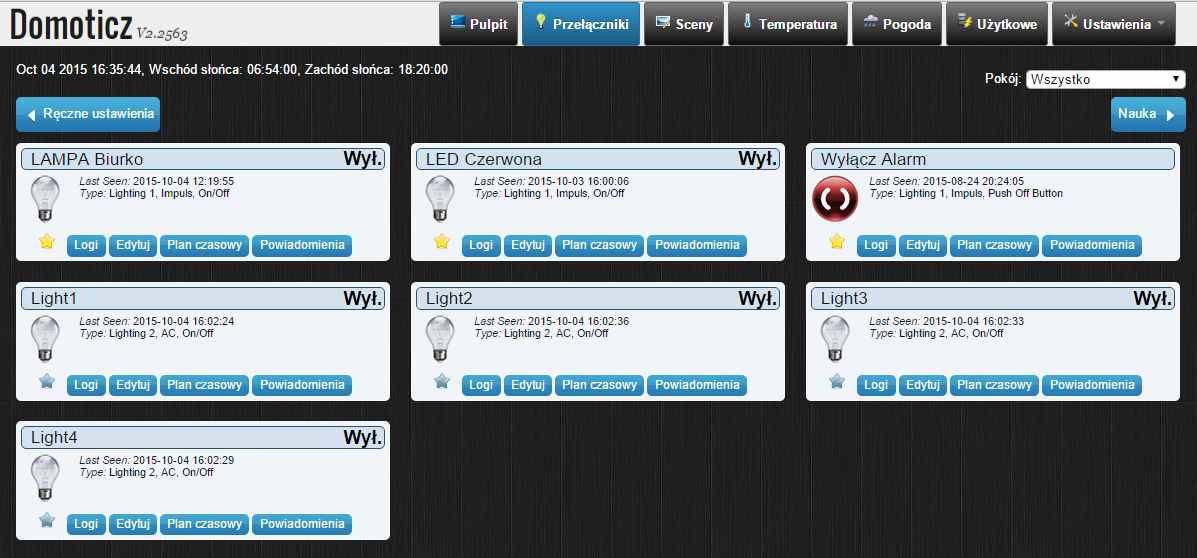
I connected the LED to pins 3,4,5,6 and when I turn on switch in Domoticz the LEDs do not want to turn on.
What is poorly written code?
-
I wrote code to 4 relays:
#include <MySigningNone.h> #include <MyTransportNRF24.h> #include <MyTransportRFM69.h> #include <MyHwATMega328.h> #include <MySensor.h> #include <SPI.h> #define RELAY_1 3 // Pin D3 #define RELAY_2 4 // Pin D4 #define RELAY_3 5 // Pin D5 #define RELAY_4 6 // Pin D6 #define NUMBER_OF_RELAYS 4 // Liczba przekaznikow #define RELAY_ON 1 // Stan wysoki przekaznik wlaczony #define RELAY_OFF 0 // Stan niski przekaznik wylaczony // NRFRF24L01 radio driver (set low transmit power by default) MyTransportNRF24 radio(RF24_CE_PIN, RF24_CS_PIN, RF24_PA_LEVEL_GW); //MyTransportRFM69 radio; // Message signing driver (none default) //MySigningNone signer; // Select AtMega328 hardware profile MyHwATMega328 hw; // Construct MySensors library MySensor gw(radio, hw); void setup() { // Initialize library and add callback for incoming messages gw.begin(incomingMessage, AUTO, true); // Send the sketch version information to the gateway and Controller gw.sendSketchInfo("Relay", "1.0"); // Fetch relay status for (int sensor=1, pin=RELAY_1; sensor<=NUMBER_OF_RELAYS;sensor++, pin++) for (int sensor=1, pin=RELAY_2; sensor<=NUMBER_OF_RELAYS;sensor++, pin++) for (int sensor=1, pin=RELAY_3; sensor<=NUMBER_OF_RELAYS;sensor++, pin++) for (int sensor=1, pin=RELAY_4; sensor<=NUMBER_OF_RELAYS;sensor++, pin++){ // Register all sensors to gw (they will be created as child devices) gw.present(sensor, S_LIGHT); // Then set relay pins in output mode pinMode(pin, OUTPUT); // Set relay to last known state (using eeprom storage) digitalWrite(pin, gw.loadState(sensor)?RELAY_ON:RELAY_OFF); } } void loop() { // Alway process incoming messages whenever possible gw.process(); } void incomingMessage(const MyMessage &message) { // We only expect one type of message from controller. But we better check anyway. if (message.type==V_LIGHT) { // Change relay state digitalWrite(message.sensor-1+RELAY_1, message.getBool()?RELAY_ON:RELAY_OFF); // Store state in eeprom gw.saveState(message.sensor, message.getBool()); // Write some debug info Serial.print("Incoming change for sensor:"); Serial.print(message.sensor); Serial.print(", New status: "); Serial.println(message.getBool()); } }Domoticz detected 4 switches

I added 4 switches in Domoticz
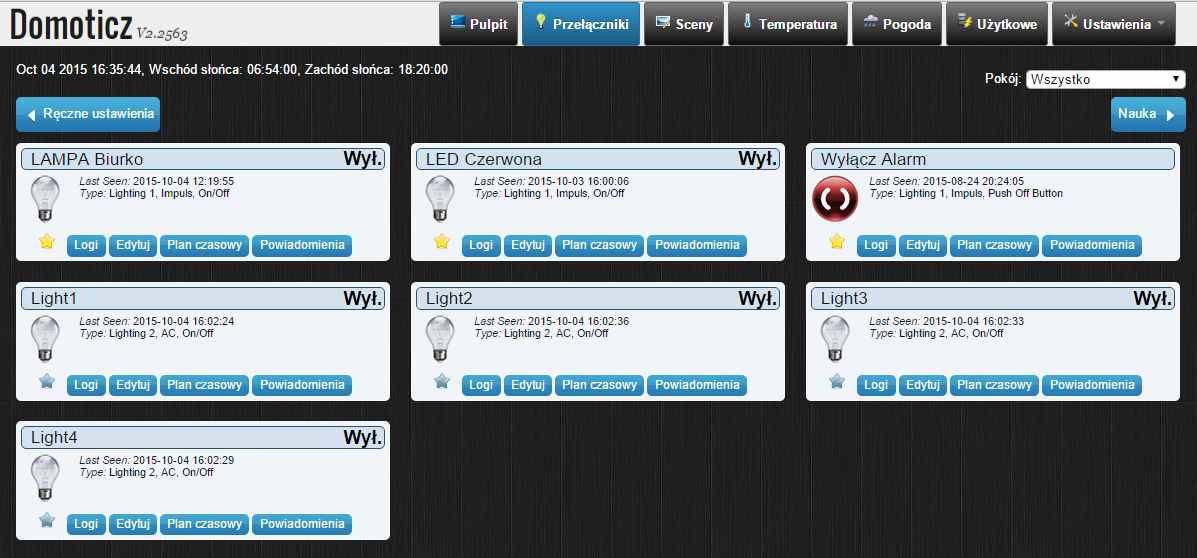
I connected the LED to pins 3,4,5,6 and when I turn on switch in Domoticz the LEDs do not want to turn on.
What is poorly written code?
@romeok01 said:
for (int sensor=1, pin=RELAY_1; sensor<=NUMBER_OF_RELAYS;sensor++, pin++)
for (int sensor=1, pin=RELAY_2; sensor<=NUMBER_OF_RELAYS;sensor++, pin++)
for (int sensor=1, pin=RELAY_3; sensor<=NUMBER_OF_RELAYS;sensor++, pin++)
for (int sensor=1, pin=RELAY_4; sensor<=NUMBER_OF_RELAYS;sensor++, pin++){Is this really correct?
-
Where do you power the LED's from? In other words how did you connect them to the relays?
-
What I allways do during development is to uncomment the line #define DEBUG in MySensor.h that way MySensors is writing Debug info to your serial Monitor. It's getting late where I live and I need to go to bed. So I don't have time to dig into it.
But try this as your setup code
void setup() { // Initialize library and add callback for incoming messages gw.begin(incomingMessage, AUTO, true); // Send the sketch version information to the gateway and Controller gw.sendSketchInfo("Relay", "1.0"); // Fetch relay status for (int sensor=1, pin=RELAY_1; sensor<=NUMBER_OF_RELAYS;sensor++, pin++){ // Register all sensors to gw (they will be created as child devices) gw.present(sensor, S_LIGHT); // Then set relay pins in output mode pinMode(pin, OUTPUT); // Set relay to last known state (using eeprom storage) digitalWrite(pin, gw.loadState(sensor)?RELAY_ON:RELAY_OFF); } }Not sure if it helps but you can try it. I personally don't use gw.saveState a lot. The EPROM doesn't support unlimited write actions. So during development it's allways good to comment lines like that.
-
What I allways do during development is to uncomment the line #define DEBUG in MySensor.h that way MySensors is writing Debug info to your serial Monitor. It's getting late where I live and I need to go to bed. So I don't have time to dig into it.
But try this as your setup code
void setup() { // Initialize library and add callback for incoming messages gw.begin(incomingMessage, AUTO, true); // Send the sketch version information to the gateway and Controller gw.sendSketchInfo("Relay", "1.0"); // Fetch relay status for (int sensor=1, pin=RELAY_1; sensor<=NUMBER_OF_RELAYS;sensor++, pin++){ // Register all sensors to gw (they will be created as child devices) gw.present(sensor, S_LIGHT); // Then set relay pins in output mode pinMode(pin, OUTPUT); // Set relay to last known state (using eeprom storage) digitalWrite(pin, gw.loadState(sensor)?RELAY_ON:RELAY_OFF); } }Not sure if it helps but you can try it. I personally don't use gw.saveState a lot. The EPROM doesn't support unlimited write actions. So during development it's allways good to comment lines like that.
