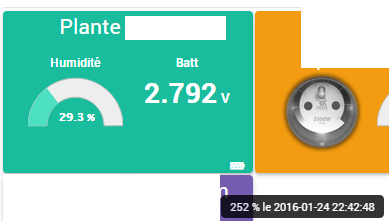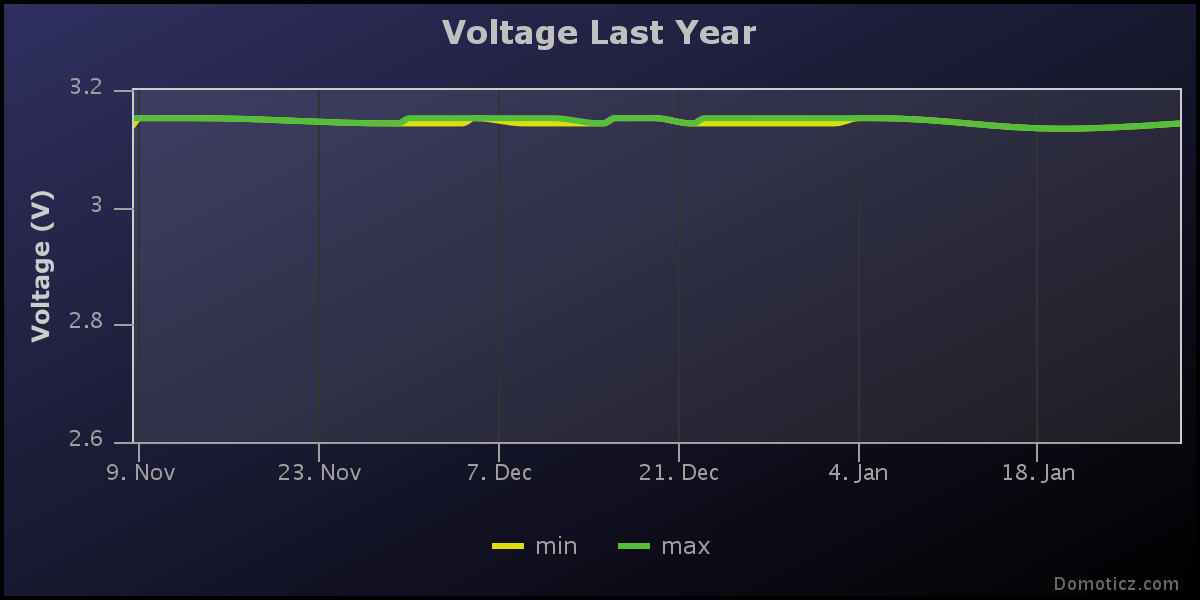Office plant monitoring
-
To use the sketch with reverse polarity you need to connect + and - on the prong to A0 and A1 on the Arduino. The chip in the middle is not used.
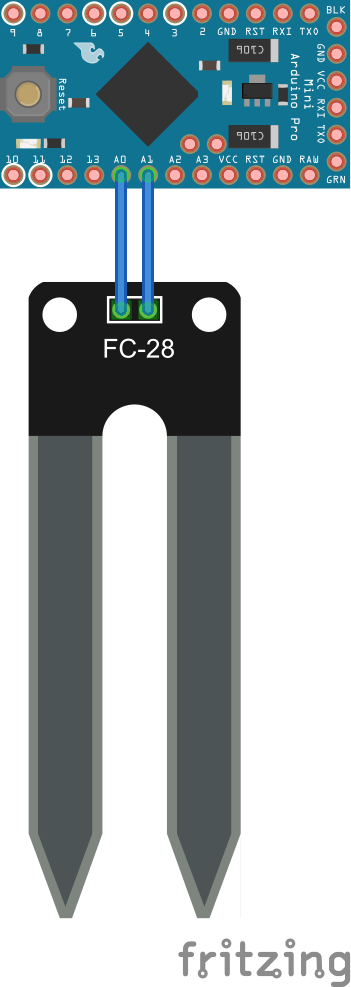
@mfalkvidd
ok will try -
@Nicklas-Starkel last weekend one of my sensors broke. Both pins were completely corroded and broke just where I connect the dupont wires. I think I will use hot glue to protect the connectors, but I have also added alternating power to my single-sensor sketch. I have this sketch running on three sensors now.
https://codebender.cc/sketch:158460@mfalkvidd said:
@Nicklas-Starkel last weekend one of my sensors broke. Both pins were completely corroded and broke
Did you try to just paint the sensors ?
I've seen that here: https://www.tindie.com/products/miceuz/i2c-soil-moisture-sensor/It doesn't work for me. I go double check the wiring. EDIT: not it's okay now. Great !
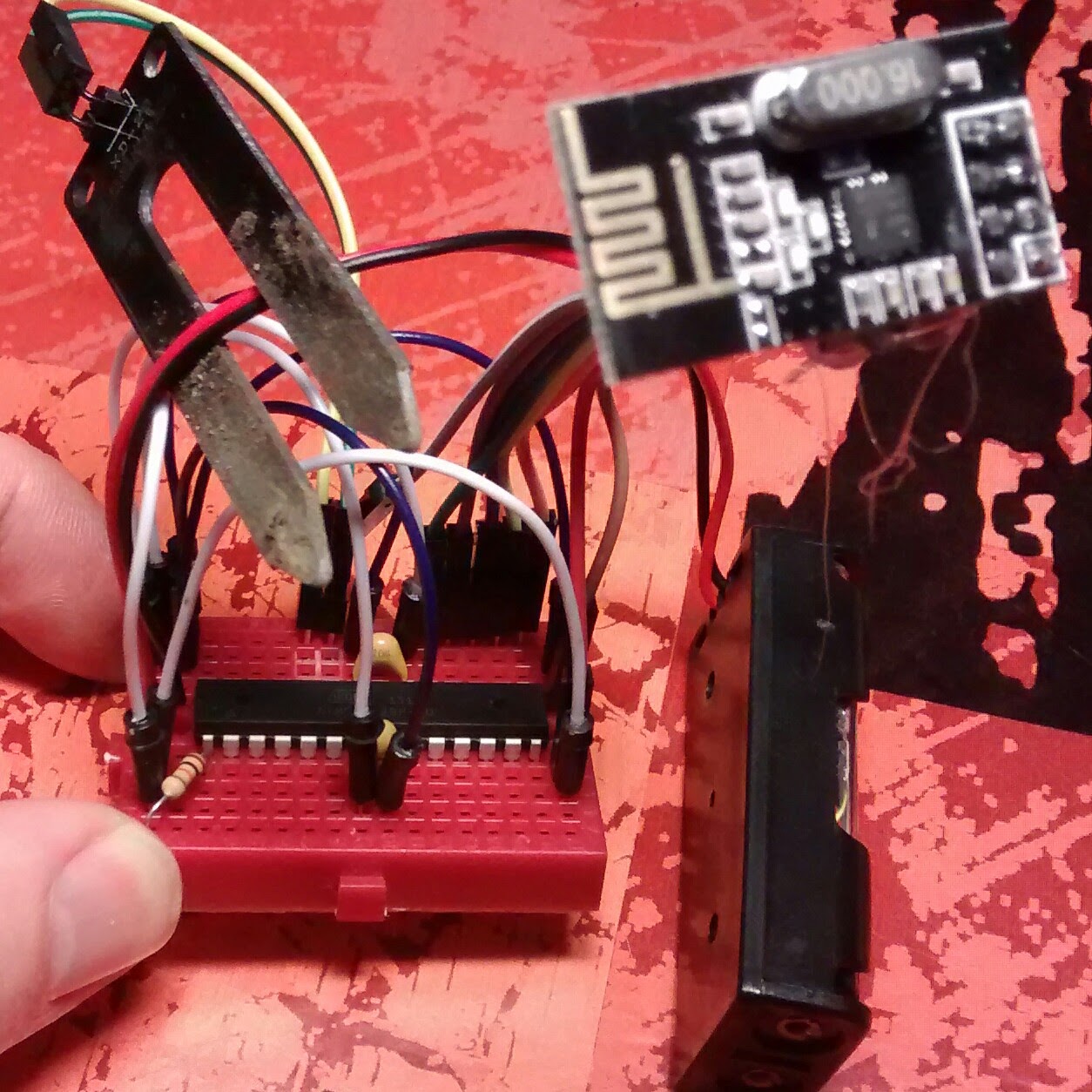
But is it possible to use A0-A1, A2-A3, A4-A5 on a atmega328P or there is the same pullup problem ?
-
@Pierre-P said
But is it possible to use A0-A1, A2-A3, A4-A5 on a atmega328P or there is the same pullup problem ?
A0-A5 can be used. A6 and A7 do not have built-in pullup resistors and can not be set high or low. The sketch in http://forum.mysensors.org/topic/2147/office-plant-monitoring/21 mentions that but there have been many revisions and this thread is long so I don't blame you for missing it :)
-
@mfalkvidd said:
@Nicklas-Starkel last weekend one of my sensors broke. Both pins were completely corroded and broke
Did you try to just paint the sensors ?
I've seen that here: https://www.tindie.com/products/miceuz/i2c-soil-moisture-sensor/It doesn't work for me. I go double check the wiring. EDIT: not it's okay now. Great !
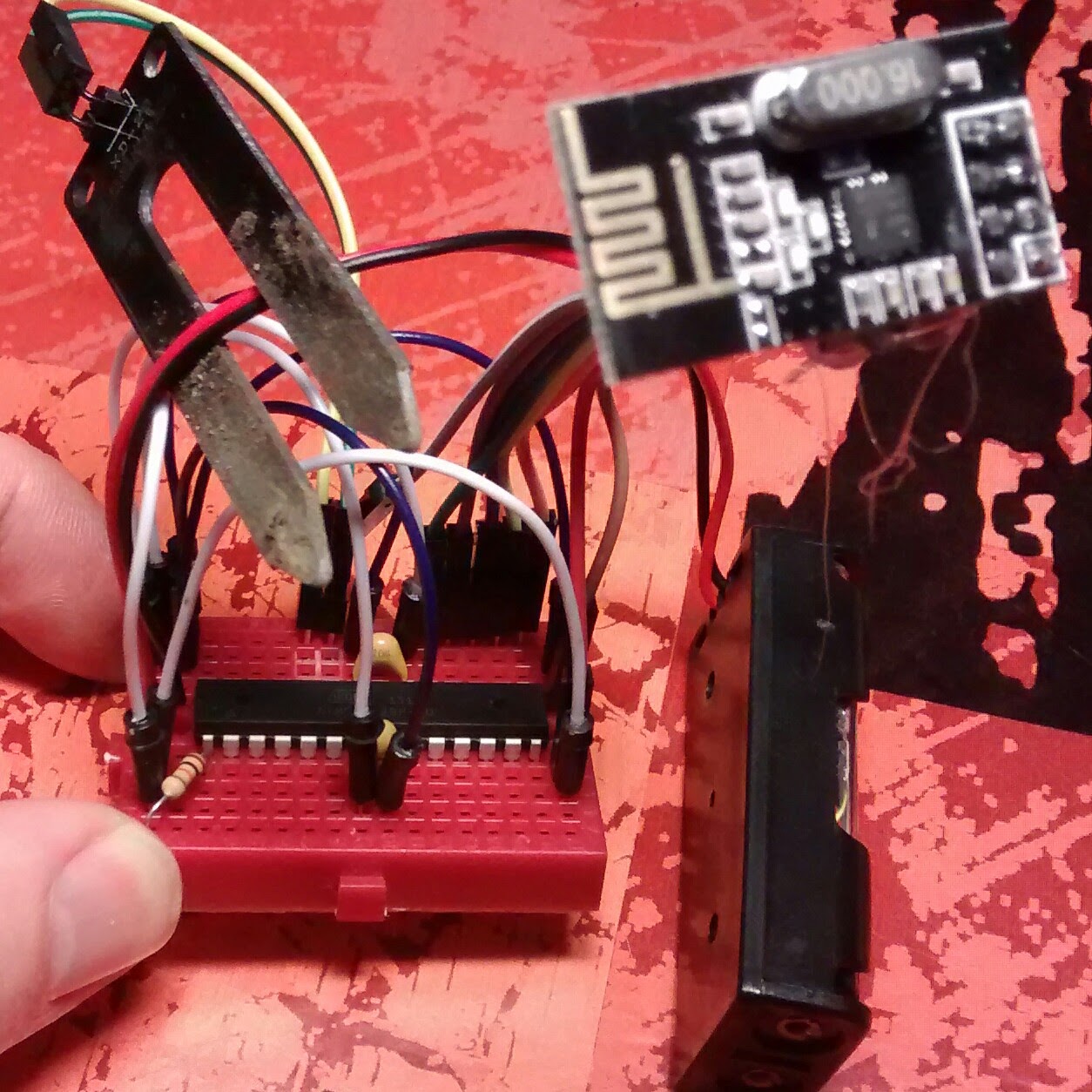
But is it possible to use A0-A1, A2-A3, A4-A5 on a atmega328P or there is the same pullup problem ?
@Pierre-P
That i2c thing is painted and works because it's capacitive (it can even sense when your finger is hovering a millimeter or two away from it, like a capacitive touch screen (your phone)). I put one of them into the soil yesterday. If I remember, I will get back regarding results.. I placed it into the same flower as a resistive fork, with the middle chip (so I have some corrosion). -
Hello,
I'm on the same project personally...I using 2 battery... this part should work between 3.3 V and 5V...
finally with 2XAA we only have 3V, and the max value for me is 750 not 1023... did you get 1023 when into the water?
I use a gold plated sensor, and the plug will be into a seal to avoid corrosion and water to go in.
I use a sensbender where I connected on A3 the pin use for the soil moisture sensor.
Could you confirm that change the polarity help to avoid corrosion ???
thanks@doblanch said:
I'm on the same project personally...I using 2 battery... this part should work between 3.3 V and 5V...
finally with 2XAA we only have 3V, and the max value for me is 750 not 1023... did you get 1023 when into the water?If you have the XD-28 sensor, I think air is about 1023 (so minimal connection). If you put it in water it will be much lower, 300 to 400. 100% water isn't realistic of course and because of that, I get my first reading with the sensor in the air and the second one I initiate with a button press when it's planted and the spot is fully watered.
The button press is just a way to get the different readings for different soil. It does actually read the sensor 200 times and takes a median of that and set the "0" point after that.
I'm trying to measure the centibar which is (apparently, I did not know this a week ago) the right way to measure the soil. Of course, soil temperature has something to do with it also. I'm working on that at the moment.
-
I'm already at 2.73Volts on my two AAA batteries. Is the last sketch a batteries killer ? With a 10 hours sleeping ??
-
I work as development team lead at a software company. We do server and network monitoring. Yesterday we hosted a customer event, and I presented my houseplant monitoring project based on MySensors and Domoticz. The presentation was a hit, and it has been decided that we'll use MySensors to monitor all plants at the office.
There is not that much to tell from a technical perspective. I hooked up everything according to the MySensor build page and created a simple sketch.
Thanks to everyone from the MySensors community for a great library, clear instructions and great suggestions for projects. And thanks for making me look like a hero :-D Let's continue conquering the world.
@mfalkvidd Great project. Had few questions...Is it OK to provide 6V to Arduio Mini ? Can you show /explain how you have provided power supply to Mini and Moisture Controller ? In the set up you have , how long does the battery last ?
Thanks
-
@mfalkvidd Great project. Had few questions...Is it OK to provide 6V to Arduio Mini ? Can you show /explain how you have provided power supply to Mini and Moisture Controller ? In the set up you have , how long does the battery last ?
Thanks
6V is OK if you connect power on the "raw" pin. 6V is NOT OK if you connect power to the Vcc pin.
I use 2xAA batteries. - on the battery holder is connected to GND on the Arduino and + on the battery holder to Vcc. Power led and voltage regulator have been removed.
My sensors report every two hours and I expect to get 1-2 years battery life.
-
Just built this sensor and it is working great. However I am seeing different results with every run. It seems as if the value is always higher with one polarity than with the other one. Is this normal?
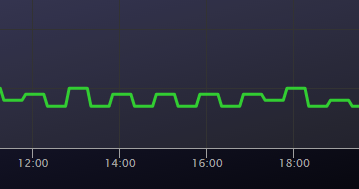
-
Just built this sensor and it is working great. However I am seeing different results with every run. It seems as if the value is always higher with one polarity than with the other one. Is this normal?
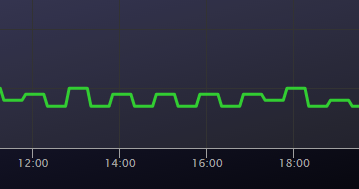
@Jan-Gatzke yes I'm seeing that as well. The built-in pullup resistors are not 100% accurate, which yields slightly different result when polarity is reversed.
The easiest way is probably to let the Arduino report a rolling average of the last 2 readings instead of reporting the latest reading.
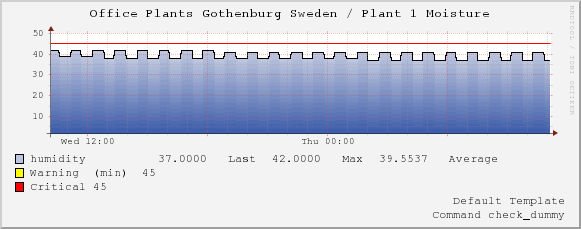
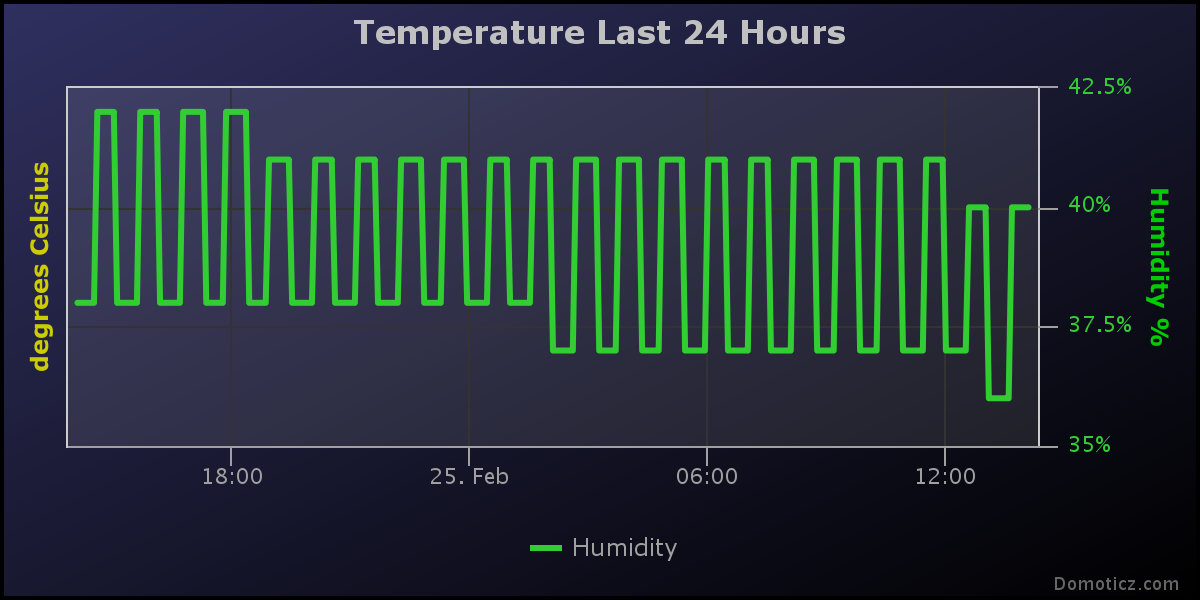
-
@mfalkvidd I was looking to your sketch and could not quite understand this piece of line
result = 1125300L / result; // Calculate Vcc (in mV); 1125300 = 1.110231000
How will this above line change if I use 4 AA battery ?.
Thanks in advance
-
If you use 4xAA and wire power to Vcc you will break the nrf and the mcu. They are not rated for that high voltage.
If you wire power to Raw you can not use readVcc, you'll have to use a voltage divider to one of the pins.
Is there a reason you want to use 4xAA?
-
If you use 4xAA and wire power to Vcc you will break the nrf and the mcu. They are not rated for that high voltage.
If you wire power to Raw you can not use readVcc, you'll have to use a voltage divider to one of the pins.
Is there a reason you want to use 4xAA?
@mfalkvidd Yes I am connecting to RAW input. My 4 battery holder for some reason does not work with 2 or 3 batteries so connecting 6V to RAW.
"...you'll have to use a voltage divider to one of the pins..." Can you elaborate this part ? Can you share a link which wherein Arduino Pro Mini is powered through RAW input and battery percentage is calculated. I very new to hardware but loving the mysensors projects. Kindly bear with my stupid questions.
Appreciate your patience..
-
@mfalkvidd Yes I am connecting to RAW input. My 4 battery holder for some reason does not work with 2 or 3 batteries so connecting 6V to RAW.
"...you'll have to use a voltage divider to one of the pins..." Can you elaborate this part ? Can you share a link which wherein Arduino Pro Mini is powered through RAW input and battery percentage is calculated. I very new to hardware but loving the mysensors projects. Kindly bear with my stupid questions.
Appreciate your patience..
-
That's correct. The Arduino cannot measure voltages above it's Vcc level.
Great that you found information on voltage dividers.
Powering on Raw will keep the voltage regulator active all the time, so you might get worse batttery life than when using 2xAA on Vcc. Therefore I suggest you order a 2xAA battery holder for later use. In the meanwhile, you can make your 4xAA holder work by putting two wires instead of batteries in the unused slots.
If you still want to use 4 batteries, http://www.mysensors.org/build/battery#measuring-and-reporting-battery-level has more details and code to use for battery measurement.