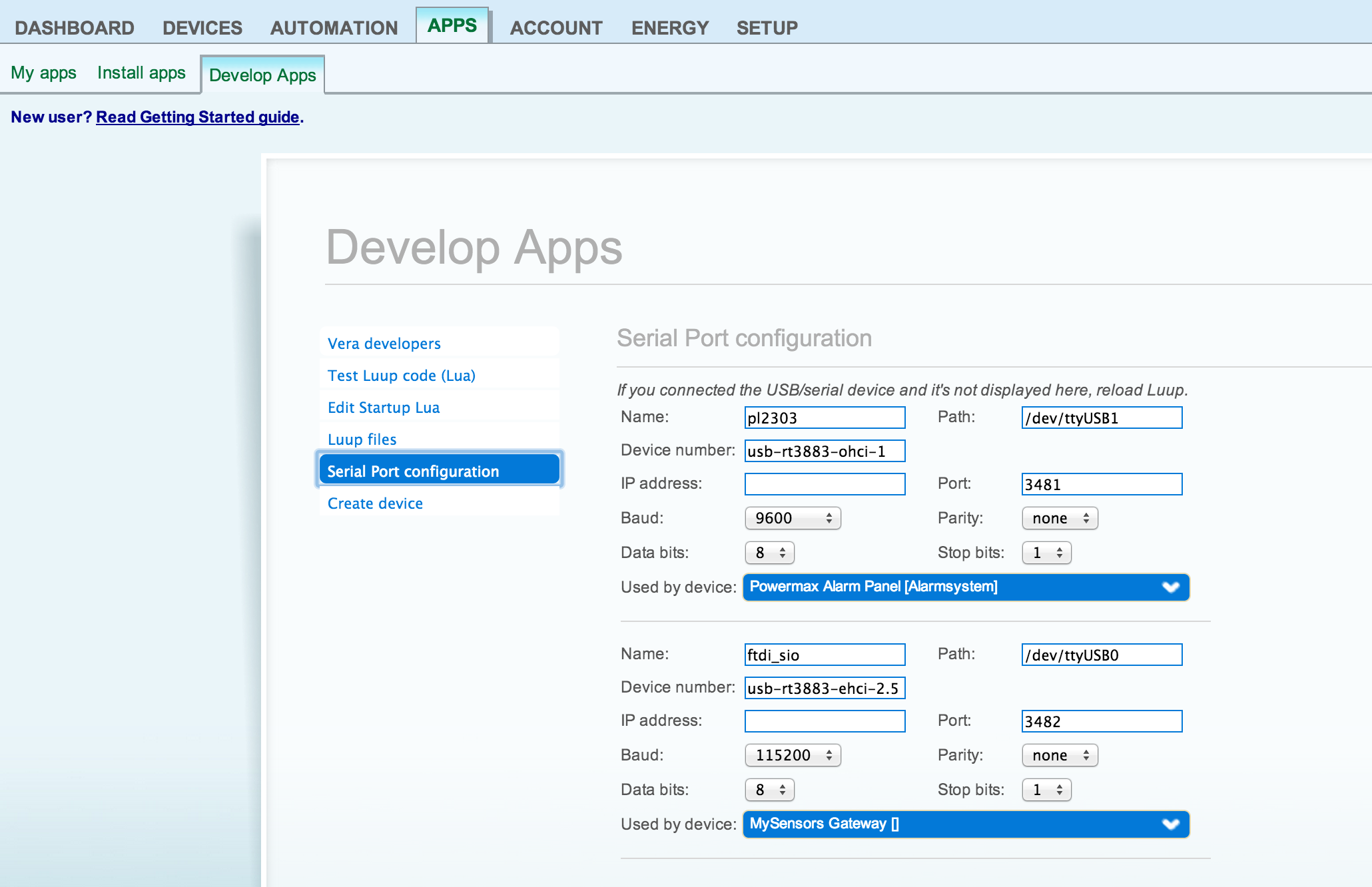VERA 2 Device Install
-
I am just starting to install my plug in for VERA 2. It created the plug in without a problems. When Vera starts the plug in it states that the serial port has to be selected. How do I do that? Under the serial port tab there is only my serial port for my alarm system. If I ssh into vera I can see both USB ports. My alarm port (usbserial.c: PL-2303 converter now attached to ttyUSB1 (or usb/tts/1 for devfs)0 and the gateway USB (usbserial.c: CP210X converter now attached to ttyUSB0 (or usb/tts/0 for devfs)). So I know it connects, but I do not know how to tell the plug in to use that port. Any help would be appreciated.
John -
After much effort, I got it to recognize the serial gateway: Here what I did
Log into WinSCP
Run lsusb
You should see a line similar to this. Bus 001 Device 006: ID 10c4:ea60 Cygnal Integrated Products, Inc. CP210x Composite Device. The 10c4 is the vendor and the ea60 is the product.Find
/etc/cmh/serproxy.port
Open it up and make sure it has the line
vendor:10c4 product:ea60
If serproxy.port does not exist, manual create it.
Reboot, Reboot and hope.Now on to the next step. I hope it is easier.
-
Well, I knew it was to good to be true. The plug-in loads properly without error and I have set the serial port. However, when I hit the start button (is it suppose to change color and stay that color until is stop) and reset the sensor, nothing happens. What is my next step. The sensor is sending a request for node id, which the gateway acknowledges, but it never send the node ID back. I tried looking at the Vera log, but there are just too many entries.
-
Well, I knew it was to good to be true. The plug-in loads properly without error and I have set the serial port. However, when I hit the start button (is it suppose to change color and stay that color until is stop) and reset the sensor, nothing happens. What is my next step. The sensor is sending a request for node id, which the gateway acknowledges, but it never send the node ID back. I tried looking at the Vera log, but there are just too many entries.
-
When my Vera3 fails to show the USB port for the Gateway (typically after a power cycle), I do the following to get it to recognize it.
- Unplug the gateway USB cable from the Vera3's USB port
- Click Reload on the upper right of the Vera dashboard and wait for reload to finish
- Plug the gateway USB cable into the Vera3's USB port
- Click Reload on the upper right of the Vera dashboard and wait for the reload to finish
- Navigate to Develop Apps->Serial Port to configure the port.
I don't know why the Vera removes the USB port if the device is power cycled while the gateway is connected but the steps above seem to reliably resolve it for me.
-
Here is my log. It seems the gateway startup ok and send the inclusion command. The node requests the ID, which the gateway acknowledge, but nothing happens after that.
jmmlog1.pdf -
I can't see that the inclusion mode was started in the log.
And what does the log say on the sensor when it requests an id? Does it receive anything?
-
Hmm.. yes.. it looks like serial communication only works one-way (from Nano to Vera) but not the other direction.
Gateway doesn't even reply on the request for version message.How is this even possible? Some strange setting in Serial port configuration?
-
Hmm.. yes.. it looks like serial communication only works one-way (from Nano to Vera) but not the other direction.
Gateway doesn't even reply on the request for version message.How is this even possible? Some strange setting in Serial port configuration?
-
@wmylionel said:
Could try reducing the baud rate between gateway and vera. I had trouble communicating with the serial gateway at the highest speed (only 1 way communication), reducing to 9600 solved it.
yep, that might worth a try.
To update baud rate on gateway side, edit the following line in Sensor.h
#define BAUD_RATE 115200 -
@wmylionel said:
Could try reducing the baud rate between gateway and vera. I had trouble communicating with the serial gateway at the highest speed (only 1 way communication), reducing to 9600 solved it.
yep, that might worth a try.
To update baud rate on gateway side, edit the following line in Sensor.h
#define BAUD_RATE 115200 -
-
@hek
I set the L_Arduino.lua to 9600. The mysensor plugin now states to set the it 9600. I set it to 9600 and reload. It again states to set the serial port 9600 (but it is set to 9600), and the plugin fails. Is there something else I need to change?what value is your serial port configuration page showing now?
-
what value is your serial port configuration page showing now?
@BulldogLowell It shows 9600
-
Could try reducing the baud rate between gateway and vera. I had trouble communicating with the serial gateway at the highest speed (only 1 way communication), reducing to 9600 solved it.
@wmylionel: Are you using Vera 2? If so what lines do you have in the /etc/cmh/serproxy.port file?
Thanks
John