Slim Node Si7021 sensor example
-
I've tried to post some sensor examples in the main Slim Node thread. It's continuously growing and I think it's better to start new threads for as much as possible. Here's one. I used this Si7021 (GY-21 board).
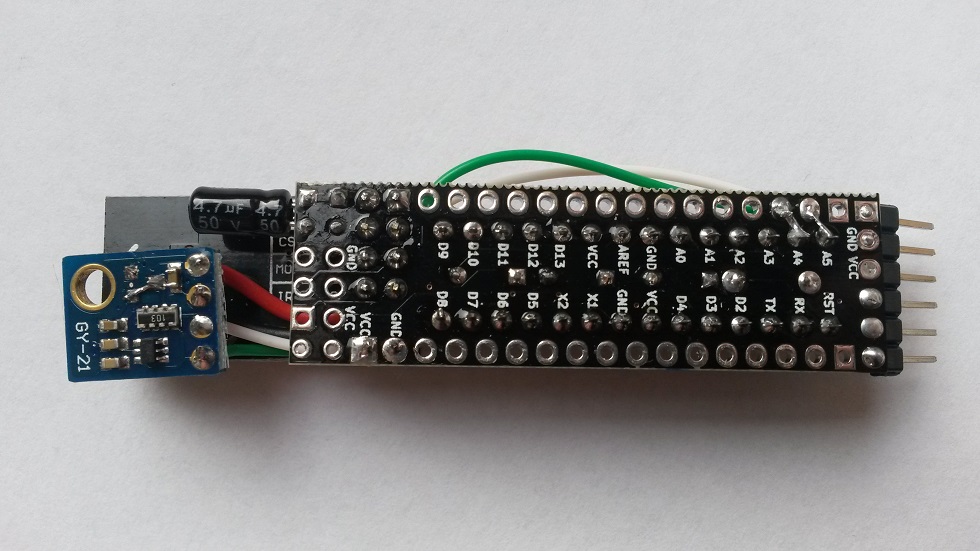
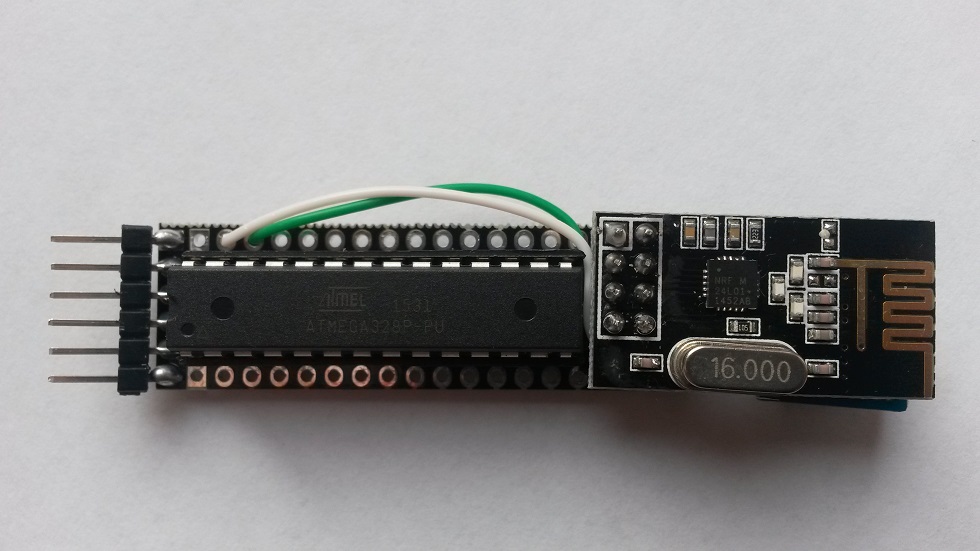
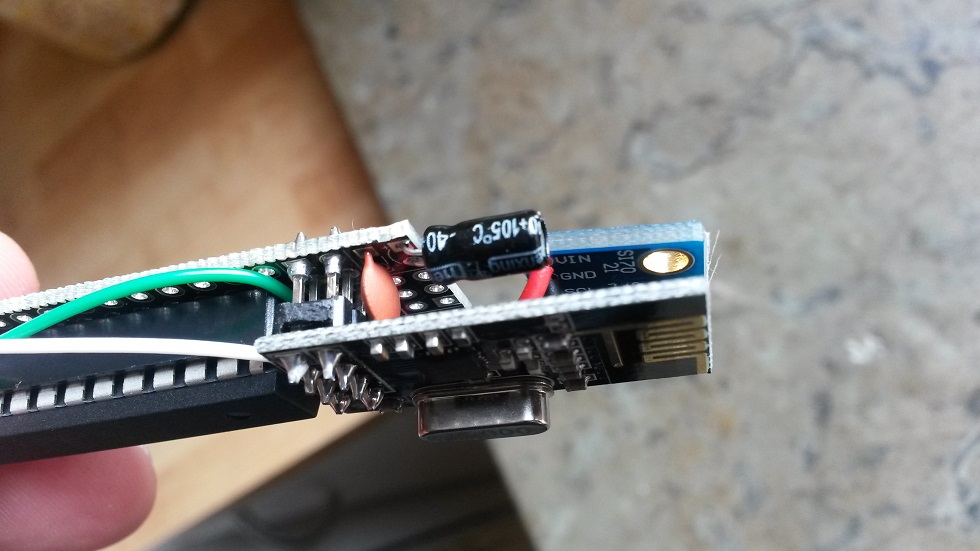
Sketch
Apologize for still not having cleaned up the sketch yet .../* Sketch with Si7021 and battery monitoring. by m26872, 20151109 */ #include <MySensor.h> #include <Wire.h> #include <SI7021.h> #include <SPI.h> #include <RunningAverage.h> //#define DEBUG #ifdef DEBUG #define DEBUG_SERIAL(x) Serial.begin(x) #define DEBUG_PRINT(x) Serial.print(x) #define DEBUG_PRINTLN(x) Serial.println(x) #else #define DEBUG_SERIAL(x) #define DEBUG_PRINT(x) #define DEBUG_PRINTLN(x) #endif #define NODE_ID 132 // <<<<<<<<<<<<<<<<<<<<<<<<<<< Enter Node_ID #define CHILD_ID_TEMP 0 #define CHILD_ID_HUM 1 // #define SLEEP_TIME 15000 // 15s for DEBUG #define SLEEP_TIME 300000 // 5 min #define FORCE_TRANSMIT_CYCLE 36 // 5min*12=1/hour, 5min*36=1/3hour #define BATTERY_REPORT_CYCLE 2880 // Once per 5min => 12*24*7 = 2016 (one report/week) #define VMIN 1900 #define VMAX 3300 #define HUMI_TRANSMIT_THRESHOLD 3.0 // THRESHOLD tells how much the value should have changed since last time it was transmitted. #define TEMP_TRANSMIT_THRESHOLD 0.5 #define AVERAGES 2 int batteryReportCounter = BATTERY_REPORT_CYCLE - 1; // to make it report the first time. int measureCount = 0; float lastTemperature = -100; int lastHumidity = -100; RunningAverage raHum(AVERAGES); SI7021 humiditySensor; MySensor gw; MyMessage msgTemp(CHILD_ID_TEMP,V_TEMP); // Initialize temperature message MyMessage msgHum(CHILD_ID_HUM,V_HUM); void setup() { DEBUG_SERIAL(115200); // <<<<<<<<<<<<<<<<<<<<<<<<<< Note BAUD_RATE in MySensors.h DEBUG_PRINTLN("Serial started"); DEBUG_PRINT("Voltage: "); DEBUG_PRINT(readVcc()); DEBUG_PRINTLN(" mV"); /* delay(500); DEBUG_PRINT("Internal temp: "); DEBUG_PRINT(GetInternalTemp()); // Probably not calibrated. Just to print something. DEBUG_PRINTLN(" *C"); */ delay(500); // Allow time for radio if power useed as reset gw.begin(NULL,NODE_ID); gw.sendSketchInfo("EgTmpHumBat5min", "1.0 151106"); gw.present(CHILD_ID_TEMP, S_TEMP); // Present sensor to controller gw.present(CHILD_ID_HUM, S_HUM); DEBUG_PRINT("Node and "); DEBUG_PRINTLN("2 children presented."); raHum.clear(); } void loop() { measureCount ++; batteryReportCounter ++; bool forceTransmit = false; if (measureCount > FORCE_TRANSMIT_CYCLE) { forceTransmit = true; } sendTempHumidityMeasurements(forceTransmit); /* // Read and print internal temp float temperature0 = static_cast<float>(static_cast<int>((GetInternalTemp()+0.5) * 10.)) / 10.; DEBUG_PRINT("Internal Temp: "); DEBUG_PRINT(temperature0); DEBUG_PRINTLN(" *C"); */ // Check battery if (batteryReportCounter >= BATTERY_REPORT_CYCLE) { long batteryVolt = readVcc(); DEBUG_PRINT("Battery voltage: "); DEBUG_PRINT(batteryVolt); DEBUG_PRINTLN(" mV"); uint8_t batteryPcnt = constrain(map(batteryVolt,VMIN,VMAX,0,100),0,255); DEBUG_PRINT("Battery percent: "); DEBUG_PRINT(batteryPcnt); DEBUG_PRINTLN(" %"); gw.sendBatteryLevel(batteryPcnt); batteryReportCounter = 0; } gw.sleep(SLEEP_TIME); } // function for reading Vcc by reading 1.1V reference against AVcc. Based from http://provideyourown.com/2012/secret-arduino-voltmeter-measure-battery-voltage/ // To calibrate reading replace 1125300L with scale_constant = internal1.1Ref * 1023 * 1000, where internal1.1Ref = 1.1 * Vcc1 (per voltmeter) / Vcc2 (per readVcc() function) long readVcc() { // set the reference to Vcc and the measurement to the internal 1.1V reference ADMUX = _BV(REFS0) | _BV(MUX3) | _BV(MUX2) | _BV(MUX1); delay(2); // Wait for Vref to settle ADCSRA |= _BV(ADSC); // Start conversion while (bit_is_set(ADCSRA,ADSC)); // measuring uint8_t low = ADCL; // must read ADCL first - it then locks ADCH uint8_t high = ADCH; // unlocks both long result = (high<<8) | low; result = 1125300L / result; // Calculate Vcc (in mV); 1125300 = 1.1*1023*1000 return result; // Vcc in millivolts } // function for reading internal temp. From http://playground.arduino.cc/Main/InternalTemperatureSensor double GetInternalTemp(void) { // (Both double and float are 4 byte in most arduino implementation) unsigned int wADC; double t; // The internal temperature has to be used with the internal reference of 1.1V. Channel 8 can not be selected with the analogRead function yet. ADMUX = (_BV(REFS1) | _BV(REFS0) | _BV(MUX3)); // Set the internal reference and mux. ADCSRA |= _BV(ADEN); // enable the ADC delay(20); // wait for voltages to become stable. ADCSRA |= _BV(ADSC); // Start the ADC while (bit_is_set(ADCSRA,ADSC)); // Detect end-of-conversion wADC = ADCW; // Reading register "ADCW" takes care of how to read ADCL and ADCH. t = (wADC - 88.0 ) / 1.0; // The default offset is 324.31. return (t); // The returned temperature in degrees Celcius. } /********************************************* * * Sends temperature and humidity from Si7021 sensor * Parameters * - force : Forces transmission of a value (even if it's the same as previous measurement) *********************************************/ void sendTempHumidityMeasurements(bool force) { bool tx = force; si7021_env data = humiditySensor.getHumidityAndTemperature(); float temperature = data.celsiusHundredths / 100.0; DEBUG_PRINT("T: ");DEBUG_PRINTLN(temperature); float diffTemp = abs(lastTemperature - temperature); DEBUG_PRINT(F("TempDiff :"));DEBUG_PRINTLN(diffTemp); if (diffTemp > TEMP_TRANSMIT_THRESHOLD || tx) { gw.send(msgTemp.set(temperature,1)); lastTemperature = temperature; measureCount = 0; DEBUG_PRINTLN("T sent!"); } int humidity = data.humidityPercent; DEBUG_PRINT("H: ");DEBUG_PRINTLN(humidity); raHum.addValue(humidity); humidity = raHum.getAverage(); // MA sample imply reasonable fast sample frequency float diffHum = abs(lastHumidity - humidity); DEBUG_PRINT(F("HumDiff :"));DEBUG_PRINTLN(diffHum); if (diffHum > HUMI_TRANSMIT_THRESHOLD || tx) { gw.send(msgHum.set(humidity)); lastHumidity = humidity; measureCount = 0; DEBUG_PRINTLN("H sent!"); } }Notes
Here (and often in other projects as well) the GY-21 board is used to provide the Si7021 sensor . I'm not sure about the identity of components on it, but apart from the sensor the board also includes a small 3.3V-regulator (LDO), mosfets for logic level convertion, supporting capacitors and pull-up resistors.The voltage regulator is desoldered and bypassed in pictures above. This gained a node sleep current reduction from 10.7uA to ~6uA. This is the only modification necessary to do on the GY-21.
The GY-21 board is obviously designed for 5V-projects, but removing-/bypassing the v-reg is enough for using it in our low power 3.3-1.9V applications. @riataman was the first to show the mod of the GY-21 board in this post. There's also a link to a board without the v-reg and level converter. If you design you own pcb you'll probably use the Si7021 bare chip instead of the GY-21 board.
I had some thoughts about voltage dropout level and the level converter. In the end I still have thoughts, but my experiments show no issues. Here's a description of the level converter working principle. Remember that I don't know if these specs are equivalent, but looking at the mosfet datasheet, it says "Diode forward voltage drop 0.85-1.5V" and "Gate threshold voltage 1.0-2.5V". It's also an "Enhancment mode" FET, where the threshold voltage is important according to this. All together makes me worried about the High side capability to pull down Low side when High side volt is <2V instead of 5V. My tests show differently though. There are no real issues with this. The Si7021 worked down to ~1.7-1.8V with no significant difference whether the level converter was bypassed or not. Comparing one node with bypassed level converter to one without, showed ~1uA lower sleep mode current. But I assume it could just as well be a matter of the individual variations. If anyone like to bypass their level converter, here's a picture.

-
Thanks! I asked in the main thread, but what ceramic capacitor are you using there? I see the 4.7uf, can you confirm what the other is?
If I get the orange capacitor and the black one, are those the only capacitors I need for a si7021 temp node?
Thanks
-
Thanks! I asked in the main thread, but what ceramic capacitor are you using there? I see the 4.7uf, can you confirm what the other is?
If I get the orange capacitor and the black one, are those the only capacitors I need for a si7021 temp node?
Thanks
@rsachoc
The capacitors are part of the Slim Node design, they have nothing to do with this particular sensor. It's C4 and C5 if you look in the BOM. The one you asked about earlier was just a bad example by me where I had put what had at the time, which was the "C1,2,3" type of cap.The caps are sort of belt and braces here. Your node would probably work without them (ie C4,C5), but maybe with a little worse performance.
-
@rsachoc
The capacitors are part of the Slim Node design, they have nothing to do with this particular sensor. It's C4 and C5 if you look in the BOM. The one you asked about earlier was just a bad example by me where I had put what had at the time, which was the "C1,2,3" type of cap.The caps are sort of belt and braces here. Your node would probably work without them (ie C4,C5), but maybe with a little worse performance.
-
UPDATE
Added the "Notes" part in the first post. -
Hello @m26872 !
I really loved your slim node ! Nice job !
I will probably copy your design and replace the NRF by a RFM69. Actually I work with mini pro but as I don't want to desolder the LED and the regulator it's time to come-back with DIP format ;)The power consumption seems the same with the SI7021 and a DHT22 ?
David.
-
Hello @m26872 !
I really loved your slim node ! Nice job !
I will probably copy your design and replace the NRF by a RFM69. Actually I work with mini pro but as I don't want to desolder the LED and the regulator it's time to come-back with DIP format ;)The power consumption seems the same with the SI7021 and a DHT22 ?
David.
@carlierd You're welcome! It's "licensed" Public Domain, so use it as you wish. But of course - please make it open hardware if you come up with something.
I only measure the sensor nodes total sleep mode consumption and since the DHT22 requires a 3.3V booster (Iq ~90uA) it's hard to tell if it's exactly the same.
-
@m26872 : I don't use booster. You think it's necessary ? 90uA is really important for battery operation.
For the design off course I will make it open hardware :)
David.
-
@m26872 I have built the Slim Node described above and i am using your exact sketch given above but when i look at the serial monitor, it is printing junk characters i tried different baud rates on the serial monitor but nothing works.
I am connected to the slim node using FTDI board.
Any thoughts?
Thanks for your help.
-
@m26872 I have built the Slim Node described above and i am using your exact sketch given above but when i look at the serial monitor, it is printing junk characters i tried different baud rates on the serial monitor but nothing works.
I am connected to the slim node using FTDI board.
Any thoughts?
Thanks for your help.
-
I've tried to post some sensor examples in the main Slim Node thread. It's continuously growing and I think it's better to start new threads for as much as possible. Here's one. I used this Si7021 (GY-21 board).
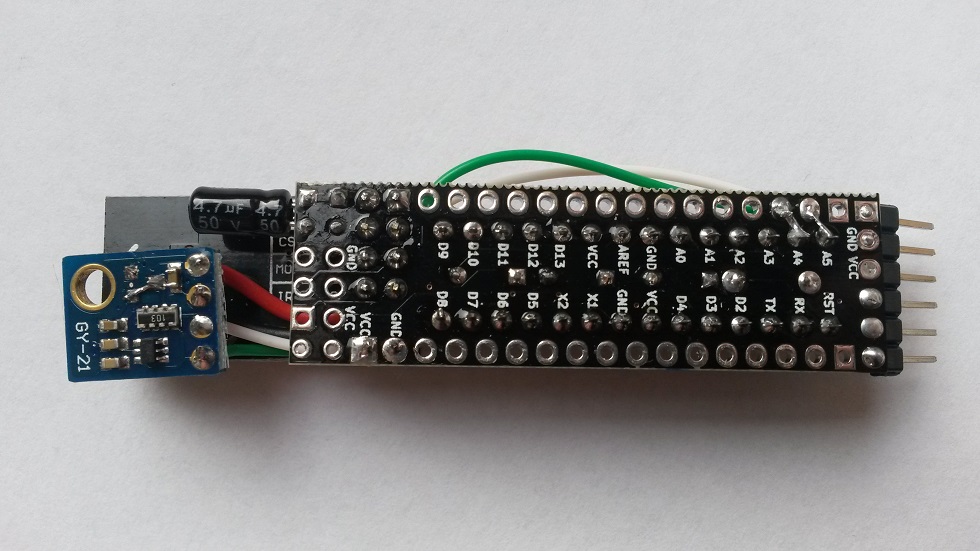
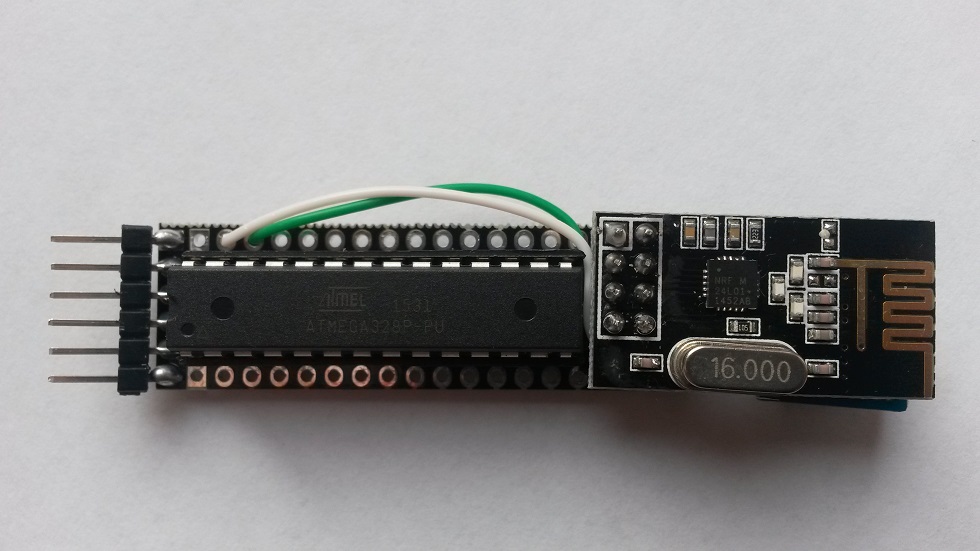
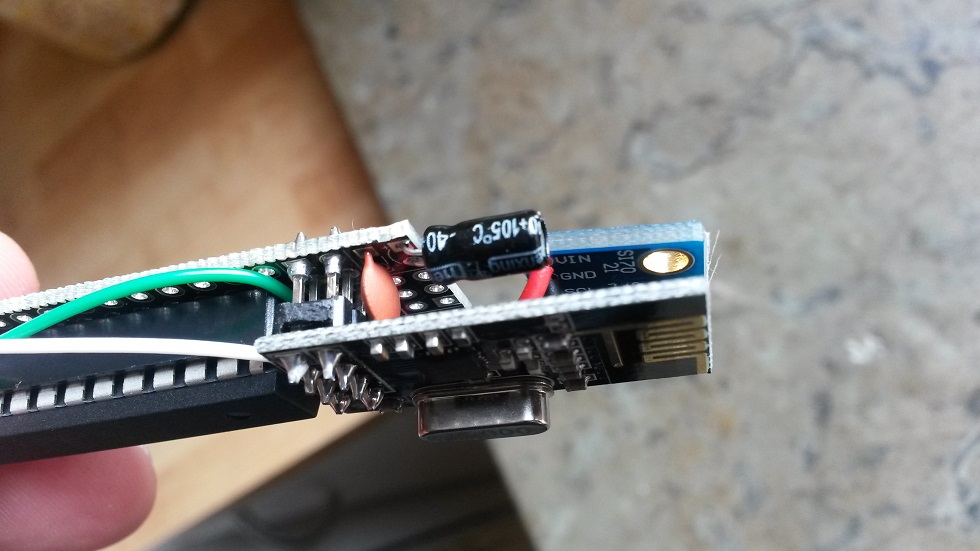
Sketch
Apologize for still not having cleaned up the sketch yet .../* Sketch with Si7021 and battery monitoring. by m26872, 20151109 */ #include <MySensor.h> #include <Wire.h> #include <SI7021.h> #include <SPI.h> #include <RunningAverage.h> //#define DEBUG #ifdef DEBUG #define DEBUG_SERIAL(x) Serial.begin(x) #define DEBUG_PRINT(x) Serial.print(x) #define DEBUG_PRINTLN(x) Serial.println(x) #else #define DEBUG_SERIAL(x) #define DEBUG_PRINT(x) #define DEBUG_PRINTLN(x) #endif #define NODE_ID 132 // <<<<<<<<<<<<<<<<<<<<<<<<<<< Enter Node_ID #define CHILD_ID_TEMP 0 #define CHILD_ID_HUM 1 // #define SLEEP_TIME 15000 // 15s for DEBUG #define SLEEP_TIME 300000 // 5 min #define FORCE_TRANSMIT_CYCLE 36 // 5min*12=1/hour, 5min*36=1/3hour #define BATTERY_REPORT_CYCLE 2880 // Once per 5min => 12*24*7 = 2016 (one report/week) #define VMIN 1900 #define VMAX 3300 #define HUMI_TRANSMIT_THRESHOLD 3.0 // THRESHOLD tells how much the value should have changed since last time it was transmitted. #define TEMP_TRANSMIT_THRESHOLD 0.5 #define AVERAGES 2 int batteryReportCounter = BATTERY_REPORT_CYCLE - 1; // to make it report the first time. int measureCount = 0; float lastTemperature = -100; int lastHumidity = -100; RunningAverage raHum(AVERAGES); SI7021 humiditySensor; MySensor gw; MyMessage msgTemp(CHILD_ID_TEMP,V_TEMP); // Initialize temperature message MyMessage msgHum(CHILD_ID_HUM,V_HUM); void setup() { DEBUG_SERIAL(115200); // <<<<<<<<<<<<<<<<<<<<<<<<<< Note BAUD_RATE in MySensors.h DEBUG_PRINTLN("Serial started"); DEBUG_PRINT("Voltage: "); DEBUG_PRINT(readVcc()); DEBUG_PRINTLN(" mV"); /* delay(500); DEBUG_PRINT("Internal temp: "); DEBUG_PRINT(GetInternalTemp()); // Probably not calibrated. Just to print something. DEBUG_PRINTLN(" *C"); */ delay(500); // Allow time for radio if power useed as reset gw.begin(NULL,NODE_ID); gw.sendSketchInfo("EgTmpHumBat5min", "1.0 151106"); gw.present(CHILD_ID_TEMP, S_TEMP); // Present sensor to controller gw.present(CHILD_ID_HUM, S_HUM); DEBUG_PRINT("Node and "); DEBUG_PRINTLN("2 children presented."); raHum.clear(); } void loop() { measureCount ++; batteryReportCounter ++; bool forceTransmit = false; if (measureCount > FORCE_TRANSMIT_CYCLE) { forceTransmit = true; } sendTempHumidityMeasurements(forceTransmit); /* // Read and print internal temp float temperature0 = static_cast<float>(static_cast<int>((GetInternalTemp()+0.5) * 10.)) / 10.; DEBUG_PRINT("Internal Temp: "); DEBUG_PRINT(temperature0); DEBUG_PRINTLN(" *C"); */ // Check battery if (batteryReportCounter >= BATTERY_REPORT_CYCLE) { long batteryVolt = readVcc(); DEBUG_PRINT("Battery voltage: "); DEBUG_PRINT(batteryVolt); DEBUG_PRINTLN(" mV"); uint8_t batteryPcnt = constrain(map(batteryVolt,VMIN,VMAX,0,100),0,255); DEBUG_PRINT("Battery percent: "); DEBUG_PRINT(batteryPcnt); DEBUG_PRINTLN(" %"); gw.sendBatteryLevel(batteryPcnt); batteryReportCounter = 0; } gw.sleep(SLEEP_TIME); } // function for reading Vcc by reading 1.1V reference against AVcc. Based from http://provideyourown.com/2012/secret-arduino-voltmeter-measure-battery-voltage/ // To calibrate reading replace 1125300L with scale_constant = internal1.1Ref * 1023 * 1000, where internal1.1Ref = 1.1 * Vcc1 (per voltmeter) / Vcc2 (per readVcc() function) long readVcc() { // set the reference to Vcc and the measurement to the internal 1.1V reference ADMUX = _BV(REFS0) | _BV(MUX3) | _BV(MUX2) | _BV(MUX1); delay(2); // Wait for Vref to settle ADCSRA |= _BV(ADSC); // Start conversion while (bit_is_set(ADCSRA,ADSC)); // measuring uint8_t low = ADCL; // must read ADCL first - it then locks ADCH uint8_t high = ADCH; // unlocks both long result = (high<<8) | low; result = 1125300L / result; // Calculate Vcc (in mV); 1125300 = 1.1*1023*1000 return result; // Vcc in millivolts } // function for reading internal temp. From http://playground.arduino.cc/Main/InternalTemperatureSensor double GetInternalTemp(void) { // (Both double and float are 4 byte in most arduino implementation) unsigned int wADC; double t; // The internal temperature has to be used with the internal reference of 1.1V. Channel 8 can not be selected with the analogRead function yet. ADMUX = (_BV(REFS1) | _BV(REFS0) | _BV(MUX3)); // Set the internal reference and mux. ADCSRA |= _BV(ADEN); // enable the ADC delay(20); // wait for voltages to become stable. ADCSRA |= _BV(ADSC); // Start the ADC while (bit_is_set(ADCSRA,ADSC)); // Detect end-of-conversion wADC = ADCW; // Reading register "ADCW" takes care of how to read ADCL and ADCH. t = (wADC - 88.0 ) / 1.0; // The default offset is 324.31. return (t); // The returned temperature in degrees Celcius. } /********************************************* * * Sends temperature and humidity from Si7021 sensor * Parameters * - force : Forces transmission of a value (even if it's the same as previous measurement) *********************************************/ void sendTempHumidityMeasurements(bool force) { bool tx = force; si7021_env data = humiditySensor.getHumidityAndTemperature(); float temperature = data.celsiusHundredths / 100.0; DEBUG_PRINT("T: ");DEBUG_PRINTLN(temperature); float diffTemp = abs(lastTemperature - temperature); DEBUG_PRINT(F("TempDiff :"));DEBUG_PRINTLN(diffTemp); if (diffTemp > TEMP_TRANSMIT_THRESHOLD || tx) { gw.send(msgTemp.set(temperature,1)); lastTemperature = temperature; measureCount = 0; DEBUG_PRINTLN("T sent!"); } int humidity = data.humidityPercent; DEBUG_PRINT("H: ");DEBUG_PRINTLN(humidity); raHum.addValue(humidity); humidity = raHum.getAverage(); // MA sample imply reasonable fast sample frequency float diffHum = abs(lastHumidity - humidity); DEBUG_PRINT(F("HumDiff :"));DEBUG_PRINTLN(diffHum); if (diffHum > HUMI_TRANSMIT_THRESHOLD || tx) { gw.send(msgHum.set(humidity)); lastHumidity = humidity; measureCount = 0; DEBUG_PRINTLN("H sent!"); } }Notes
Here (and often in other projects as well) the GY-21 board is used to provide the Si7021 sensor . I'm not sure about the identity of components on it, but apart from the sensor the board also includes a small 3.3V-regulator (LDO), mosfets for logic level convertion, supporting capacitors and pull-up resistors.The voltage regulator is desoldered and bypassed in pictures above. This gained a node sleep current reduction from 10.7uA to ~6uA. This is the only modification necessary to do on the GY-21.
The GY-21 board is obviously designed for 5V-projects, but removing-/bypassing the v-reg is enough for using it in our low power 3.3-1.9V applications. @riataman was the first to show the mod of the GY-21 board in this post. There's also a link to a board without the v-reg and level converter. If you design you own pcb you'll probably use the Si7021 bare chip instead of the GY-21 board.
I had some thoughts about voltage dropout level and the level converter. In the end I still have thoughts, but my experiments show no issues. Here's a description of the level converter working principle. Remember that I don't know if these specs are equivalent, but looking at the mosfet datasheet, it says "Diode forward voltage drop 0.85-1.5V" and "Gate threshold voltage 1.0-2.5V". It's also an "Enhancment mode" FET, where the threshold voltage is important according to this. All together makes me worried about the High side capability to pull down Low side when High side volt is <2V instead of 5V. My tests show differently though. There are no real issues with this. The Si7021 worked down to ~1.7-1.8V with no significant difference whether the level converter was bypassed or not. Comparing one node with bypassed level converter to one without, showed ~1uA lower sleep mode current. But I assume it could just as well be a matter of the individual variations. If anyone like to bypass their level converter, here's a picture.

@m26872 There is another version of the SI7021 board without voltage regulator. This evening I will look up the link on Aliexpress. The boards are smaller then the GY-21 variant.
-
@m26872 My nodes are working correctly for the moment. Actually one is at 2.8v. Perhaps I will have problem when voltage will be lower !
David.
@carlierd Probably. That's why I ask what you use. DHT22 connected straight to 2AA will not utilize battery capacity. Higher battery voltage with step down regulator would be better - or maybe without, but with like 3AAs or so.
-
@m26872 : I don't use booster. You think it's necessary ? 90uA is really important for battery operation.
For the design off course I will make it open hardware :)
David.
-
@carlierd With Slim Node running at 1Mhz even with or without booster i am having hardtime making DHT22 work. I even tried different libraries but none of them works at 1Mhz. How did you get it work?
-
@carlierd Probably. That's why I ask what you use. DHT22 connected straight to 2AA will not utilize battery capacity. Higher battery voltage with step down regulator would be better - or maybe without, but with like 3AAs or so.
-
@carlierd With Slim Node running at 1Mhz even with or without booster i am having hardtime making DHT22 work. I even tried different libraries but none of them works at 1Mhz. How did you get it work?
-
