PiDome Domotica/Home Automation
-
The usage of "" characters in the custom device editors device naming have been tackled in the latest available snapshot.
-
I have added an MQTT bridge for MySensors based on the gateway/broker created by @Damme .
I was only not being able to test it on the real gateway but have tested it against a regular MQTT server. So if there is someone willing to test it i will be very thankful :). The tests i have done was with iot.eclipse.org, so i'm also not exactly sure if the data is implemented correctly
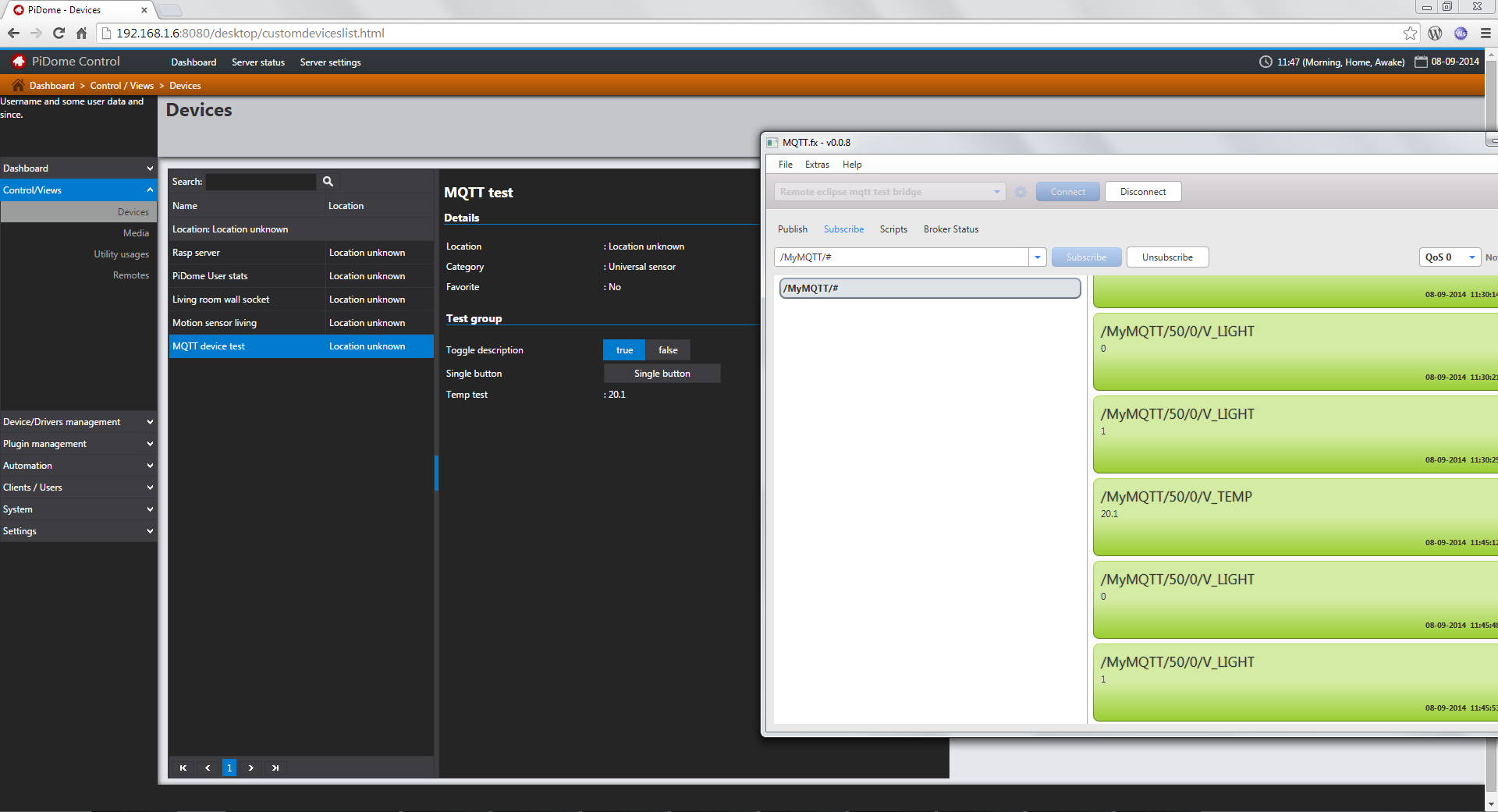
It has been implemented as a plugin which has the possibility to execute device mutations, so to add this plugin go to "Plugin management > Device Plugins". Click "Add new plugin". Choose the "MySensors MQTT bridge".
Fill in a name and description, use the MQTT gateway ip address. leave the port and prefix as the shown default if you have not changed it.
To create devices for the MQTT gateway refer to the first post and instead choosing the MySensors serial device, choose the MySensors MQTT device.
The plugin's view shows devices reported by the MQTT gateway, it shows the device address and sketch information. Adding devices shown on that page is exact the same as done with the serial version.
-
Clear your browsers cache and try again. The devices appear at the plugin.
P.S.
I will in a later state modify the driver name, it is an emulator between the devices and the plugin so the plugin can create devices the same way a driver can. The reason why it is a plugin is that drivers are hardware based (GPIO, USB access). The plugin now behaves like it is hardware. -
Device skeletons are limited to their driver/plugin and can not be interchanged (yet). When you are using the MQTT plugin you should create a MySensors MQTT custom device/skeleton. The first listing above shows these devices as a device for the serial version.
-
:+1: Next step would be integrating the Ethernet gateway, but that could take a week or so (working on other demanding tasks currently).
-
Currently the triggers do days in the form of "Every day", "Weekdays", "Weekend" and per day like "Mon", "Tue":

The time currently can be fixed, sunrise or sunset with calculations:

The above can then be resulted in a rule like below:

The above would then say that: "turn true every day when it is 30 minutes before sunset".
About messaging integration:
The messaging framework is currently partly integrated and currently only takes care of SMS messages (outgoing). When the full messaging framework is implemented twitter will be added together with it's messaging API which could then be used to integrate web services. Currently i'm still very busy with a lot of core parts where developing devices, plugins stands next to it when specific API parts are done. So i can not say if or when pushbullet integration will be available and/or it is created by me.
-
Because triggers are meant to be used as real triggers. If this happens quickly do that. If you would automate your alarm you would need to create a second trigger which would say, depending on the earlier example: when every day it is 20 minutes before sunset, execute alarm off.
Currently next to the triggers i'm busy with Automation flows you can build with blockly. But this is still under heavy development: https://twitter.com/Pi_Dome/status/510355701114605568/photo/1
-
@john I have the automation trigger for if the humidity for the bathroom. I have two trigger on for switching the fan on if Hum is >20 and one to switch the fan off it is Hum <19 this work. What I try now do now is combine this into one trigger where I use the "or" function . Can the execution list only execute one function for multiple condition?
-
@Fwessels
The above is one trigger.Currently you have set it up like:
IF (the data description of room 01 > 20%H) OR (the data description of room 01 < 19%H) DO (set study lights to On)Triggers are really also meant as triggers and are based on a combination of rules which should always revert to true with a list of actions of the total list of rules are true. To put it simple: "When this, then that". There is no "else" ;)
If you want to turn on and turn of based on a quick trigger action you should or create two triggers, or wait for the Automation rules to be implemented in the server which currently is in development.
-
@John Hi did not bug you for an while. I change my setup to work with the MQTTGateway but now I have the following issue.
- My motion and door sensors is not changing status in the "Data description" field. This did work with the serial gateway.
- On my relay button sensor the "Toggle description" is not changing it I press the button this did work on the serial gateway.
I run you latest snapshot (373)
PS the Android client is now working on my Tablet and Phone (4.4.2)
-
@John Hi did not bug you for an while. I change my setup to work with the MQTTGateway but now I have the following issue.
- My motion and door sensors is not changing status in the "Data description" field. This did work with the serial gateway.
- On my relay button sensor the "Toggle description" is not changing it I press the button this did work on the serial gateway.
I run you latest snapshot (373)
PS the Android client is now working on my Tablet and Phone (4.4.2)
That's the current latest yeah, have you defined the the data and/or toggle buttons as boolean or as an integer?
The Android client was kinda annoying, when deployed on a device from the development it worked, but when installed by the apk file it stopped working... Thanks for confirming it now works!
-
So both the data field as the toggle buttons are defined as booleans?
Since alpha 271 the server also displays the last received date and time positioned above the controls, are these modified? Not yet real time in the web interface, you have to click the device again in the list to see if it is updated.
