US decora style wall switch
-
If anyone is interested, I posted the 3D design files for this switch plate out on thingiverse.com. Included is the OpenSCAD file and .stl files for making modifications if you'd like.
http://www.thingiverse.com/thing:2136094Enjoy...
-
I think this 3D printer is going to help a lot with my HA hobby. Now I will be able to make custom enclosures and things and not have to search the web to say, "ehh, that will kinda fit". I just have to get used to using OpenSCAD.
@dbemowsk said in US decora style wall switch:
I think this 3D printer is going to help a lot with my HA hobby. Now I will be able to make custom enclosures and things and not have to search the web to say, "ehh, that will kinda fit". I just have to get used to using OpenSCAD.
You should give FreeCAD a shot. Open source and runs on Windows, macOS and Windows and you can download the releases from GitHub
-
@dbemowsk said in US decora style wall switch:
I think this 3D printer is going to help a lot with my HA hobby. Now I will be able to make custom enclosures and things and not have to search the web to say, "ehh, that will kinda fit". I just have to get used to using OpenSCAD.
You should give FreeCAD a shot. Open source and runs on Windows, macOS and Windows and you can download the releases from GitHub
-
@blacey Though I do own a windows laptop, my main desktop is a linux machine. Don't have time now, but I'll see if they have it ported to linux. Thanks for the tip.
@dbemowsk Linux is the primary platform used by the FreeCAD devs so Linux is very well-supported.
There is a PPA for stable and a PPA for daily developer builds.
For example, to install the latest stable:
sudo add-apt-repository ppa:freecad-maintainers/freecad-stable sudo apt-get update sudo apt-get upgrade sudo apt-get install freecad freecad-docMore details here - https://www.freecadweb.org/wiki/Install_on_Unix
-
@dbemowsk Linux is the primary platform used by the FreeCAD devs so Linux is very well-supported.
There is a PPA for stable and a PPA for daily developer builds.
For example, to install the latest stable:
sudo add-apt-repository ppa:freecad-maintainers/freecad-stable sudo apt-get update sudo apt-get upgrade sudo apt-get install freecad freecad-docMore details here - https://www.freecadweb.org/wiki/Install_on_Unix
-
@blacey Thanks for the tip. Just installed it on my Fedora 23 box.
sudo dnf install freecadIt did not find a package called freecad-doc, but that's what the online docs and youtube is for.
@dbemowsk said in US decora style wall switch:
@blacey Thanks for the tip. Just installed it on my Fedora 23 box.
Excellent! Also, there is a pretty vibrant community behind FreeCAD so feel free to introduce yourself and ask questions on the FreeCAD forums - everyone is very helpful.
-
Just an update on this. I gave the wall switch another spin on the design. I made a version of this with nice rocker switches. I think this design looks a bit more professional.

Because of having the rocker switches I have added one more piece to the design which is a rocker support for the switches to prevent both the on and off buttons for a switch to be activated simultaneously.
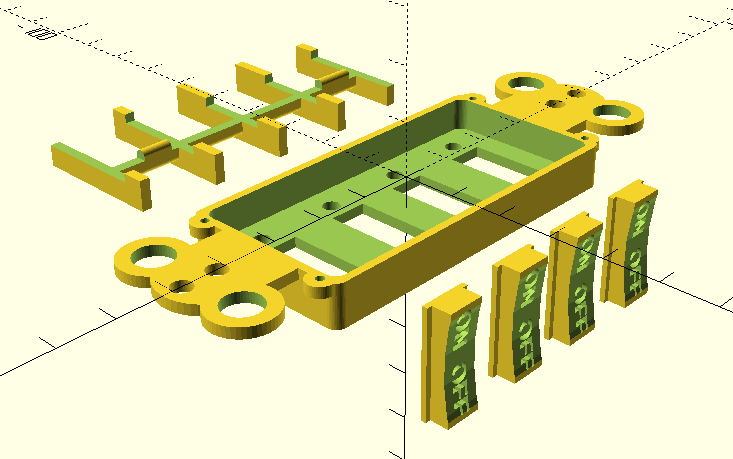
Here is a view of the prototype with the rocker support in place.
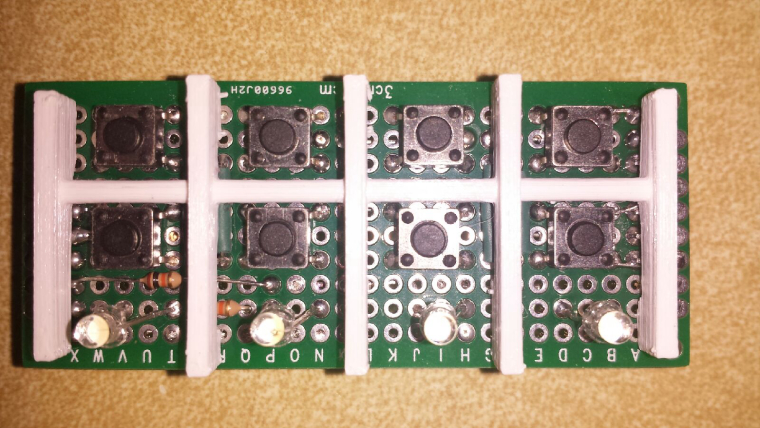
The LEDs that I currently have installed are 3mm white LEDs. I went with 10k resistors on them so as not to make them too bright since at full brightness these can be a bit blinding. I chose those because they are what I had available in my parts bin. Red or green LEDs might be a better fit for this. Choose a resistor value that gives whatever LEDs you choose suitable brightness as this can vary between LEDs.
For anyone interested I posted the 3D design files on thingiverse. Everything you need to make this switch board is posted there.
http://www.thingiverse.com/thing:2202434 -
So, I have added yet one more variation of this to my line of switches. This is a dual rocker switch with customizable text for each on/off switch. You can have just the plain ON / OFF button style or you can choose to add 6 to 7 characters of text above the ON / OFF text. In the images below you can see that I have created one of these for use with a light/ceiling fan combo.


The OpenSCAD and .stl files for this switch variation can be found on thingiverse. http://www.thingiverse.com/thing:2219319
-
@dbemowsk
I think that with a little effort the switch and middle PCB can become one in a custom designed PCB. You'll end up with switches and LED's on one side and the Arduino and radio etc on the other side. That's what I did. This will make your design a lot more compact.I used https://easyeda.com/ to design and manufacture my PCB's.
So I was playing a bit with the online schematic and PCB tool that @enterprised mentioned called EasyEDA to create boards for my in-wall switches. For now I stuck with the design that I have a few prototypes of, which consists of 3 boards, a switch board with LED indicators, a main board with arduino and radio and a power supply board. This is what I have so far.
The power supply board is pretty simple and straight forward. Based on an HLK-PM01 with both a standard fuse and a thermal fuse for safety. J7 and J8 are the 110V AC inputs. The output is filtered with 10uf electrolytic and 0.01uf creamic capacitors:
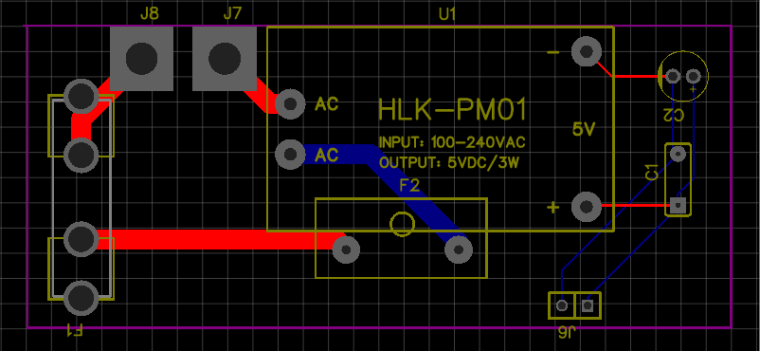
The main board too is pretty simple. It will use a 3.3v pro mini with an nRF24L01+ radio and 2 header connectors for attaching the switch board:
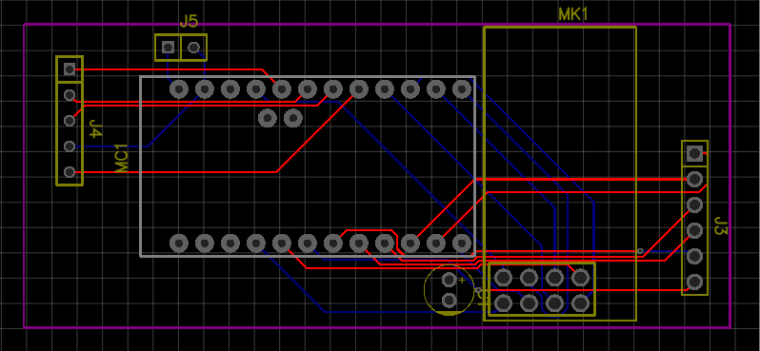
I went a bit complex on the switch board design for flexibility. The design looks a bit busy, but once you understand the idea behind it it makes perfect sense. The board will be able to handle configurations for my original 8 button design (4 on/off switches), my 4 button design (2 on/off switches) and also a standard decora paddle type design. All designs would have LED indicators for each row of buttons. For the 8 button / 4 on/off switch design, you would populate SW-1 through SW-8 and use LED1 through LED4 with R1 through R4. For the 4 button / 2 on/off switch design, SW-9 through SW-12 would be populated and use LED5 and LED6 with R1 and R2. Lastly for the standard paddle design, SW-13 and SW-14 are used with LED7 and R1. This eliminates the need for 3 separate switch board designs. I can have some boards in the parts bin and depending on the type of switch I need, I populate what I need. I went with SMD LEDs and resistors because I thought the through hole ones seemed a bit bulky. I can then print clear lenses for the LEDs to shine through.
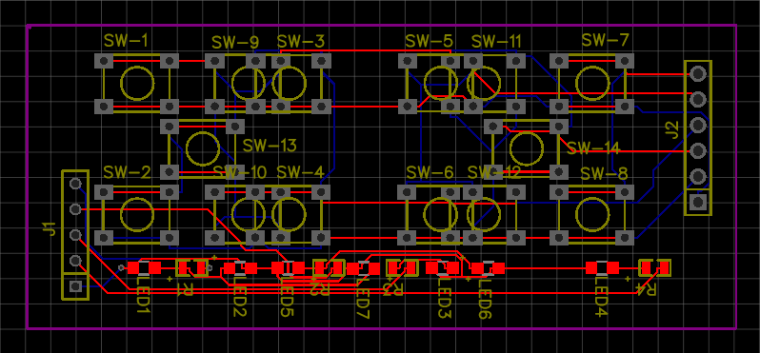
One thing that I don't have in the design shown that I will probably add before sending it off for printing is a 3.3V and possibly even 5V positive power connections to one of the header connectors going to the switch board. Having that would allow me to build other sensor boards that could plug on top of the main board for even more flexibility. I currently have a ground, 6 digital IO and 4 analog IO lines being passed to the switch board which would allow for a lot of additional design possibilities.
I am open to comments and suggestions on the design so far.
-
So, one of my big days is here. My first ever fabricated PCBs that I designed are here. A slight change in the switch board from what's shown above, I did a design of one that used through hole components instead of the SMT components shown above. Really the only thing that I did as SMT in the above design were the LEDs and resistors, the switches were still through hole. Anyways, are some pics of the top and bottom sides of the finished product.
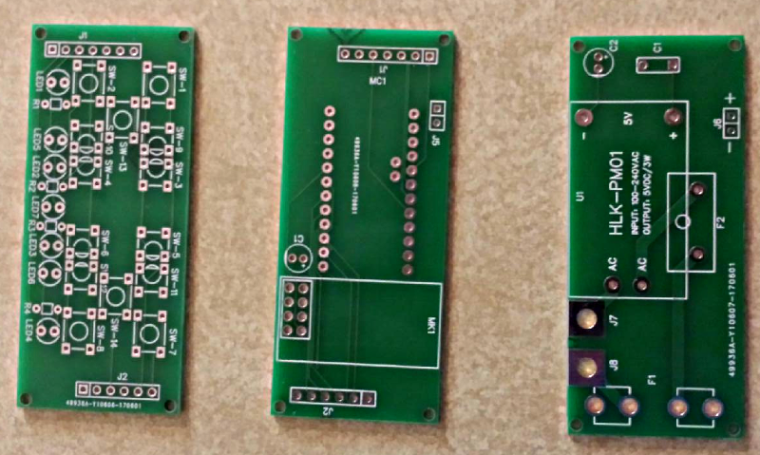
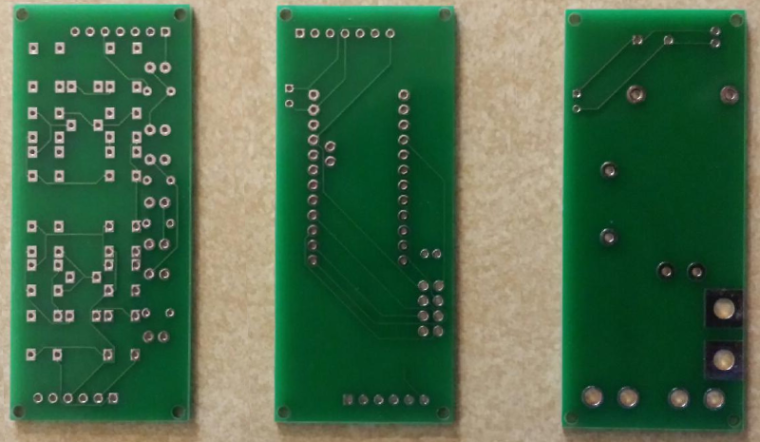
I designed them and ordered them through the EasyEDA website. I got 5 each of the boards, so 15 total, for $24.63 plus $18.41 for DHL shipping to the US which comes out to $2.87 per board. For a small test run, I thought that wasn't too bad.Tonight I plan to assemble one of the switches to see about how long it takes. I also received my new batch of thermal fuses needed for the new boards, so I should have everything I need. Once done, I will do another post showing a finished and assembled switch.
-
So, how is the Anet A8 doing? Was thinking of purchasing it, but not sure if it's better or worse than the Anet A6 or Creality Ender 3.
Any thoughts will be highly appreciated.
-
So, how is the Anet A8 doing? Was thinking of purchasing it, but not sure if it's better or worse than the Anet A6 or Creality Ender 3.
Any thoughts will be highly appreciated.
@alex_the_techy I have had an A8 for just over 2 1/2 years now and it has been a relatively good entry level printer. Most of these entry level printers have some quirks about them, but they give you a good start into 3D printing. It does have an acrylic frame which is not quite as sturdy or durable as the aluminum extrusion frame that something like the Ender 3's or the Creality printers have. You can pick up an Ender 3 now for less than $200 US at aliexpress which is right around the same price as an A8. I would go with that over an A8 if I were to buy one these days. Many people that buy the A8 printers end up doing an AM8 frame conversion on them which basically gives you a frame similar to the Ender 3. I am not sure what the cost of the AM8 extrusion parts cost, but whatever the price is, it's too much when you can start out with the Ender 3 for around the same price as buying an A8 and you don't have to go through the hassle of the conversion, which by the way requires some 3D printed parts.
