💬 Battery Powered Sensors
-
The quote is from this sample : Measuring and Reporting Battery Level
Use a 1MΩ (R1) and 470KΩ (R2) resistor in series, connected to the positive terminal on the battery and ground and then connected the tap point to the A0 input on the CPU.
The tap point could be bypassed with a 0.1 uF capacitor to keep the noise level low, at this otherwise high impedance point.
-
@skywatch @tonbor @benhub @zboblamont thanks for your input. I have updated the page. I added the text in bold:
The tap point could be bypassed with a 0.1 uF capacitor (connected in parallel with R2) to keep the noise level low
and updated the image. Please let me know if something is still unclear.
-
If you remove the regulator and power with 2xAA batteries, do you only need the TX and RX pins for the FTDI programmer and if so can you use the RX and TX pins on the left side instead of the top FTDI pin connector? Trying to think how to connect the FTDI programmer without connecting to it's VCC and ground when there is no regulator on the pro mini.
-
If you remove the regulator and power with 2xAA batteries, do you only need the TX and RX pins for the FTDI programmer and if so can you use the RX and TX pins on the left side instead of the top FTDI pin connector? Trying to think how to connect the FTDI programmer without connecting to it's VCC and ground when there is no regulator on the pro mini.
-
Is exist something "last wish" in MySensors, when battery go below predefined level the device to send last massage to the GW and go sleep forever.
The idea is the controller/application to have information about the device and to be known this device is dead and need battery change. -
Is exist something "last wish" in MySensors, when battery go below predefined level the device to send last massage to the GW and go sleep forever.
The idea is the controller/application to have information about the device and to be known this device is dead and need battery change. -
@tiana - Of course you can do this in your code.
Just read the battery level and when it gets to the lowest level you decide upon (maybe a little testing needed here) then include the line...
if(battery_level_read < battery_low_level){
send.msg(your last message)
sleep(long time period)
}You need to define all the things above as normal for variables (floats for the battery reading and levels and UL for the long sleep)....
-
Yes but in this case the last massage will be the same like the previous, only the battery level will be below some predefined value. i don't like this. I will think how to solve this.
@tiana I agree with @mfalkvidd , normally it is the Controller which sends out the warning to change battery, certainly Domoticz has this provision incorporated?
Here the batteries are read at approximate 12 hour intervals, and Domoticz is preset to signal a warning below 1.7v, which is days or even weeks from actually dying. If I'm away or forgetful it will cease updating anyway and flag Red on the display.
Once you have established the consumption curve for your batteries until flat, easy enough to set the warning threshhold before the Node dies... -
Yes but in this case the last massage will be the same like the previous, only the battery level will be below some predefined value. i don't like this. I will think how to solve this.
@tiana
Create dummy contact sensor on your node and if node sends last message, it will trigger this contact before "die".
So controller knows, that it was last message and node is off.
But better is allow controller do its job, like wrote all others.
I personally check battery level and "no incoming messages in supposed interval" to send alert to my e-mail ( and SMS ).
In this example tank level sensors sends every 10min, so after 3 messages lost, I will be informed.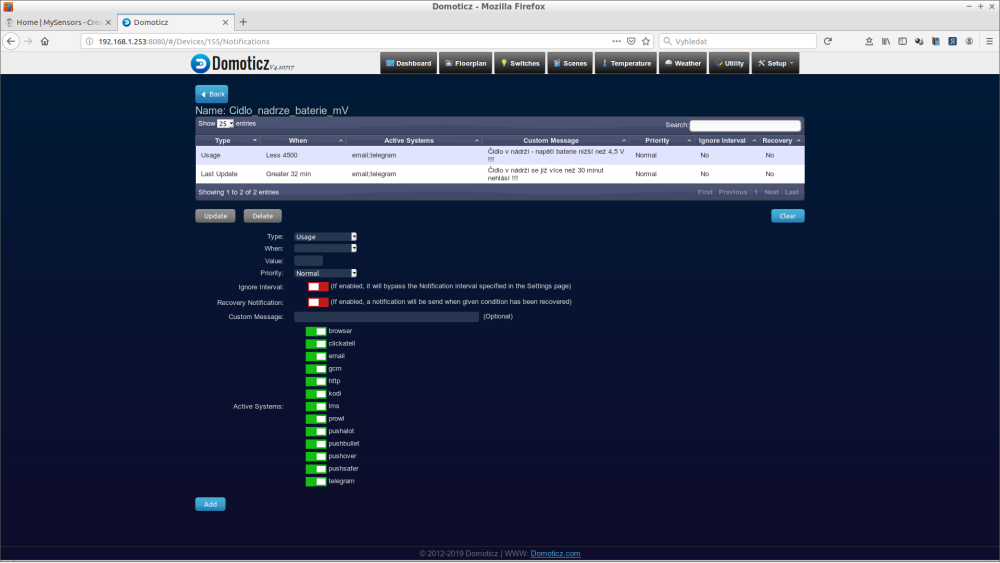
-
Thanks for the ideas, i will modify the code to use LowPower lib and will cut the power to the radio module to increase battery live, when last massage is send the node will never power the radio module, will be only short interrupt and go again to sleep forever. This will give me power usage 20times more than self battery discharge. Which have to give me node uptime around 260days with coin cell battery.
-
Thanks for the ideas, i will modify the code to use LowPower lib and will cut the power to the radio module to increase battery live, when last massage is send the node will never power the radio module, will be only short interrupt and go again to sleep forever. This will give me power usage 20times more than self battery discharge. Which have to give me node uptime around 260days with coin cell battery.
-
@kimot
At all of the time 328p will be in sleep forever, when button is pressed interrupt is triggered and wake the 328p power ON the radio send info power OFF radio and go sleep forever.
Only when battery level go below critical level. the radio stay OFF and only interrupt and sleep forever.I am almost ready with the drawings of the hardware, and next week start work on software... you can see the project in the openhardware.io i gonna upload it later tomorrow.
-
Hi Guys, I need some help on this guide.
I am running a Nano with radio and Si7021 sensor on 1Mhz to lower the required operating voltage, other than this is unmodified no desoldered led or regulators etc.. I tried running it on 2x 1.5v AA batteries connected to Vin and GND, the LED powers on but nothing else happens. When using 3 AA batteries it does send data, so apparently it needs more than 3v. How can I ensure that the setup is fine with 3V, I bought the 3V AA battery holder but I cannot seem to run it at that currently. Which steps can I take to do so? Help is appreciated. -
Hi Guys, I need some help on this guide.
I am running a Nano with radio and Si7021 sensor on 1Mhz to lower the required operating voltage, other than this is unmodified no desoldered led or regulators etc.. I tried running it on 2x 1.5v AA batteries connected to Vin and GND, the LED powers on but nothing else happens. When using 3 AA batteries it does send data, so apparently it needs more than 3v. How can I ensure that the setup is fine with 3V, I bought the 3V AA battery holder but I cannot seem to run it at that currently. Which steps can I take to do so? Help is appreciated.@Sebex I run all my nodes with 2xAA rechargable NiMh (or 1 x LifePo4) with Si7021.
- Use MiniCore bootloader (https://github.com/MCUdude/MiniCore)
- Set BOD at 1.8V for NiMh
- Set speed @8Mhz :)
Enjoy your 1 or 2 years node life at transmit every 5 minutes.
PS Remove the LED and the regulator, of course ;)
PPS I use spare AtMega328p on custom PCB board, but same result with a couple of Nano without regulator.
-
@Sebex I run all my nodes with 2xAA rechargable NiMh (or 1 x LifePo4) with Si7021.
- Use MiniCore bootloader (https://github.com/MCUdude/MiniCore)
- Set BOD at 1.8V for NiMh
- Set speed @8Mhz :)
Enjoy your 1 or 2 years node life at transmit every 5 minutes.
PS Remove the LED and the regulator, of course ;)
PPS I use spare AtMega328p on custom PCB board, but same result with a couple of Nano without regulator.
@sineverba thanks, I got it working and it's up and running. Still have to desolder the led and remove the regulator, will do that later.
Regarding the BOD, what happens if I disable it? Will it run for longer as it does not shutdown? Or is any voltage below 1.8v bad for the arduino?A bit off topic maybe, but I was wondering how the 'pros' around here make the sensor small and sturdy for Arduino's with Si7021+ 2xAA battery pack. My DuPont wires seem a bit loose, so I'm wondering whether I should solder them. And perhaps someone 3d printed a case for an Arduino+Batterypack or some sorts.
-
@sineverba thanks, I got it working and it's up and running. Still have to desolder the led and remove the regulator, will do that later.
Regarding the BOD, what happens if I disable it? Will it run for longer as it does not shutdown? Or is any voltage below 1.8v bad for the arduino?A bit off topic maybe, but I was wondering how the 'pros' around here make the sensor small and sturdy for Arduino's with Si7021+ 2xAA battery pack. My DuPont wires seem a bit loose, so I'm wondering whether I should solder them. And perhaps someone 3d printed a case for an Arduino+Batterypack or some sorts.
@Sebex said in 💬 Battery Powered Sensors:
And perhaps someone 3d printed a case for an Arduino+Batterypack or some sorts.
https://www.mysensors.org/build/print might have something you can use. openhardware.io has a few devices with cases.
