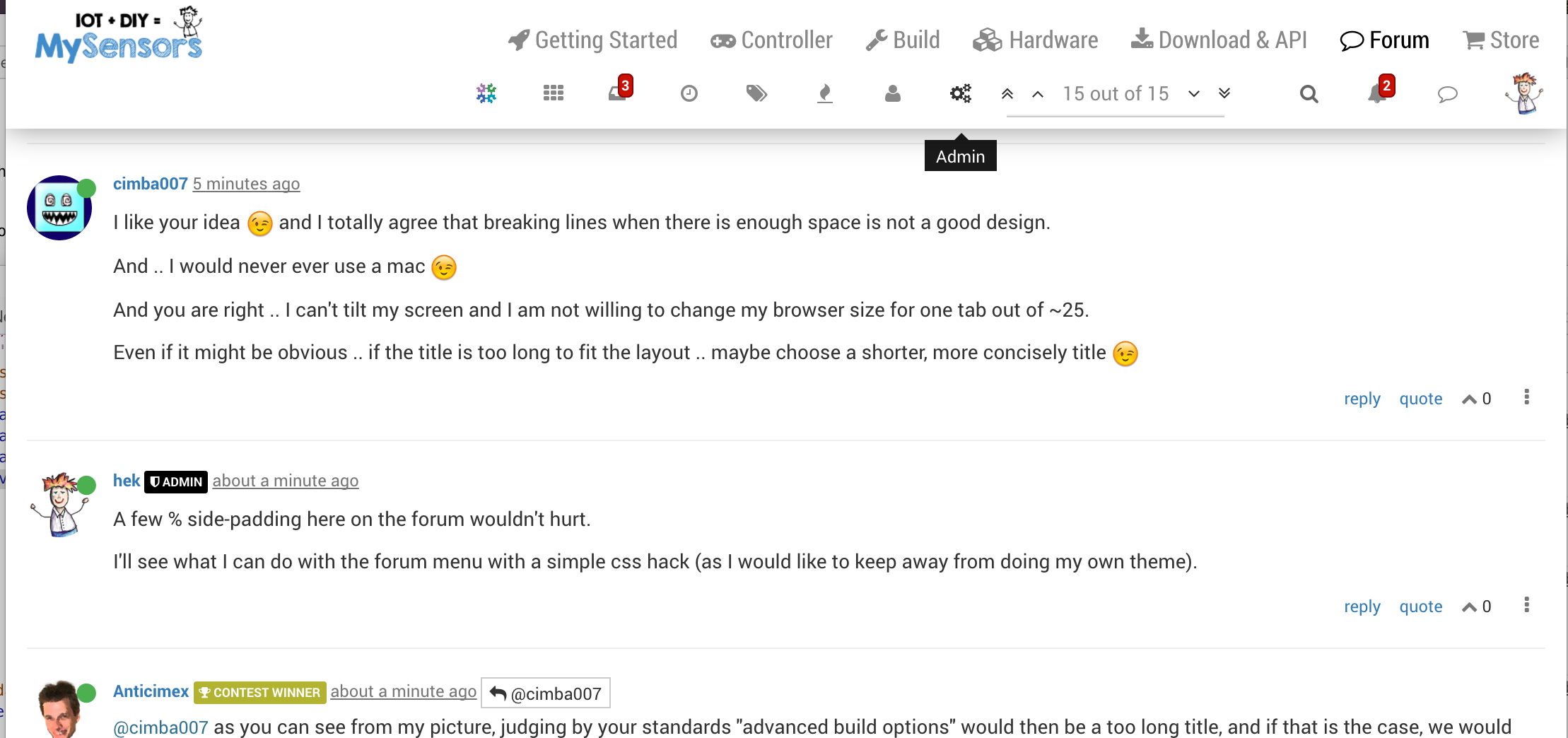New Homepage design
-
Yeah .. "advanced build options" should in every case fit there :dancer:
@hek: If this is your "real" screen size I can totally understand why this is no issue for you at all :D
It looks a "little bit" packed but still much more accessible then splitting. I want to search? Top right corner .. I want to read the most recent message? Top right .. wanne check download area? Guess what .. -
I would be more happy with 10-15% but I think I can live with it. Would be even more awesome if this could be set as a "preference" on a per user basis .. but this would be too much to ask :)
PS: Can u tell me where you have added the padding? (in the css file?!)
-
10% och each side is way too much on smaller screens.
You'll have to greasemonkey in your padding changes on the #content div.
Or simply remove the width: 100% !important on it to get the old behaviour back (but that also affects the menu... which might not a problem for your screen size).
-
10% och each side is way too much on smaller screens.
You'll have to greasemonkey in your padding changes on the #content div.
Or simply remove the width: 100% !important on it to get the old behaviour back (but that also affects the menu... which might not a problem for your screen size).
-
This is just "balm for the eyes" .. I can absolutelty life with tinkering with greasemoneky ;-)
-
Well .. overwriting an !important doesn't seem to be this easy .. :D
The best I could come up with:
// ==UserScript== // @name New Userscript // @namespace http://tampermonkey.net/ // @version 0.1 // @description try to take over the world! // @author You // @match https://forum.mysensors.org/* // @grant none // ==/UserScript== function addNewStyle(newStyle) { var styleElement = document.getElementById('styles_js'); if (!styleElement) { styleElement = document.createElement('style'); styleElement.type = 'text/css'; styleElement.id = 'styles_js'; document.getElementsByTagName('head')[0].appendChild(styleElement); } styleElement.appendChild(document.createTextNode(newStyle)); } (function() { 'use strict'; // Your code here... addNewStyle('.container { width: 55% !important;}'); //$(".container").removeAttr("width"); })();