nRF5 action!
-
There also is an "Education" version of the Jlink for $20 if you want an official one with access to nRF Command Line Tools.
-
There also is an "Education" version of the Jlink for $20 if you want an official one with access to nRF Command Line Tools.
@Jon-Raymond Correct. It is a nice product for the price and the intended user. As Jon mentioned, you can use the command line tools as well as nRFconnect and also has direct hooks into the Segger Embedded Studio which is a fully functional IDE / compiler/ Debugger and is free when used with Nordic Semi devices.
Plus there is no license conflict as there is when using one of these cheap overseas j-link knock offs. (Which could "break / brick" anytime doing a "official" Segger update on these clones.) -
i use $10 replica Jlink from aliexpress works ok with the latest firmware without an issue. i use it just to flash bootloaders to cortex m0-m4 and nrf52's but it should work for any task that a genuine jlink can do.
@orhanyor good to hear! i ordered that as well since just to try it out in hope that it would work. now that you've said that, maybe i shouldn't worry too much then.
-
@orhanyor good to hear! i ordered that as well since just to try it out in hope that it would work. now that you've said that, maybe i shouldn't worry too much then.
@Calvin-Khung Well im actually surprised that it still works because people are reporting they might stop working after a firmware update so you might wanna hold back on that other than that it works surprisingly well. i bought another as my back up plan which im expecting it in these days. its abit different than the one i have. this one is much cheaper and looks like jlink edu mini rather than a normal j link with a black box.. i ll see if it works when i receive it, here it is.
https://www.aliexpress.com/item/32669702891.html?spm=a2g0s.9042311.0.0.27424c4d4Fx7g9 -
i just received this little thing, tested it with atmel studio just to flash some M4 boards and it worked nicely. i wanted to update its firmware via jlink(playing with fire) but it didnt let me saying its up to date so its all ok i guess. it only has 4 pins 3v, gnd, swdio, swclk. for $2.50 in total with shipping its a steal :)
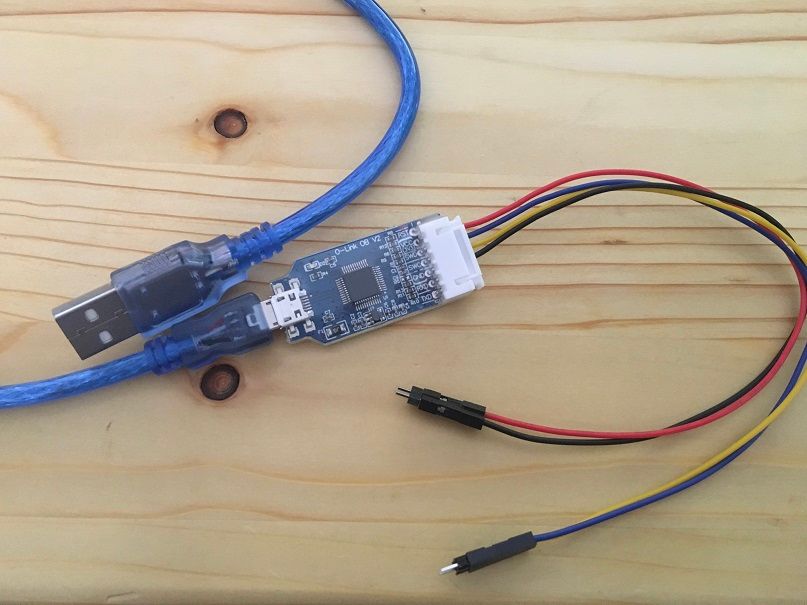
-
i just received this little thing, tested it with atmel studio just to flash some M4 boards and it worked nicely. i wanted to update its firmware via jlink(playing with fire) but it didnt let me saying its up to date so its all ok i guess. it only has 4 pins 3v, gnd, swdio, swclk. for $2.50 in total with shipping its a steal :)
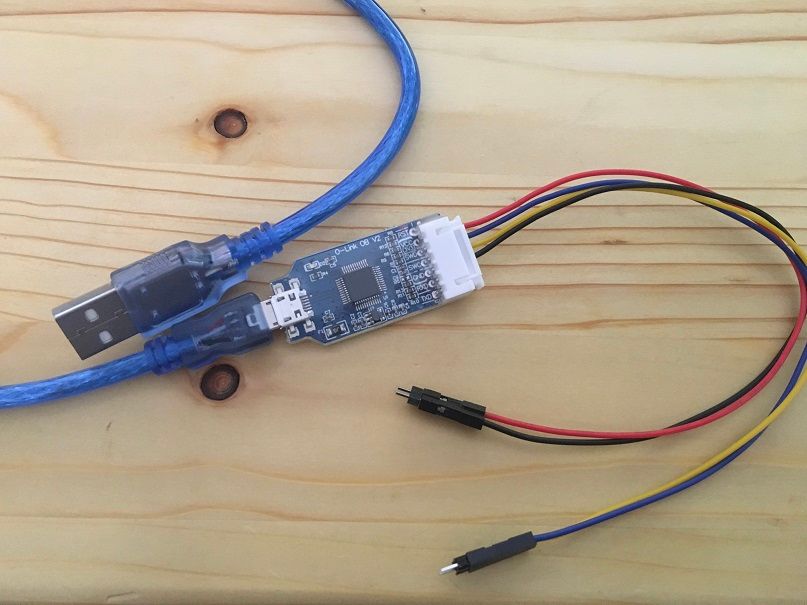
@orhanyor Is it just me or does that micro usb connector look like it should be mounted upside down so it actually nests into the cutout in the board below it? Of course the pinout would be mirrored but it seems like a layout issue that they just ran with.
-
This post is deleted!
-
Does anyone have any experience with the minew modules?
I've been using the Fanstel BT832 series with success, but I have been looking at this one to get a few more hand-solderable GPIOs.
-
Does anyone have any experience with the minew modules?
I've been using the Fanstel BT832 series with success, but I have been looking at this one to get a few more hand-solderable GPIOs.
I received a few of the Minew MS50SFB modules. They appear to need unlocking similar to the E73 modules. I have tried using instructions as for E73, but no luck so far with either
gdb
https://forum.mysensors.org/topic/9266/guide-nrf5-nrf51-nrf52-for-beginners/54?_=1598203470928
acts like it is working, but doesn't really unlock the module.or J-link
https://forum.mysensors.org/topic/9266/guide-nrf5-nrf51-nrf52-for-beginners/33?_=1598203470928
returns error from nrfjprob. In J-Link application can not connect -
I received a few of the Minew MS50SFB modules. They appear to need unlocking similar to the E73 modules. I have tried using instructions as for E73, but no luck so far with either
gdb
https://forum.mysensors.org/topic/9266/guide-nrf5-nrf51-nrf52-for-beginners/54?_=1598203470928
acts like it is working, but doesn't really unlock the module.or J-link
https://forum.mysensors.org/topic/9266/guide-nrf5-nrf51-nrf52-for-beginners/33?_=1598203470928
returns error from nrfjprob. In J-Link application can not connect -
I received a few of the Minew MS50SFB modules. They appear to need unlocking similar to the E73 modules. I have tried using instructions as for E73, but no luck so far with either
gdb
https://forum.mysensors.org/topic/9266/guide-nrf5-nrf51-nrf52-for-beginners/54?_=1598203470928
acts like it is working, but doesn't really unlock the module.or J-link
https://forum.mysensors.org/topic/9266/guide-nrf5-nrf51-nrf52-for-beginners/33?_=1598203470928
returns error from nrfjprob. In J-Link application can not connect -
I received a few of the Minew MS50SFB modules. They appear to need unlocking similar to the E73 modules. I have tried using instructions as for E73, but no luck so far with either
gdb
https://forum.mysensors.org/topic/9266/guide-nrf5-nrf51-nrf52-for-beginners/54?_=1598203470928
acts like it is working, but doesn't really unlock the module.or J-link
https://forum.mysensors.org/topic/9266/guide-nrf5-nrf51-nrf52-for-beginners/33?_=1598203470928
returns error from nrfjprob. In J-Link application can not connect@nagelc said in nRF5 action!:
I received a few of the Minew MS50SFB modules. They appear to need unlocking similar to the E73 modules. I have tried using instructions as for E73, but no luck so far with either
gdb
https://forum.mysensors.org/topic/9266/guide-nrf5-nrf51-nrf52-for-beginners/54?_=1598203470928
acts like it is working, but doesn't really unlock the module.or J-link
https://forum.mysensors.org/topic/9266/guide-nrf5-nrf51-nrf52-for-beginners/33?_=1598203470928
returns error from nrfjprob. In J-Link application can not connectDid you try with nRFgo Studio ? I use that with NRF52 DK and it's simple. But I've not tried those modules though.
-
@nagelc said in nRF5 action!:
I received a few of the Minew MS50SFB modules. They appear to need unlocking similar to the E73 modules. I have tried using instructions as for E73, but no luck so far with either
gdb
https://forum.mysensors.org/topic/9266/guide-nrf5-nrf51-nrf52-for-beginners/54?_=1598203470928
acts like it is working, but doesn't really unlock the module.or J-link
https://forum.mysensors.org/topic/9266/guide-nrf5-nrf51-nrf52-for-beginners/33?_=1598203470928
returns error from nrfjprob. In J-Link application can not connectDid you try with nRFgo Studio ? I use that with NRF52 DK and it's simple. But I've not tried those modules though.
-
@Nca78 nRFgo Studio has been put to sleep. nRFgo studio does not have support for the newer Nordic devices. nRFconnect for Desktop has taken its place. I suggest when using the nRF52-DK (or any nRF52 based DK) that this newer utility be used.
@Jokgi said in nRF5 action!:
@Nca78 nRFgo Studio has been put to sleep. nRFgo studio does not have support for the newer Nordic devices. nRFconnect for Desktop has taken its place. I suggest when using the nRF52-DK (or any nRF52 based DK) that this newer utility be used.
Thank you I updated !
-
@Jokgi said in nRF5 action!:
@Nca78 nRFgo Studio has been put to sleep. nRFgo studio does not have support for the newer Nordic devices. nRFconnect for Desktop has taken its place. I suggest when using the nRF52-DK (or any nRF52 based DK) that this newer utility be used.
Thank you I updated !
-
@nagelc If you do manage to get it working, I'd be curious as to what kind of range you get out of it a compared to other modules. The antenna pattern looks a bit different.
@NeverDie
It isn't very scientific, but I think the range is roughly equivalent to a BT832. I can reach my gateway from everywhere in my house except the far corner of the basement, same as the BT. That corner is behind a chimney an lots of plumbing -- RFM69 territory. Maybe the BT832F would work there. Haven't tried those.
After fixing a missing trace on my dev board (my fault, not Oshpark's), and updating my J-link and bmp software. I am able to program these.I popped the shield off of one just to confirm I ordered the right version. The part numbering vs processor is not very clear on Aliexpress. No surprises there.
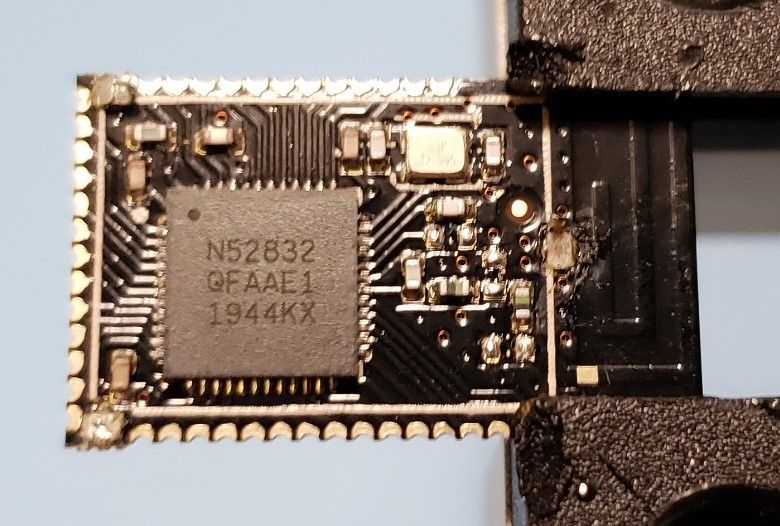
-
A Version 2 of the micro:bit is due to be released this month: https://www.electronicsweekly.com/news/products/bus-systems-sbcs/microbit-version-2-educational-computer-now-runs-ai-gets-loudspeaker-2020-10/
It's based around the 64Mhz, 128Kbyte RAM nRF52833: https://www.nordicsemi.com/Products/Low-power-short-range-wireless/nRF52833
Version 2 will include a speaker and a microphone and will apparently make use of bluetooth for wireless communication. The EW article also says it will support a "microbit-radio protocol". Also, the EW article says that Javascript will run on it.
By itself it's not that interesting, but for someone looking to get started, it's another way in.
-
A Version 2 of the micro:bit is due to be released this month: https://www.electronicsweekly.com/news/products/bus-systems-sbcs/microbit-version-2-educational-computer-now-runs-ai-gets-loudspeaker-2020-10/
It's based around the 64Mhz, 128Kbyte RAM nRF52833: https://www.nordicsemi.com/Products/Low-power-short-range-wireless/nRF52833
Version 2 will include a speaker and a microphone and will apparently make use of bluetooth for wireless communication. The EW article also says it will support a "microbit-radio protocol". Also, the EW article says that Javascript will run on it.
By itself it's not that interesting, but for someone looking to get started, it's another way in.
@NeverDie said in nRF5 action!:
A Version 2 of the micro:bit is due to be released this month: https://www.electronicsweekly.com/news/products/bus-systems-sbcs/microbit-version-2-educational-computer-now-runs-ai-gets-loudspeaker-2020-10/
It's based around the 64Mhz, 128Kbyte RAM nRF52833: https://www.nordicsemi.com/Products/Low-power-short-range-wireless/nRF52833
Version 2 will include a speaker and a microphone and will apparently make use of bluetooth for wireless communication. The EW article also says it will support a "microbit-radio protocol". Also, the EW article says that Javascript will run on it.
By itself it's not that interesting, but for someone looking to get started, it's another way in.
No revolution on the radio sidde, bluetooth and microbit-radio were already here in first version of micro:bit. But use of speaker and microphone in addition to much larger memory is quite nice for students learning with it, it will open a lot of possibilities. Open source schematic and programs can also be a great base to make open source sound-related sensors and actuators compatible with MySensors.
-
Before exploring compatibility, I ordered a few nRF52805 modules from Ebyte, but I'm still waiting on delivery https://www.aliexpress.com/item/1005001709688444.html
Any way to know if NRF52805s are compatible with the current core, sandeepmistry/arduino-nrf5? With MySensors?
https://infocenter.nordicsemi.com/topic/struct_nrf52/struct/nrf52.html?cp=4lWhat is the hypothetical process of adding a new NRF52 variant? Where would I start?
