nRF5 action!
-
Where is it possible to find a reference schematic for using the NTF52832 E73-2G4M04S module with NFC?
not much is being given in the datasheet not even where the NFC pins go.
@Mike_Lemo said in nRF5 Bluetooth action!:
Where is it possible to find a reference schematic for using the NTF52832 E73-2G4M04S module with NFC?
not much is being given in the datasheet not even where the NFC pins go.Please look into the product documentation:
http://infocenter.nordicsemi.com/topic/com.nordic.infocenter.nrf52832.ps.v1.1/nfc.html?cp=2_1_0_41_8#concept_ryw_4hk_1s@NeverDie said in nRF5 Bluetooth action!:
At the moment on Arduino, there is no definition of various OUTPUT modes. If you want to access all nRF5 output modes, you have to use hwPinMode and the OUTPUT_... macro.
Exactly which macro would that be? It looks to me as though what most users will want is the function nrf5_pinmode(..,..), which appears to do all the actual work. Is that right? It is defined in the file nrf5_wiring_digital.c.
hwPinMode allows to define platform specific PinMode replacements. Code may be portable. This is the reason pointing to nrf5_pinmode().
nrf5_pinmode() has a little bit more functionality than the original pinmode function.
Meanwhile, hwPinMode appears to be merely a straight pass-through for pinMode:
void hwPinMode(uint8_t pin, uint8_t mode)
{
pinMode(pin, mode);
}This disables the capability using nRF5 specific pin modes with the MySensors API.
-
@Mike_Lemo said in nRF5 Bluetooth action!:
Where is it possible to find a reference schematic for using the NTF52832 E73-2G4M04S module with NFC?
not much is being given in the datasheet not even where the NFC pins go.Please look into the product documentation:
http://infocenter.nordicsemi.com/topic/com.nordic.infocenter.nrf52832.ps.v1.1/nfc.html?cp=2_1_0_41_8#concept_ryw_4hk_1s@NeverDie said in nRF5 Bluetooth action!:
At the moment on Arduino, there is no definition of various OUTPUT modes. If you want to access all nRF5 output modes, you have to use hwPinMode and the OUTPUT_... macro.
Exactly which macro would that be? It looks to me as though what most users will want is the function nrf5_pinmode(..,..), which appears to do all the actual work. Is that right? It is defined in the file nrf5_wiring_digital.c.
hwPinMode allows to define platform specific PinMode replacements. Code may be portable. This is the reason pointing to nrf5_pinmode().
nrf5_pinmode() has a little bit more functionality than the original pinmode function.
Meanwhile, hwPinMode appears to be merely a straight pass-through for pinMode:
void hwPinMode(uint8_t pin, uint8_t mode)
{
pinMode(pin, mode);
}This disables the capability using nRF5 specific pin modes with the MySensors API.
@d00616 said in nRF5 Bluetooth action!:
@Mike_Lemo said in nRF5 Bluetooth action!:
Where is it possible to find a reference schematic for using the NTF52832 E73-2G4M04S module with NFC?
not much is being given in the datasheet not even where the NFC pins go.Please look into the product documentation:
http://infocenter.nordicsemi.com/topic/com.nordic.infocenter.nrf52832.ps.v1.1/nfc.html?cp=2_1_0_41_8#concept_ryw_4hk_1s@NeverDie said in nRF5 Bluetooth action!:
At the moment on Arduino, there is no definition of various OUTPUT modes. If you want to access all nRF5 output modes, you have to use hwPinMode and the OUTPUT_... macro.
Exactly which macro would that be? It looks to me as though what most users will want is the function nrf5_pinmode(..,..), which appears to do all the actual work. Is that right? It is defined in the file nrf5_wiring_digital.c.
hwPinMode allows to define platform specific PinMode replacements. Code may be portable. This is the reason pointing to nrf5_pinmode().
nrf5_pinmode() has a little bit more functionality than the original pinmode function.
Meanwhile, hwPinMode appears to be merely a straight pass-through for pinMode:
void hwPinMode(uint8_t pin, uint8_t mode)
{
pinMode(pin, mode);
}This disables the capability using nRF5 specific pin modes with the MySensors API.
I'm talking about the module it's self isn't there a reference schematic for that? I see there are some component in there but else do I have to add to make this work?
-
@Mike_Lemo said in nRF5 Bluetooth action!:
@NeverDie said in nRF5 Bluetooth action!:
@Mike_Lemo said in nRF5 Bluetooth action!:
Any idea how I reach to this code?
Yes, it's all explained in detail by @d00616 here: https://www.openhardware.io/view/376/MySensors-NRF5-Platform
Also you say you don't experience any issues with I2C like that?
Haven't tried I2C on this platform yet. I'd be very surprised if it didn't work though, as that's ARM Cortex M4 stuff, which is well vetted. i.e. no real dependency on anything Nordic per se.
The link you attached links me to a getting started page not wireing two nrf's together
Yes I did mean wirelessly like central and peripherial connection... Is that supported?
@Mike_Lemo said in nRF5 Bluetooth action!:
Yes I did mean wirelessly like central and peripherial connection... Is that supported?
You're mixing things maybe. You're talking about bluetooth. that's not Mysensors ;)
But if you want to get a connection between two nrf52832 or nrf52832/nrf24, take a look at d00616 docs.a nrf52 is a nrf52, no matter the module.
So nfc pins (which are fixed) will be the same on every nrf52 you'll find. It can just happen that you get a board where those pins are used for other purpose (then you can't use nfc without little hack).
But regarding the cdebyte modules, these are simply nrf52 with pinout. So no problem here. Just take a look at the nordic link d00616 showed about using nfc.
In case.. pins are P0.09 and P0.10. But you'll need to tune your nfc antenna, and add capacitors. Sparkfun, adafruit have some infos on this as they're selling boards.
-
Also, if you're interested in NFC, the Nordic nRF52832 DK comes with an antenna for it. It would probably be the easiest to use, because a connector for the antenna is already on the board.
-
@Mike_Lemo said in nRF5 Bluetooth action!:
Yes I did mean wirelessly like central and peripherial connection... Is that supported?
You're mixing things maybe. You're talking about bluetooth. that's not Mysensors ;)
But if you want to get a connection between two nrf52832 or nrf52832/nrf24, take a look at d00616 docs.a nrf52 is a nrf52, no matter the module.
So nfc pins (which are fixed) will be the same on every nrf52 you'll find. It can just happen that you get a board where those pins are used for other purpose (then you can't use nfc without little hack).
But regarding the cdebyte modules, these are simply nrf52 with pinout. So no problem here. Just take a look at the nordic link d00616 showed about using nfc.
In case.. pins are P0.09 and P0.10. But you'll need to tune your nfc antenna, and add capacitors. Sparkfun, adafruit have some infos on this as they're selling boards.
Yeah but my question was about what is connected in the module and what components I have to use....
Also about the NFC I'm planning to use it with the arduino IDE so just wanted to ask if there is a library for it because the SDK is quite useless in this case as well as the Central peripheral connection.
-
I was able to reduce the active listen period to about 100us:

Now listening every 100ms yields a 10F supercap voltage measured decline of just 9mv per hour. i.e. a decline of 0.108v by the end of 12 hours. -
Yeah but my question was about what is connected in the module and what components I have to use....
Also about the NFC I'm planning to use it with the arduino IDE so just wanted to ask if there is a library for it because the SDK is quite useless in this case as well as the Central peripheral connection.
@Mike_Lemo said in nRF5 Bluetooth action!:
Also about the NFC I'm planning to use it with the arduino IDE so just wanted to ask if there is a library for it because the SDK is quite useless in this case as well as the Central peripheral connection.
Now there is a second port of arduino to nRF52. This includes some libraries, like NFC, but they using the SDK. MySensors is currently not ready for this arduino-port.
-
I was able to reduce the active listen period to about 100us:

Now listening every 100ms yields a 10F supercap voltage measured decline of just 9mv per hour. i.e. a decline of 0.108v by the end of 12 hours.@NeverDie said in nRF5 Bluetooth action!:
Now listening every 100ms yields a 10F supercap voltage measured decline of just 9mv per hour. i.e. a decline of 0.108v by the end of 12 hours.
Great job. If I'm not wrong the method allows nearly 1 year of listening time with a CR2032.
-
Where is it possible to find a reference schematic for using the NTF52832 E73-2G4M04S module with NFC?
not much is being given in the datasheet not even where the NFC pins go.
@Mike_Lemo your best bet is to "convert" the module to Arduino Primo and use the NFC libraries developed for it.
d00616 gave you the link to the arduino org github. Pls. note that Primo core generates a merged softdevice+sketch hex so you should locate it in the Temp folder and upload. -
Here's a very simple OPEN/CLOSE remote control I was able to quickly throw together using my small prototyping board:
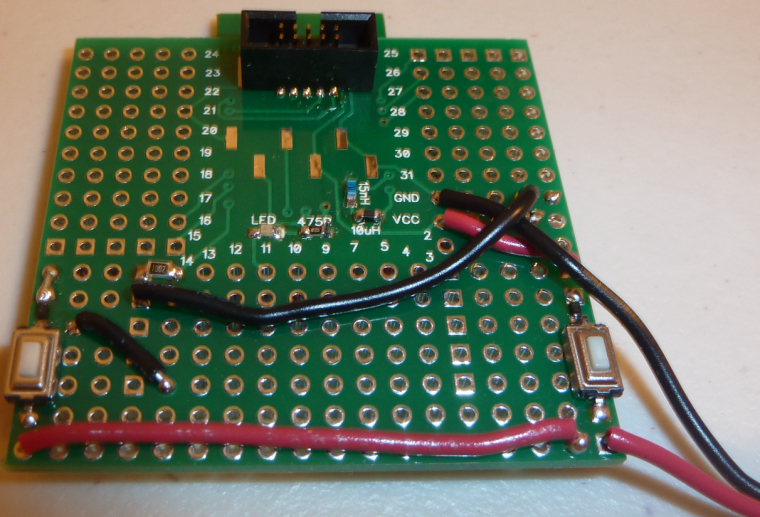
It required only two buttons, a diode, a resistor, and (obviously) some wire. When not in use, everything is powered 100% OFF to save the most energy possible. So, pushing either button powers it ON, at which point it rapidly determines which button was pushed and then sends the corresponding packet to the receiver. From the standpoint of human perception, it all appears to happen instantly. -
This is how the next version of the protoboard will look:
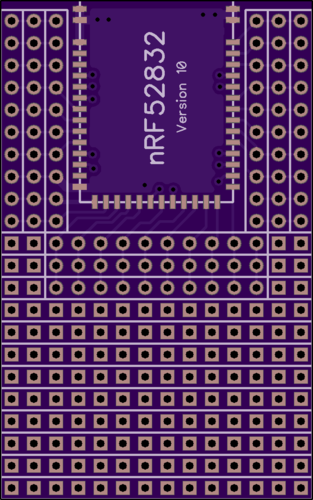
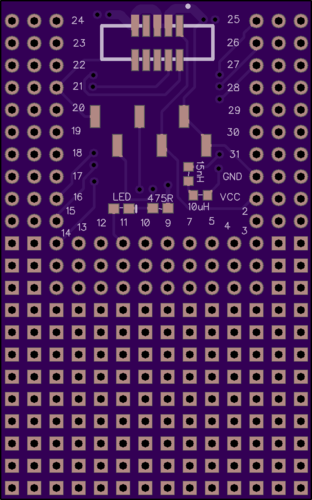
-
Interestingly, it looks as though Arduino is suggesting/recommending users to use the regular Arduino Primo to program the Arduino Primo Core (i.e. the wearable).
-
Interestingly, it looks as though Arduino is suggesting/recommending users to use the regular Arduino Primo to program the Arduino Primo Core (i.e. the wearable).
-
@Toyman said in nRF5 Bluetooth action!:
@NeverDie is this SWD?
I don't have either the Primo or the Primo Core, so I can't say for sure. However, I presume so.
-
Did anyone managed to get two NRF52832 to connect to each other with the arduino IDE and communicate?
Also why does I2C initializes only after an SWD programmed gets connected?
Wierd phenomenon when I use an I2C oled display with that chip and program it with an st link V2 after it displays alright when it's booted if the SWD programmer is connected but as soon as you disconnect it everything else works but the I2C display...
@Mike_Lemo
This sounds more like an EMC issue.
The connected ST Link filters some disturbance at the i2c lines, and when it's not connected, the disturbance corrupts the signals.
Try connecting capacitors from the i2c lines to ground. I'd start with 100pF each.
May also be a power supply issue. Did you connect the st-link's 3.3V line to the board? -
Here's the small budget nRF51 soldered to the breakout board that I had linked earlier above:
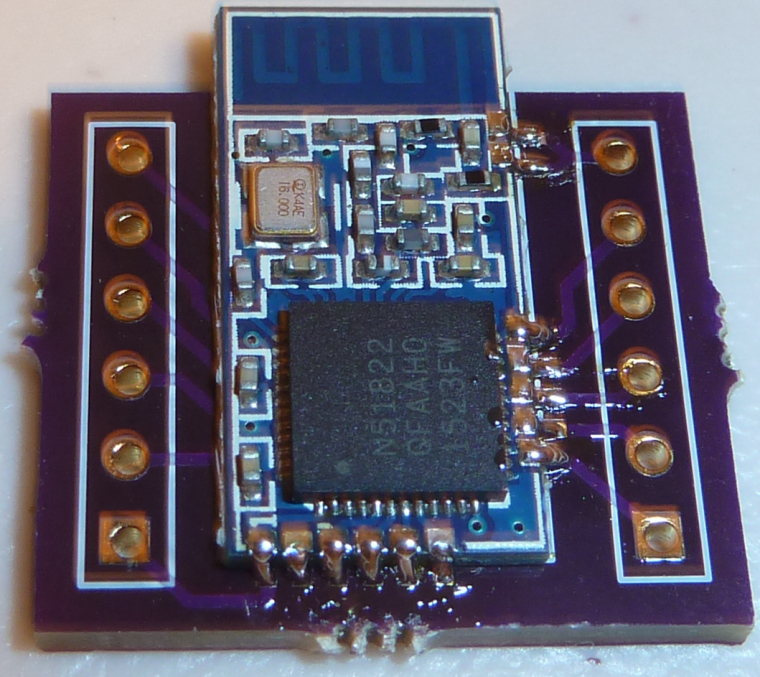
-
Here's the small budget nRF51 soldered to the breakout board that I had linked earlier above:
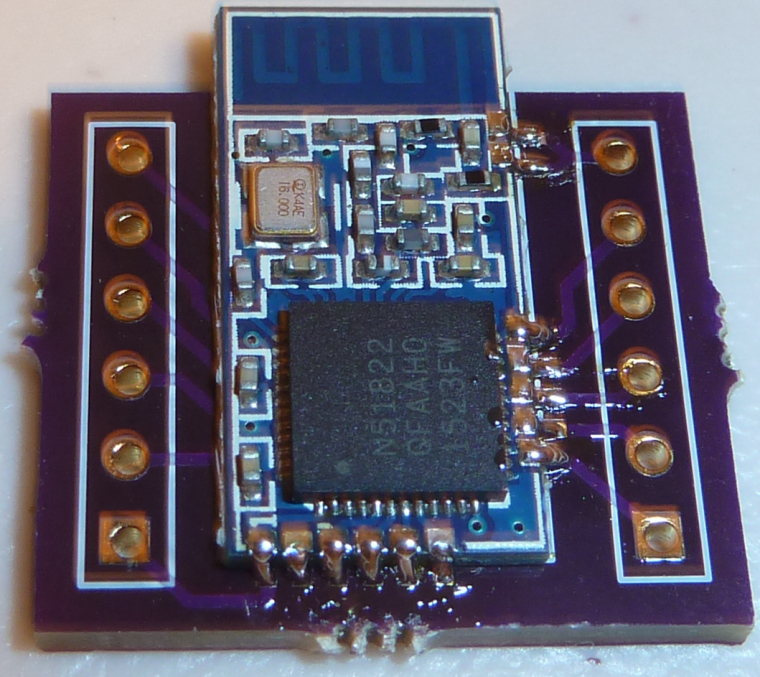
I have the RTC running off the low frequency internal RC, because I don't see a crystal oscillator on the module. I have it blinking an LED now and sending text to the serial port, which I'm able to read on the serial console.
At least so far, all is good. :)
-
Here's a very simple OPEN/CLOSE remote control I was able to quickly throw together using my small prototyping board:
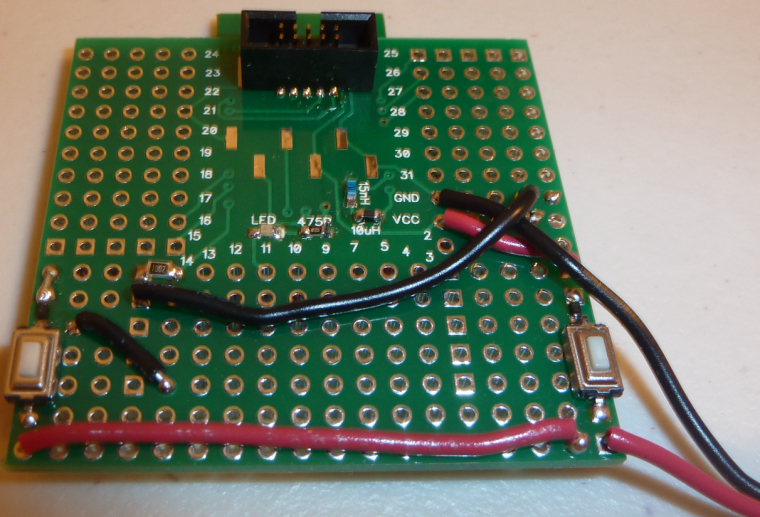
It required only two buttons, a diode, a resistor, and (obviously) some wire. When not in use, everything is powered 100% OFF to save the most energy possible. So, pushing either button powers it ON, at which point it rapidly determines which button was pushed and then sends the corresponding packet to the receiver. From the standpoint of human perception, it all appears to happen instantly.@NeverDie said in nRF5 Bluetooth action!:
Here's a very simple OPEN/CLOSE remote control I was able to quickly throw together using my small prototyping board:
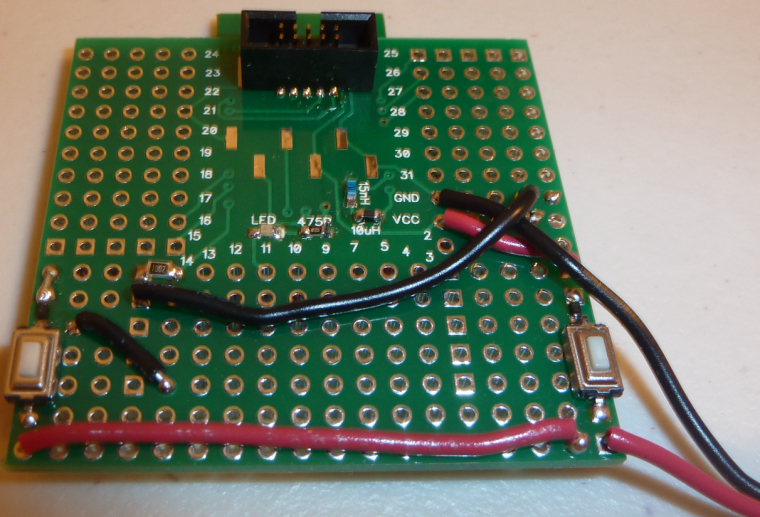
It required only two buttons, a diode, a resistor, and (obviously) some wire. When not in use, everything is powered 100% OFF to save the most energy possible. So, pushing either button powers it ON, at which point it rapidly determines which button was pushed and then sends the corresponding packet to the receiver. From the standpoint of human perception, it all appears to happen instantly.Hello @NeverDie, could you please share the code for this ?
I'd like to adapt and test it on a reprogrammed nrf51822 beacon that I just received. -
@NeverDie said in nRF5 Bluetooth action!:
Here's a very simple OPEN/CLOSE remote control I was able to quickly throw together using my small prototyping board:
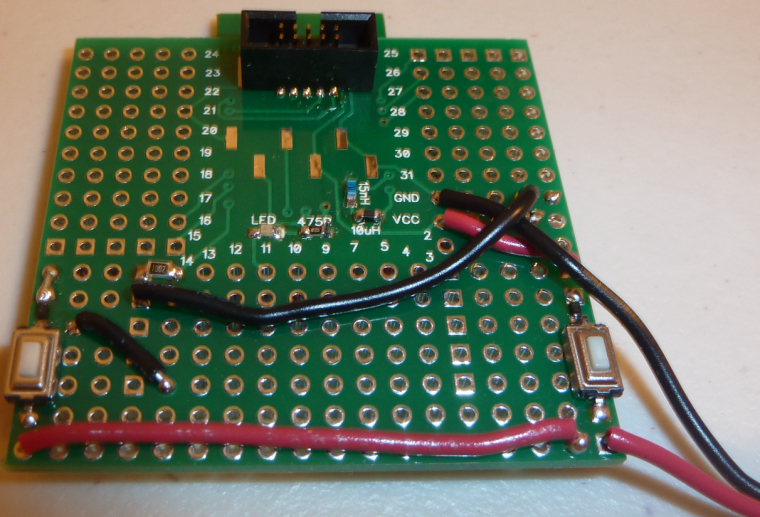
It required only two buttons, a diode, a resistor, and (obviously) some wire. When not in use, everything is powered 100% OFF to save the most energy possible. So, pushing either button powers it ON, at which point it rapidly determines which button was pushed and then sends the corresponding packet to the receiver. From the standpoint of human perception, it all appears to happen instantly.Hello @NeverDie, could you please share the code for this ?
I'd like to adapt and test it on a reprogrammed nrf51822 beacon that I just received.
