MyS not working on solar sensor board
-
It is the new sensor on your board. The BME280.
Here is the library for it:
https://github.com/sparkfun/SparkFun_BME280_Arduino_Library
Use I2C_ReadAllData example. And the sensor's address is 0x76, not 0x77 -
It is the new sensor on your board. The BME280.
Here is the library for it:
https://github.com/sparkfun/SparkFun_BME280_Arduino_Library
Use I2C_ReadAllData example. And the sensor's address is 0x76, not 0x77@ceech said in MyS not working on solar sensor board:
I2C_ReadAllData
Well it returns some weird negative altitude data, and temperature and humidity seems to be a little off, but I guess it also may have something to initially adjust altitude.
-
Initial altitude is calculated based on pressure and needs adjustment.
-
@ceech said in MyS not working on solar sensor board:
Initial altitude is calculated based on pressure and needs adjustment.
Do you know how to do it? I can't find nothing on the api
-
I don't, sorry.
-
What I can't understand is why the board has been working more than one week with the SFE_BMP180 library, to the point that I was doing adjustments and now I must work with sparkfun one's.
Well, then that sensor will be of no use.
Temperature: 28.39 degrees C Temperature: 83.10 degrees F Pressure: 101515.85 Pa Altitude: -16.42m Altitude: -53.86ft %RH: 55.80 %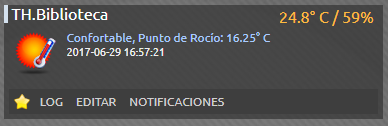
The temperature and humidity are off more than three points and altitude by 50mts. -
Give it a while. It's new. It will calibrate in time. Also you can calibrate it yourself.
-
The BMP180 sensor is from the same family. Parts of the code probably works on both.
-
Ok, so leaving the sensor aside, this is the correct position for the NRF radio module?
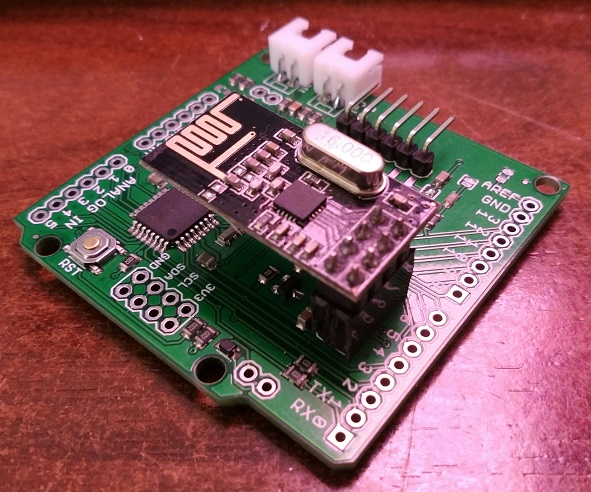
First I'd directly soldered it, but as it wasn't working I desoldered it, resoldered a connector and tested with all my NRF modules, even with the ones on duty. The board always outputs a radio error:0 MCO:BGN:INIT NODE,CP=RNNNA--,VER=2.1.1 4 TSM:INIT 4 TSF:WUR:MS=0 6 RF24:write register, reg=0, value=14 14 RF24:write register, reg=3, value=3 18 RF24:write register, reg=4, value=95 22 RF24:write register, reg=5, value=76 26 RF24:write register, reg=6, value=39 30 RF24:write register, reg=16, value=115 36 RF24:write register, reg=29, value=6 40 RF24:read register, reg=6, value=255 45 RF24:read register, reg=5, value=255 49 !RF24:INIT:SANCHK FAIL 51 !TSM:INIT:TSP FAIL 53 TSM:FAIL:CNT=1 55 TSM:FAIL:PDT 57 RF24:write register, reg=0, value=12 61 RF24:PDAlso with MySensors version 2.0.0:
Starting sensor (RNNNA-, 2.0.0) TSM:INIT RF24:write register, reg=0, value=14 RF24:write register, reg=3, value=3 RF24:write register, reg=4, value=95 RF24:write register, reg=5, value=76 RF24:write register, reg=6, value=39 RF24:read register, reg=6, value=255 RF24:read register, reg=5, value=255 RF24:Sanity check failed: configuration mismatch! Check wiring, replace module or non-P version !TSM:RADIO:FAIL !TSM:FAILURE TSM:PDT RF24:write register, reg=0, value=12 RF24:power down@ceech Do you have a mysensors working board? Which version?
Could this be a faulty one or something must be configured for mysensors? -
I can't say what's wrong. Can you send it back and I'll take a look at it?
-
I can, just send me your address through MP or to my email.
Is the following configuration right for the resistor values you modified for my 7.2v batt?
float R1 = 47000.0; // resistance of R1 float R2 = 10000.0; // resistance of R2You can also send me a working sketch and I'll upload and test it for you.
-
I can, just send me your address through MP or to my email.
Is the following configuration right for the resistor values you modified for my 7.2v batt?
float R1 = 47000.0; // resistance of R1 float R2 = 10000.0; // resistance of R2You can also send me a working sketch and I'll upload and test it for you.
@Sergio-Rius
It is a long time ago, but did you ever get a chance to solve the problem with this board? I have exactly the same problem as you explained in your message. In the past I bought a few of these boards, but never got so far to use them. Now I want to try them and @ceech is not appearing anymore on the forum. -
@Sergio-Rius
It is a long time ago, but did you ever get a chance to solve the problem with this board? I have exactly the same problem as you explained in your message. In the past I bought a few of these boards, but never got so far to use them. Now I want to try them and @ceech is not appearing anymore on the forum. -
@ramwal Have you made the line "const float ALTITUDE = " correct for your location in the sketch?
@skywatch
Yes, I did filled in the altitude, but I think that's not the problem, because after starting the program it stays with the sanity check fail of the radio Nrf24l01, with the verbose debug. So it has definitely to do with this particular board and the radio. The radio's I use are working on other standard Arduino's. So the radio is OK. It is sad, that the board is not supported anymore by its creator!!I do not know how to go further! I can not make sense of the output. Anyway thanks for reacting.
See here the verbose debug output:15:19:06.087 -> 15:19:06.087 -> __ __ ____ 15:19:06.087 -> | \/ |_ _/ ___| ___ _ __ ___ ___ _ __ ___ 15:19:06.087 -> | |\/| | | | \___ \ / _ \ `_ \/ __|/ _ \| `__/ __| 15:19:06.123 -> | | | | |_| |___| | __/ | | \__ \ _ | | \__ \ 15:19:06.123 -> |_| |_|\__, |____/ \___|_| |_|___/\___/|_| |___/ 15:19:06.123 -> |___/ 2.3.2 15:19:06.123 -> 15:19:06.123 -> 16 MCO:BGN:INIT NODE,CP=RNNNA---,FQ=8,REL=255,VER=2.3.2 15:19:06.123 -> 28 TSM:INIT 15:19:06.123 -> 28 TSF:WUR:MS=0 15:19:06.123 -> 30 RF24:INIT:PIN,CE=9,CS=10 15:19:06.123 -> 34 RF24:SBY 15:19:06.157 -> 34 RF24:WBR:REG=0,VAL=14 15:19:06.157 -> 43 RF24:WBR:REG=3,VAL=3 15:19:06.157 -> 45 RF24:WBR:REG=4,VAL=95 15:19:06.157 -> 47 RF24:WBR:REG=5,VAL=76 15:19:06.157 -> 51 RF24:WBR:REG=6,VAL=37 15:19:06.157 -> 53 RF24:WBR:REG=29,VAL=4 15:19:06.157 -> 55 RF24:RBR:REG=29,VAL=255 15:19:06.157 -> 59 RF24:WBR:REG=16,VAL=115 15:19:06.157 -> 61 RF24:WBR:REG=29,VAL=4 15:19:06.157 -> 63 RF24:RBR:REG=6,VAL=255 15:19:06.157 -> 67 !RF24:INIT:SANCHK FAIL 15:19:06.157 -> 69 !TSM:INIT:TSP FAIL 15:19:06.190 -> 71 TSM:FAIL:CNT=1 15:19:06.190 -> 73 TSM:FAIL:DIS 15:19:06.190 -> 75 TSF:TDI:TSL 15:19:06.190 -> 77 RF24:SLP 15:19:06.190 -> 77 RF24:WBR:REG=0,VAL=12 15:19:16.161 -> 10082 TSM:FAIL:RE-INIT 15:19:16.161 -> 10084 TSM:INIT 15:19:16.161 -> 10086 RF24:INIT:PIN,CE=9,CS=10 15:19:16.194 -> 10088 RF24:SBY 15:19:16.194 -> 10090 RF24:WBR:REG=0,VAL=14 15:19:16.194 -> 10098 RF24:WBR:REG=3,VAL=3 15:19:16.194 -> 10100 RF24:WBR:REG=4,VAL=95 15:19:16.194 -> 10104 RF24:WBR:REG=5,VAL=76 15:19:16.194 -> 10106 RF24:WBR:REG=6,VAL=37 15:19:16.194 -> 10110 RF24:WBR:REG=29,VAL=4 15:19:16.194 -> 10113 RF24:RBR:REG=29,VAL=255 15:19:16.194 -> 10117 RF24:WBR:REG=16,VAL=115 15:19:16.194 -> 10119 RF24:WBR:REG=29,VAL=4 15:19:16.194 -> 10123 RF24:RBR:REG=6,VAL=255 15:19:16.194 -> 10125 !RF24:INIT:SANCHK FAIL 15:19:16.227 -> 10129 !TSM:INIT:TSP FAIL 15:19:16.227 -> 10131 TSM:FAIL:CNT=2 15:19:16.227 -> 10133 TSM:FAIL:DIS 15:19:16.227 -> 10135 TSF:TDI:TSL 15:19:16.227 -> 10137 RF24:SLP -
@skywatch
Yes, I did filled in the altitude, but I think that's not the problem, because after starting the program it stays with the sanity check fail of the radio Nrf24l01, with the verbose debug. So it has definitely to do with this particular board and the radio. The radio's I use are working on other standard Arduino's. So the radio is OK. It is sad, that the board is not supported anymore by its creator!!I do not know how to go further! I can not make sense of the output. Anyway thanks for reacting.
See here the verbose debug output:15:19:06.087 -> 15:19:06.087 -> __ __ ____ 15:19:06.087 -> | \/ |_ _/ ___| ___ _ __ ___ ___ _ __ ___ 15:19:06.087 -> | |\/| | | | \___ \ / _ \ `_ \/ __|/ _ \| `__/ __| 15:19:06.123 -> | | | | |_| |___| | __/ | | \__ \ _ | | \__ \ 15:19:06.123 -> |_| |_|\__, |____/ \___|_| |_|___/\___/|_| |___/ 15:19:06.123 -> |___/ 2.3.2 15:19:06.123 -> 15:19:06.123 -> 16 MCO:BGN:INIT NODE,CP=RNNNA---,FQ=8,REL=255,VER=2.3.2 15:19:06.123 -> 28 TSM:INIT 15:19:06.123 -> 28 TSF:WUR:MS=0 15:19:06.123 -> 30 RF24:INIT:PIN,CE=9,CS=10 15:19:06.123 -> 34 RF24:SBY 15:19:06.157 -> 34 RF24:WBR:REG=0,VAL=14 15:19:06.157 -> 43 RF24:WBR:REG=3,VAL=3 15:19:06.157 -> 45 RF24:WBR:REG=4,VAL=95 15:19:06.157 -> 47 RF24:WBR:REG=5,VAL=76 15:19:06.157 -> 51 RF24:WBR:REG=6,VAL=37 15:19:06.157 -> 53 RF24:WBR:REG=29,VAL=4 15:19:06.157 -> 55 RF24:RBR:REG=29,VAL=255 15:19:06.157 -> 59 RF24:WBR:REG=16,VAL=115 15:19:06.157 -> 61 RF24:WBR:REG=29,VAL=4 15:19:06.157 -> 63 RF24:RBR:REG=6,VAL=255 15:19:06.157 -> 67 !RF24:INIT:SANCHK FAIL 15:19:06.157 -> 69 !TSM:INIT:TSP FAIL 15:19:06.190 -> 71 TSM:FAIL:CNT=1 15:19:06.190 -> 73 TSM:FAIL:DIS 15:19:06.190 -> 75 TSF:TDI:TSL 15:19:06.190 -> 77 RF24:SLP 15:19:06.190 -> 77 RF24:WBR:REG=0,VAL=12 15:19:16.161 -> 10082 TSM:FAIL:RE-INIT 15:19:16.161 -> 10084 TSM:INIT 15:19:16.161 -> 10086 RF24:INIT:PIN,CE=9,CS=10 15:19:16.194 -> 10088 RF24:SBY 15:19:16.194 -> 10090 RF24:WBR:REG=0,VAL=14 15:19:16.194 -> 10098 RF24:WBR:REG=3,VAL=3 15:19:16.194 -> 10100 RF24:WBR:REG=4,VAL=95 15:19:16.194 -> 10104 RF24:WBR:REG=5,VAL=76 15:19:16.194 -> 10106 RF24:WBR:REG=6,VAL=37 15:19:16.194 -> 10110 RF24:WBR:REG=29,VAL=4 15:19:16.194 -> 10113 RF24:RBR:REG=29,VAL=255 15:19:16.194 -> 10117 RF24:WBR:REG=16,VAL=115 15:19:16.194 -> 10119 RF24:WBR:REG=29,VAL=4 15:19:16.194 -> 10123 RF24:RBR:REG=6,VAL=255 15:19:16.194 -> 10125 !RF24:INIT:SANCHK FAIL 15:19:16.227 -> 10129 !TSM:INIT:TSP FAIL 15:19:16.227 -> 10131 TSM:FAIL:CNT=2 15:19:16.227 -> 10133 TSM:FAIL:DIS 15:19:16.227 -> 10135 TSF:TDI:TSL 15:19:16.227 -> 10137 RF24:SLP
These boards use a different CE and CS pins in Arduino. Try to add this BEFORE the #include <MySensors.h>:
#define MY_RF24_CE_PIN 7 // Ceech Arista board #define MY_RF24_CS_PIN 8 // Ceech Arista board // Includes ------------------------------------------- #include <MySensors.h> -
@skywatch
Yes, I did filled in the altitude, but I think that's not the problem, because after starting the program it stays with the sanity check fail of the radio Nrf24l01, with the verbose debug. So it has definitely to do with this particular board and the radio. The radio's I use are working on other standard Arduino's. So the radio is OK. It is sad, that the board is not supported anymore by its creator!!I do not know how to go further! I can not make sense of the output. Anyway thanks for reacting.
See here the verbose debug output:15:19:06.087 -> 15:19:06.087 -> __ __ ____ 15:19:06.087 -> | \/ |_ _/ ___| ___ _ __ ___ ___ _ __ ___ 15:19:06.087 -> | |\/| | | | \___ \ / _ \ `_ \/ __|/ _ \| `__/ __| 15:19:06.123 -> | | | | |_| |___| | __/ | | \__ \ _ | | \__ \ 15:19:06.123 -> |_| |_|\__, |____/ \___|_| |_|___/\___/|_| |___/ 15:19:06.123 -> |___/ 2.3.2 15:19:06.123 -> 15:19:06.123 -> 16 MCO:BGN:INIT NODE,CP=RNNNA---,FQ=8,REL=255,VER=2.3.2 15:19:06.123 -> 28 TSM:INIT 15:19:06.123 -> 28 TSF:WUR:MS=0 15:19:06.123 -> 30 RF24:INIT:PIN,CE=9,CS=10 15:19:06.123 -> 34 RF24:SBY 15:19:06.157 -> 34 RF24:WBR:REG=0,VAL=14 15:19:06.157 -> 43 RF24:WBR:REG=3,VAL=3 15:19:06.157 -> 45 RF24:WBR:REG=4,VAL=95 15:19:06.157 -> 47 RF24:WBR:REG=5,VAL=76 15:19:06.157 -> 51 RF24:WBR:REG=6,VAL=37 15:19:06.157 -> 53 RF24:WBR:REG=29,VAL=4 15:19:06.157 -> 55 RF24:RBR:REG=29,VAL=255 15:19:06.157 -> 59 RF24:WBR:REG=16,VAL=115 15:19:06.157 -> 61 RF24:WBR:REG=29,VAL=4 15:19:06.157 -> 63 RF24:RBR:REG=6,VAL=255 15:19:06.157 -> 67 !RF24:INIT:SANCHK FAIL 15:19:06.157 -> 69 !TSM:INIT:TSP FAIL 15:19:06.190 -> 71 TSM:FAIL:CNT=1 15:19:06.190 -> 73 TSM:FAIL:DIS 15:19:06.190 -> 75 TSF:TDI:TSL 15:19:06.190 -> 77 RF24:SLP 15:19:06.190 -> 77 RF24:WBR:REG=0,VAL=12 15:19:16.161 -> 10082 TSM:FAIL:RE-INIT 15:19:16.161 -> 10084 TSM:INIT 15:19:16.161 -> 10086 RF24:INIT:PIN,CE=9,CS=10 15:19:16.194 -> 10088 RF24:SBY 15:19:16.194 -> 10090 RF24:WBR:REG=0,VAL=14 15:19:16.194 -> 10098 RF24:WBR:REG=3,VAL=3 15:19:16.194 -> 10100 RF24:WBR:REG=4,VAL=95 15:19:16.194 -> 10104 RF24:WBR:REG=5,VAL=76 15:19:16.194 -> 10106 RF24:WBR:REG=6,VAL=37 15:19:16.194 -> 10110 RF24:WBR:REG=29,VAL=4 15:19:16.194 -> 10113 RF24:RBR:REG=29,VAL=255 15:19:16.194 -> 10117 RF24:WBR:REG=16,VAL=115 15:19:16.194 -> 10119 RF24:WBR:REG=29,VAL=4 15:19:16.194 -> 10123 RF24:RBR:REG=6,VAL=255 15:19:16.194 -> 10125 !RF24:INIT:SANCHK FAIL 15:19:16.227 -> 10129 !TSM:INIT:TSP FAIL 15:19:16.227 -> 10131 TSM:FAIL:CNT=2 15:19:16.227 -> 10133 TSM:FAIL:DIS 15:19:16.227 -> 10135 TSF:TDI:TSL 15:19:16.227 -> 10137 RF24:SLP@ramwal I have no experience of that board. You can only test all attached modules on other known working nodes. You could also try without mysensors in the sketch just to see. Finally the usual magnifying glass inspection of the PCB and all connections, solder joints etc.... But while typing this you got a really good lead from @rvendrame :)
-

These boards use a different CE and CS pins in Arduino. Try to add this BEFORE the #include <MySensors.h>:
#define MY_RF24_CE_PIN 7 // Ceech Arista board #define MY_RF24_CS_PIN 8 // Ceech Arista board // Includes ------------------------------------------- #include <MySensors.h>@rvendrame
That was IT!! All working splendid now. I am very grateful to you. The debug log gives information on the CE and CS pin. I never knew this!!@skywatch
Indeed a really good lead from @rvendrame.
Both thanks for your attention. -
@rvendrame
That was IT!! All working splendid now. I am very grateful to you. The debug log gives information on the CE and CS pin. I never knew this!!@skywatch
Indeed a really good lead from @rvendrame.
Both thanks for your attention. -
@Sergio-Rius
It is a long time ago, but did you ever get a chance to solve the problem with this board? I have exactly the same problem as you explained in your message. In the past I bought a few of these boards, but never got so far to use them. Now I want to try them and @ceech is not appearing anymore on the forum.@ramwal I'm sorry for my late response. And I'm glad you solved your problem.
In my case, the board just kept giving problems and problems.
It started with aberrant readings from the sensors. I sent it back only to be told that the board was perfect.
When it came back I had a condenser failure and after the fix, intermittent serial bus fail (all leds on and hangs at simple debug prints)......until one day, it mysteriously jumped into a rain puddle (while still connected to the battery pack, from a considerable height). So I said bye and never look back.
:blush:
