Radio setup give: "check wires"
-
@sonicblaze: Yes my radio as also without the + sign, but my antenna version is with the + sign, however I haven't have time to test this yet. I order them both at the same time from alice..... and I will also contact them now.
Is it the same pinout on the antenna version since there is not printing on that board?
@olaeke I sent a message to Alice as well, I'll let you know if I hear anything. I also went on AliExpress and just ordered a pack of 10 off of there for $7.28, so hopefully I'll get proper radios one way or another...
I've never seen any documentation that suggests the pinout is any different between the two versions. It's the same everything except an external antenna instead if on-board.
-
Just tried to find a way to concat "alice.." on ebay but whatever link I click on I end up on "You have to Contact seller trought paypal.."
Shit so then it ends up in a new order and another 3 weeks wait for new delivery! And I also don't get my Vera as I have order 5 weeks ago so it turns out to be kind of failure with my homeautomation christmas holiday.
No luck with Santa this year
-
This is what one of my NRF24 modules look like:
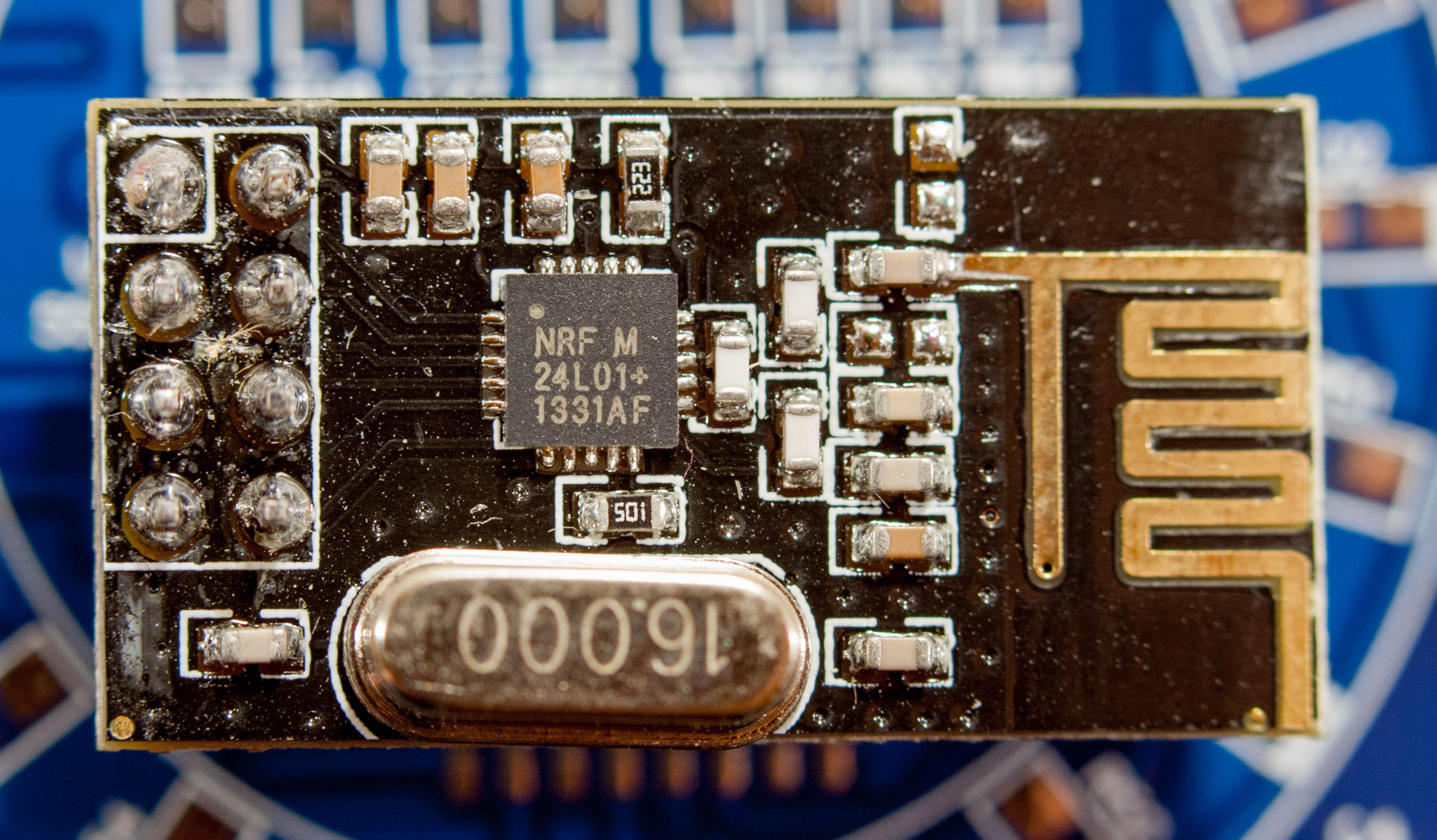
I think I got them from some random AliExpress seller. So yes, it would seem some sellers started shipping old stock or something.And yes, this pcb is dirty as hell, and with residue from flux etc.
@bjornhallberg What did you use to take that picture?
-
Just tried to find a way to concat "alice.." on ebay but whatever link I click on I end up on "You have to Contact seller trought paypal.."
Shit so then it ends up in a new order and another 3 weeks wait for new delivery! And I also don't get my Vera as I have order 5 weeks ago so it turns out to be kind of failure with my homeautomation christmas holiday.
No luck with Santa this year
-
Just tried to find a way to concat "alice.." on ebay but whatever link I click on I end up on "You have to Contact seller trought paypal.."
Shit so then it ends up in a new order and another 3 weeks wait for new delivery! And I also don't get my Vera as I have order 5 weeks ago so it turns out to be kind of failure with my homeautomation christmas holiday.
No luck with Santa this year
-
@bjornhallberg What did you use to take that picture?
@ServiceXp Some old camera I have. Canon 40D + Canon EF 100mm. Plus some extension tubes. Probably not necessary but they were already attached so I didn't bother to remove them. A decent tripod. Some cfl tubes to light up the pitch dark.
Still, as you can see the focus plane is pretty shallow (f/5.0) and I could have used some sort of light tent to apply more and softer lights. Not to mention plugged in a remote trigger and done mirror lockup to reduce shake. It's just such a hassle to set everything up though .... I should really have a dedicated place where I can have all of this set up permanently.
And above all else, perhaps the biggest failure here and lesson 101 for macro shots, clean the object of interest first :-)
-
@ServiceXp Some old camera I have. Canon 40D + Canon EF 100mm. Plus some extension tubes. Probably not necessary but they were already attached so I didn't bother to remove them. A decent tripod. Some cfl tubes to light up the pitch dark.
Still, as you can see the focus plane is pretty shallow (f/5.0) and I could have used some sort of light tent to apply more and softer lights. Not to mention plugged in a remote trigger and done mirror lockup to reduce shake. It's just such a hassle to set everything up though .... I should really have a dedicated place where I can have all of this set up permanently.
And above all else, perhaps the biggest failure here and lesson 101 for macro shots, clean the object of interest first :-)
@bjornhallberg Thanks, I thought the detail was quite good. Much much better than my Supereyes B008 did.
-
I got a reply from the eBay seller, and they are trying to tell me "No, it's the + chip, there was just a problem with the printer at the factory". Yeah, ok, I'm sure.
I tried adding a RF24::printDetails call right before the isPvarient if check, and it threw errors that printDetails was not defined. Any thoughts?
-
Alrighty, I got the RF24 example code off GitHub and uploaded that to my chip, and sure enough dumping the details gives:
"Model = nRF24L01"If anyone else wants to try it, here's the page I followed: RF24 Getting started
Here was my message from the seller:
dear client ,
thanks for your pictures ,
we have seen the it ,
sorry for it ,we have ask for our manager ,it is the NRF24L01+ chip ,
but there is something wrong when it is printed in the factory ,
sorry for the mistake .
it can be used but the it is just a little mistake for the letter ,right ?
we will be here to help you .
thanks in advance !"I'm requesting new chips or a refund, we'll see what happens....
-
Alrighty, I got the RF24 example code off GitHub and uploaded that to my chip, and sure enough dumping the details gives:
"Model = nRF24L01"If anyone else wants to try it, here's the page I followed: RF24 Getting started
Here was my message from the seller:
dear client ,
thanks for your pictures ,
we have seen the it ,
sorry for it ,we have ask for our manager ,it is the NRF24L01+ chip ,
but there is something wrong when it is printed in the factory ,
sorry for the mistake .
it can be used but the it is just a little mistake for the letter ,right ?
we will be here to help you .
thanks in advance !"I'm requesting new chips or a refund, we'll see what happens....
-
Just tried to find a way to concat "alice.." on ebay but whatever link I click on I end up on "You have to Contact seller trought paypal.."
Shit so then it ends up in a new order and another 3 weeks wait for new delivery! And I also don't get my Vera as I have order 5 weeks ago so it turns out to be kind of failure with my homeautomation christmas holiday.
No luck with Santa this year
@olaeke You might be able to get everything working over 1MBPS instead of the 250KBPS that's defaulted, as doctor64 suggested. I haven't tried it, but I found everywhere that'd have to be changed to make it work in theory.
Edit <Ardunio libraries folder>/MySensors/Myconfig.h, and change the "RF24_DATARATE" to "RF24_1MBPS".
Edit <Ardunio libraries folder>/MySensors/MySensor.cpp, and comment out lines 102-105 (the if isPVariant check)
Recompile and upload new code to both your gateway and your sensor, and that should put them both in a mode compatible with the NRF24L01 sensor (to my best understanding/knowledge).
-
@hek: The seller responded to my last message asking if it not being the plus really affects the functionality and can't I just use it instead? Didn't even address me requesting a refund or replacement, so I'm opening an eBay dispute.
-
@sonicblaze and @hek:
I finally had some time to test this and yes my chip is also a "non +", the RF24::printDetails(); gives:
Model = nRF24L01I managaged to get RF24::printDetails(); to work in MySensor::begin after setupRadio(). There are some steps to take:
- In RF24_config.h you have to comment out #define MINIMAL (ln 27)
- Then in your sketch you have to define stdout like
include "printf.h"
void setup()
{
printf_begin();
I can't contact the seller, when I click "contact seller" (or return or whatever) in ebay I only get to this page:
"You purchased this item as a PayPal guest user and will need to contact PayPal directly by going through their Resolution Center."
I don't understand because I payed my order with MC as usual.
printf.h -
@sonicblaze and @hek:
I finally had some time to test this and yes my chip is also a "non +", the RF24::printDetails(); gives:
Model = nRF24L01I managaged to get RF24::printDetails(); to work in MySensor::begin after setupRadio(). There are some steps to take:
- In RF24_config.h you have to comment out #define MINIMAL (ln 27)
- Then in your sketch you have to define stdout like
include "printf.h"
void setup()
{
printf_begin();
I can't contact the seller, when I click "contact seller" (or return or whatever) in ebay I only get to this page:
"You purchased this item as a PayPal guest user and will need to contact PayPal directly by going through their Resolution Center."
I don't understand because I payed my order with MC as usual.
printf.h -
@hek
Yes I have an ebay account, I can login with this and se all my prev. orders. If I click on this radio order I come to the detail page and I select "Contact Seller" and then I come to a page with 5 topic, but whatever i select I end up on that "...Contact PayPal..." page -
Hi. I can confirm. I have bought modules from Alice too. They are "+"-less. I had to set datarate to 1Mbps and change "check wires" to "Not 24L01+ variant or check wires" + "//" before infinite loop.
I suggest the maker of MySensors to add "Check the chip for +" in http://www.mysensors.org/build/debug troubleshooting.
If anyone is interested, I've even bought some chips via Aliexpress and they have no square chip. It is glued like SOIC. It was sold as +, but it is +less. -
I bought some nrf24l01+ radios from Alice too and all I got was nrf24l01's (so without the +).
Not happy with that, but it should be possible to use them at 1MBPS (instead of the 250KBPS speed). More higher speed, but this comes with less distance unfortunately.
Having said that I tried to select the 1MBPS mode but now I end up with a "version mismatch' error. What else should I change in the library codes to get it work with nrf24l01's? I'm pretty stuck now 😒 -
I bought some nrf24l01+ radios from Alice too and all I got was nrf24l01's (so without the +).
Not happy with that, but it should be possible to use them at 1MBPS (instead of the 250KBPS speed). More higher speed, but this comes with less distance unfortunately.
Having said that I tried to select the 1MBPS mode but now I end up with a "version mismatch' error. What else should I change in the library codes to get it work with nrf24l01's? I'm pretty stuck now 😒@boozz I'd open a case on eBay and get a refund and repurchase personally =)
Somewhere around post 33 I put what to change for 1MBPS to function end to end, but I never tested it. I'm getting new chips instead, I want the range, not the speed.
Otherwise, look here possibly for the version mismatch error: http://forum.mysensors.org/topic/512/strange-behaviour-check-wires-and-version-mismatch/2
