Radio setup give: "check wires"
-
I'm pretty tired on this now, I have spent 2 nights and half this day on this problem. I think I have read all threads on this forum and tested every tip but still only get "check wires" when i fire upp my sensor. I have no "reference" working copy of a sensor so I can't verify that my Nano and radio is ok but since I have tested 2 nano and 3 radios it should be ok.
Is there any other way to test the hardware? Or is there any tip how to proceed? If there is any mySensor user in Sweden then I can send a radio to you and you can verify that it is ok?
I'm out of ideas now.
I cant get my sensor to work. After reset I only get the message "check wires" on the serial monitor. And yes I have checked the radio Connection many times, I have attached an image with my wireing maybe someone with "new fresh" eyes can see anything. I have also connected decoupling capacitor.
- I'm runing Nano
- Latest download of MySensors library
- Radio modul bought from the link on MySensors shop.
- I run the radio from external 3.3 V (so red cabel on picture is not there anymore)
- I run the RelayActuator sketch from the samples without any modifications
- I have only one sensor, no gateway
- I have tested two different Nano and two different radio
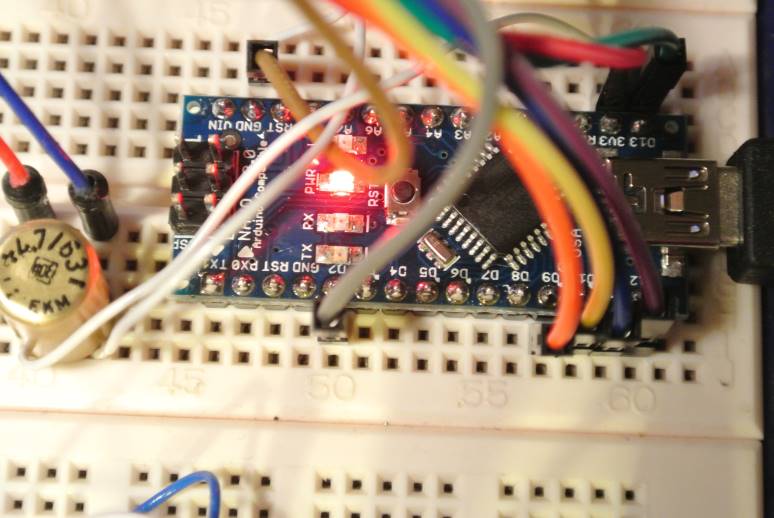
-
Here is radio wiring

I don't think another sketch will help since i stop on:gw.begin(incomingMessage, AUTO, true);And this calls setupRadio which look like this:
.....RF24::begin(); if (!RF24::isPVariant()) { debug(PSTR("check wires\n")); while(1); }...
So it stops because it is not pVariant. BUT since I have bought the radio on MySenors link and it says on ebay that it is a NRF24L01+ i will strongly belive that it is a + variant. -
The wiring "howto" on the mysensor page, is using a ARduino mini, not a nano.
Have you tried to verify the connections on schematic level for the two arduino versions? (ie. check that the different pin numbers match up to the same pin names on the atmel on the two boards)
If I remember correctly there might be some differences. (I'm using a nano on my GW, and mini's on sensor nodes.)
-
@hek: The cap. is a electrolyt on 4.7uF so it should be Ok but i will try to remove it or decrease it to 1uF.
@tbowmo: Is far as I can se on all spec. pages it looks like the pinout for SCK (13), MOSI (11) and MISO (12) is the same on Mini and Nano. Chip enabled and Chip select is not so critical since it is configurable in MyConfig_h but I use the default 9 and 10 for this. For The IRQ line I use #2 (INT0). IRQ line is same in Mini and Nano.
-
Interesting...I just registered because I'm having the same issue with a Arduino Pro Mini 5v. Checked wires, I've ripped it apart and rewired it multiple times, checked voltages at the radio to make sure my 5v -> 3.3v stepdown is working proper, checked continuity all the way from the radio pins to the actual SMD atmega chip itself, tried 6 different radio chips, and everything seems proper.
Just curious, when did you buy your radio chip, and was it from Alice1101983? I bought mine via the MySensors link as well on Nov. 27th. Bought 10 chips, tried 6 so far and stopped there to start asking for help...
-
Hmm...If i look very closely at my radio chip, I can read the writing. and I see '24L01' in the middle, but google images found chips that say '24L01+', which is what I supposedly bought.
@olaeke: Can you read whats on your chip?
Can someone with a working radio look at your onboard smd chip and tell us if it says '24L01+' on it?
-
This is my supposed 24L01+ radio from Alice. I'll shoot the eBay seller a question, I'm guessing that chip should say '24L01+', not '24L01' :smile:
-
Guessing this really isn't the plus version, we'd also have to change the datarate in MyConfig.h. The data rate is defaulted to 250kbps, which is the new long range mode only supported by the + version from my understanding.
Ok; I commented out that if check, and it doesnt throw the check wires debug anymore, but I still can't include my sensor and I was within 5 feet of my gateway. I tried changing the datarate, but then thought my gateway is also at 250kbps, so I'd have to reprogram that as well, and stopped there for now. I did look at my gateways antenna version of the nfl2401+, and it's chip does have the + sign, so these other radios are definitely not the right ones. I sent a message to the eBay seller.
@olaeke: Hopefully this is your problem too (wrong radio chip)
-
This is what one of my NRF24 modules look like:
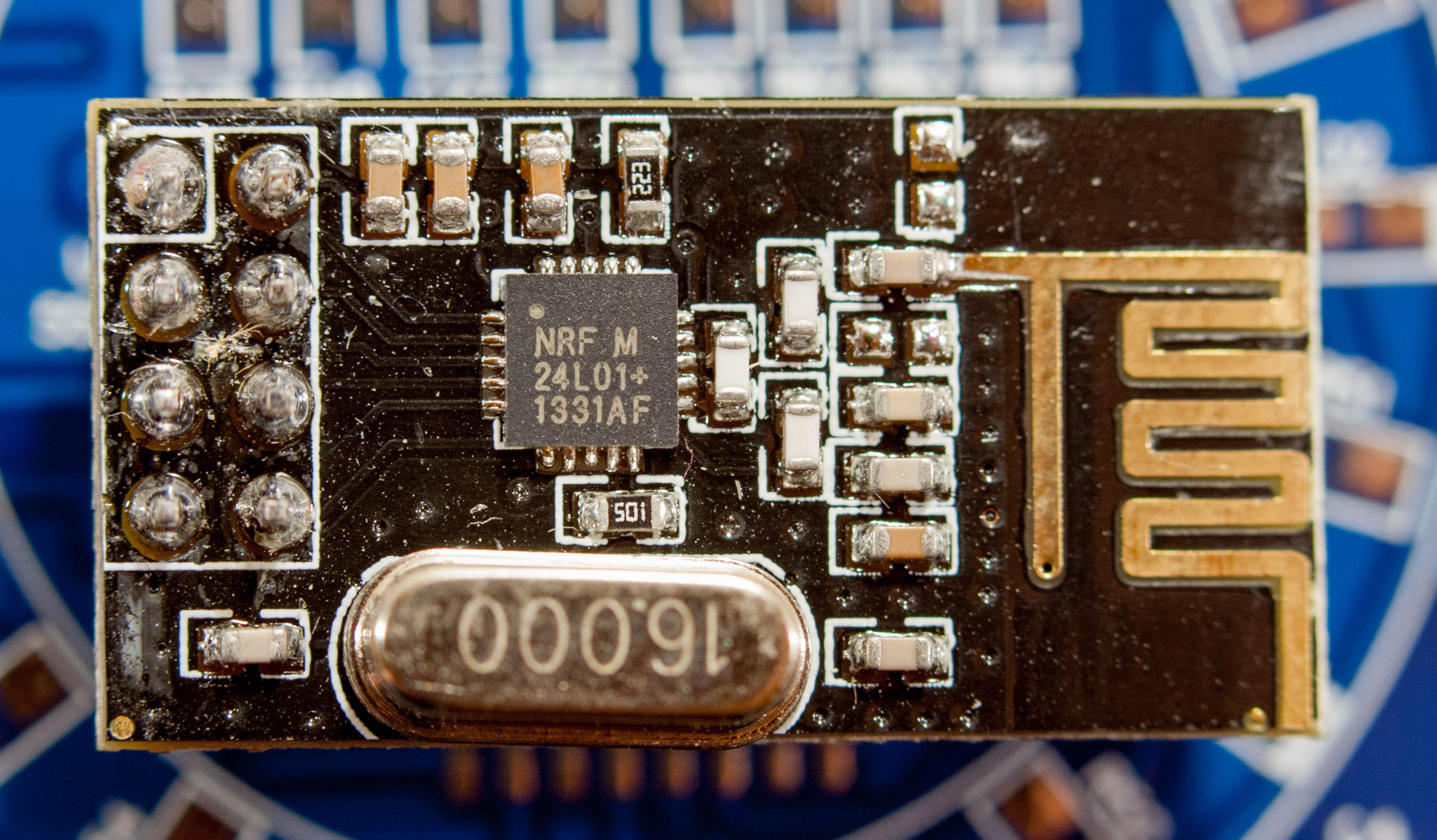
I think I got them from some random AliExpress seller. So yes, it would seem some sellers started shipping old stock or something.And yes, this pcb is dirty as hell, and with residue from flux etc.
-
I can also confirm my chips..
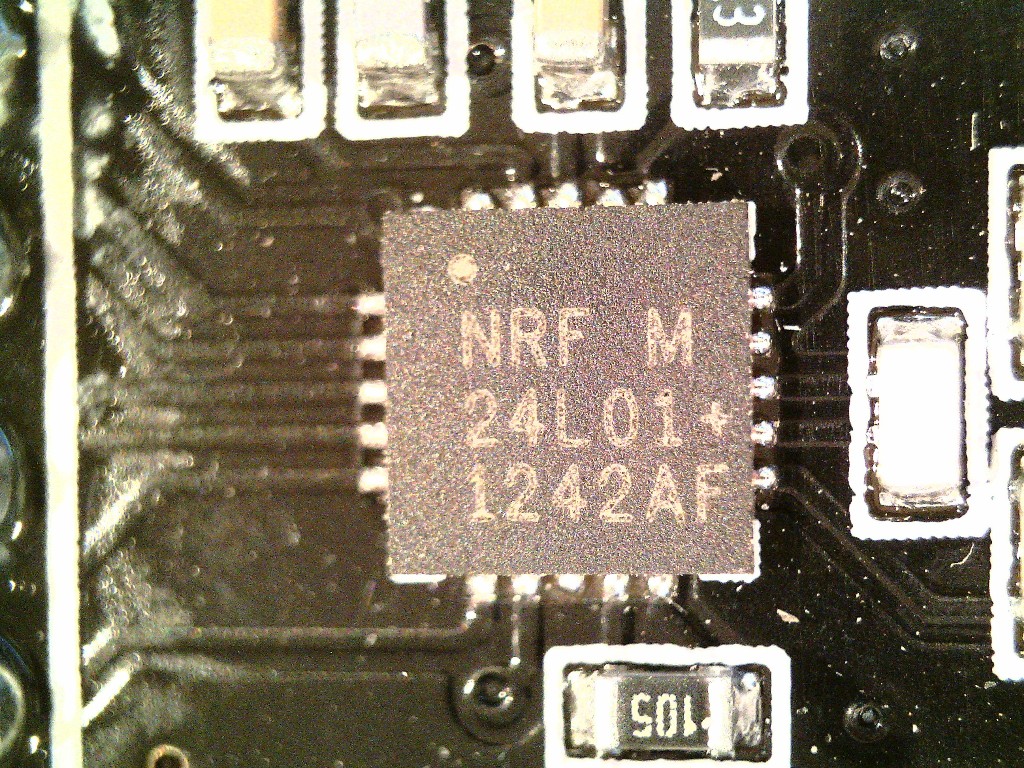
-
@sonicblaze: Yes my radio as also without the + sign, but my antenna version is with the + sign, however I haven't have time to test this yet. I order them both at the same time from alice..... and I will also contact them now.
Is it the same pinout on the antenna version since there is not printing on that board?
-
@sonicblaze: Yes my radio as also without the + sign, but my antenna version is with the + sign, however I haven't have time to test this yet. I order them both at the same time from alice..... and I will also contact them now.
Is it the same pinout on the antenna version since there is not printing on that board?
@olaeke I sent a message to Alice as well, I'll let you know if I hear anything. I also went on AliExpress and just ordered a pack of 10 off of there for $7.28, so hopefully I'll get proper radios one way or another...
I've never seen any documentation that suggests the pinout is any different between the two versions. It's the same everything except an external antenna instead if on-board.
