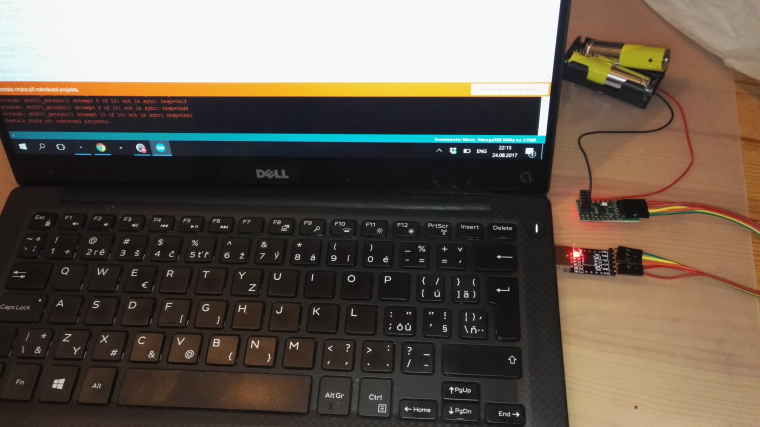Beginner - what is wrong
-
And you can successfully see the debug log in your terminal program, from your sensebender micro?
@tbowmo Yes, i.e. now I can see in the terminal all this:
Sensebender Micro FW 1.1req node id send: 255-255-0-0 s=255,c=3,t=3,pt=0,l=0,st=ok: sensor started, id 255 - Online! req node id send: 255-255-0-0 s=255,c=3,t=3,pt=0,l=0,st=ok: req node id send: 255-255-0-0 s=255,c=3,t=3,pt=0,l=0,st=ok: req node id send: 255-255-0-0 s=255,c=3,t=3,pt=0,l=0,st=ok: req node id send: 255-255-0-0 s=255,c=3,t=3,pt=0,l=0,st=ok: isMetric: 1 req node id send: 255-255-0-0 s=255,c=3,t=3,pt=0,l=0,st=ok: T: 19.93 H: 79 req node id send: 255-255-0-0 s=255,c=3,t=3,pt=0,l=0,st=ok: req node id send: 255-255-0-0 s=255,c=3,t=3,pt=0,l=0,st=ok: -
@tbowmo Yes, i.e. now I can see in the terminal all this:
Sensebender Micro FW 1.1req node id send: 255-255-0-0 s=255,c=3,t=3,pt=0,l=0,st=ok: sensor started, id 255 - Online! req node id send: 255-255-0-0 s=255,c=3,t=3,pt=0,l=0,st=ok: req node id send: 255-255-0-0 s=255,c=3,t=3,pt=0,l=0,st=ok: req node id send: 255-255-0-0 s=255,c=3,t=3,pt=0,l=0,st=ok: req node id send: 255-255-0-0 s=255,c=3,t=3,pt=0,l=0,st=ok: isMetric: 1 req node id send: 255-255-0-0 s=255,c=3,t=3,pt=0,l=0,st=ok: T: 19.93 H: 79 req node id send: 255-255-0-0 s=255,c=3,t=3,pt=0,l=0,st=ok: req node id send: 255-255-0-0 s=255,c=3,t=3,pt=0,l=0,st=ok: -
@tbowmo I will try to install all the drivers & IDE on diferent comp tomorrow. I already did the downgrade from 1.8 because of the note "Arduino IDE 1.5.x & 1.6.x compatible." in SB tech specs.
Anyway thanks for your help. I will have to invest more hours yet to reinvent the wheel but it is fine to have somebody to consult with. -
@tbowmo I will try to install all the drivers & IDE on diferent comp tomorrow. I already did the downgrade from 1.8 because of the note "Arduino IDE 1.5.x & 1.6.x compatible." in SB tech specs.
Anyway thanks for your help. I will have to invest more hours yet to reinvent the wheel but it is fine to have somebody to consult with. -
So I have tried it on the different computer and the results are the same.
This is what I did:
- download ide 1.8 here https://www.arduino.cc/en/main/software & install
- download CP CP2102 win 10 drivers here https://www.silabs.com/products/development-tools/software/usb-to-uart-bridge-vcp-drivers
- install mysensors libraries in IDE via manage library internal tool
- add https://raw.githubusercontent.com/mysensors/ArduinoBoards/master/package_mysensors.org_index.json to IDE
- select Sensebender micro board, COM6 (the only available), Programmer AVRISP.mkII
- add necessary libraries to compile the sensebender micro sketch as described here https://www.mysensors.org/about/arduino#optional---install-external-mysensors-examples - via creating zip files and add zip library file to sketch. Necessary libraries were SI7021 + sha204 + RunningAverage
- compile and upload the basic sketch from here https://www.openhardware.io/view/1/Sensebender-Micro
Result is: stk500_getsync() attempt 7 of 10: not in sync: resp=0xdb
-
Wait a moment, you choose AVRISP.mkII ? That shouldn't be necessary, as it is only needed if you ever want to upload a new bootloader (and then you need a different programming adapter as well)
You are using the build in arduino programming tool to download? (Second icon from left, in the top menu)
-
Wait a moment, you choose AVRISP.mkII ? That shouldn't be necessary, as it is only needed if you ever want to upload a new bootloader (and then you need a different programming adapter as well)
You are using the build in arduino programming tool to download? (Second icon from left, in the top menu)
@tbowmo Yes, second icon from the left (or Ctrl+U).
By pressing Project Upload via programmer (in menu Project or Ctrl+Shift+U) the result is little bit different - no stk500_getsync() attempt 7 of 10: not in sync: resp=0xdb error just uncommented Upload error. -
When you have chosen SenseBender Micro as target, which sub variant did you choose? (8Mhz, or 1Mhz?) Can't remember if there are any differences in baudrate.. And I'm not at my arduino dev. machine right now. You should choose the 8Mhz as target.
Also could you check soldering of the board? (specially around the reset line, capacitor, resistors, atmega328)
That is the last things that I could think about right now..
-
I have selected 8 MHz. This is what it looks like by me
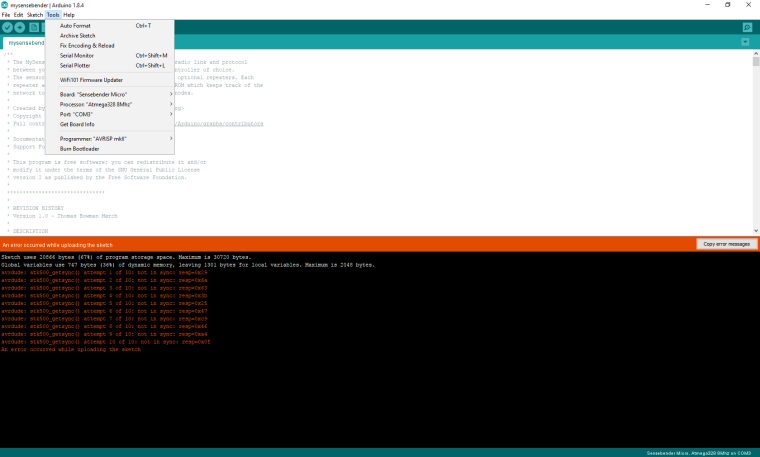
This is what I did today - got another sensebender micro (SBM) board, soldered jumpers, connected again. Then I measured the conductivity between DTR pin on CP2102 chip and capacitor on DTR wire on SBM. It shall be conected via my wires and it was correctly connected.
Then I run the compillation again and the result is the same - not in sync. So I feel I have replaced everything but still getting the same error.
-
Hello!
I was hoping I would find a solution here as I basically have the same problem. I ordered two Sensebender Micros like two months ago and flashing a sketch onto them is failing with the same
avrdude: stk500_getsync() attempt X of Y: not in syncerror. (Noteworthy: I only assembled one Sensebender so far, I haven't tried the second one).In my case: I am using ArchLinux with kernel 4.13, so drivers should not be the issue here. I am using this FTDI flash module and the same USB cable for other projects and was able to successfully flash an ESP 8266, a Arduino Pro Mini and a Nano.
Executing the self-test on the Sensebender Micro does also work and with serial attached I even get the output that all tests have passed. Still, i am not able to flash something onto this device using the IDE. Instead of selecting the board option
Sensebender Micro(using both 8 and 1 MHz options) I even tried some odd choices likeArduino Pro MiniorArduino Nano. Nevertheless, none of those did work.Regarding FTDI to Sensebender connection: VCC <-> VCC, GND <-> GND, RX and TX are swapped. I even tried replacing the cables and tried to connect DTR without luck.
Any further hints are appreciated, thank you.
-
-
Only thing that is left, that I can think about, is if itead had somehow forgotten to write the bootloader..
But then again, I have supplied them with a binary including both bootloader, and default sensebender micro sketch, so it should have the bootloader. Unless they have made some mistakes..
I haven't bought any sensebenders for the last couple of years, so unfortunately I can't verify this.
-
Thank you for you input. I had luck and we have an AVRISP mk2 lying around in my company that I can borrow for the weekend. So my plan would be to try to re-flash DualOptiboot first or another bootloader (maybe the stock Arduino Pro Mini one) in further tries and see if this helps.
The only two things I am trying to figure out in this very moment are:
- in which direction the ISP cable has to be mounted so that nothing is damaged
- and I do not know yet for sure if the AVRISP mk2 is actually suppyling power or not to the board (for cases where e.g. it may feed 5 volts).